Trying to watch an epic match on Twitch, but are ads bothering you? You are not the only one. You might have installed an adblocker to get rid of ads.
But when it stops working, enjoying Twitch streams becomes difficult. Do not lose hope, as I will show you some methods to fix the Twitch AdBlock issue. Before that,
Why is AdBlock not working on Twitch?

AdBlock is not working on Twitch due to using an outdated version of the AdBlock extension, AdBlock settings, and filters not correctly set up, or other extensions conflicting with it. Not using the Twitch-specific AdBlocking extensions also causes you to see ads.
Keep reading the post to learn more.
How To Fix Adblock Not Working On Twitch
It can be pretty frustrating when AdBlock doesn’t work on Twitch. So it’s time to fix it or look at the other viable (and, in most cases, better) options to stop seeing ads on Twitch.
Here are the methods to fix AdBlock not working on Twitch:
1. Update the AdBlock extension
Though extensions installed from official sources should automatically update themselves, it can sometimes be a hit and miss.
So it is always a good idea to check for updates manually and if there are any, apply them. I am showing the method for Google Chrome, but you can follow similar steps for other browsers. Ever been in a situation where your two favorite twitch streamers started streaming at the same time? Check out our epic post to find out how to watch multiple twitch streams simultaneously.
Follow the steps below to update the Adblock extension:
- Open the web browser.
- Click on the three dots at the top-right to open the menu.
- Hover the cursor over More Tools, then click on Extensions.
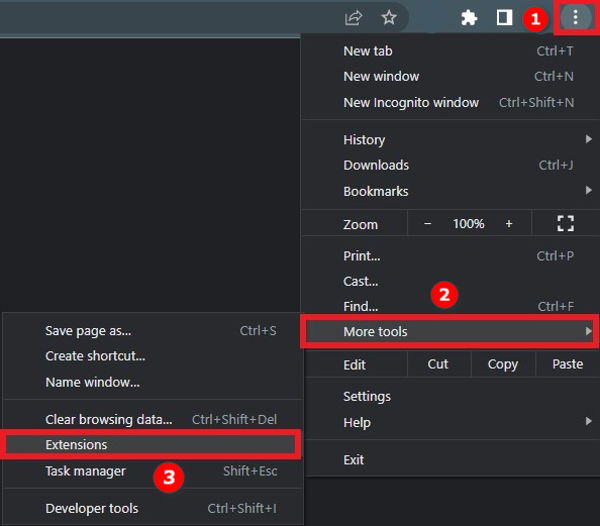
- Turn on Developer Mode from the top-right corner.
- Click on the Update button from the top row to update all the extensions (if applicable).
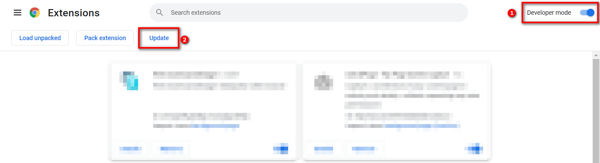
- Relaunch the browser.
Now it is time to check if your issue is solved. So, your ublock won’t Block video ads on Twitch? Check our epic guide on how to fix ublock not blocking twitch ads.
2. Change the AdBlock settings
If you are using the AdBlock extension, this step is for you. AdBlock has a setting that allows some ads to pass through its filters.
So even when you are using AdBlock, you will see ads. Let me show you how to disable it.
Follow the steps below:
- Open web browser.
- Open the list of extensions at the top.
- Click on the hamburger icon beside the AdBlock icon.
- Click on Options.
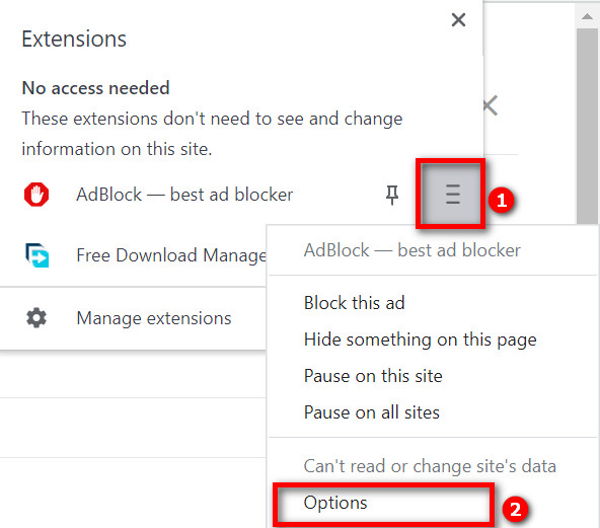
- Disable Allow Some Non-intrusive Advertising.
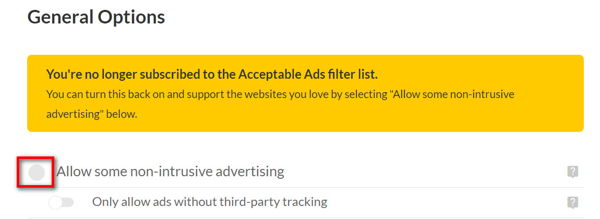
Now AdBlock should block all ads. Check if it worked for you. While streaming on twitch, you will face random errors. For Examples Twitch error 3000, twitch error 5000, twitch error 2000, twitch error 6000, twitch error code 4000, and twitch error 1000. I have gathered every possible solution to these error codes. Quickly visit the links to find out.
If it didn’t, it’s time to be more specific through filters. Check out the next step.
3. Add AdBlock filters
AdBlock filters are a great way to be super-efficient while adblocking. It lets you specify the exact links which the ads are loaded from.
So putting the ad sources into the filters tells AdBlock explicitly to block them; no exceptions are permitted. So, you can’t change the display name on Twitch? Quickly check our epic post to fix twitch error code 403.
Here is the process:
- Open the web browser.
- Open the list of extensions at the top of the browser.
- Click on the hamburger icon beside the AdBlock icon, then click on Options.
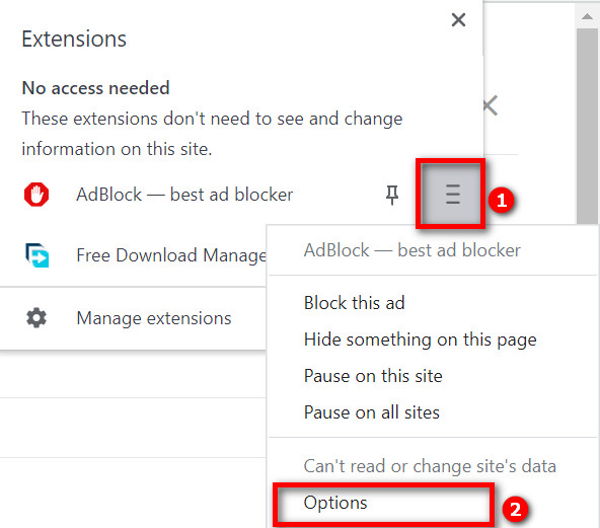
- Go to the Customize tab from the left.
- Click the red Edit button beside Manually Edit Your Filters.
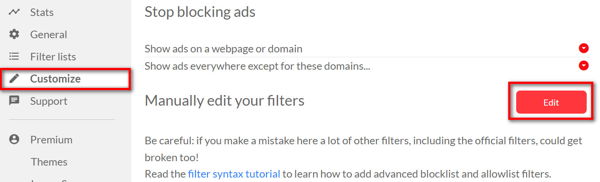
- Paste the following sources into the box below:
www.imasdk.googleapis.com/js/sdkloader/ima3.js
www.twitch.tv##.player-ad-overlay.player-overlay
www.twitch.tv##.js-player-ad-overlay.player-ad-overlay - Save the changes.
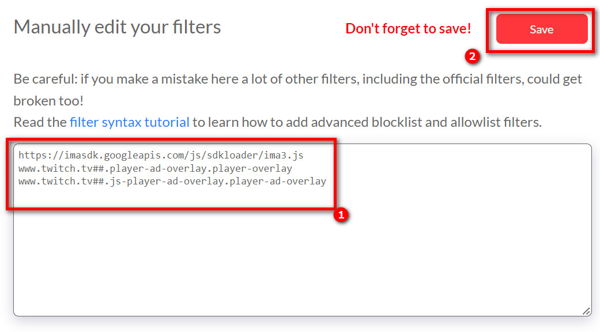
- Relaunch the browser.
- Check if you can block ads on Twitch now.
If you are still seeing ads on Twitch, it’s time to move on from AdBlock and use other better alternatives. Did you know, you can completely delete nightbot from twitch channel? Quickly check out our separate post to find out.
4. Use Ublock Origin
Both AdBlock and AdBlock Plus have been the top choices for many years. But the reality is these two extensions are pretty outdated.
As the two extensions are not updated regularly, the effectiveness is becoming stale. Moreover, these extensions let some ads slip in, labeling them as Safe or Less Obtrusive.
So you should switch to a better alternative like the Ublock Origin. It is an open-source ad blocker with a large community behind it. So, you can’t change your twitch username? Quickly check out our awesome guide to find out.
It already has millions of users, and the number is only increasing. If there is any new anti-ad blocking update from Twitch, Ublock Origin will get an update sooner than later because of the significant community.
Hence it is the best choice today as an adblocker. It works flawlessly across any website in general to block ads and pop-outs. Follow our ultimate guide if you want to know the trick to change twitch name color.
Use the links below to install Ublock Origin adblocker.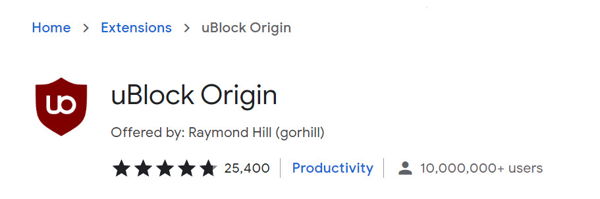
For Google Chrome, Microsoft Edge, Brave Browser: www.chrome.google.com/webstore/detail/ublock-origin/cjpalhdlnbpafiamejdnhcphjbkeiagm
For Mozilla Firefox: www.addons.mozilla.org/en-US/firefox/addon/ublock-origin
The default settings should be fine to block Twitch ads. Can’t switch to fullscreen mode on Twitch? Check out our separate post on how to fix twitch app full screen not working.
5. Use a dedicated ad blocker for Twitch
I have got you covered if you want a dedicated ad blocker for Twitch.
Ad Blockers dedicated to a specific service can be more beneficial than general ad-blockers. If there are any changes to how Twitch serves ads, the adblocker will get an update too instantly, which might not be the case for general ad blockers. Follow our definitive guide to becoming a twitch partner and get verified on twitch.
Hence I would recommend you to use the Video Ad-Block For Twitch extension. 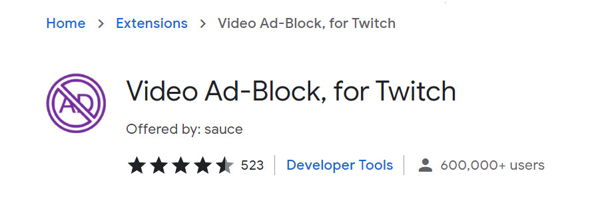
For Google Chrome, Microsoft Edge, Brave Browser: www.chrome.google.com/webstore/detail/video-ad-block-for-Twitch/kgeglempfkhalebjlogemlmeakondflc
For Mozilla Firefox: www.addons.mozilla.org/en-US/firefox/addon/video-ad-block-for-Twitch
It works by swapping the Twitch stream with an ad-free 480p version of the same when an ad comes. Then after the ad is over, it switches back the stream to the original resolution.
The downside of the extension is that you will see a lower quality stream for a duration equal to the length of the ad. Other than that, the benefits are outstanding. Also, don’t forget to see followers on twitch most often.
The author of the extension recommends using Ublock Origin alongside it to get the best results. So don’t uninstall Ublock Origin if you get it.
6. Use an alternative player for Twitch
An effective way to remove ads from Twitch is to use a separate video player.
As the ad is served through the Twitch video player, using a different video player will give you control over the ads.
So you can block ads very quickly (except the ads embedded by streamers). In addition to it, you get added features like lightweight performance, customizations, quick replay, and much more.
The ‘Alternate Player for Twitch.tv’ extension is an excellent choice for such a video player.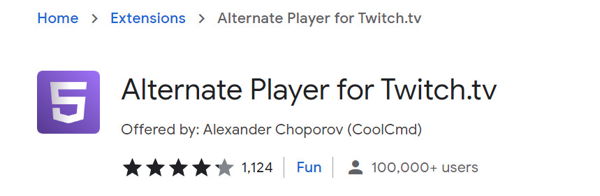
For Google Chrome, Microsoft Edge, Brave Browser: www.chrome.google.com/webstore/detail/alternate-player-for-twit/bhplkbgoehhhddaoolmakpocnenplmhf
For Mozilla Firefox: www.addons.mozilla.org/en-US/firefox/addon/Twitch_5
You can install and use the extension easily to block ads on Twitch. Are you one of the gamers who don’t enjoy the streaming experience due to twitch clips not working on mobile and Google Chrome? Follow our step-by-step guide to fix this issue in under 2 minutes.
7. Use HLS AdBlock
HLS (HTTP Live Streaming) technology is used to stream Twitch broadcasts. Ads are also pushed through the same channel.
Using an HLS ad blocker effectively works like a nip in the bud, and the stream will be ad-free. There is an excellent open-source HLS adblocker available on Github: HLS AdBlock.
Installing the extension can be tricky, as it is unavailable in the extension stores. But the work is worth it as it is very effective in blocking ads on Twitch.
I’m showing the process for Google Chrome, and other browsers will have a similar approach. If you are someone whose Twitch notifications are not working, then our epic post will teach you how to fix them. Quickly check them out.
Follow the steps below:
- Open the web browser.
- Go to the HLS AdBlock GitHub website: www.github.com/instance01/Twitch-HLS-AdBlock/release
- Download the file for your browser and unzip it into a folder.

- Click on the three dots from the top-right corner.
- Go to More Tools > Extensions.
- Turn Developer Mode on from the top-right corner.
- Click on the Load Unpacked button.
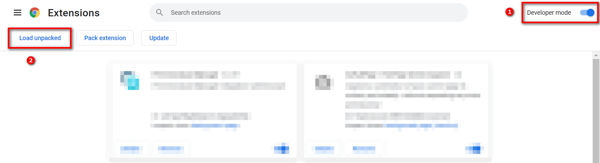
- Go to the folder where you unzipped HLS AdBlock and select it.
- Relaunch the web browser once the extension is installed.
Play some streams and check if HLS AdBlock is working fine. Many followers complain that they can’t watch twitch streams without lag. Don’t worry, you can check out our separate post to deal with twitch stream lagging issues easily.
8. Buy Twitch Turbo
Twitch Turbo is the official way to remove ads on Twitch. For $8.99 per month, all the ads get removed.
It gives you other perks like chat badges, extended emoji, VOD storage, etc.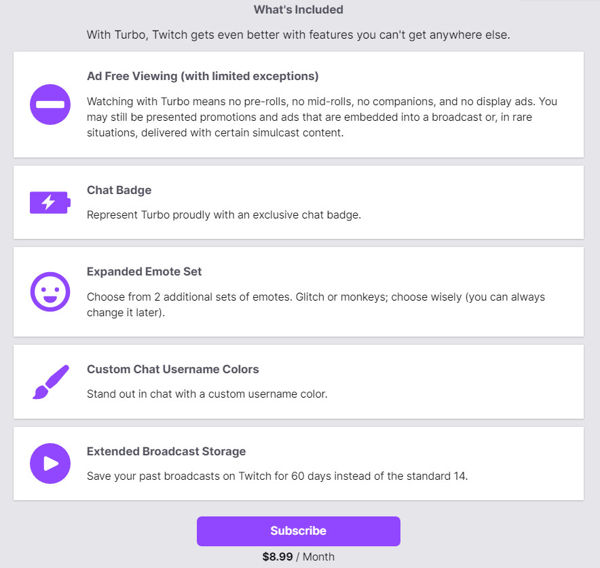
You can buy the subscription by visiting: www.twitch.tv/turbo
After subscribing to the Twitch Turbo program, it will renew itself automatically every month unless you manually cancel. Check our A-Z Guide if you are facing trouble broadcasting a Twitch stream on Xbox.
FAQ
Question: Does AdBlock still work on Twitch?
Answer: AdBlock still works on Twitch, but not always. The extension is outdated, and there are better alternatives like Ublock Origin or Video Ad-Block For Twitch.
Question: What is the best ad blocker for Twitch?
Answer: Ublock Origin is the best ad blocker for Twitch which also works on other websites. If you want a dedicated Twitch ad blocker, try Video Ad-Block For Twitch.
Final Thoughts
Twitch is an excellent platform for online streaming, and it has the best collection of streamers so that you will have a great time on the platform.
However, ads can be intrusive and hinder enjoyment. To make things better, you can try to fix the AdBlock extension that you are already using.
If that does not work, try using the different ad blockers. Lastly, if you want an official solution, buy the Twitch Turbo subscription, which will remove all ads on Twitch for a monthly fee.



