If you’re starting out on Twitch, you might be confused about where to get Twitch alerts from.
Alerts are essential to make a stream more fun and engaging.
It sends positive feedback to your viewers whenever they follow, subscribe, or donate to you.

So I’ve come up with this post to mention the top Twitch alerts and show a comparative study between them.
After going through the post, you’ll have a clear idea about the Twitch alert you should use.
So keep reading the whole post till the end.
Quickly check our epic post on why Twitch banner not showing.
Why Should You Use Twitch Alerts?
You should use Twitch alerts to give positive feedback to your viewers when they follow, subscribe to your channel, or donate to you. It informs all viewers about the support you receive and is a way to showcase your appreciation. It also motivates other viewers to support you.
Millions of content creators and gamers stream on Twitch. Audience engagement is crucial to thriving on such a big platform.
Hence you need to focus on all the key moments when an audience supports you. If audience support goes unnoticed, it has a negative impact on your channel. Moreover, the rest of the audience will lose motivation to support you.
One of the key ways to get informed about the support and show your appreciation is through alerts. Alerts are audio-visual popups on a stream that kick off upon certain events.
Usually, alerts are used to inform everyone about a new follower, subscriber, or a new donation. Sometimes alerts are also used when someone raids a channel.
Alerts make Twitch streams more personalized, and it generates positive feedback among the audience. Viewers are motivated to donate or subscribe as their name shows up in front of many people.
Alerts are equipped with sound effects and excellent animations. They also reflect the branding of your Twitch channel to make it streamlined with other visual aspects.
Check out our separate post to fix adblock not working on twitch anymore on Chrome.
Best Twitch Alerts
As alerts are pretty standard on Twitch, you’ll see vast collections of them on the internet. You’ll find both free and paid Twitch alerts.
In the list below, I’ve come up with the best ones in terms of pricing, integration, diversity, how it blends with the branding, etc. It’s a massive plus if alerts are bundled with other essential components like overlays.
Here are the top 6 best Twitch alerts:
1. OWN3D
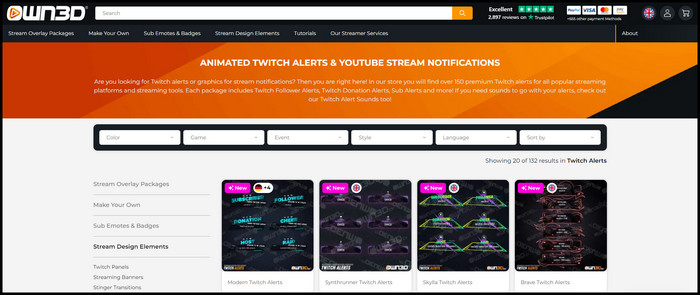 OWN3D is one of the best companies for Twitch overlays and alerts. They have a massive collection of overlays and alerts that can meet the demand of any streamer.
OWN3D is one of the best companies for Twitch overlays and alerts. They have a massive collection of overlays and alerts that can meet the demand of any streamer.
The company has different collections based on games. You can find multiple color palettes of the same design and suitable for various platforms.
The alerts are priced differently based on the quality of sound effects and animations. The pricing is quite reasonable given the quality and integrity of the alerts.
If you like an alert, but it is expensive, wait for it to go on sale or apply a promo code if available.
The best part about OWN3D is that their alerts come as packages with overlays and other graphics. So it’s a one-stop solution to all your needs. It also helps to maintain consistent branding.
OWN3D has integration with all primary streaming tools like OBS Studio, Streamlabs OBS, and StreamElements. Along with Twitch, you can use the components on YouTube, Facebook Gaming, etc. So it’s pretty helpful if you stream on multiple platforms.
Also, don’t forget to see followers on twitch most often.
2. Nerd or Die
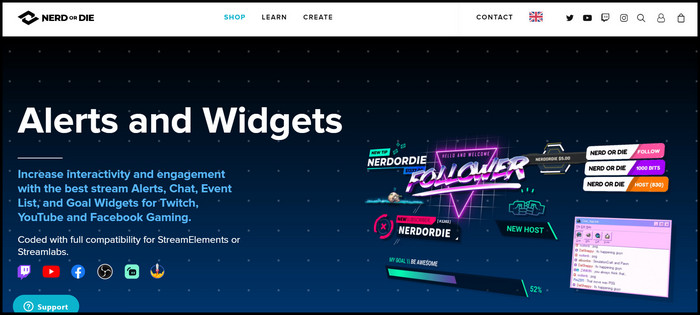 Nerd or Die is one of the best options in terms of affordability. This option is vital for new streamers as they can start cheap.
Nerd or Die is one of the best options in terms of affordability. This option is vital for new streamers as they can start cheap.
The collection size is comparable to that of OWN3D. It also comes with the option to buy packages containing overlays, graphics, and anything else you need to decorate your Twitch streams.
The website is easy to navigate through, and it has video demonstrations of how the alerts will work. As you can see, it’s quite beginners friendly and a good place for new streamers to start.
You can edit the sound, colors, and language of the alerts. Do you like a particular alert but want to change the language or match your branding? This option will help you out.
If none of the alerts fit your need perfectly, Nerd or Die has an alert generator where you can create your own Twitch alert. You can use it for free of cost.
Like OWN3D, Nerd or Die is compatible with powerful streaming software and platforms.
Quickly check our epic post to fix twitch error code 403.
3. Streamlabs
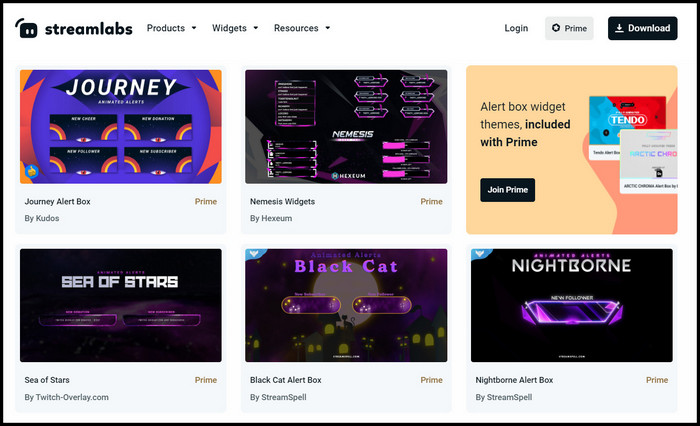 Streamlabs offer all the tools you need to stream on Twitch. As part of it, you get Twitch alerts too.
Streamlabs offer all the tools you need to stream on Twitch. As part of it, you get Twitch alerts too.
Streamlabs has a decent collection of Twitch alerts. To avail of these, you need the Streamlabs Prime subscription. The good thing is that the Streamlabs Prime subscription gives you access to a lot more than just Twitch alerts.
The strong incentive to use Streamlabs is that you can get everything you need to stream from them. It includes the streaming software (Streamlabs OBS), donation page, overlays, alerts, widgets to use the alerts, etc.
Hence it’s a good option if you want everything integrated nicely and an easy setup procedure. But the collection size is not as big as the previous two.
Check out some awesome solutions to fix the twitch error code 995f9a12 on Xbox.
4. Visuals by Impulse
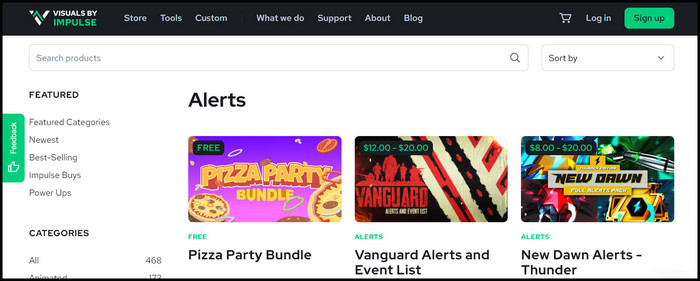 Visuals by Impulse has some professionally designed alerts for Twitch.
Visuals by Impulse has some professionally designed alerts for Twitch.
Though the collection size of Visuals by Impulse is small, all of the designs work pretty well. Moreover, you can customize the colors to match your branding.
If you’re overwhelmed by the plethora of options on other sources, feel free to use it for your Twitch alerts. It works across all popular streaming softwares.
5. Ovrstream
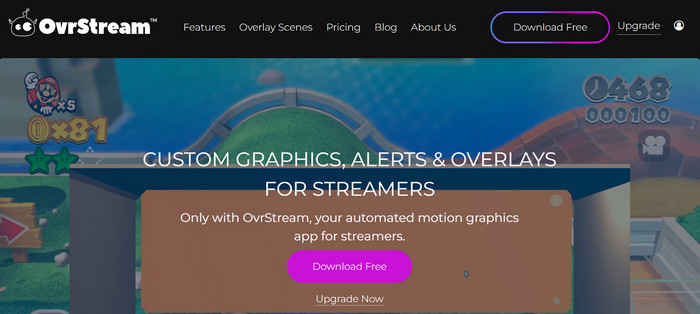 Ovrstream has a subscription model for their Twitch alerts. You get 60 days trial period before switching to a monthly subscription plan.
Ovrstream has a subscription model for their Twitch alerts. You get 60 days trial period before switching to a monthly subscription plan.
Therefore, if you’re unsure about which Twitch alerts to buy, Ovrstream can be a decent option. You can trial an alert for a while before you start paying for it.
6. Fiverr and Upwork
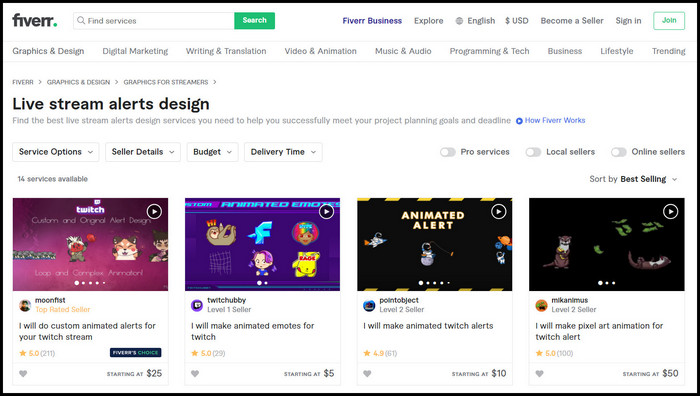 Fiverr and Upwork are two online marketplaces to find freelance designers. If you don’t want to use ready-made alerts and have a specific design matching your theme and branding, hiring a freelancer is the way.
Fiverr and Upwork are two online marketplaces to find freelance designers. If you don’t want to use ready-made alerts and have a specific design matching your theme and branding, hiring a freelancer is the way.
Depending on the designer you’ve hired, the quality of what you get will vary. So you need to find someone with good reviews, pay slightly more, and you can expect a good return.
Going for a custom design is efficient if you already have consistent branding and just want to add alerts. If you want a source for audio clips, Freesound is a great option.
You can also aim for a fully custom overlay and alerts, though it’ll cost you more than buying it from a store. On the positive side, your overlays and alerts will be unique.
What Is A Twitch Alert?
A Twitch alert is an audio-visual notification that shows up in the stream. Usually, alerts are used to notify viewers and acknowledge new followers, subscribers, and donators. Twitch alerts make the stream much more engaging and motivate viewers to contribute and support the stream.
You can find Twitch alerts tuned for new followers, subscribers, donations, or even an incoming raid.
Alerts for new followers are pretty standard as you’d get new followers irrespective of your channel size. It’s wise not to make it look flashy. Otherwise, it’ll interrupt the stream’s flow.
Subscription alerts are more vibrant as it involves real money from the viewers.
However, the donation alerts keep the top spot as it directly helps the streamer. Donation alerts will have cool animations, gifs, and sound effects to compliment them.
Some Twitch streamers use raid alerts to inform their audience about an incoming raid. It’s a good step towards engagement and makes the raid much more fun as everyone is informed about it.
FAQ
Question: Where can I get free Twitch alerts?
Answer: You can get free Twitch alerts from both the top alert selling websites, OWN3D and Nerd or Die.
Question: What should I use for Twitch alerts?
Answer: You should use standard streaming softwares like OBS Studio or Streamlabs OBS for Twitch alerts. To buy Twitch alerts, use an online Twitch alert seller.
Question: Who has the best Twitch alerts?
Answer: OWN3D and Nerd or Die have the best Twitch alerts. Both websites have a massive collection of alerts suitable for a varying range of streamers.
Final Thoughts
Twitch alerts are super essential to notify viewers about a new donation or following.
It gives incentive to the rest of the crowd as doing that will display the name on stream.
A good Twitch alert will help you make the stream engaging and keep consistent branding.



