Today you have realized that you do not like your current Twitch username.
Or, while creating a Twitch account, you have mistyped the username.
So, now you want to change the Twitch username. I will show you how to do it and inform you of everything you need to know regarding Twitch username change.

Can you change your Twitch username?
Yes, you can change your Twitch username by going to the profile settings option in your account. However, to be able to change the username, ensure you have not changed the username in the last 60 days. Changing the username will change the channel URL too.
Keep reading the post to learn more.
What Are The Consequences Of Changing Twitch Username?
When you change your Twitch username, your channel URL changes to match the new username. Also, you are forbidden to change the Twitch username again for 60 days. The ad revenue for the day of username change can get delayed for some streamers.
With its more than 100 million monthly active users, Twitch is more than just a streaming service. It has grown into a massive community of active streamers as well as viewers.
As such, it behaves like social media in many ways. Therefore, the Twitch username is quite vital as you are identified on the platform through it.
Before February 2017, Twitch did not allow its users to change their usernames. So if you had chosen the wrong username, you had to create a new account.
But that is not the case anymore. Now you can easily change the Twitch username with a couple of clicks.
However, there are some consequences to changing the Twitch username. So, your origin games won’t launch? Quickly check out some effective fixes.
The first and most important of them all is your channel URL changes to reflect the username change. So if your followers have bookmarked your channel URL, it will not work anymore.
So you would have to inform your viewers about the URL change and give them the new URL.
The second important consequence is you would not be allowed to change the username again for the upcoming 60 days or two months.
Twitch made this rule to prevent spamming and unusual activities.
If you have an active broadcast or an active VOD upload pending, you cannot change the username then. You will have to wait for the end, and then you can change the username without trouble. Ever been in a situation where your two favorite twitch streamers started streaming at the same time? Check out our epic post to find out how to watch multiple twitch streams simultaneously.
During the day of username change, any ad revenue you generate might get delayed for a while. It will not be wiped out or deleted, just a slight delay in processing.
You’re mistaken if you think you can evade bans or timeouts by changing the username. Twitch will remember your account and not allow you on the channels you are banned from.
When you change your username, the old username is held by Twitch for six months. After six months, Twitch will consider whether to add it to the pool of available usernames or not.
If they add it to the list of available usernames, someone else can use the username on their account.
But that is not the case if you are a Twitch partner. It is to prevent misuse of the popularity of a streamer who changed the username.
Therefore, your old username will get recycled after six months unless you are a Twitch partner.
But you do not need to worry about the personal data associated with the old username. Twitch will delete all the data and personal info linked to the old username.
Lastly, you need to verify the email address associated with your Twitch account before you can change your username.
You can go to Settings > Security and Privacy > Email to check if your email is verified or not.
How To Change Twitch Username
Changing the Twitch username is incredibly straightforward. You just need to follow some steps to change the Twitch username.
Depending on your platform, the steps will vary a bit. So I will describe the steps separately for the different platforms. If you are getting a Steam missing file privileges error while waiting for your game to install, you’re not alone. Follow our step-by-step guide to fix this error without installing any third-party software.
Here are the steps to change Twitch username:
1. Use the web browser
If you are using a web browser to watch Twitch, you can follow the steps below:
- Open the web browser, and go to the Twitch website.
- Click on your avatar from the top-right corner to open the menu.
- Go to Settings.
- Ensure you are on the Profile tab.
- Scroll to the Profile Settings section and find the username option. It will tell you if you are able to change the username. If so, you will see a pencil icon beside your username.
- Click on the Edit (pencil) icon beside your username. A pop-up window will appear.
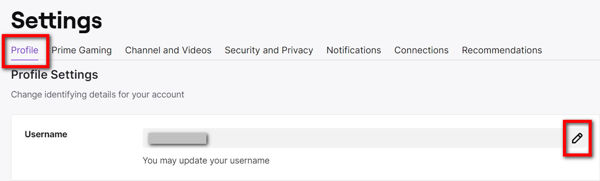
- Enter the new username you wish to set. The update button will become active when you have typed an available username.
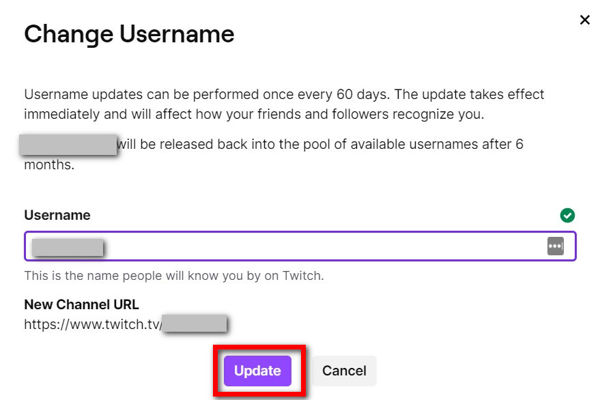
- Click on the Update button.
- Type the password.
- Click on the Confirm button.
If you have not yet verified the email associated with your Twitch account, Twitch will ask you to verify the email first. While fixing twitch errors, you saw that chrome is not loading twitch anymore. Quickly check out our expert’s provided solution to fix the error.
2. Run the desktop Twitch app
The process to change the Twitch username using the desktop app is the same as using a browser.
Here’s the process:
- Open the Twitch app.
- Click on your avatar from the top-right corner.
- Click on Settings.
- Go to the Profile tab from above.
- Find the username option in the Profile Settings below.
- Click on the pencil icon and enter your new username.
- Click on Update and confirm by typing the password.
You have successfully changed your Twitch username. Now you will see a different URL for your channel and profile.
3. Use the Android or iOS app
The Android and iOS versions of the Twitch app recently got the option to change the Twitch username.
Hence, you can use the Twitch app on Android or iOS to change the username. So, your twitch app full screen is not working? You can launch the theatre mode or you can quickly fix this issue by checking our epic content.
So, follow the steps below:
- Open the Twitch app on your phone.
- Tap on your avatar from the top-left corner to open settings.
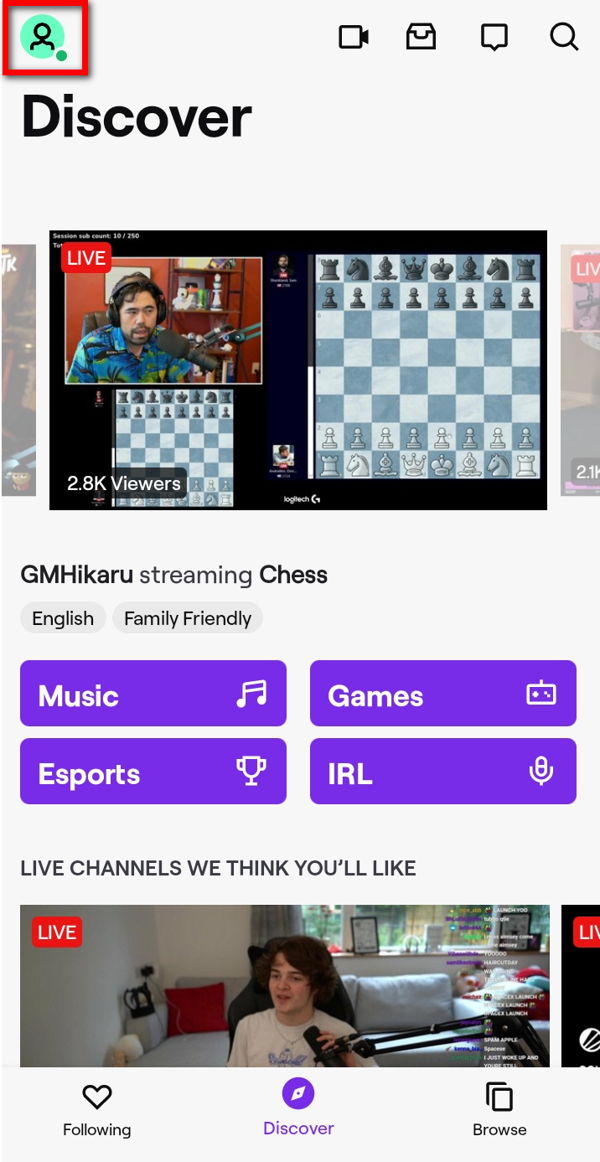
- Go to Account Settings > Account > Edit Profile.
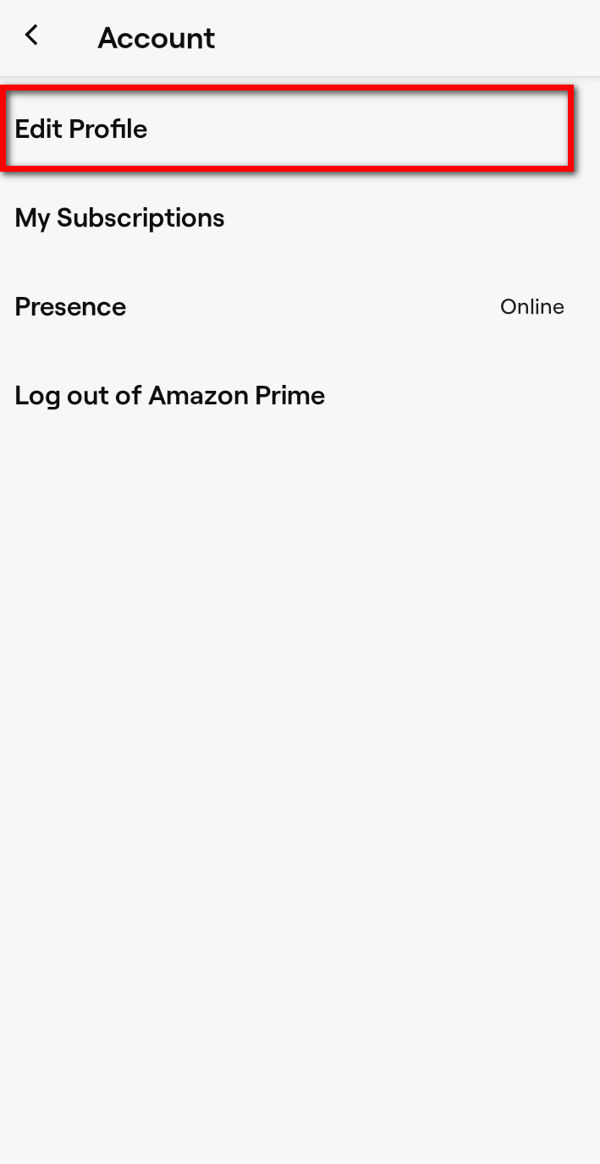
- Tap on Username. If you are allowed to change the username, you will see a Change Username button below.
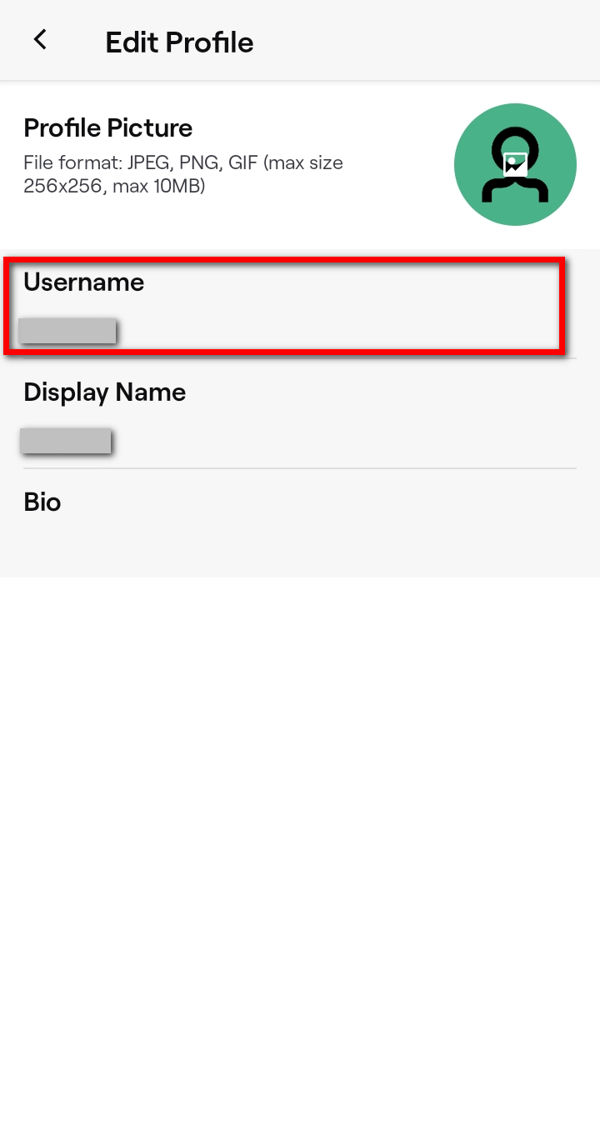
- Tap on the Change Username button.
- Enter your new username, and tap on Save.
- Type your password and hit Next.
- Tap on the Done button to confirm.
As you can see, changing the Twitch username is not difficult at all. Follow our guide to get the easiest hack for getting free twitch bits.
What Is The Difference Between Display Name And Username On Twitch?
The primary difference between the display name and username on Twitch is that username does not allow any capital letters while the display name allows capital letters. Also, changing the display name does not change the channel URL, but changing the username does.
If you go to the Twitch profile settings section, you will see two kinds of names there: username and profile name.
The username is the unique name for your account that you will also see on your channel URL. The username cannot contain any capital letters, and changing the username will also change the channel URL.
On the other hand, the display name will be similar to the username, but you have some flexibility here. You are allowed to use capital letters on the display name.
But that does not mean you can set the display name to be anything you want. The display name must match the sequence of characters as in the username. You are only allowed to change the capitalization of the characters. So, you can’t play the games in your origin library?
So why does the display name exist? The display name is shown in the live chat, and the flexible capitalization makes it easy to read the name.
The other difference is that changing the display name will not change the channel URL.
FAQ
Question: Why can’t I change my Twitch name?
Answer: You cannot change your Twitch name if you have changed it previously within the last 60 days. Also, you need to find a unique username not used by another Twitch user.
Question: How do I capitalize my name on Twitch?
Answer: To capitalize your name on Twitch, you need to change the display name by going to Settings > Profile > display name.
Question: Are Twitch usernames all lowercase?
Answer: Twitch usernames are all lowercase. But Twitch display names can have upper case characters, provided they match the sequence of the Twitch username.
Final Thoughts
The most popular streaming service, Twitch, gives its users a rich experience on the platform.
It allows a lot of customization, like changing usernames.
You can easily change the username on Twitch. But there are some consequences you need to know before making the change.
There is also the display name option that works differently than the Twitch username.



