Besides using your PlayStation 5 to play games, you can also view movies, TV shows, or documentaries on Netflix, Hulu, and Amazon Prime.
Since you are not using the PS5 DualSense controller while watching content on Netflix, you wanted to turn off the controller without pausing the app. But you have no idea how to do it.
Don’t worry. You’ve arrived at the right place. In this article, I’ll show you how to switch off your PS5 controller while keeping the Netflix app running.
Let’s get started.
Also check our exclusive tutorial on Netflix student discount.
How to Turn Off PS5 Controller While Watching Netflix
From the button on your controller, you may instantly switch off your PS5. Your PlayStation 5 controller can also be turned off through the PS5 menu, power button, or remote play feature.
Many people prefer these methods since it is more convenient and does not interfere with your programs or apps. Let’s discuss these solutions in the following part.
Here are the methods to turn off your DualSense controller:
1. Turn off PS5 Dualshock via the Controller
One method for turning off your PlayStation 5 is to use the controller itself. The procedure is straightforward. You simply need to follow the instructions I’ve provided below.
Here are the steps to turn off PS5 DualSense via the controller:
- Long-press the PS button until the Device option appears.
- Tap on the Circle button to leave the menu.
- Click the X button for your Netflix video to resume, and your controller will shut down in the process.
It is important to note that in order for this procedure to function, you must keep your thumb on the X button at all times.
Follow our guide step-by-step to fix screen mirroring Netflix no video.
2. Shut Down PlayStation 5 controller via the Menu
You can also turn off your PlayStation 5 Dualshock controller through the PS5 menu. This strategy is helpful when you don’t want to push your controller button for an extended amount of time.
Here is the procedure to turn off the PS5 controller via the menu:
- Press the PlayStation icon button on the controller.

- Navigate to Accessories options.
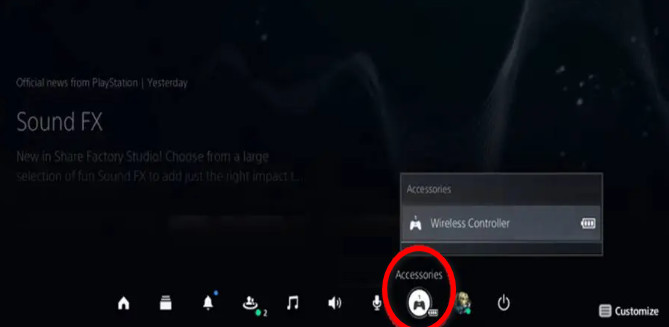
- Tap on the X button to see all the accessories connected to your device.
- Press the X button again to select the connected device.
- Choose the Turn-off option to shut down your controller.
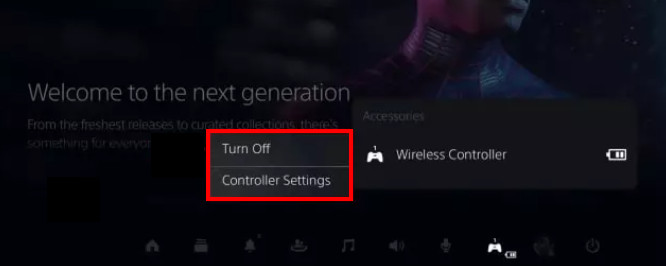
3. Turn off PS5 Controller Without Pressing the Power Button
Your PlayStation DualSense controller can be disabled directly from the PS5 physical button on the console. To find out how to do it, simply follow the steps below.
Here are the steps to shut down the PS5 controller without the power button:
- Press and hold down the Share button and Menu button at the same time.
- Hold down both buttons for a few seconds.
After a short while, your controller will turn off. Now that your controller has been turned off, you can release both buttons.
Check out our recent article on Discord not streaming Netflix.
How To Turn Off PS5 Controller Without Shutdown the Console
When you watch movies or Tv series on streaming sites like Netflix or Amazon Prime, you only utilize your PS5 console rather than your controller.
As a result, you must switch off your controller without shutting down your console. Because switching off your console will interrupt your watching experience.
So, there are a few techniques you may use to switch off your DualSense PlayStation 5 controller without turning off your PS5 system.
Here are the methods to turn off the PS5 controller without shutdown the console:
Method 1: Power Off PS5 Dualshock via the Controller
Using the button on your PlayStation Dualshock controller, you can easily switch off the PS5 controller. The procedure is very simple. Simply follow my instructions underneath.
Here are the steps to power off PS5 Dualshock via the controller:
- Press and hold the PS button until the Device option appears.
- Hold down the Circle button to leave the menu.
- Tap on the X button for your Netflix video to resume, and your controller will shut down in the process.
To complete the turn-off process, you must hold down the X button for a specified amount of time.
Check out the easiest way to know why can’t PS5 do 4K 60FPS?
Method 2: Turn off PlayStation 5 controller via the PS5 Menu
You can also power off your PS5 controller from your PlayStation 5 menu. If you don’t want to use the DualSense button to switch off your controller, turning it off from the menu is the best option.
Here is the procedure to turn off PlayStation 5 controller via the PS5 menu:
- Tap on the PlayStation icon button on the controller.

- Go to Accessories options.
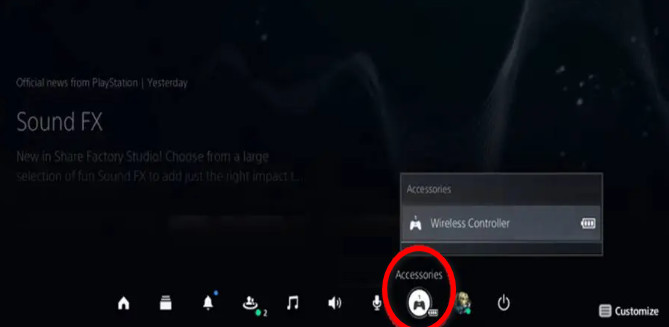
- Press the X button to see all the accessories connected to your device.
- Hold the X button again to select the connected device.
- Select the Turn-off option to shut down your controller.
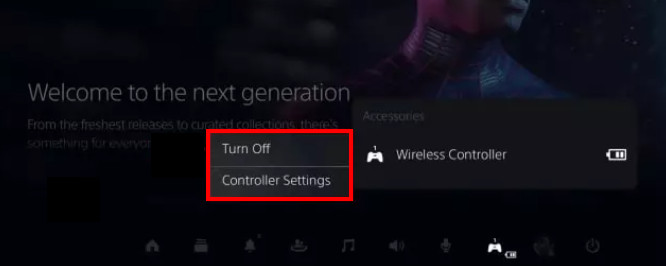
Follow our guide to fix PS5 won’t start games.
Method 3: Power off PS5 Controller Without Pressing the Power Button
Without utilizing the menu or the controller button, you can switch off your PS5 controller by pressing the physical button on the PlayStation system. The process is pretty easy to follow. Just follow the directions below.
Here is the procedure to power off the PS5 controller without pressing the power button:
- Hold down the Share button and Menu button at the same time.
- Press and hold both buttons for a few seconds.
After making sure that your controller has completely shut down, you can release both buttons.
You may also like to read about fix PS5 HDMI not working.
Conclusion
You would be better off turning off your PlayStation 5 controller while viewing content on the streaming sites like Netflix because it prolongs the life of your controller’s battery.
Therefore, I covered every method for turning off your PS5 controller in this article without significantly affecting your ability to enjoy the streaming.
If you have any questions or know of any new techniques for turning off the PS5 controller while watching content on Netflix. Leave a remark below.



