The Dual Sense controller really shook everyone. Nobody expected this controller to bring such changes that would give the game developers a new room to explore.
It gave the next-gen gaming a meaning. And giving gamers more reasons to buy a PlayStation 5 rather than an Xbox series S/X. I fell in love with the controller the very moment I held it for the first time. When you test the controller for the first time in Astros playroom, you will be surprised how much the controller adds to the gameplay.
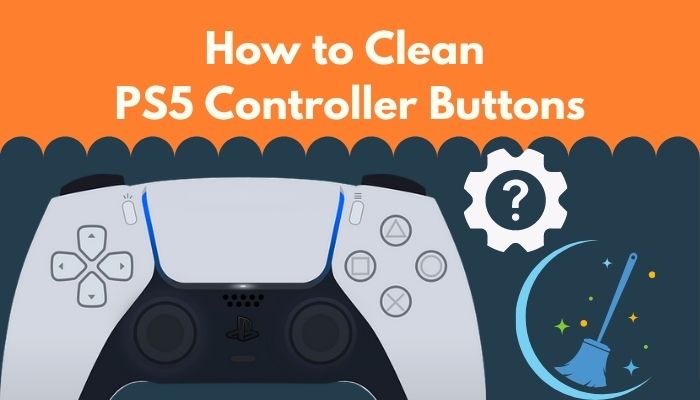
But if you don’t take care of your controller, it will eventually get dirty, or the buttons will be sticky and unresponsive. And this is why I will be writing this guideline so that you can take care of your controller and future-proof it.
So put on your reading glasses to get your desired fix.
You should clean your PlayStation 5 controller buttons regularly so that they don’t stick, or you shouldn’t feel any stick drift in the controller. If you don’t clean your PS5 controller, eventually, the buttons will be unresponsive and mushy.
Many people often ask me What is the PS5 controller called?
The PS5 controller is named the Dual Sense controller. It didn’t replace the old Dual Shock 4. It is a whole new lineup for Sony’s PlayStation 5. It is called Dual Sense because of its haptic feedback and adaptive triggers.
And to answer, What’s the difference between DualShock and DualSense? I have to dive a little bit deep.

The new Dual Sense controller is a significantly different controller from its predecessors and the controllers that came before it. The whole design is one of a kind and very cutting edge.
It comes in a plain white hue, and the area between the Left Stick and the Right Stick is highlighted in black. The white one is the default controller, which you will get inside the box. But there are other colors that are available for sale now. You will get five different options for dual-sense colors. Starting from Starlight Blue, Galactic Purple, Nova Pink, Cosmic Red, and my personal favorite, Midnight black.
The dual Sense has a lot of specifics. That may be investigated by holding the controller in your hands. Turning the controller will reveal minute features of play station form faces, which will eventually function as a textured grip for the controller. The previous light bar has been removed, and in its place, an RGB light has been added around the new touchpad. Not the typical RGB, though; it will glow one color at a time.
There is a button located beneath the touchpad that may be used to mute or unmute the microphone that is incorporated into the device. The charging connector has been replaced with a USB-C port, which means you can now quick-charge your controller and obtain around 10-12 hours of backup battery life. You won’t have to spend money on batteries as other people do for their Xbox controllers because of this.
Now moving on to the Part about why you should clean your controller. You should clean your controller on a daily basis. If you don’t eat will eat up all the dust that is lying around and clog the buttons.
So after a while, you will see heavy drifting on both the analog sticks. The dust will also clog your face buttons, and the natural oil from your hands will make them sticky and unresponsive.
Also, if you are using a white dual sense controller, then you have to not just have to you must clean the controller regularly because it will get dirty right away. Literally right away! Within an hour of gaming, a brand new white controller can get dirty with black spots on it. Ruining the white aesthetics of the controller.
Another point of cleaning the controllers would be that it isn’t cheap. So it is better to clean your controller than spending 60$ on a new controller every now and then.
Follow our guide to fix PS5 1080p 120Hz not working.
I have already discussed why you should clean your controller regularly. So I am not going to waste your time anymore and jump into the cleaning steps right away.
Majorly you can clean your controller in three ways. So for regular cleaning and to prevent your buttons from sticking, follow the first step, and if you are already facing problems like sticking and unresponsiveness, then follow the next two steps.
Here are the steps to clean PS5 controller buttons:
As I have stated earlier, if you are not facing any problem, then clean the controller normally with a brush or cloth for future-proofing the controller.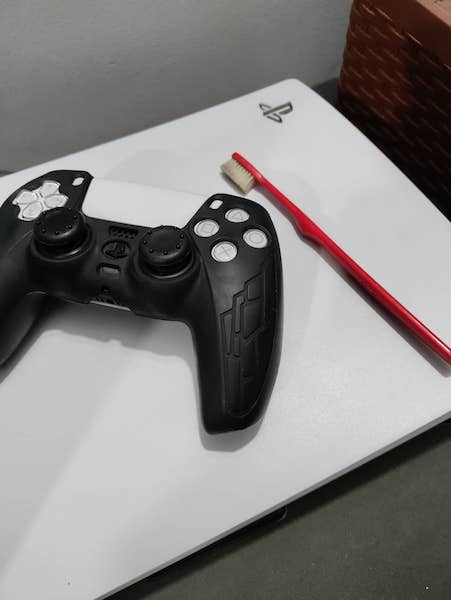
Here are the steps to clean the buttons of the PS5 controller:
- Disconnect the controller from the PS5.
- Grab a cloth or a brush.
- Wipe the buttons with the cloth or brush them with the brush.
If you do that regularly after your playing hours, your controller will not have any unusual problems in the future.
Here’s a complete guide on how to fix PS5 keep disconnecting from the Internet.
2. Clean the controller with rubbing alcohol
Now, if your controller buttons are already sticking, follow the steps below.
Here are the steps to clean the PS5 controller to fix the sticking issue:
- Turn off the controller completely.
- Grab a cloth to dust off the controller.
- Dab the rubbing alcohol in a cloth.
- Clean the buttons with the cloth.
- Dry the controller.
After drying out the controller, connect it with your PlayStation 5. If your buttons are still not working, follow the next method.
3. Clean the controller with WD-40
Many would say to avoid using lubricant to clean your controller. But if you are careful enough and follow the steps down below, WD-40 will fix your controller buttons in no time.

Here are the steps to clean the controller with WD-40:
- Switch off the Dual Sense controller.
- Grab the WD-40 bottle.
- Spray the bottle on your controller buttons.
- Press the buttons until you feel the stickiness is no longer there.
- Let the controller dry down.
If you are pouring the liquid into the analog sticks, then rumble the sticks for at least 15 rounds after the controller is dried down completely. Then turn on the controller. If you turn on the controller before drying it down, that might lead you to an electrical malfunction.
Check out our recent article on does PS5 have GPS.
There are exactly 15 functional buttons on the PS5 controller keeping aside the Two analog sticks. The previous share button has been replaced with the new create button. There are also new sign symbols added to the controller.
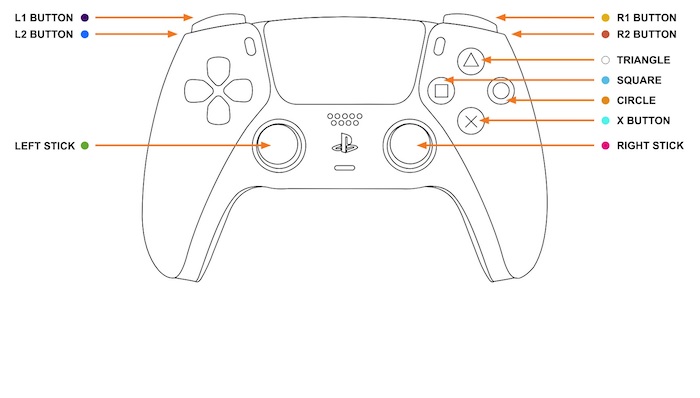
The new PS button is similar to former home buttons, but PlayStation-shaped. It opens the Control Centre for in-game access to Activity cards and Notifications. Hold to access games, media applications, and Settings on the Home Screen.
Dual Shock featured a useless touchpad. It hampered the controller. Sony listened to fans and revamped the Dual Sense touchpad. It now displays your finger tracking when you touch the touchpad. That implies you shouldn’t have to push a button ten times to type one letter, and this is only the beginning. Eventually, it will make its way into game modes.
The L1, L2, R1, and R2 shoulder buttons are located at the top of the DualSense. L2 and R2 are the new Adaptive Triggers, whereas L1 and R1 are digital buttons. The new adaptive triggers will feel different when you are holding different guns or arrows. You will feel the trigger intensity of guns in the adaptive trigger of your controller. How amazing is that!
On the right side of the buttons are the well-known PlayStation symbols, but they are gray instead of their usual color. X is for confirming something on the system’s user interface, while Circle is for backing out.
The Share button on the left of the touchpad has three lines that shoot up like a flash, allowing you to snap screenshots, video grabs, and access the Media Gallery.
To pause or access a menu, press this button, which is pretty much the same as the Options button on the Playstation 4, located to the right of the touchpad. Pressing the Choices key will bring up a list of options you may choose from while you navigate the System UI, such as a game or screenshot.
You can still hold the create button and take a snap as you used to in the PlayStation 4 with your Dual Shock 4 controller. Also, the create button will give you an option to record the whole gameplay that you have played from the very start of your gameplay, which was limited back in the PlayStation 4.
Check out our separate post on how many controllers come with a PS5.
Final Thoughts
Dual Sense seems to have been a big selling element for PlayStation. New tactile feedback and adaptable triggers will feel unmatched. This controller is really next-gen and competing with the console and the gaming industry as a stand-alone product.
This controller will change gaming for good. It will improve and affect the gaming sector in the next few years.
So if you are getting one for yourself, make sure to clean it. Hopefully, this guideline helped you to clean your controller and gave you a better perspective on the PS5 controller. If you still have any queries, then you can always reach out to us.



