It’s amazing how the small things can often make a big difference in our daily workflow. Simply editing the contact display name in Outlook can boost your efficiency, especially when you have lots of clients.
Whether you want to add denotes or labels to easily find your preferred contact(s), knowing how to change the contact display name will always come in handy.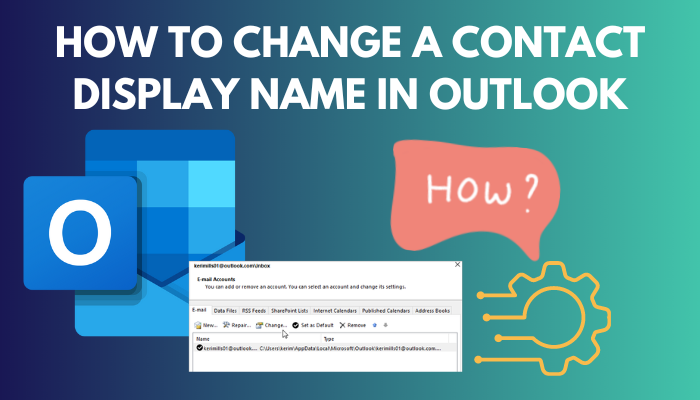
So what is the easiest way to change a contact display name in Outlook? Let’s find out!
You may also like to read about automatically forward emails in Outlook.
How to Change a Contact Display Name in Outlook
To change a contact display name in Outlook, click on People & select the contact you want to rename. Now click on Edit contact & change the first & last name. For Outlook mobile app, tap on Search & select See all contacts. Now select your desired contact & tap on EDIT CONTACT.
You can edit your Outlook contacts in both desktop & mobile app.
Related contents you should read about how to add Signature to Outlook 365?
Here’s how to change a contact display name in Outlook:
For Outlook 2019/16/13
- Click on People from the bottom left navigation bar.
- Select the contact you want to rename.
- Hit Edit.
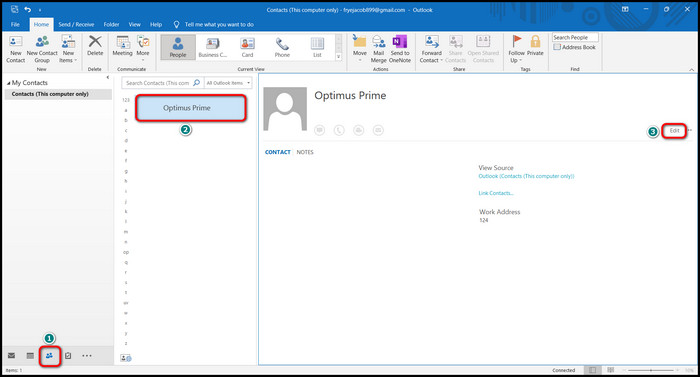
- Make the changes you want in the Name box.
- Click on Save.
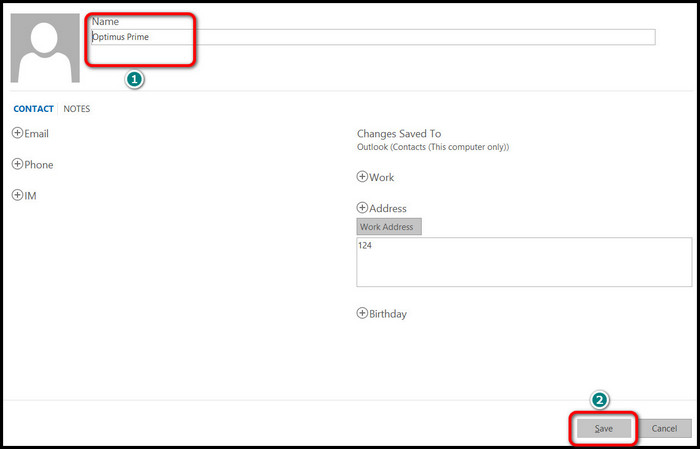
Read more on add someone to a distribution list in Outlook.
For Outlook Web Client
- Click on People from the navigation bar.
- Select the desired contact you want to rename.
- Click on Edit contact.
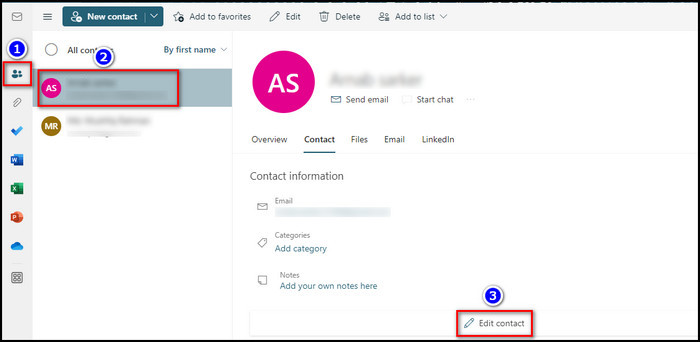
- Change the first name or last name.
- Click on Add name field if you want to add a title. Suffix, middle name, etc.
- Hit Save.
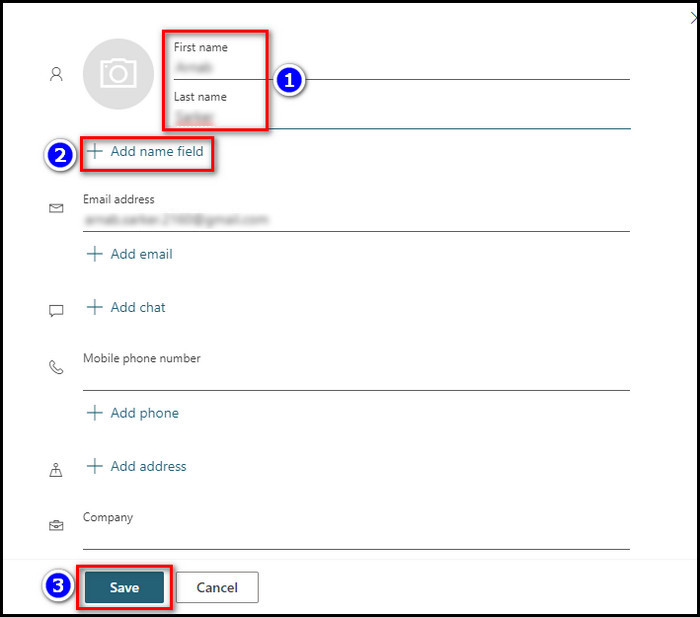
Follow our guide to add BCC in Outlook calendar invite.
For Outlook Mobile App
- Tap on Search.
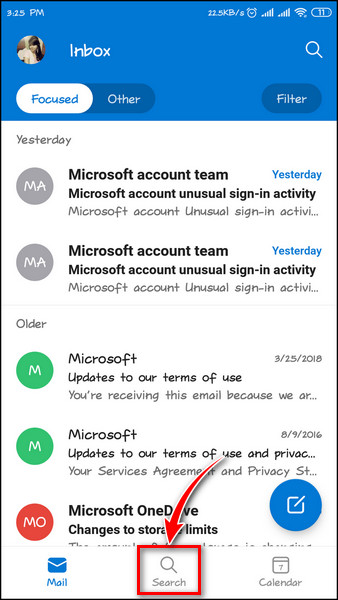
- Select See all contacts.
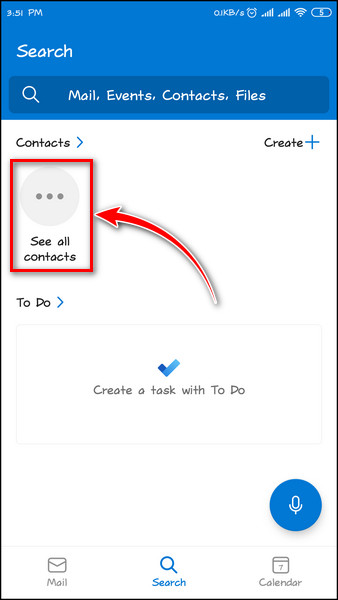
- Choose your desired contact.
- Tap EDIT CONTACT.
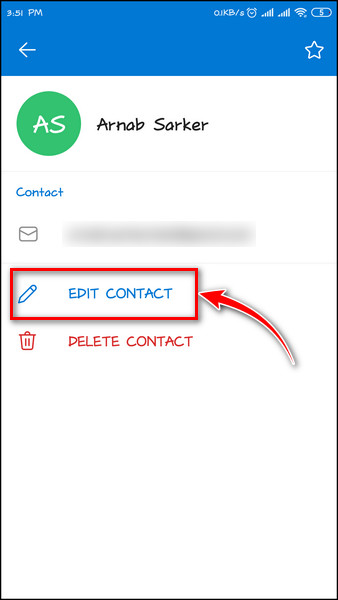
Now input the new name & save the changes. For the mobile app, Outlook contacts need to be synced with the phone’s contact to edit the display name.
Some more guides on access AOL mail account to Outlook,
Ending Note
When you spend a vast amount of time on Outlook, configuring even the smallest things can go a long way to ensure maximum productivity.
I hope this write-up has provided the precise guide you were looking for. Don’t forget to share your thoughts in the comment section below.
Have a nice day!



