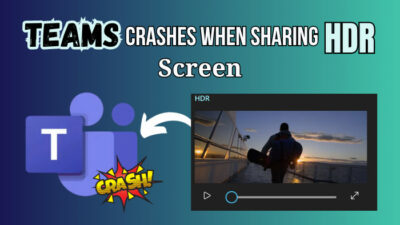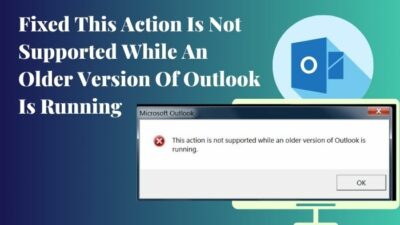Microsoft Teams has become one of the most popular virtual communication systems for offices and organizations. With it’s Voice over Internet Protocol (VoIP), users can get more advance calling features than traditional phone systems.
Thus, many people are now asking if MS Teams can be used as the ultimate substitute for a regular phone system. As an MS Teams specialist for over 3 years, I can clear the confusion.

Through this article, I will share my experience of using the MS Teams Phone system and give you an exact answer on whether to use it as a mobile calling alternative or not.
So, let’s begin!
Read more on how to Name a Chat in Microsoft Teams.
What is a Phone System in Microsoft Teams?
The Phone technology inside MS Teams is used to enable call control and Private Branch Exchange (PBX) capabilities over the internet. It functions with Teams clients and its certified devices.
This technology handles calls between users in an organization internally and never goes to the Public Switched Telephone Network (PSTN). Thus it eliminates the long-distance costs of internal calls.
Additionally, the MS Teams phone System provides add-on options for connecting to the PSTN for making external calls. 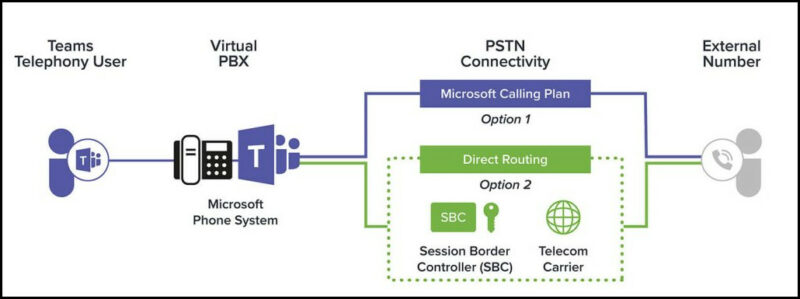
Like every other conventional phone, you can use Teams VOIP system to place and receive calls, transfer calls, and mute or unmute calls. What’s more amazing, Phone System users can use their mobile devices, a laptop or PC, or one of many IP phones that work with Teams to place and receive calls.
Hence, many organizations are choosing MS Teams to administrate the calling options and settings from a central device and communication between colleagues and trusted parties has become more secure and hassle-free.
As MS Teams delivers more unique and advanced calling options, companies can supersede their existing PBX system with a set of features directly delivered from Microsoft 365.
But is it really beneficial? Can an MS Teams truly fulfill all the requirements as a normal phone system would? Read the next section to find it out.
Check out the easiest way to fix Microsoft Teams Not Showing GIFs.
Can Microsoft Teams Replace Your Phone System?
Yes, MS Teams can replace your phone system. Features like auto-attendant, call queue, caller ID, and call forwarding have convinced organizations to use Team as the alternative to native phone systems. Many users are now switching to Microsoft’s virtual phone system for equal calling service.
Yet, there are some other factors you need to know before fully deciding on replacing your mobile system. Teams is an excellent stand-alone telephone solution, but in some areas, it falls short.
So, you need to learn three major aspects of Teams phone system and compare them with your current system. First, you need to know what feature you will receive with a Teams phone that is unique and not available in your running calling scheme.
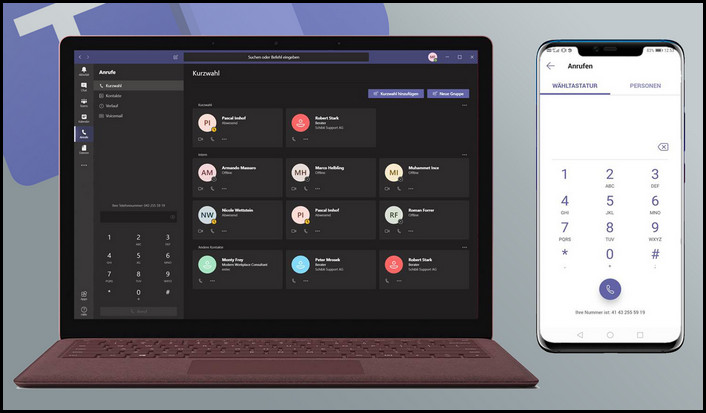
Then you must compare the calling price. See the subscription plan of Teams phone system and its cost. If you find it under your current budget, you should definitely switch to the Teams calling system.
Most importantly, you should confirm if the Teams phone system fits your organization. Based on the scale of your company, you need to know what phone system fulfills all of your purposes and choose the best one accordingly.
Still not convinced? Read more to learn about the pros and cons and subscription price of the MS Teams phone scheme, and then finalize your decision.
You may also like to read: Add Emojis in Microsoft Teams.
What Are The Features and Limitations of MS Teams Phone?
The MS Teams provide some handy features like Dynamic Caller ID, Co-organiser Capability, meeting captions and many more. With regular updates these features really enhance connectivity and make communication easier for users.
The Teams phone promises to offer more services to help many organizations replace their existing systems and function more effectively. However, there are some features that you would miss compare to a traditional phone system.

First of all, Complicated call routing and hunt groups often cannot be configured.
Once while using MS Teams, I was a in a call group where inbound calls are configured to ring the group for multiple rings. While callings one single user, other collegues phone would still ring even if the user in on another call, interrupting their existing conversation.
This is basic functionality that other phone solutions have already figured out – Teams, not quite yet.
Similarly, the user’s availability is directly tied to their Outlook status and can’t be overwritten. If a user’s calendar shows them to be in a meeting for a certain time period, their phone will not ring.
Therefore, the user must be diligent to manage their calendar real-time in order to make sure inbound calls are received.
A conventional phone system can handle such issues very effectively.
Follow our guide on how to Automatically Delete Teams Chat.
What Does Microsoft Teams Phone Cost Compared to Regular Phone System?
The MS Teams premium features come with the Microsoft 365 subscription. With the premium subscription you can make calls using the Teams phone.
Here are some packages offered by MS 365:
- Microsoft 365 Business Basic (£3.80 per user per month)
- Microsoft 365 Business Standard (£9.40 per user per month)
- Microsoft 365 Business Premium (£15.10 per user per month)
- A Microsoft 365 Business Voice Licence (£7.50 per user per month)
- A SIP provider, we use VoiceFlex (voiceflex.co.uk) (£10 per SIP per month)
Again, calling outside your region costs more money. Microsoft phone system pricing call plans fall into two categories: domestic and domestic + international.
Herr are the Microsoft Teams Calling Plan Prices:
- Domestic Calling Plan: $12 user/month
- Domestic and International Calling Plan: $24 user/month
So when you or your organization want to switch to Teams phone system, you have to pay both the expenses to get the best service out of Teams. This can be a little expensive depending on the size and category of your company.
On the other hand, regular Phone systems cost
What Organizations Are Best Suited for MS Teams Phone System?
You should choose MS Teams over your current phone system based on your company’s work process and its number of clients. For most organizations, Microsoft Teams Phone will be a great fit both functionally and financially.
However, I think it does not properly suit call center mechanisms. For running a call center, it does not offer some must-have advanced functionality such as coaching and PTSN reporting.
Yet, many businesses that run small-capacity call centers are augmenting with Microsoft Teams Phone. Their workers, who don’t require more advanced features, efficiently use Teams Voice, while their call center functions using a regular phone system.
Thus, it benefits both the business users with the functionality they need at reduced costs and fulfills the call center requirements.
From my research and own experience, I have seen that midsize and enterprise companies with larger and more complex networks run into obstacles replacing their entire PBX system. So, these companies don’t take the risk altogether.
On top of that, Microsoft Teams phone features often lack the advanced capabilities that larger companies need most. As I have already discussed in the above section, features like multi-level IVR, time and skills-based routing, and advanced reporting are missing in the Teams.
Decide now what would be the best phone option for you. As I said, MS Teams is definitely a fitting replacement for any traditional phone system. But now it’s up to you to make the decision.
Related contents you should read: How to Chat in Microsoft Teams, How to Use Microsoft Teams Secret Emoticons, How to Fix Steam Pending Transaction Error.
FAQs
How do I use the Microsoft teams phone system?
To use MS Teams phone, launch MS Teams > Switch to Calls tab > Select your desired Contact > Make Audio or Video call.
Are Microsoft Teams phone calls free?
Phone call with other Teams users is fully free. However, you need a monthly subscription plan to call users outside your business.
What are MS Teams phone system pricing?
MS Teams phone system costs $15 per user per month. To get full access, you need a basic business subscription plan as well. So then the total cost would be $20 per user per month.
Final Thoughts
MS Teams is a one-platform solution for remote work environments. Stable calling over the internet and virtual conferencing have made it a good contender to replace our phone system altogether.
Hopefully, after reading the article carefully, you can now decide for yourself whether to use MS Teams as your conventional phone system or not.
Let us know what you choose to do and why in the comment section below.