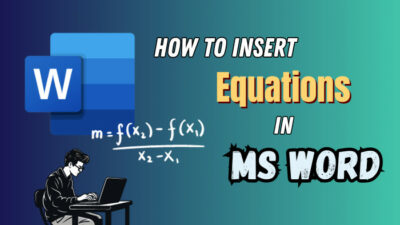With the evolution of modern technology, businesses are upgrading them to be fully digital to increase productivity.
Gradually companies are migrating to different collaboration platforms to improve and maintain teams across the time zone.
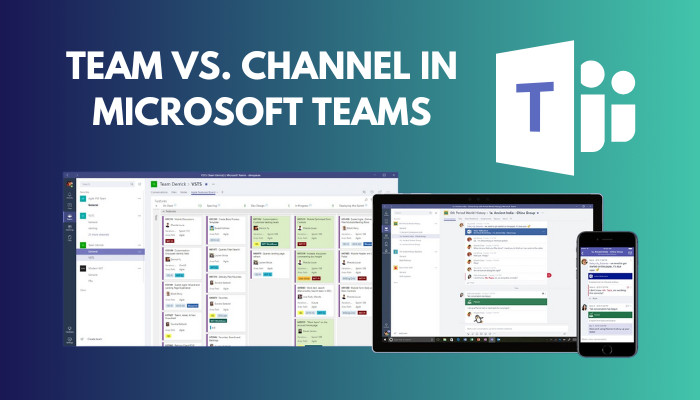
Microsoft Teams is one of the most used collaboration platforms, offering users the tools to communicate more efficiently from various locations and devices. Within the Microsoft Teams application, you can create a Team for your long-term projects or your entire organization.
But using a single Team chatbox to communicate can decrease the user experience. In that case, creating channels under a Team can be stress relieving.
Let’s dive into this article to understand better a Team and channel along with their differences.
You may also like to read how to Add Emojis in Microsoft Teams.
What are Team and Channel in Microsoft Teams?
In Microsoft Teams, there are several ways to communicate and collaborate better with people using a Team or channel. A Team is created with the intention of serving a group of people with work, projects, or common interests where a channel is a part of a Team.
Check the discussion below to understand better the objective of using a Team or channel in Microsoft Teams.
Team
A Team is a space where you can collaborate with a group of people with whom you work on a daily basis. A Team is created for a long-term project to better and more efficiently manage several departments.
Team in MS Teams application comes with multiple unique features that can improve your experience in managing your big project effortlessly. Check the list below to learn what features a Team provides.
Here is the list of team features in Microsoft Teams:
- Offer channels to organize your working groups.
- Offer tabs to customize the space.
- Offer a SharePoint site to store files and folders.
- Offer a specific email address.
- Offer functions to link Team meetings.
- Offer guest collaboration.
The features mentioned above can change the experience of using different communication platforms. You can use a Team for your department, project, or all of your company.
Channel
A channel is a part of a Team that is used to organize work and topics. In other words, a Team is created with several channels (up to 200) dedicated to more specific topics.
For example, suppose you are an owner of a company that provides design for other companies. In that case, you can create multiple channels under your company Team for better work distribution, like a dedicated channel for your marketing department and another for designers.
The understanding of when to use a Team and when to use a channel is a little confusing. The discussion below will assist in choosing the right option for you.
Check out the easiest way to fix Microsoft Teams Not Showing GIFs.
When to Create a Team vs. Channel in Microsoft Teams
Understanding the Team and Channel structure is essential before creating a Team or channel. Creating a new Team includes a SharePoint site collection and Office 365 Group to store data and files. On the other hand, channels include text, audio, video, and conversations.
You can create a Team in Microsoft Teams for a new project in your organization or the entire organization. Let’s think about a tech company that provides software services for their client and creates a Team according to their company name.
In the company, several projects are running for different clients. They create channels with the project title for each project to organize the files and conversations better.
So, while creating a Team, first find out the primary using purpose of the Team, then create some additional channels to distribute the tasks to different people or groups of people.
This technique will make it easier to manage files or documents in different channels. It will also help people find files or conversations more quickly rather than going through one single chat box.
Before creating any of them, learn the differences between a Team and a channel. Go through the below section of this article to understand the difference.
Read more on how to Name a Chat in Microsoft Teams.
The Differences Between Microsoft Teams vs. Channels
A team is a combination of channels that contains the conversations and files with your teammates. There is actually no comparison between Team and channel. However, the table below will show you the differences that both offer for the users.
Here is a table with the differences between Team and channel:
| Facts | Team | Channel |
|---|---|---|
| Consist of | Includes multiple channels. | Includes files, text, and conversations. |
| Contains | Can have 200 channels. | Can have 10000 members. |
| Structure | Deleting a Team will remove all underlying channels. | Deleting a channel will remove all chat and files. |
| Default | Have a General channel by default. | Focuses on a particular project. |
| Controls | Admin can control Add channel, Add member, Manage team, Edit team, Leave the team, etc. | Admin can control Pin, Hide, Channel notifications, Manage Channel, Edit Channel, etc. |
The table data represents a clear overview of a Team and a channel. Reviewing the information allows you to choose the suitable option depending on your need.
Related contents you should read: How to Use Microsoft Teams Secret Emoticons, How to Chat in Microsoft Teams, How to Automatically Delete Teams Chat.
Frequently Asked Questions
Should I use a team or a channel?
You can use a Team for long-term projects and channels for specific topics under long-term projects.
How many channels can a Microsoft team have?
You can create up to 200 channels in a Team. The number includes channels you created and later deleted, along with 30 private channels.
Can you add members to a channel but not a team?
No, there is no way to add a member to a channel without having them on a Team. To add members to a channel, you must add them to Team first.
Summary
Nowadays, businesses are getting fully digital to maximize productivity. Microsoft Teams offers users numerous tools to communicate effectively from various locations and devices. Understanding differences can be a little difficult for beginners.
This article is well-written to demonstrate a clear insight into Microsoft Teams’ two great features, Team and channel. It also covers the different additional features of both.
Did this article answer all your questions, or do you have any supplementary questions? Leave a comment below for further assistance.