Spotify is a great platform for not only listeners but also artists. As a relatively new artist, Spotify can earn money for your work and give you a lot of exposure. So if you are an artist and want to show your art to the whole world, Spotify is a good platform to get you started.
Creating an artist profile on Spotify is not easy. Artists cannot upload their songs directly on Spotify. So they may find it confusing. Do not worry, as I am writing this tutorial to eliminate your confusion.
As a music lover, I do not want to miss out on talented artists. So everyone should get their chance to display their talents over Spotify.
So keep reading this article until the end to learn how to create an artist account on Spotify.
Follow our easy step-by-step guide on how to block an artist on Spotify.
How to Upload Music to Spotify?
You cannot upload your music directly to Spotify. Distributors handle streaming royalties, distribution, and licensing for music. Work with a distributor to get your songs on Spotify. The majority of distributors demand a fee or commission.
Do some study before choosing a service because they are all different. Spotify decided to operate without intermediaries at the end of 2018, but for reasons that are yet unclear, this decision was reversed in July 2019.
Therefore, you must use the services of a digital distributor if you want your music to be included in the large library of Spotify. The alternative is to sign with a record company, and they will take the help of the distributor they work with to get you on Spotify.
Remember that the more intermediaries you work with, the more the money generated through your work gets divided. Thanks to digital distributors, you can host your music on dozens of online shops and streaming services.
This distribution is enormous on Spotify and other platforms such as YouTube, Amazon Music, Apple Music, Tidal, Beatport, Shazam, Deezer, SoundCloud, iHeartRadio, Pandora, etc.
You only need to register for one, submit your song or album in high-quality files like WAV or FLAC, the cover image in JPG, select the release date, and provide additional information like the name of the artist, the album’s title, the label, the year it was created, the genre, etc.
Spotify has its recommendations about distributors. They have a list of some of their most trusted distributors.
DistroKid is one of their most trusted distributors. Artists can upload as much as they want and keep all of their royalties if they select this distributor.
CD Baby is another trusted distributor for independent musicians. They have worked with over 1 million musicians and have a solid reputation.
EmuBands is another popular distributor. If you work with them, you can get to keep 100% of your royalties. You can also retain control of your copyright.
Since 2009, Record Union has assisted independent musicians with distributing their music to Spotify, becoming the first independent distributor. They are another distributor with a good reputation.
Vydia, another recommended distributor, provides analytics, payments, rights management, worldwide distribution, and supply chain services. These distributors are highlighted as preferred on the official Spotify website.
Other popular digital distributors include iGroove, LANDR, Amuse, TuneCore, Symphonic, iMusician, Proton, recordJet, The orchard, ONErpm, etc. Some of these work with independent artists and some of them work with labels.
Read more on why can’t I play certain songs on Spotify.
How to Manage Your Artist Profile on Spotify?
Your homepage on Spotify is your artist profile. It serves as the home of your music and a resource for fans to learn more about you.
You may do the following with Spotify for Artists: Publish your bio. Include an Artist Pick, Include a fan support link and feature an artist playlist.
You can claim an artist profile if you already have music on Spotify. Go to the official Spotify artists website. Log in with your account. Then claim your profile which has your music on it. You should be able to find it by searching for it.
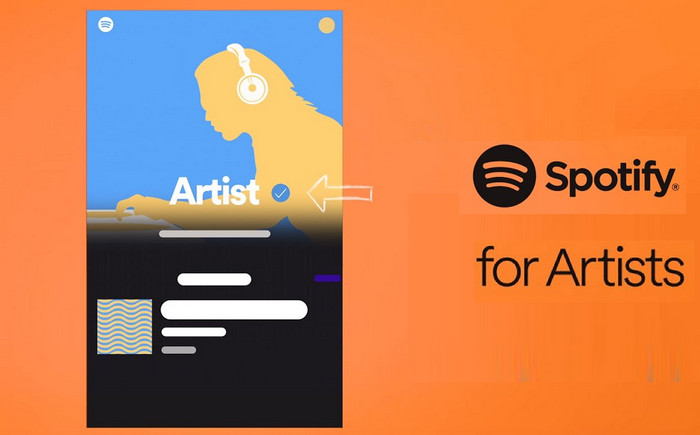
Click Yes, claim it and Yes, continue. Take the actions that are presented. It is an easy and natural process. You will be required to authenticate your identity during it by connecting your profile to your website, Twitter, or Instagram account.
Within three days, the Spotify team will consider your request and respond. Return to the Spotify for Artist page after receiving the email notification and select Log in. Once authorized, start managing your profile by going to Your Dashboard.
Then you can start managing your profile. You can add an avatar image for yourself. You can also add up to 125 images to your image gallery. You can find your image gallery in Profile >> About.
You have a lot of flexibility in managing your Spotify artist account. There are many options to explore, and you can customize your profile. You can edit the information related to your music and the cover art attached.
In the Spotify desktop app and web player, the avatar image is replaced by the Header image. You can add that, too, to your profile.
You can add cover art for your music. It needs to be in JPG, PNG, or TIFF format. It also needs to be 640px wide and tall. The aspect ratio needs to be 1:1.
You can also add Canvas to your tracks. The 8-second graphic loop known as Canvas vertically fills the entire screen. In the Now Playing View, it takes the place of your album art.
You can add a Canvas to any track, even ones that will soon be released. However, you must either be the track’s first main artist or one of the main artists for both the track and release.
You can add or change your music lyrics if you are a verified artist on Musixmatch. They have the license for all lyrics used on Spotify.
You can check out artists.spotify.com to learn more about what you can do and how you may be able to troubleshoot various problems you come across.
Follow our easy step-by-step guide to fix Spotify overlay not working on Windows 11.
How to Promote Your Music on Spotify?
One of the biggest benefits of Spotify for you as an artist is the amount of exposure it can offer you. You can promote your music in various ways.
You can build a following and ask your followers to share your music as a starter. You can pitch your music for Spotify playlists.
Follow these steps to pitch your unreleased songs to Spotify playlist editors:
- Open Spotify for Artists and sign in.
- Choose PITCH FROM NEXT RELEASE from the Home page’s menu.
- Select a song, then enter your information. The more information you provide, the more likely your music will be chosen.
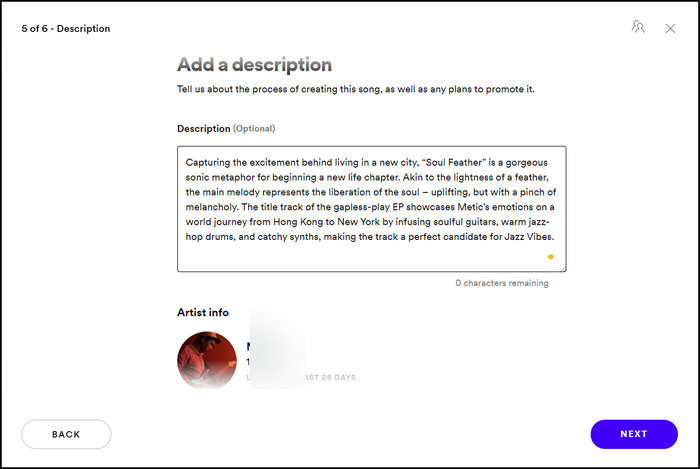
If your music gets selected, you will receive an email as confirmation.
You can also share your music on other platforms. You can get a shareable link to your music and your own unique Spotify code. Your listeners can scan your Spotify code to access your music easily.
Ticketmaster, Eventbrite, AXS, and Songkick have contracts with Spotify that allow them to broadcast the dates of your live concerts. For some of them, You will need to make a profile and, most importantly, keep it updated to sync to Spotify.
You can use Spotify marketing tools for marketing your music.
With options for various budget sizes, Spotify Ad Studio makes it simple to produce audio and video advertisements for free listeners. There is also Marquee, a full-screen sponsored recommendation for new content releases.
You can sell merchandise using your Spotify artist account. However, you will also need a Merchbar account.
You can get audience statistics with the help of a Spotify artist account. You can get a good idea about where you have a large fanbase. You can arrange more tours in those locations.
FAQ
Can I upload music to Spotify without taking the help of a distributor?
You cannot upload music directly to Spotify. You will need the help of distributors.
How frequently do stats update for Artists on Spotify?
Stats update once a day for Spotify artists. The time of update is also fixed, and it is 3 PM EST at the time of writing this article.
What should I do if my music is added under the name of another Artist?
Report the issue to Spotify for artists. Also, contact your distributors to let them know about the problem.
Conclusion
A Spotify artist account can help you in many ways by helping you expose your music to the world, promote it, and get paid for it. You can get your music on Spotify by using well-known distributors’ help. Do your research before selecting a particular distributor.
Promoting your music through Spotify is one of the things you should be looking forward to if you are a relatively new artist. You can get a big following because of it. This can help your Music career in the long term.
If you have any queries, please comment below!



