Podcasts are the new trend! Every influencer starts their Podcast to share their stories.
Despite being a cliche trend, some Podcasts are informative and packed with insightful conversation. I listen to Podcasts daily on Spotify while traveling or resting.
Spotify has a feature to save Podcasts or Music offline, so whenever you want to enjoy your favorite Podcasts on the road or in an area out of internet coverage. This feature helps to save internet data and battery life, especially for Smartphones.
If you are looking for a guide for downloading Podcasts on Spotify, keep reading till the end.
Quickly check our epic post on how to turn on canvas Spotify.
Can You Download An Audio Podcast From Spotify?
Yes, you can download any available Podcast or Podcast episode from Spotify with the help of a premium account. If you have a premium account, you can simply browse your favorite Podcast and click the download button to save the episode on your device.
You must log in to your premium Spotify account on a Smartphone or in the Spotify desktop client.
However, before attempting to download a Podcast episode, ensure that Spotify Podcasts is available in your country because this feature is not globally available yet.
Here are the countries with Spotify Podcasts available right now, but Spotify is adding more countries as I speak.
Australia, Austria, Belgium, Bulgaria, Canada, Cyprus, Czech Republic, Denmark, Estonia, France, Finland, Germany, Greece, Hong Kong, India, Ireland, Italy, Latvia, Lithuania, Luxembourg, Malta, Netherlands, New Zealand, Norway, Poland, Portugal, Romania, Singapore, Slovakia, Slovenia, Spain, Sweden, Switzerland, United Kingdom and the United States.
Follow our easy step-by-step guide to change equalizer on Spotify PC.
How To Download or Offline Save Podcasts On Spotify
Saving Podcasts or Music offline is easy, and you can do it just by clicking on the Save button on the right side of the Podcast episode. However, you will need a premium account to download the Podcasts.
Because offline saving is only available for premium users, before downloading an episode of a Podcast or any music, ensure your Spotify account has a premium plan.
If that’s out of the gate, I will provide the method of downloading Podcasts for PC and Smartphone.
Here Are The Methods To Download Podcasts On Spotify:
1. Save Podcasts On Spotify (PC & Web)
The Spotify application for PC and Spotify Web has the same interface, so the steps are the same, so follow the instructions.
Follow The Steps Below To Save Podcasts On Spotify For PC & Web:
- Open Spotify on your computer or Browse Spotify for the Web version.
- Log in to your Spotify account if you are not logged in.
- Click on the Podcasts & Shows section.
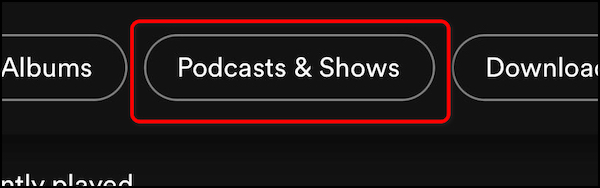
- Browse the Podcast episode you want to download.
- Click the Download (Down-arrow) button.
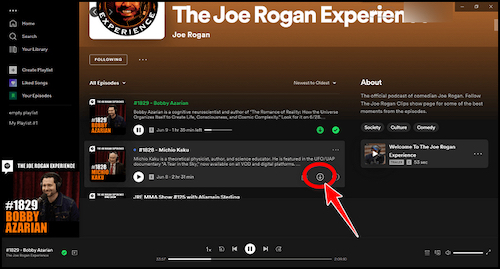
For downloading Podcasts on smartphones, follow the next method.
Follow our ultimate guide if you want to fix Spotify overlay not working on Windows 11.
2. Save Podcasts On Spotify (iOS & Android)
You might ask:
How to download Spotify podcasts on mobile?
Saving Podcasts offline on an Android or iOS device is the same process as the above method. Spotify is designed so that every user of other platforms doesn’t get lost in the process. I will show you how to save Podcast episodes on your smartphone.
Follow The Steps Below To Save Podcasts On Spotify For Smartphones:
- Open the Spotify app on your smartphone.
- Tap on the Podcasts & Shows section.
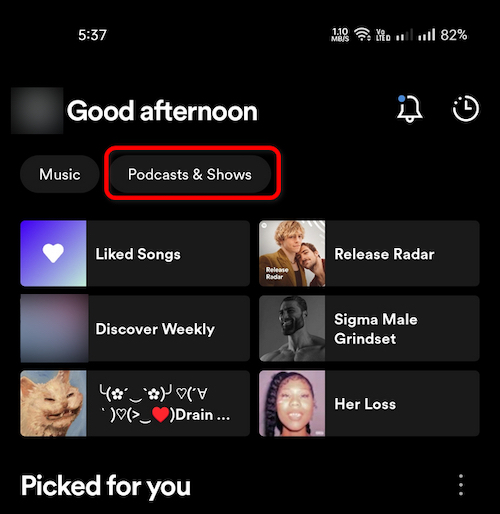
- Browse the Podcast episode you want to download.
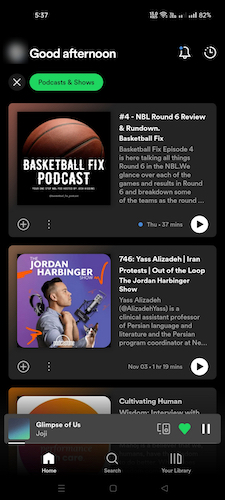
- Click the Download (Down-arrow) button next to the Podcast tile.
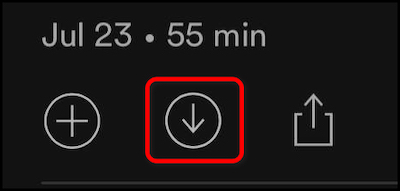
Download speed depends on your internet speed and the download audio quality. After the process, you can play it offline, anytime and anywhere.
And if you want to delete the downloaded Podcast episode, click on the green download button to remove it from the device.
Go and check our other article on why can’t I play certain songs on Spotify.
Can You Download Spotify Podcasts Without Premium?
No, You can’t download Podcasts without a premium Spotify account. There are some illegal ways to download Podcasts and Music. But many features, like Downloading Podcasts, High-quality streaming, No ads, Unlimited skips and On-demand playback, are only available for the premium Spotify plans.
If you want to download Podcasts, then the best way is to have a Spotify premium plan. Spotify is one of the most affordable music streaming services. So getting a premium account would not put a dent in your wallet.
Even if you are skeptical about it, I recommend you get the Student Plan for only 5$ a month, but you have to provide your Student ID Card as proof, and you can only use the Student Plan for 4 years.
Also, check out our separate post on how to block an Artist on Spotify.
Where Do Spotify Podcasts Download To?
Downloaded Spotify Podcasts go to Your Library section. Downloaded Podcasts and Songs are in the Library. To be more specific, To listen to downloaded Podcasts, you have to open your Spotify app and browse to Your Library > Podcasts > Downloads.
You will find all of the Podcast episodes you have downloaded or made available offline.
However, If you are looking for audio files on your Smartphone or PC, the answer will disappoint you.
Spotify uses an encryption method that stores the downloaded files as a cache. This means those files are not downloaded as media files such as Mp3, M4a or Wav.
Only the Spotify application can play those files downloaded files.
Frequently Asked Question
Can You Download A Podcast To Listen To Offline?
Yes, you can download or make Podcast episodes available offline for listening without an internet connection.
Why Can’t You Download Spotify Podcasts?
There are two reasons for this. One, your Spotify account is not subscribed to a premium plan, or Spotify Podcast is unavailable in your country.
Why Can’t You Download Songs On Spotify?
If you can’t download or make songs offline, your Spotify account isn’t subscribed to a premium plan. Downloading songs is only available for premium users.
Can You Download Entire Podcasts On Spotify?
Yes, you can download or make an entire Podcast available offline. However, Downloading Audio & Video Podcasts are available for smartphones, and you can only download audio Podcasts on a PC.
Final Words
To summarize, In this post, I have provided the simple and only method for downloading Podcasts on Spotify, and with this same method, you can also download music.
After reading my post, you found the answer you were looking for a minute ago.
Which Podcast do you listen to on Spotify? Leave a comment.



