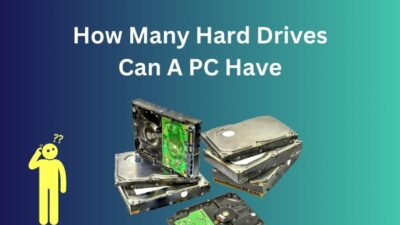Do you have an old case fan lying around without being used for anything? Are you considering using it as a replacement for your CPU cooler fan or as an extra case fan to allow more airflow in your computer casing?
If you have wanted to use a case fan to replace a malfunctioning or old CPU fan, there are some facts you should know first. It is not suggested in every situation.
In this guide, you will find the differences between CPU fans and case fans and if it is possible to replace one with the other. So, keep reading as you will be made clear about whether it is okay or not to use a case fan in place of a CPU fan and vice versa.
Check out our separate post on how to fix CPU fan not detected in BIOS.
Are CPU Fans and Case Fans Different From Each Other?
Although CPU fans and case fans are engaged in keeping your computer cool and preventing it from reaching unsafe temperatures, they are inherently different. They have dissimilarities regarding the fan design, speed of fans, displaced air volume, noise, the direction of airflow, size and price.
CPU fans and case fans are similar in their ultimate goal: to regulate the heat produced by your computer components and take it away to keep your system cool.
Other than that, CPU fans and case fans have some different characteristics suited to the specific purpose that they have in your computer. They can be used interchangeably, but after you consider these differences in your specific situation.
So, before you can replace your CPU fan with a case fan, you need to have their dissimilarities in mind. The differences are presented here in an easy format so that it is easy to understand.
Also, check out our separate post on can I start a PC without a CPU cooler.
Here are the differences between CPU fans and case fans:
| CPU Fan | Case Fan |
|---|---|
| 1. The revolution speed of CPU fans is higher than that of case fans, at around 3000 RPM. | 1. Speed of case fans is comparatively lower, measuring at around 1200 RPM. |
| 2. CPU fans produce much noise since they operate at a higher speed. | 2. Case fans are designed to rotate and maintain airflow in your casing quietly. |
| 3. CPU fans displace a large volume of air onto the heatsink over the processor in a short time to disperse the heat produced by your processor and keep it cool. | 3. Case fans operate at low RPM to push out the hot air in your computer and bring in cool air. |
| 4. The blades in CPU fans are designed in such a way that they can blow a large volume of concentrated air on your processor. | 4. Blades in case fans are different from those in CPU fans as they are not required to displace a lot of air at once. |
| 5. CPU fans function by blowing air towards your CPU only. They don’t cool other components in your computer. | 5. Case fans maintain airflow in your computer casing by blowing out hot air and bringing in cool air. There are usually multiple case fans for this purpose. |
| 6. CPU cooler fans need to fit in the area above your CPU, so they are comparatively small. | 6. CPU fans have various sizes, from small to large fans. |
| 7. The price of CPU fans is higher since they come with heatsinks most of the time. Their prices range from $30 - $50 on average. | 7. Case fans cost lower than CPU fans, that is, $5 - $20 on average. |
The general differences between CPU and case fans make it tough to use them interchangeably, but it is possible in many cases. Moreover, there are some universal fans available in the market today that can serve the purpose of both CPU and case fans.
Get to know when you can replace CPU fans with case fans, and vice versa, from the latter sections of this guide.
Check out our separate post to CPU cooler won’t install.
Can I Replace The Cooler Fan With A Case Fan?
It is possible to use a case fan as your CPU fan. However, you should avoid doing this unless in certain specific situations. That is because of the apparent differences between a case fan and a CPU fan. A case fan will do a CPU fan’s job less efficiently.
You can learn about the functional differences between a case fan and a CPU fan from the previous section. You will find out that case fans work at a lower RPM speed than CPU fans. The volume of air they can displace is very low than CPU fans. For this reason, case fans won’t do the job as well as CPU fans.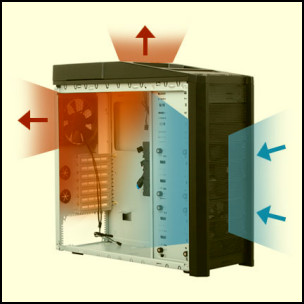
Your CPU produces a huge amount of heat while working. That heat needs to be subsided with the help of a CPU cooler fan and heatsink. The CPU fan pushes a large volume of air into the heatsink to disperse the heat away from the CPU.
The heat is then spread around in your casing. The airflow maintained by case fans then pushes the hot air outside and brings in cold air.
If you use a case fan in place of a CPU fan, it cannot push as much air as required to negate the heat your processor produces. As a result, your processor won’t receive enough cooling and will start overheating very fast, especially under intense workloads.
Even when idle, your processor reaches higher temperatures that are unsafe for itself and other components around it you use a case fan to cool it.
You should now realize that a case fan is greatly lacking if used for cooling your CPU.
So since a case fan won’t dissipate the heat from your processor as fast as a CPU fan, you should not replace your CPU fan with a case fan. You can do it at your own risk only in emergency situations when you need a temporary solution to a malfunctioning CPU fan.
Here’s a complete guide on how to know if CPU cooler is compatible with Motherboard.
Can I Use A CPU Fan As A Case Fan?
Using a CPU fan as a case fan is a viable option, often with great results. As you know, CPU fans rotate at a faster speed than case fans and, thus, can do their job more efficiently. However, there is a matter of compatibility in size and the noise factor in CPU fans to consider.
Case fans are slow and quiet when they are functioning. They work at low RPMs to push cold air into your casing and take out the hot, dirty air inside.
As CPU fans rotate faster than case fans and displace more air, they can do the job of case fans even better. They will push more than double the air case fans would into your computer, maintaining a better flow of air. So, the hot air will be removed even faster.
Nevertheless, using CPU fans as case fans can be challenging due to their differences in size. You have to make sure the case fan slots in your computer are the same size or larger than your CPU fan. Moreover, CPU fans produce a lot of noise when functioning. Using them as case fans can result in a very noisy computer system.
You have to plug CPU fans into the regular 2-pin fan headers on your motherboard to use as case fans.
Your CPU connector might be wider than the headers. That is for the motherboard to read the fan’s RPM speed if you use it to cool your CPU. The connector will still fit into the motherboard’s headers if connected properly into headers for case fans.
Conclusion
You may be inclined to use a case fan as your CPU fan to see how it functions, but it is suggested that you do not do this. Instead, you can learn about the performance of case fans in cooling your CPU from this guide and get to know why you shouldn’t do it unless absolutely necessary.
If you want to do the opposite, that is, use CPU fans as your case fans, you can do so as they will be more efficient. Then again, you need to have their compatibility in mind, as CPU fans and case fans are quite different from each other.