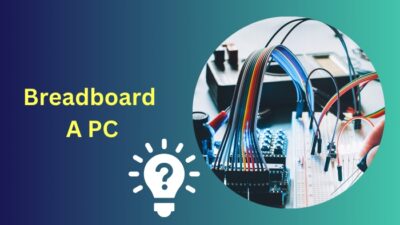You might be making a list of PC parts that would fit a specific budget.
After adding the CPU, GPU, motherboard, RAM and other components, you would be looking for a compatible PC case.
 Chances are you have already spent almost the entirety of the budget on the other components.
Chances are you have already spent almost the entirety of the budget on the other components.
So you would be looking for a cheap PC case.
But looking at the available options, very few of them fit the budget. The ones with excellent reviews are far more expensive than you imagined.
Why does a PC case cost so much?
This post will discuss the reasons a PC case gets expensive. You will also know how much to spend on a decent case.
So read the post till the end.
Why Are Computer Cases Expensive?
Out of all the major components of a computer, the PC case has the least amount of electronics. Except for the front panel board (and RGB lighting in some cases), there are no electronics involved in the PC case.
Many people wonder why a PC case costs much more than an SSD or a RAM stick. After all, it is a metal/plastic enclosure with perforations for airflow. It should not cost much more than the more complex components like RAM or CPU, right?
Here are the reasons behind computer cases being so expensive:
1. Material cost
Except for some cheap plastic PC cases, most cases are made of steel or aluminum.
Most CPU cases that you would want to buy are made of high-quality steel or aluminum. The side panels are made of glass. The type and quality of steel used determine the cost of the PC case. For example, most steel computer cases use electrolytic steel. Electrolytic steel is electroplated by Zinc and other materials, making them resistant to corrosion.
The type and quality of steel used determine the cost of the PC case. For example, most steel computer cases use electrolytic steel. Electrolytic steel is electroplated by Zinc and other materials, making them resistant to corrosion.
A steel of 22ga quality has sharp edges and feels inferior. That’s why most PC cases use 18ga steel with smooth edges and a superior feeling.
Aluminum is more expensive than steel. Hence aluminum cases tend to cost more. Glass is more expensive than acrylic plastic. So cases with acrylic side panels are cheaper than those with glass side panels.
Modern computer cases do not have compartments like older ones, but there is a big PSU shroud to hide the cables. The PSU shroud adds to the amount of material needed, increasing the cost.
PC cases these days take aesthetics into account, which increases the amount of material used. For example, using a rectangular foot for the PC case instead of a round foot requires more material (steel/aluminum/plastic), which is more expensive.
Some cases also add extra bits and pieces to the interior and exterior, adding to the material amount.
Using high-quality material also increases durability. So you are less likely to spend on another casing in the long run.
2. Production cost
Production cost depends on multiple factors and is the primary reason behind the high PC case price.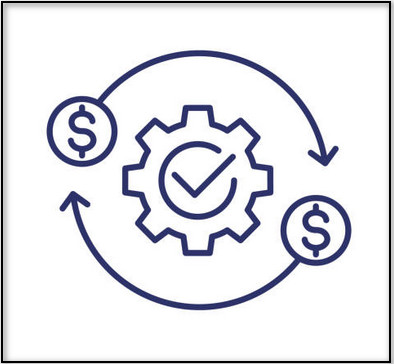 PC cases need multiple small parts, which must be produced in-house or outsourced. Screws, hinges, side panels, air filters, LEDs, ports and electrical wires – different materials and production facilities are needed to manufacture these.
PC cases need multiple small parts, which must be produced in-house or outsourced. Screws, hinges, side panels, air filters, LEDs, ports and electrical wires – different materials and production facilities are needed to manufacture these.
If the company wants to make every bit and piece in-house, it will require significant investment with bigger space and more employees. Not to mention the different equipment and setting up production lines.
So, most PC case manufacturers outsource many parts to save costs. But with every new model or design change, the small parts’ dimensions, materials, colors, and other physical properties change.
These changes require new equipment or change in the production line.
You would be surprised to know how much money it costs if there’s a slight design change in small steel or aluminum parts. The machine must be reprogrammed, or the production line needs new equipment to deliver the required output.
The cost is covered by selling the items on a large scale. So if a PC case manufacturer needs to outsource a product, they order it on a large scale. Then the case manufacturer needs to ensure their PC case has good sales to cover up the cost and start making profits.
Now let’s talk about the things that are produced in-house. These components usually undergo the most changes as they control their production. So, the cost goes up with new models and variations in the PC case.
3. Extra features
Constructing a primary PC case using good materials is not enough, as several other manufacturers are already doing it. So the manufacturers are constantly trying to find new and improved features to add to their PC case, which increases the price.
As discussed above, new additions to the design cost a fortune in production. Besides, there is the R&D (research and development) and testing cost, among others.
Whether there is a new design pattern in the case, a new airflow mesh system at the front, or a unique side panel – all add up to the cost.
4. Precise engineering
A computer case is not just an enclosure made of metal; it has to be precise in its dimensions.
Since the motherboard sits directly on the case, the mounts and standoffs need to be precise in their location. Typically a PC case can house multiple motherboard form factors (like ATX and micro ATX). So the case should be precise to the different motherboard form factors.
Aside from motherboards, other components like the SSD and PSU sit directly on the case, though they have the exact standard dimensions.
A good PC case strikes an outstanding balance between the clearance of different components like GPU, AIO, CPU cooler, etc. These components are pretty big, with varying lengths and thicknesses.
Without precision, it is not possible for a case to house all the components with varying sizes and form factors.
Cable management also plays a significant role in determining whether the PC case is good. A good PC case will offer better cable management options so that the cable is nicely tucked away from the airflow path. It also makes building and working with the PC easier.
Lastly, airflow is a primary concern in the PC case. A good PC case must have everything needed for good airflow. The design and positioning of the air vents and mesh through which air will go in and out are essential.
Also, care must be taken to ensure there is no extra gap through which dust can go inside the case. Dust will reduce airflow and also damage the PC components over time.
All of this precision requires time and money to research, develop, manufacture and test.
5. Flexible design
You can find cheap computer cases that fulfill your needs and fit your current PC components nicely.
But what if you want to add a more powerful GPU in the future? Or if you upgrade the CPU and need a more beefy cooler?
Expensive cases, more often than not, offer flexibility. You can fit PC components of varying sizes due to the wide clearance it provides.
So a well-designed PC case can cost more initially but will cover you for future upgrades.
6. Limited editions and flagship models
Like any other consumer product, CPU cases also have limited edition models. Since these models are produced in low quantities, the per unit cost is high.
All manufacturers have one or two flagship models with extra or unique features, which costs much more than their other cases.
How Much Should You Spend On A Computer Case?
If you are unfamiliar with PC case pricing, it is very easy to get confused. Many people undermine the importance of a good PC case and allow the least budget for the PC case at the back of their minds.
But PC case has significant control over the performance of the PC. For example, if the airflow is not good inside the case, the CPU and GPU will not perform up to their mark.
Besides airflow, the build quality and cable management also matter. A PC case with decent build quality will last long and also keep the components safe. You can see the PC case purchase as a long-term investment since buying a good PC case will ensure you can upgrade the components without worrying about clearance.
With these facts in mind, you should spend between $80 and $100 on a PC case. Most PC cases within this budget range will ensure decent build quality, managing the cables will be easy, and airflow will be optimized. It will provide the best GPU/AIO clearance possible.
PC cases below $50 will miss out on many things, mainly the build quality and cable management. The airflow will be a hit or miss.
CPU cases over $100 would be perfect for high-end computers or special builds. The upper limit is relatively high on the PC case pricing, so you can go further up as you please. But you will pay hefty amounts for minor upgrades over the features of the sub-$100 cases.
How Much Should I Pay For A Good Computer?
Some people tend to go for the cheapest possible option. While it might get the job done, there is a big chance you will be limited in capabilities. For example, buying a cheap PC to play games might not play all the games.
Even if it does, the quality might not be as you expect.
Also, you will need to upgrade the PC quickly as spending less than ideal will get you low-end products, which will not be future-proof.
On the other hand, some people wonder if it is worth buying expensive components. The answer is that if you have the budget, you should buy slightly more costly PC components than you need.
The reason is it will make your PC future-proof, and you will spend less money in the long run. Also, having a more-than-capable PC will allow you to explore different tasks or try new things. You will also get quality components that will last longer and serve you better.
But the best option is to spend as much as your task requires. So the budget and the PC parts should be selected based on what you want to do. Gaming, streaming, media editing, and coding all have different CPU, GPU, RAM, storage, etc. needs.
For example, if you want to play games, the full focus should be on the GPU, a CPU, and a high refresh rate monitor. If you want to edit videos, you should balance between a good CPU, GPU, RAM and fast SSD. Color-accurate monitor and whether the CPU-GPU has good support for the required encoders are also vital.
As you can see, the budget for a good computer depends mainly on the PC usage needs.
Final Thoughts
PC cases are more expensive than many people imagine them to be. The usage of high-quality materials, the production process, airflow and space optimization, and aesthetics all add to the cost of the computer case.
To buy a good PC case, you should go the middle route and spend the mid-range cases which offer the best value.
Since PC cases need not be upgraded like CPU-GPUs, you can invest a decent budget to buy a good quality PC case.