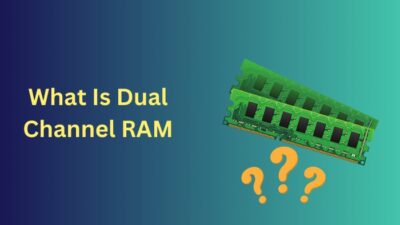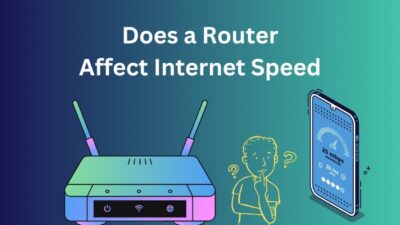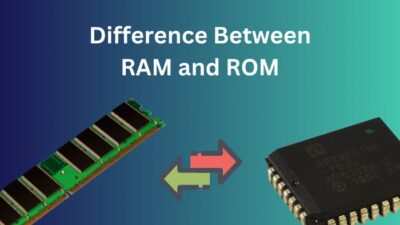The number of HDD or Hard disk drives can affect a PC’s performance. Adding too many hard drives without knowing the limit can bring an unexpected drop in performance.
If you are interested to know how many hard drives a PC can have, you have come to the right place for answers. I have researched the subject you are seeking right now.
Keep reading this post to know how many hard drives a PC can have, and who knows? You might learn something new today.
Let’s begin!
Here’s a complete guide on how long do WD Blue HDD last.
How Many Hard Drives Can A PC Have?
How many hard drives a PC can have depends on that PC’s hardware. For example, if your Power Supply Unit is capable and your motherboard has 4 SATA ports, you can have 4 hard drives without any issues. If you have 6 SATA ports, then you can have 6.
Motherboard
Different types of motherboards have different SATA port numbers, just like USB ports.
The expensive motherboards have more slots for Hard drivers, PCIe and USB ports, whereas a standard computer motherboard will have a minimum of 4 SATA ports.
However, you can find out by counting the number of SATA slots you have in your motherboard, or you can look up your motherboard model on the internet.
To know what motherboard you have, Press Windows + R to open the run dialog box, and type msinfo32. You will find the motherboard model next to the BaseBoard Product.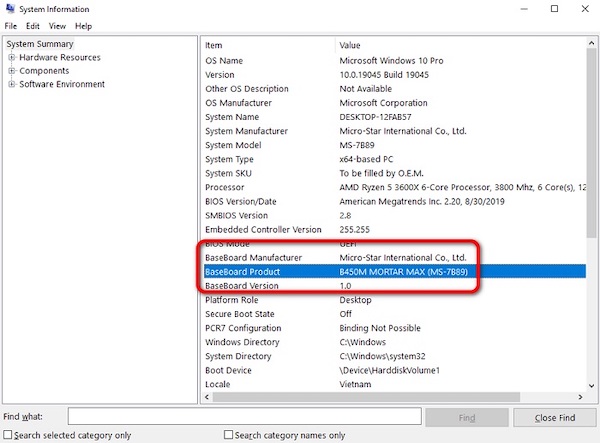
Power Supply Unit
Power Consumption plays a significant part in this subject.
In order to know how power can affect your performance, you have to know how much power a storage drive can consume.
| Type | Power Consumption |
|---|---|
| Solid State Drive SSD | 0.6 to 2.8 W |
| 2.5 Hard Disk Drive HDD | 0.7 to 3 Wx |
| 3.5 Hard Disk Drive HDD | 6.5 to 9 W |
You can see a single hard drive does not even use more than 10 to 20 watts of electricity, but you have to ensure that your PSU has enough 4-pin power cable for the hard drives.
If you fall short of 4-pin power cables, you can buy SATA power splitters, which will double the 4-pin power cable.
Judging by the table, you can estimate that 4 hard drives would consume at most 100 watts and 6 hard drives would not cost more than 120 watts, but still, the experts do not advise filling your PC with hard drives.
Having 4-6 hard drives is considered overkill not only because running many drives needs a suitable power supply but also because you have a hard time managing the cables, electricity bills will increase, and too many hard drives will put pressure on your hardware components.
Check out the easiest way to move files from SSD to HDD.
CPU Casing
 Computer casing also has a part in this. Usually, most of the CPU casing has four compartments allocated for Hard drives.
Computer casing also has a part in this. Usually, most of the CPU casing has four compartments allocated for Hard drives.
Meaning a standard computer casing cannot fit more than four hard drives. However, the Full ATX casings are large in size and have enough space to fit more hard drives than only four.
Back in the day when CD or DVD writers were a thing, people used to put their hard drives in the DVD compartment to utilize the space of the CPU casing.
But nowadays, almost all of the CPU casing does not have a compartment for an optical drive, meaning some of the small casings and Mini ATX casings do not have enough space for four-six hard drives.
USB Hard Drives

You can plug in USB or portable hard drives in your PC, but this is an external option.
Portable hard drives do not require direct power from the Power Supply and SATA connection from the motherboard. They work just with a USB connection.
In other words, you can have as many portable hard drives as the number of working USB ports you have on your PC.
Meaning how many hard drives a PC can have is not limited. In one way or another, you can have many hard drives connected to your PC.
Important note: Aimlessly inserting as many hard drives as will not be a great idea. Having excessive hard drives on your motherboard will make the overall computer experience sluggish, or the PC performance will start to decline.
If you need more storage space, then get hard drives with more space.
Using two or three hard drives in a PC is recommended for better performance.
Find out why Hard Drive spins but not recognized.
How To Install A Hard Drive To Your PC
Installing a hard drive to a PC is simple, and anyone can do it by themselves with the correct instruction.
There are two main steps to installing a hard drive or HDD in a PC, Placing the driver into the correct position and plugging in the cables correctly.
Prerequisites:
You will need a star screwdriver to open your CPU side panel and screws of the hard disk.
Follow The Steps Below To Install a Hard Drive In A PC:
- Turn off your PC.
- Disconnect the Power Supply line.
- Open the CPU’s left-side panels.
- Insert your new hard drive, mount it in the HDD mounting area, and screw them tightly.

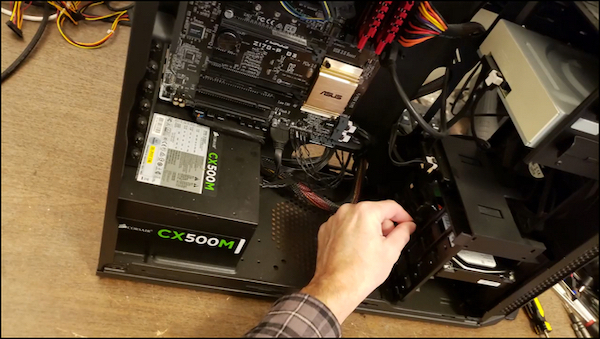
- Get a SATA cable and plug the SATA port into the motherboard and the HDD. And the cable will make a clicking sound when it is fitted correctly in the position.
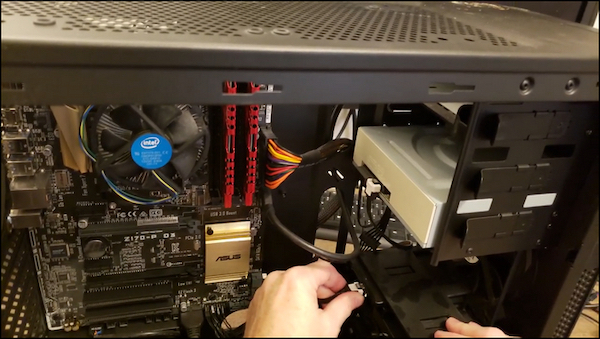
- Connect the SATA power cable to the hard drive.

- Close the CPU’s left side panels.
- Connect the Power Supply line.
- Turn on your PC.
After turning the PC on, you will see the local drives on the installed Hard drives are in This PC.
But you should know that if the hard drive is new, you have to format and create partitions before using them.
Read more on Toshiba external Hard Drive flashing blue light.
How Many SSDs Can A PC Have?
The number of SSDs a PC can have depends on its hardware. If the motherboard has 4 SATA slots, it can have 4 SSDs. If it has 6 SATA slots, then it can have 6 SSDs. However, you can have an additional NVMe SSD on the motherboard with the help of the M.2 slot.
This question, How many SSDs can a PC have? Applies the same rule as how many Hard drives a PC can have.
It depends on the available SATA slots, but unlike hard drives, the motherboard has a port for the M.2 NVMe SSD.
This gives an extra number on the SSDs side, meaning if your motherboard has 6 SATA slots, it can have 6 HDDs, but the same motherboard can have 7 SSDs with the same number of SATA ports.
But If you want to store your data, then storing it in an HDD would be the best choice because if an SSD gets damaged or burned, you cannot recover any files.
Hard disks do not have this problem due to HDD’s mechanical parts. In the worst situation, it’s possible to recover data.
It’s tempting to have an SSD, but an SSD does not have the option to recover data when it gets unusable.
This is why most PC users use SSD only for installing Windows.
Also, check out our separate post on Hard Drive not showing up in boot priority Windows 10.
How Many Hard Drives Can A Laptop Have?
Laptops can have one or two hard drives. Most of the laptops have one hard drive in them. You can replace the laptop with another hard drive disk if the laptop has an optical drive. But if your laptop has no optical drive or DVD-RW, you can only use one hard drive.
Unlike PCs, laptops are limited to the option of extending or adding more parts. And in the current technological market, almost every laptop manufactured after 2020 does not come with an optical drive in them.
With this knowledge, you can guess that most laptops have only one place for keeping a hard disk.
If you are a laptop user and want to extend the memory capacity, you can buy a portable hard disk.
This will be the best option for you.
Here is the easiest guide on how to change C drive.
Frequently Asked Questions
Question 1: Can You Have Multiple Hard Drives On A Computer?
Yes, you can have multiple hard drives in a computer, and you can have up to 6 hard drives in a computer, but it is advised to have few hard drives in a single PC.
Question 2: How Many Hard Drives Is Too Many?
More than 4 hard drives are considered too many hard drives. Having two or three hard drives is considered okay.
Question 3: Does Having Multiple Hard Drives Slow Down A Computer?
Multiple hard drives can slow down a computer if the power supply cannot provide the necessary power or if a hard drive turns out to be defective. A defective hard drive makes a computer a lot worse.
Final Word
In this post, I have tackled the question many PC users ask, How Many Hard Drives Can A PC Have?
The critical lesson is that a computer or PC can have more than one or two hard drives if its motherboard has enough SATA slots and the Power Supply provides power.
But adding too many hard drives is not ideal and can affect the PC’s performance.
If you have more questions, feel free to let me know in the comment box.