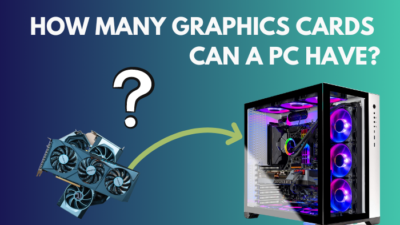Do you need clarification regarding the compatibility of the CPU cooler with your motherboard?
While looking for a new cooler, it’s easy to get overwhelmed by the variety of options available.
This post will guide you to find the perfect CPU cooler that will fit your motherboard.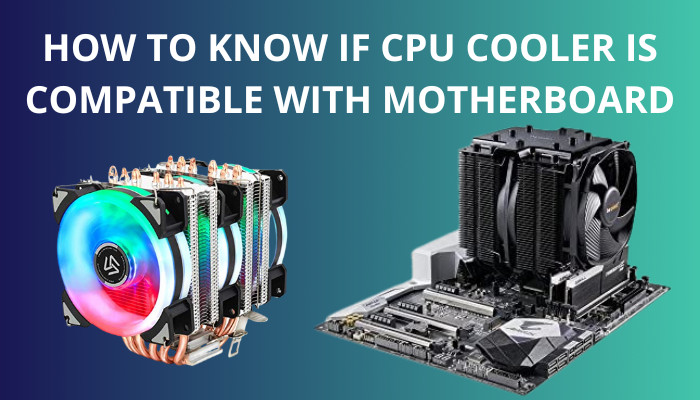
Let’s get started, then.
Why Should You Get A CPU Cooler?
Your CPU is your computer system’s brain that processes every running task and program. It is a device that runs on electrical power, and the more it regulates your computer’s duties, the more heat it produces. In most cases, you must use a better aftermarket cooler to prevent the core component of your PC, the CPU, from overheating.
As it is an electrical device that works by continuously changing voltage, your processor gets the hottest among all the other peripherals when your PC is running. If you are performing many tasks at once, your processor will emanate an even greater amount of heat. This high temperature can be disastrous if allowed to reach unsafe levels.
The task of a CPU cooler is to regulate the heat from your processor.
Almost all computers come with a stock air cooler, which is a must for having your computer up and running. Without a cooler, your computer will not even boot up.

In most cases, the default cooler is not enough to handle the heat if your computer uses high-end parts. In these situations, your action is to replace it with an aftermarket cooler from a reputable manufacturer capable of providing enough cooling (and quieter too).
You can use the reputed and freely available third-party software like HWMonitor to gauge CPU temps and notice the fan speed.
Modern coolers (air, liquid, and custom solutions) are aptly equipped for effectively cooling your CPU.
Even if you have a stock cooler, you should prefer to upgrade to an aftermarket cooler for many reasons.

These are the reasons why you should get a CPU cooler:
- The cooler is the first thing to have to run your system correctly. Without proper cooling, your CPU will overheat and get damaged. If the preinstalled cooler isn’t enough, you should get another cooler for your PC to run it safely.
- If you overclock your PC performance, it will release more heat than it usually would. So, if you plan to overclock your CPU, you must get a suitable cooler. Then its temps will be adequately maintained when it is overclocked.
- Some PCs do not come with a cooler. For those PCs, you must buy an aftermarket cooler. Otherwise, the PC won’t boot.
- Computers and laptops have a considerable amount of dust gathering in them over time. This dust build up constricts the airflow and raises the temperature within your computer. Although you should clean this dust occasionally, you should also get an efficient cooler to keep your processor cool. A better aftermarket cooler will overcome such obstacles better than a default cooler (as it’s more efficient).
- Your computer will mark all the parts during boot to see if they are working properly. If your cooler isn’t functioning correctly, your computer will not even boot up when it carries out the Power-On Self-Test (POST) before turning on.
- If your CPU gets very hot during a heavy workload, the PC’s performance will drop, and it will start to process everything slower. So, you should have a cooler capable enough to keep the temperature at optimum levels. It will then give you peak performance.
- If your processor gets to a high temperature, it may affect the performance and damage the other peripherals. If your preinstalled cooler doesn’t keep the temps optimal, you should update to a brand-new cooler.
- You should now know why it is essential to have a good cooler installed on your PC. If you are in one or more of the abovementioned situations, you will be on the market to get a cooler.
How to know what CPU cooler is suitable for your motherboard? There are a few factors to consider for this. These factors are all explained in the following section. You do not want to end up with a CPU cooler not compatible with motherboard.
So, in the next section of this guide, take a look at what you should keep in mind to choose your new CPU cooler.
Check out our separate post: do you need a CPU cooler.
How To Know Which CPU Cooler Will Fit In Your Motherboard?
Picking out a brand-new cooler can be tricky because of all the types and models today. When getting a CPU cooler, your requirement is to keep the following points in mind: height, form-factor, TDP rating, and your CPU’s socket type. These things will tell you if a cooler suits your mobo and PC case.
CPU coolers are not universal, as all CPU coolers do not fit all motherboards. Air coolers for your CPU come in various shapes and sizes. They also have different cooling powers and fan spin speeds. So, choosing the right one might seem to be a bit baffling.
The things you need to be aware of when choosing a CPU cooler are presented here. You can get rid of all your confusion by checking them out.
Follow these steps to know if the CPU cooler is compatible with the motherboard:
1. Check The TDP Of The CPU
TDP (Thermal Design Power) is the maximum heat output of your CPU to be dissipated by a CPU cooler. It is measured in Watts.
Check the CPU specs list to get an idea about the TDP. Processors like Intel list two types of TDP: base and turbo. Ensure your cooler covers both the TDPs. 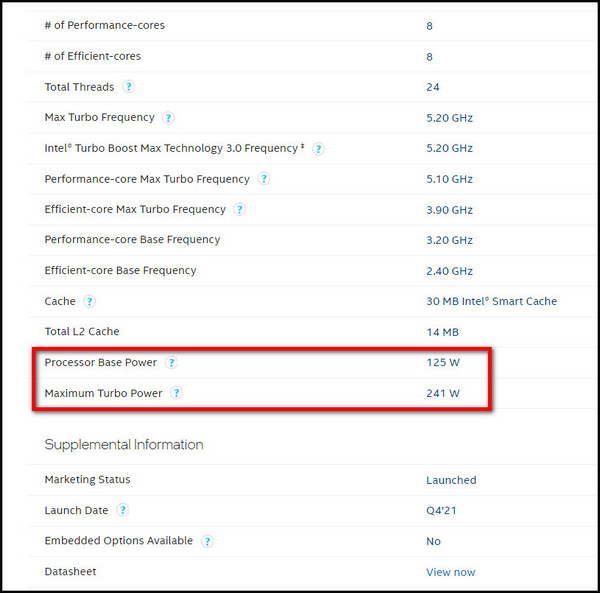

The CPU fan of a cooler with a higher TDP rating will run at slow or medium speeds, thus generating lower noise. If your cooler’s TDP is less than your CPU’s, it will not be sufficient for cooling the certain CPU. Follow the recommendation of the CPU regarding the cooler while buying it.
Check out the guide about why is my CPU at 100 degrees?
2. Check The Clearance Of The PC Case
You need to check the dimension of the CPU cooler with the PC casing’s cooler clearance, as it can stand at a notable height over the CPU. There should be enough height clearance inside the PC casing to put the air cooler in the PC case. Otherwise, you will not be able to attach the side panels of the casing.
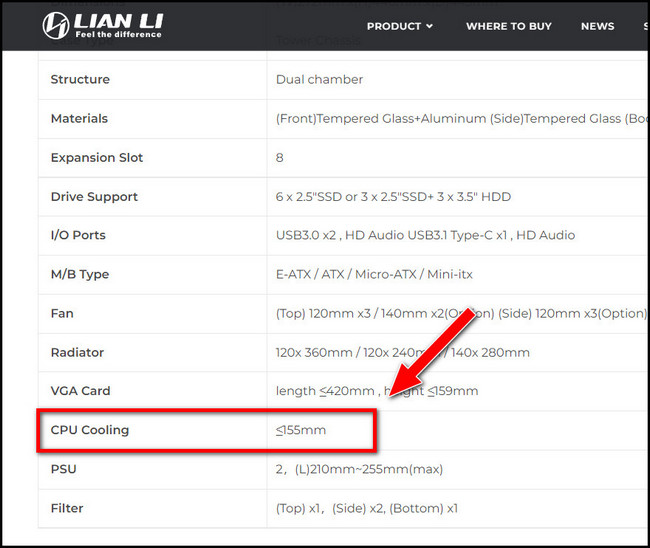
Especially if you’re the owner of a small form-factor or ITX casing, the average cooler will fail to sit inside the case. Hence, you need to look at low-profile air coolers from Noctua or other brands.
3. Check The Clearance Of Other Components Around The CPU
To ensure the compatibility of the heatsink with the PC, consider the shape of cooler and other hardware around. Coolers have different form-factors depending on the radiators, fan number, and other criteria.
The type of CPU cooler to fit in the case depends on the physical form of the cooler. If the physical structure of your cooler obstructs or gets obstructed by other parts around it, you’ll not be able to use it.
Your cooler might be interfering with the RAM slots for which you may be unable to plug in multiple RAM modules. If you already bought the RAM, look at their specs for the RAM height. Then ensure the CPU cooler has enough RAM clearance. Otherwise, the lower part of the heatsink might press against the RAM.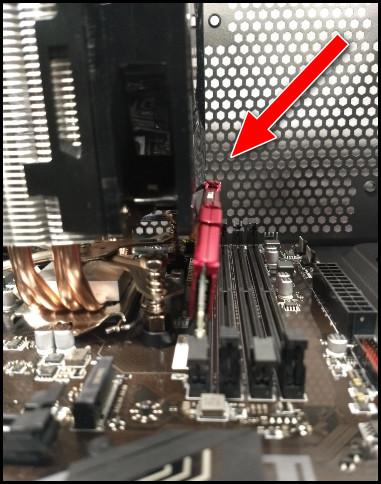
Moreover, if your GPU gets obstructed by the cooler, you must plug it in a lower slot, if available. Otherwise, you won’t be able to connect it to your computer.
Ensure that the cooler gets in with your PC’s other parts and peripherals. Otherwise, you may have to change other components to suit your cooler.
Go through the cooler’s specifications list, which will mention the clearance against different PC peripherals (RAM, GPU) and any other compatibility information you might require.
Follow our guide to know about fix CPU suddenly overheating.
4. Find The Socket Type Of The CPU
Your CPU link to the motherboard over a socket. This socket allows the processor to be connected to the motherboard via pins and applies a compression force to hold the processor in place. The CPU cooler is usually screwed on top of the socket.
CPU sockets are of a few types depending on the processor they are housing. So, it is recommended to pick out the correct cooler that supports your socket.
Identify the information about the socket from your processor specifications. Match this with the cooler specs to help you determine, and you are good to go. For example, Intel processors use the sockets LGA 1700, LGA 1200, LGA 1151, etc. (mentioned in the order newer to older). 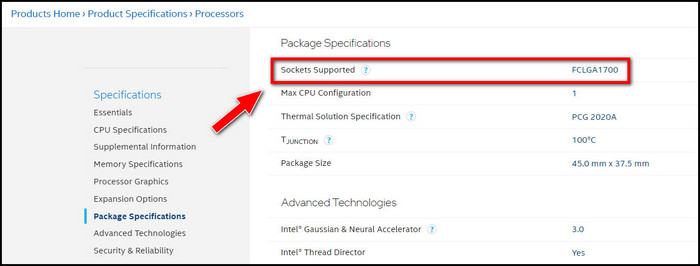
Coolers are forward and backward compatible using brackets. Again, the same air cooler goes with most AMD processors’ socket types using brackets.
It is a good idea to figure out the socket type to know if a cooler is supported because it is where the cooler will be mounted.
Also check our exclusive tutorial on why are Motherboards green.
Conclusion
A CPU cooler is one of the most important hardware for your computer system.
The cooler prevents your CPU and other peripherals from getting damaged by extreme heat. It also ensures satisfactory performance.
Before choosing a CPU cooler, check out the facts you need to know to determine if the cooler fits in your PC’s motherboard from this guide. In this way, you can avoid making a mistake.