Have you ever wondered what happens to your PC’s processing unit if you use it minus a CPU cooler? Spoiler alert! Nothing good can happen if you start your computer’s CPU without a cooler.
The role of a CPU fan is crucial, and it is an indispensable part of any modern computer. No one should attempt to boot their computer without installing a heatsink and a fan.

In this guide, you will get to know what a cooler does in your computer and also what happens if you turn on the computer without one.
So, take a look at the outcomes of running your computer without a CPU fan from here.
Why Does CPU Need a Cooler?
The CPU cooler is a device mounted on top of the CPU and is connected to the motherboard. Its job is to regulate the heat your CPU produces and prevent it from affecting the CPU and other components on your motherboard. You cannot and should not run a CPU without a cooler.
Your computer’s CPU (Central Processing Unit) is the brain that controls all the running tasks. Every app and program running on your computer is processed by the CPU.
The CPU runs with varying levels of electricity. It is an integrated circuit built on the nanoscale. The voltage across the circuit continuously changes to denote the digital values, 0s and 1s, since these are the only values your main circuit understands.
Since it is a densely packed electrical circuit continuously changing its voltage to function, your CPU temp can get very hot when you run your computer. This is why they need a CPU cooler to function.

The CPU processes multiple tasks in a small amount of time by varying the voltage several times. So, you can probably imagine that this causes it to produce much heat. The more the load of the tasks you are running on your computer, the more heat is produced by your CPU.
The produced heat can have devastating effects on your processing unit as well as your other internal PC components. That is why it is necessary to use a CPU cooler.
The air cooler for your CPU consists of a heatsink and fan. The heat sink is an array of fins that dissipate heat away produced by the processor, and the fan helps to keep your CPU cold by blowing the hot air away from the integral components of your computer to maintain the temperature of the CPU.
Is it possible to run your computer without CPU cooling? You will find the answer to this question in the following section of this guide.
Also, check out our separate post: do you need a CPU cooler.
Can I Run a PC Without a CPU Cooler?
No, you should not run your system without having installed a CPU cooler. Technically, you can try doing it, but you can be assured that there won’t be any satisfactory results. Doing this will result in your chip overheating and causing irreversible damage to itself and other PC parts.
Unless you run some sort of test or have a few spare processors, you should not run your computer without placing a cooler in it first.
Today, running a modern computer without a heatsink and fan is quite impossible. It is an important component of a computer. Moreover, if you are overclocking your device for gaming or other purposes, your processing chip is running at a higher rate than it is normally supposed to. This obviously produces even more heat. Because of this, it is advised that you get a high end aftermarket cooler to replace your stock CPU cooler for a better experience.

Did you just build a computer system with a new CPU? Please avoid turning it on until you have properly placed a good CPU cooler that is compatible with your system.
Your main chip starts processing from the moment your computer turns on. As a result, it will start to generate heat immediately after you start your computer system. A heatsink dissipates the heat and a fan takes the heat away from the CPU. If this heat does not emanate away from the system because you aren’t using a cooler, your processing unit will start to overheat.
As processors get hotter, the heat will cause damage to the CPU. You should shut down your computer immediately, or else your computer will perform a thermal shutdown as the CPU gets damaged. Other parts can also be devastatingly affected by the heat produced.
If you’re curious about what may happen if you turn on your computer system without an air cooler, you can know all about it in the next section. The effects of processors overheating are extensively discussed over there.
Check out our recent article on why is my CPU at 100 degrees.
What Happens If I Start My PC Without A CPU Cooler?
Starting your computer without having a cooler can have cataclysmal effects on the processing chip and also the other components like RAM, GPU, storage device (HDD/SSD), etc. It causes no harm to your computer’s software, but physical damage can permanently render your parts useless.
Besides turning on your computer without a CPU, adverse effects can also be caused if your existing cooler does not provide sufficient cooling for your processing chip.
Although most modern processors are equipped to deal with inadequate cooling by shutting down before any permanent damage is caused, you should not use it without enough cooling. Modern processors won’t last any more than two minutes if there is no cooling. Even when a cooler is installed, you must monitor CPU temperature periodically.
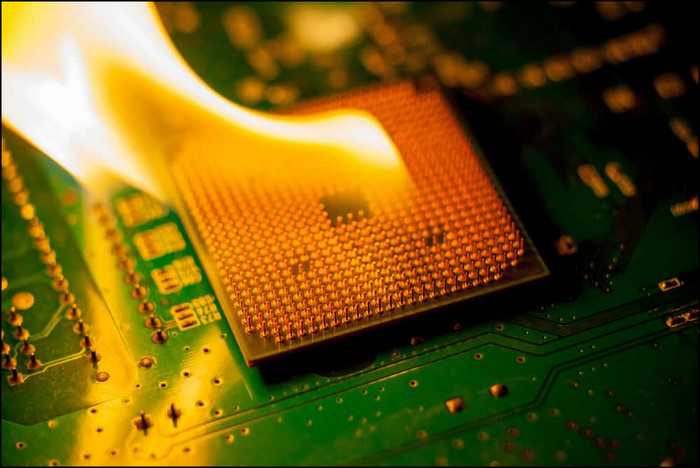
When in use, it is optimal to keep the heat level of your CPU around 45 – 60 degrees celsius. Maximum operating temperature may rise to 70 – 90 degrees celsius under a huge workload.
If you discover that your processing chip is closing 100 degrees celsius, you must immediately turn off the power to your system to prevent any damage. Otherwise, your main chip or other computer parts can be harmed gravely. These effects can be irreversible, which means that you won’t be able to fix these parts and will have to replace them.
When you turn on your computer short of a cooler, damaging effects can occur immediately. This is because your CPU will get hot uncontrollably at a fast rate without any cooling system.
The effects of excess heat on your main chip and your system when you start your computer without cooling are presented here. Go through them to know why not start your computer before fitting in a cooler.
These are the effects of starting your PC without a CPU cooler:
- Your PC may start, but it will freeze in seconds. Older chips may take longer to be affected since they produce less heat than modern ones. They will still succumb to the heat sooner or later.
- Your processing unit will start to heat up and reach a risky level that will burn it. This can cause extensive damage to your CPU by physically damaging the circuits due to the high heat level.
- The system will suddenly crash and stop functioning.
- Other components around chip socket may also have some damage inflicted on them by the heat generated.
- The surface area of motherboards and the socket can be affected by the heat and have their lifespan lowered.
- You may see a blue screen (the blue screen of death), or your computer may show you an error message saying your processing unit is not functional.
- You might get the smell of burning plastic and see smoke from your computer, indicating that your chip is fried.
None of these outcomes are desirable by anyone. They are why you should not try turning on your computer if you did not install a cooler.
Follow our guide step-by-step to fix CPU suddenly overheating.
How Long Can I Run My CPU Without a Cooler?
Running a computer without cooling is not recommended because the CPU very quickly reaches dangerously high temperatures at even light loads. If there is no cooling, a modern computer will probably turn on for 1-2 minutes before the CPU heats up, causing the temperature to spike.
So, even if it is for a few minutes, turning on the computer without air or liquid cooling facilities is not recommended at all.
A CPU without cooler means that it does not have thermal paste to create an effective seal between the chip and the heatsink. Without this seal, the chip will heat up even faster as air is unable to move freely around it.
Moreover, the thermal compound has heatsinks mounted on them that help to spread the heat. The fan helps cool the temperature by blowing away the heat.
If this is absent, a CPU will not run for long as it will exceed safe temperature levels in no time. So, you should never run a CPU without thermal paste, a heatsink and a fan placed on it.
Check out the easiest way to clean Thermal paste off CPU.
Conclusion
If you ever have the hunch to try and see what happens to processing units if it they turn on less of a cooler, fight your inner demon to prevent yourself from doing it. You should not use your computer without fitting in a CPU cooler. It is one of the most important components in your entire system.
To satisfy your curiosity, you can know from this guide what happens to your computer and its parts if you run your CPU without cooling parts fitted in.



