Amazon Prime Gaming has loads of benefits that exceed the price you pay for the subscription.
So if you haven’t linked Prime Gaming with Twitch, you’re missing out on the benefits.
In this post, I will guide you through the linking process and describe its benefits.
Make sure you read the whole post thoroughly to capitalize every bit of the subscription.
Changing Twitch name color is a great way to gain a lot of audiences. Quickly check out our epic guide to find out how.
Why Should You Link Prime Gaming With Twitch?
You should link Prime Gaming with your Twitch account to use the one free Twitch channel subscription you get every month. It also allows you to avail the Prime Gaming chat badge which will show up beside your Twitch username. You can also claim the in-game loot from Twitch.
Twitch had two types of premium subscriptions: the Twitch Turbo and Twitch Prime. The main benefit of Twitch Turbo was the ad-free experience throughout Twitch, while Twitch Prime offered a lot of free goodies.
Later on, to add extra benefits to the Amazon Prime subscription, the Prime Gaming subscription came into being.
The Prime Gaming subscription was almost the same as the Twitch Prime subscription. So Amazon merged the two packages together and renamed the Twitch Prime subscription to Prime Gaming. Also, check out the easiest ways to link ea prime gaming with twitch.
What this means is that buying an Amazon Prime subscription gives you access to the Prime Gaming subscription. You don’t need to buy the Prime Gaming subscription separately from Twitch.
The Prime Gaming subscription has two benefits which depend on Twitch. It gives you one free Twitch channel subscription every month and a Prime Gaming badge.
You can use the free subscription on any Twitch channel of your choice. The special Prime Gaming badge will display beside your Twitch username on the chats.
Since these two benefits of Amazon Prime Gaming depend on Twitch, you must link the Twitch account to Prime Gaming to use them. So, you can’t play the games in your origin library? Don’t worry, with our simple guide you can fix origin login issues in under a minute.
Also, if you prefer to browse and claim the in-game loot from Twitch, you can do so after linking the two platforms. There will be a crown symbol to the left of your avatar on the top bar on Twitch. Clicking on the crown symbol will reveal the in-game drops.
Therefore, connecting your Twitch account to the Prime Gaming subscription is mandatory. If your accounts aren’t linked yet, refer to the next step. While fixing twitch errors, you saw that chrome is not loading twitch anymore. Quickly check out our expert’s provided solution to fix the error.
How To Link Amazon Prime Gaming To Twitch
You can easily link the Amazon Prime Gaming account to the Twitch account, and it will only take a couple of clicks to achieve so.
The account linking process is flexible, as you can do it starting from both the Prime Gaming account and the Twitch account.
Hence, I will describe both the process, and following anyone will suffice.
Here are the methods to link Prime Gaming to Twitch:
1. Start from the Twitch account
You can connect Prime Gaming with Twitch by going to the settings. If you have an active Prime Gaming subscription, it will work immediately. Otherwise, you need to add your billing information along the process.
The detailed process is as follows:
- Open Twitch in a desktop browser.
- Log in to Twitch if you aren’t already.
- Click on your avatar from the top-right, then select Settings.
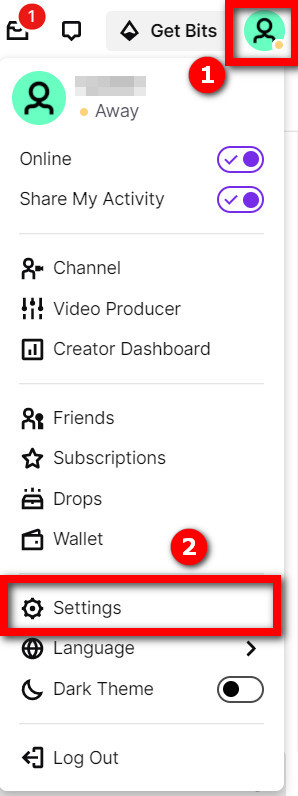
- Go to the Prime Gaming tab. You will see a banner for the Prime Gaming subscription. Click on the Try Prime Gaming button. It will open a new tab and take you to the Prime Gaming webpage.
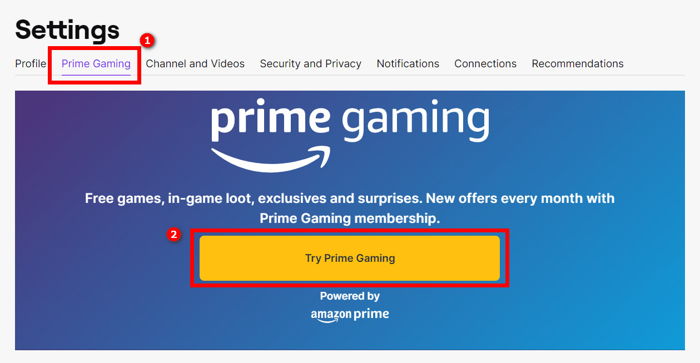
- Click on the Sign In button if you already have a Prime Gaming subscription. Otherwise, click on the Try Prime button.
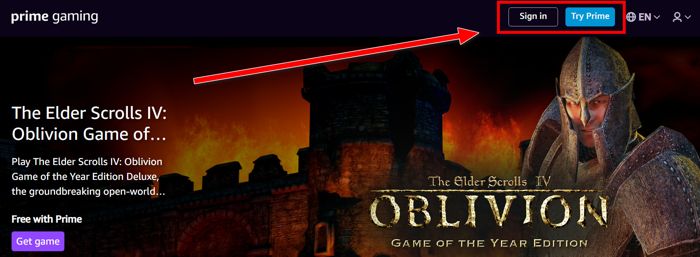
- Log in to your Amazon account.
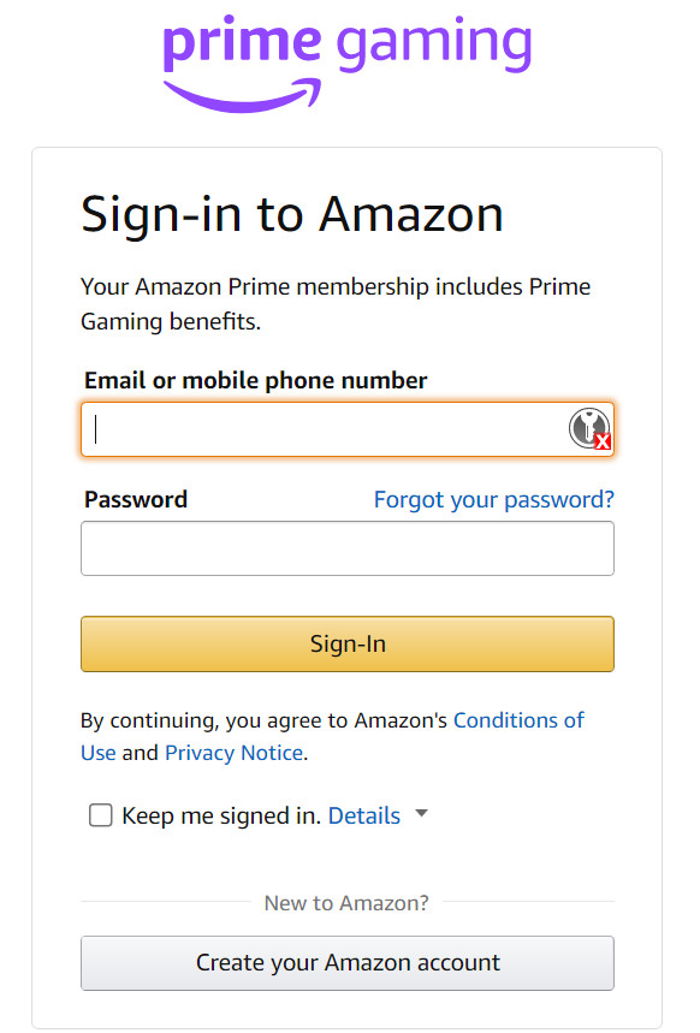
- Confirm the connection between the Twitch and Amazon accounts. If you have selected the Try Prime option in step 5, you might need to add billing information now.
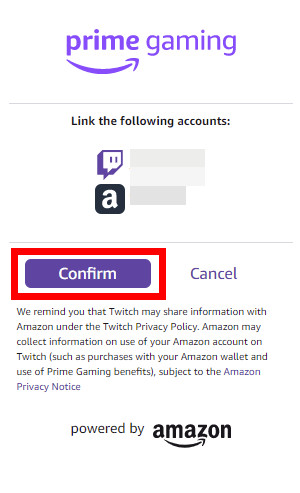
You will be redirected back to the Prime Gaming page and should see your Twitch username on the left. Ever been in a situation where your two favorite twitch streamers started streaming at the same time?
2. Start from the Prime Gaming account
Assuming you have already linked your Amazon account to Prime Gaming or purchased the Prime Gaming subscription separately, you need to connect it to Twitch.
But if you haven’t, refer to the following sections to subscribe to Prime Gaming.
Otherwise, follow the steps below:
- Open a desktop browser.
- Go to Twitch and sign in.
- Go to the Prime Gaming account connection.
- link.
- Click on the ‘Sign in’ button to log in to your Amazon account.

- Select ‘Connect a Twitch account’.
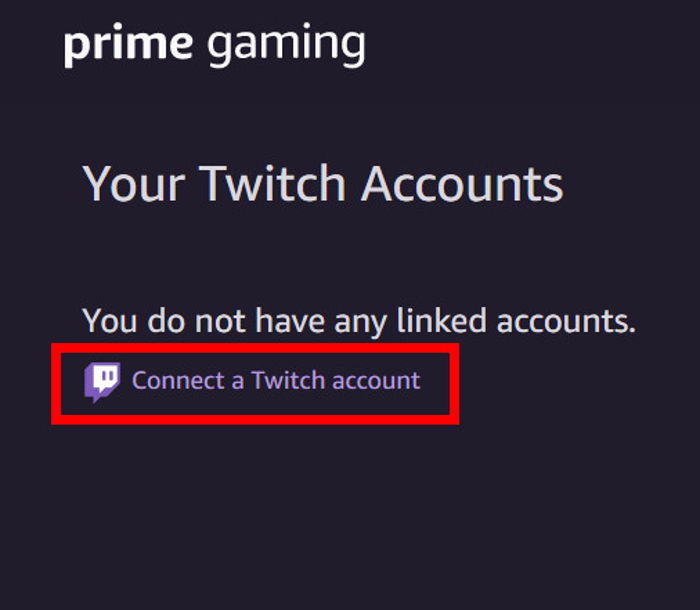
- Log in to your Twitch account.
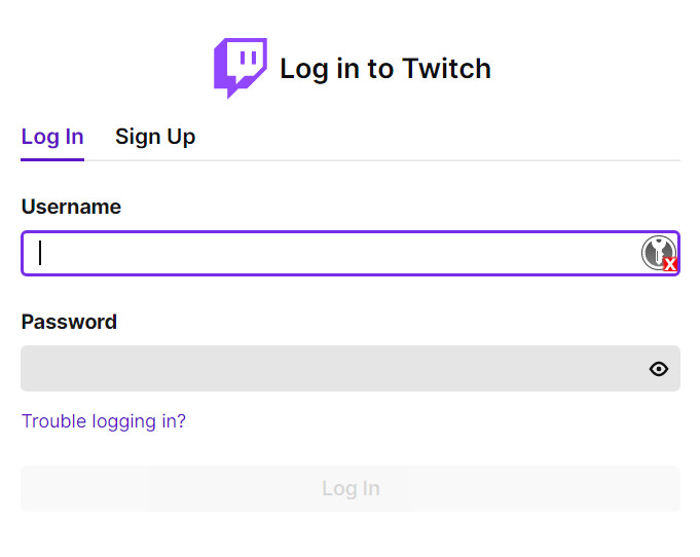
- Confirm the connection.
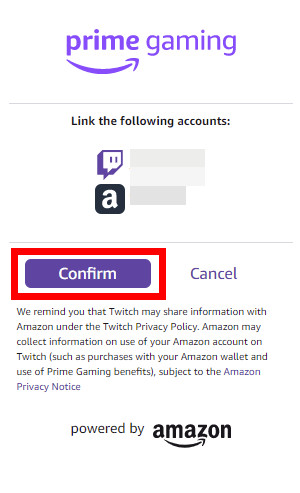
That will be enough to link Prime Gaming to Twitch. Check out the up-to-date solutions to fix twitch failed to load module error.
What Is The Amazon Prime Gaming Subscription?
The Amazon Prime Gaming subscription is complementary to the Amazon Prime or the Prime Video subscription. You can also buy it separately for $14.99 per month. The gaming-focused subscription offers perks like free games, Twitch subscription, in-game drops, chat badges, etc.
Amazon Prime offers a ton of perks to its subscribers. Lately, it has introduced the Prime Gaming program, where you can avail lots of gaming-centric benefits.
The Prime Gaming subscription is similar to the Twitch Prime subscription, with some minor differences. Since Amazon owns Twitch, Twitch Prime is rebranded as Prime Gaming. So, you can’t change the display name on Twitch?
You get the following for subscribing to Prime Gaming:
- One free game every month.
- In-game loot with limited edition items.
- One free Twitch subscription that you can use on any channel.
- Special Prime chat badge beside your username on Twitch.
- Access to custom emotes and username colors.
Subscribing to Amazon Prime or Prime Video automatically gives you access to Prime Gaming. But if you don’t have those subscriptions, paying $14.99 per month will get you.
Also, you need to link your Amazon Prime account with Prime Gaming, which I will discuss next.
How To Subscribe To Prime Gaming
If you have an Amazon account with Amazon Prime enabled, it is just a matter of linking the account with Prime Gaming.
Otherwise, confirming you live in an eligible region will allow you to buy the Prime Gaming subscription separately.
Follow the steps below:
- Open a desktop browser.
- Go to the Prime Gaming website.
- Click on Try Prime.
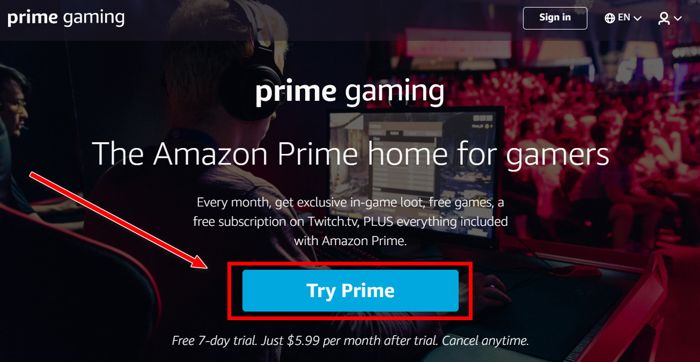
- Check if the region/country is correct. If yes, click Continue. Otherwise, change the country/region using the dropdown menu.
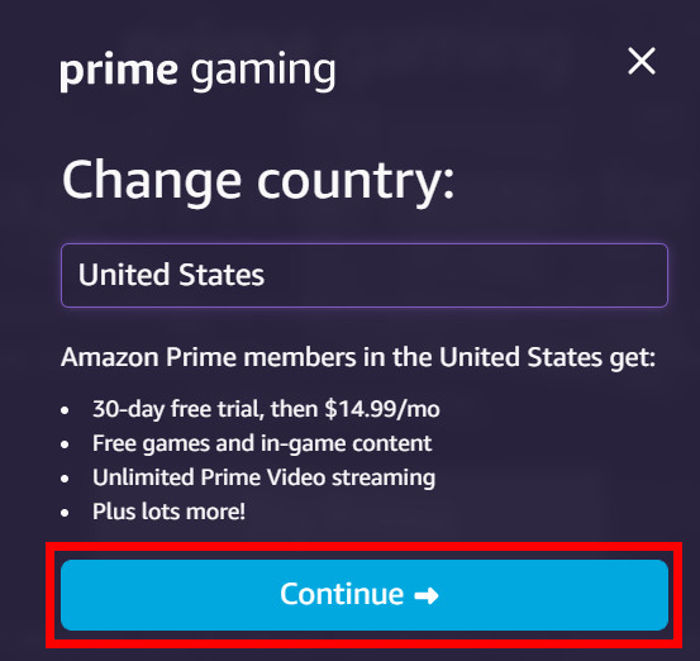
- Log in to your Amazon account.
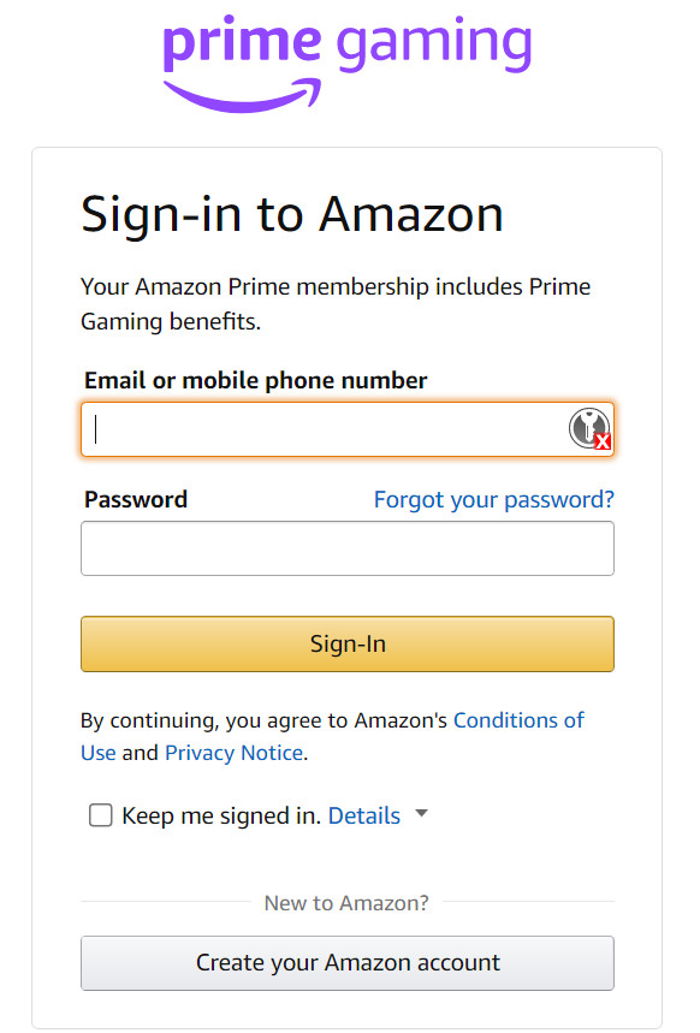
- Follow the on-screen instructions and finish the subscription process.
As you can see, subscribing to Prime Gaming is as easy as it gets. Did you know? You can check how many warnings have been given to someone on discord using a simple trick mentioned in our post.
How To Fix The Oh No! Error Message On Prime Gaming
Do not lose hope if you get the Oh No! error message while subscribing to Prime Gaming or linking your Amazon Prime account.
There are a few things to check, as given below:
- Check if you’re in an eligible region or country. Prime Gaming is not available worldwide, so you must live in an eligible region or country. If you don’t, you need to wait for Amazon to add your country or region.
- Check if you have a VPN. Using a VPN to bypass the geo-restriction might not always work, as Amazon has the ability to detect them. If you have already paid the money, you can cancel the membership.
- Check if your provided details are working. It includes the card number, billing information, and zip code.
- Check if transactions are working. Firstly, confirm you have enough funds for a temporary transaction for authorization. Secondly, ensure your card is not blocking the transactions.
If none of these solve the problem, contact Amazon Prime support from the top-right dropdown menu. So, your twitch app full screen is not working? You can launch the theatre mode or you can quickly fix this issue by checking our epic content.
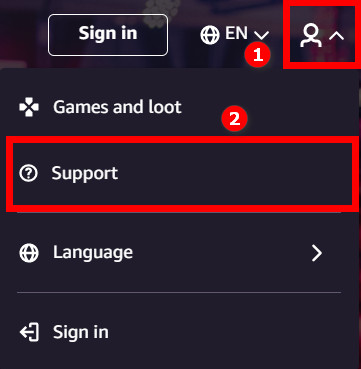
How To Claim Prime Gaming In-Game Loot From Twitch
Linking a Twitch account with Prime Gaming allows you to claim the in-game loot from Twitch.
It makes the game drops’ browsing and claiming experience smooth and easy. Is twitch turbo worth buying? Turn your boring twitch experience into a smoother one by reading the full post.
Once you link the Prime Gaming and Twitch accounts, you can access the in-game loot by clicking the crown symbol at the top of the Twitch website. 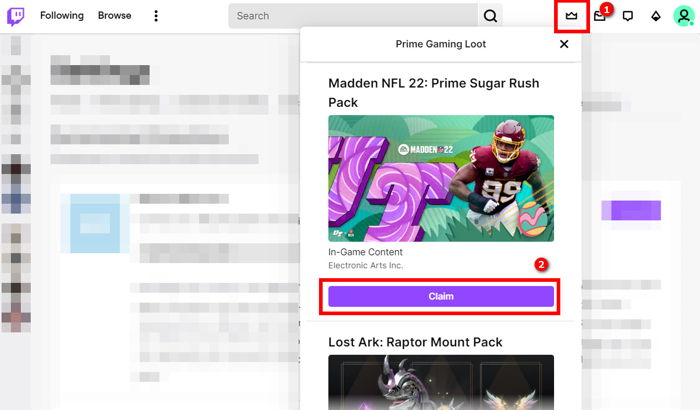
Clicking on any item will give you the option to claim. At this point, you might also need to connect the account of the store where you bought the game from.
Hence if you bought the game from Epic, you need to connect your Epic account with Twitch. The same goes for EA or any other publisher/store.
After connecting, you will receive the in-game drop directly in your game account or through an email, and it will vary between games.
FAQ
Question: Do you get Prime Gaming with Amazon Prime?
Answer: Yes, you can get Prime Gaming with Amazon Prime. If you have an active Amazon Prime subscription, you don’t need to pay for the Prime Gaming subscription.
Question: Are Twitch Prime games permanent?
Answer: Twitch Prime games are permanent, and you can keep them forever once you claim them and add them to your library.
Question: What happened to Twitch Prime games?
Answer: Twitch Prime was renamed to the Amazon Prime Gaming subscription. Both have almost the same benefits, and you need to link the accounts to avail of it.
Question: How do I get free Twitch subs on Amazon Prime?
Answer: You can get free Twitch subs on Amazon Prime by subscribing to Prime Gaming and linking your Twitch account to the Prime Gaming account.
Final Thoughts
Since Amazon owns Twitch, the two platforms have come closer together than ever before. The integration allows the user to enjoy the benefits seamlessly.
For example, having an Amazon Prime subscription gives you access to the Prime Gaming subscription, which you can use through Twitch.
I have discussed the account linking process and the details of the topic.



