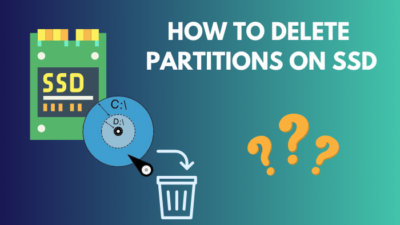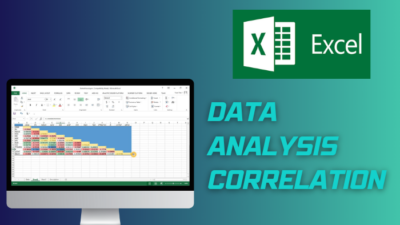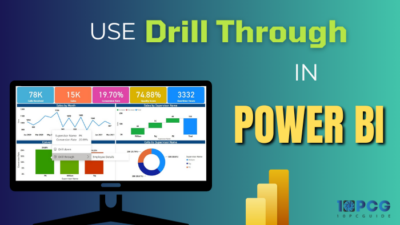Restricting someone on Instagram is like blocking them quietly without hurting their feelings. It’s like blocking someone but politely.
Unlike Being blocked, where Instagram directly tells you that this user has blocked you and you can’t send messages to that user anymore, there is no indication when you are restricted. 
You can send DMs and comment on someone’s posts even if they have restricted you. Basically, you don’t realize if someone has restricted you or not unless you check for it manually.
And in this article, I’ve described how to find out if a user has restricted you on Instagram and explained what you can and cannot do when you get restricted.
Let’s begin!
What Happens When Someone Restricts you on Instagram?
The restriction feature is created to limit someone’s ability to contact you on Instagram instead of completely removing them as the blocking feature does.
Knowing what happens when you are restricted on Instagram, what you can and cannot do and how it limits your impact on a user’s account who might’ve limited you will help you determine if you are restricted.
Being restricted doesn’t stop you from seeing someone’s posts or stories who could have restricted you. You can even send messages and leave comments on their posts without knowing they don’t like you.
Below I’ve described what features will be limited if someone has restricted you on Instagram.
Here’s what happens if someone has restricted you on Instagram:
Your Comments are Limited
If someone restricts you on Instagram, your comments on the user’s posts and pictures will be limited.
You can still leave comments, and from your end, everything will seem normal. Your comments are being posted as usual. But the user who has restricted you and the followers of that account won’t see your comments.
Instead of your comment, the user in question will see a Restricted comment, and below it, there are two buttons — one is See comment, and the other is Delete. If the user decides to See comment, two more buttons pop up, Approve and Delete.
If the user doesn’t approve your comment, it will only be seen by you and the user. If approved, your comment will be seen by other users. Otherwise, it’ll be deleted.
The comments you had already made on someone’s posts before he/she restricted you.
Your Messages are Restricted
When you send direct messages to an account that has restricted you, your messages will be sent as usual and you won’t observe any difference from your point of view.
However, the user who has restricted you won’t be notified of your messages. They will see a message request in their inbox and have to manually interact with it to read your message.
When the user taps your message request, they can read your message, but you won’t see your message status as Seen.
The user who restricted you will get two options when they press and read your message request. They can either Accept or Decline it. If accepted, your message status will say Seen. But if declined, you won’t see any message status.
If you are in a group chat with someone who has restricted you, he/she will get a notification that a restricted user is in the group.
Unable to See Activity Status
If you don’t see a green dot beside someone’s profile picture who is active on Instagram or don’t see a timestamp that says they were active a specific time before, there’s a good chance that they have restricted you.
You can follow our guide on how to Fix Instagram Reels Not Working.
How to Check if Someone Restricted you on Instagram
As you can see, it is not easy to understand if you are restricted or not. Unlike being blocked, where you can downright know that you are blocked, there is no indication of being restricted.
But just because there is no indication of restriction doesn’t mean you can’t find out on your own.
You can easily determine whether someone has restricted you or not by leaving a comment on his or her posts and checking if other people can see your comment, observing their activity status or checking your message status when you DM them.
Below I’ve described the processes that will help you determine whether you are restricted on Instagram.
Here are the steps to check if someone restricted you on Instagram:
1. Leave a Comment & Check its Status
If you think someone might’ve restricted you on Instagram, go to their profile and leave a comment on their posts. After that, ask your friends if they can see your comment or not.
But you must do this quickly; otherwise, this process will fail. Because if the account in question approves your comment before your friend can check. Then your friend will be able to see your comment regardless of whether you are restricted.
The best way to do this is to add a new account and check your comment from that account. In this manner, you won’t have to involve your friends either.
Here’s how to add an Instagram account on the same device:
- Launch Instagram and log in to your account.
- Tap on your profile picture at the bottom right corner.

- Select the gear icon to go to Settings.
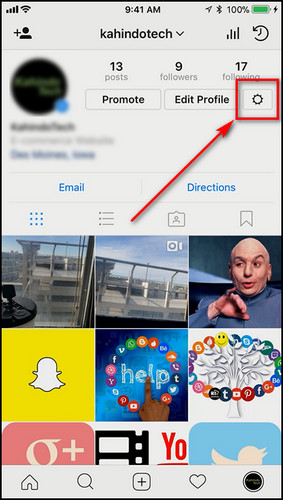
- Scroll down and choose Add Account.
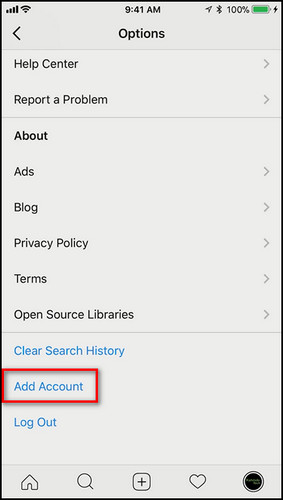
- Type in the login information of your new/secondary account and tap Login.
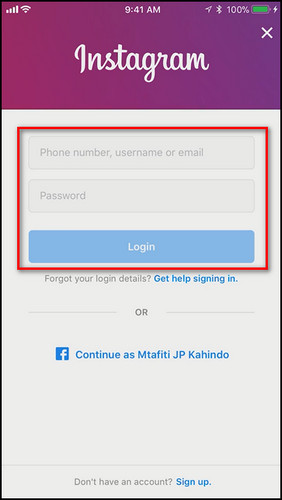
- Go to your profile when the new account opens.
- Tap on your new account username, and a menu containing your old and new accounts will drop down.
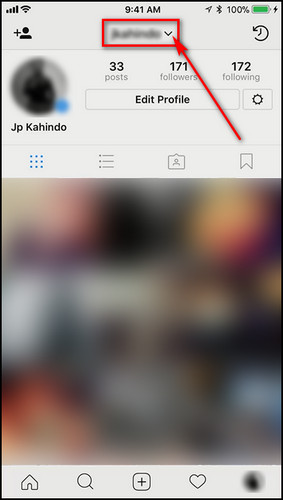
- Choose your old account username, and it will open.
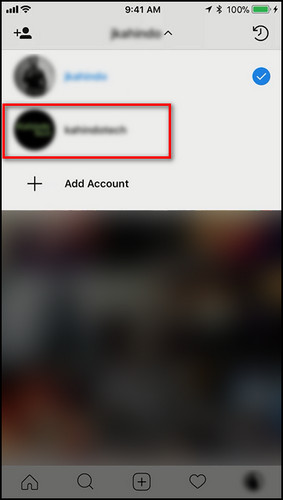
After these steps, open your main account on Instagram and leave a comment on someone’s post that you suspect might have restricted you. Then quickly switch to your secondary account, open the post and check whether you can see the comment.
If you can’t see the comment your main account left, you can confirm he/she has restricted you.
Have some time to spare? check out our latest fix for Instagram Stories Not Working.
2. Check Activity Status
Before you discover whether someone limited you on Instagram by checking their activity status, you need to enable Activity Status on your account.
Here are the steps to enable activity status on Instagram:
- Launch Instagram and log in to your account.
- Tap on your profile picture at the bottom right corner.

- Go to Settings > Privacy.
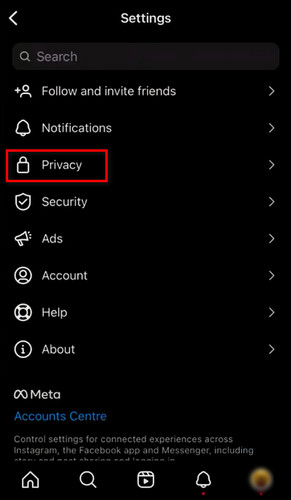
- Turn on Show Activity Status.
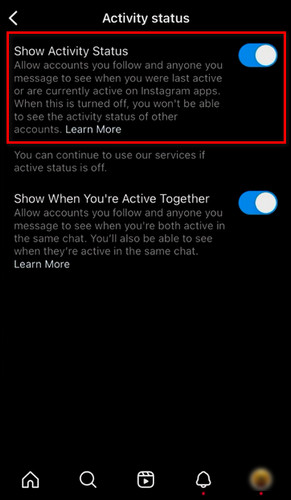
- Close Instagram and reopen it.
After these steps, open the conversation with the user who might’ve restricted you. If you can see their activity status, such as Active now or a particular time ago, you are not bound. But if you don’t see any activity status, you are restricted on Instagram.
3. Send Direct Message & Check its Status
Normally when someone reads a message on Instagram, the message status shows Seen. Unless you are restricted, then the message status won’t change.
Direct message someone who you think has restricted you and wait. After an extended period, if your message still isn’t seen, there’s a high chance that you are restricted.
You may also like to read how to Fix Can’t Change Instagram Username.
FAQs
When you restrict someone on Instagram can they see your likes?
Yes, when you restrict someone on Instagram, they can see your likes. They can also like your posts which other people can see.
Do restricted accounts see your story?
Yes, restricted accounts can see your stories and posts. You can also open their stories, feed and highlights.
What is the difference between Block and restrict on Instagram?
The difference between block and restriction on Instagram is that when a user blocks you, you cannot see his/her profile, leave likes or comments, tag photos, mention username and cannot send or receive messages from that account. But you can still do these if you are restricted.
Final Thoughts
A restricted user will never know that his account is limited on Instagram. Because from his end, everything seems normal. He can still view posts, leave comments and send messages like nothing happened.
But after reading this article, you’ll know what to do to identify if someone has restricted your account or not, and you’ll understand what it means to be restricted on Instagram.
Let me know if you have any further questions regarding Instagram or other apps. See you in the comment section.