Unlike some other social media, Instagram lets you change your username as many times as you want. But some users have complained that they can’t change their Instagram username.
Some said they couldn’t choose their desired username, while others said they couldn’t see the change after modifying the username. So, facing this problem, you might think, Will my Username be stuck? Can it be Changed?

If you’re facing the same issue, then don’t worry because I am going to show you a complete guide on how you can get rid of this problem.
So, without further ado, let’s get started.
Why can’t you change your Instagram username?
You should first check if your username aligns with the naming policy. Instagram doesn’t limit you to how many times you can change your username. However, it also doesn’t let you change your username too often. Also, you have to set your username to a unique one.
Here are some reasons why you’re unable to change your Instagram Username:
1. Changing Username Too Often
Instagram only lets users change their username once in 14 days. So, if you’ve already changed your username recently, you can’t change it again.
Due to security reasons, Instagram won’t allow it. So, if you try to change your username twice in the last two weeks, Instagram will show you a warning.
2. Contradictory Username
On Instagram, a username bears the identity of a profile. It is the name that appears on a user’s profile link. So, for a definite reason, a username has to be unique.
Now, if you try to set a username that another user uses, then Instagram won’t let you change your username to that. In that case, Instagram won’t let you do that. Instead, it will show you a warning that says the username has already been taken.
Also, check out our separate post on does Instagram delete inactive accounts?
3. Internet Issue
If you have a slow internet connection when you try to set your username, then it will create a problem for sure. Slow internet won’t send your request to change the username to the Instagram server.
So, no change will occur. Like any other social media, Instagram also needs a stable internet connection to work on the requests. So, if you are on slow internet coverage, then you will face trouble while updating your username or other things on Instagram.
4. Invalid Username
There are certain rules by Instagram that must be followed to set a username on Instagram since it appears on the profile’s links.
- It can’t contain spaces and needs to be unique.
- It has to be within 30 characters.
- It can contain letters (a-z, A-Z), numbers (0-9) and period(.).
So, if your newly planned username doesn’t follow these rules, then you can’t change your username to that. You need to rethink your new username while keeping these rules in mind.
But for now, you don’t have to think about what’s causing it. All you have to do is follow the solutions I’ve provided, and whatever is causing the issue will be resolved.
How to Fix Can’t Change Instagram Username
Most of the problems that cause you can’t change your Instagram username are because of the rules and regulations of Instagram.
I have researched this issue and found that there are not many reasons that need to be fixed in order to get a solution for this. The problems are self-explanatory, and you can solve those very easily.
In this section, I will describe all the possible proven and effective methods that will solve your problem of not changing your Instagram username.
So, let’s dive into the main discussion.
Here are the steps to fix can’t change Instagram username:
1. Wait for 14 days
Instagram doesn’t allow users to change their usernames more than once in 14 days. So, if you’ve already changed your username once in the last 2 weeks, then there is no way you can change it again.
Instagram added this feature for security reasons and to avoid misconceptions. So, if you’re trying to change it too early, it won’t work.
Next time you set your username, be careful about the spelling and recheck it so that you don’t have to change it continuously.
2. Add Email
Instagram lets you open an account without assigning an email. You can also create an Instagram account through Facebook.
But when you try to change your username while having no email linked to your account, Instagram won’t let you do it and show a warning to add an email to your profile.
So, if you want to change your username on Instagram, you have to add an email.
Here’s how you can add email to your Instagram account:
- Open the Instagram app.
- Click on your profile picture to open your profile.
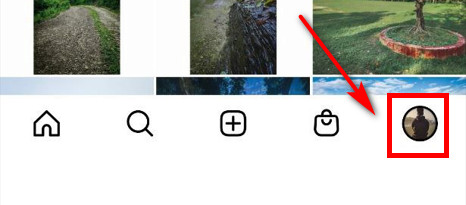
- Click on edit profile.
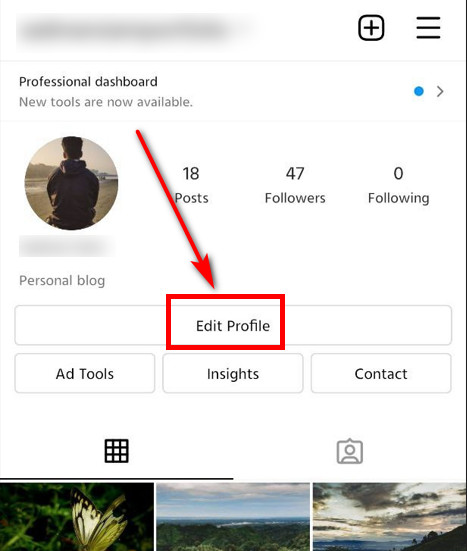
- Scroll down to get personal information settings.
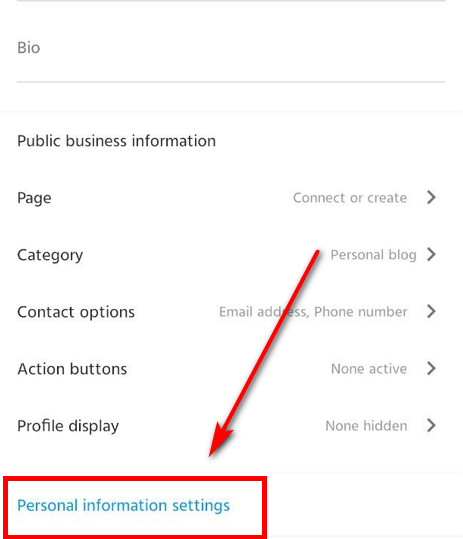
- Click on the email address.
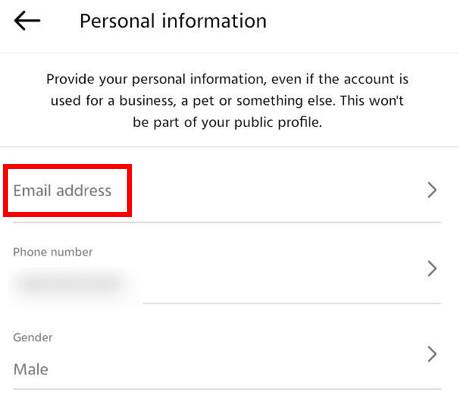
- Add your email and press the blue tick to add your email.
Now you can change your Instagram username.
Here’s an epic guide on how to fix Instagram tagging not working.
3. Use Stable and Fast Internet
Slow or unstable internet connection is another reason for facing this problem of not changing Instagram username. You should check your connection speed frequently to check the services provided by your ISP.
If the connection speed is average or unsatisfactory, you should contact the ISP to investigate and solve the issue. Because if you don’t have a stable connection, Instagram won’t be able to get the request of you trying to change the username.
You can check your speed from SpeedTest.
If the slow internet speed continues, you should change your ISP and look for a better one.
4. Report to Instagram
If nothing above doesn’t help you and you still can’t change your problem, then one solution would be to report to Instagram with your detailed problem.
There can be a bug in the system that is not letting you change your username. So, if you report it, people on the Instagram support team will know about it and solve it as soon as possible.
If there’s an existing solution, they will contact you with the answer.
So, don’t forget to report your problem.
Here are the methods of reporting to Instagram:
- Open your Gmail app or log in to your mail in any browser.
- Click on the compose button to start writing an email.
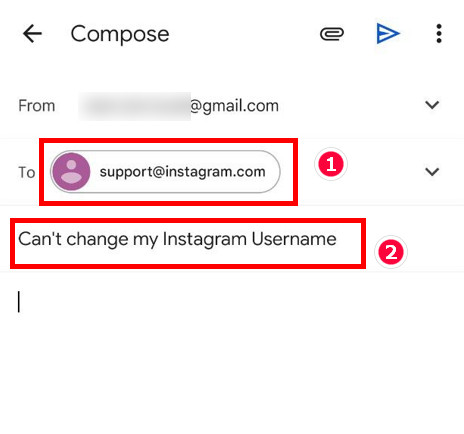
- In the receiver section, add support@instagram.com.
- Give an appropriate subject.
- Describe your problem elaborately and mention the solutions you have tried already.
Now, wait for a reply from Instagram.
Follow our guide to ad account not found in Instagram.
FAQs
1. How can I change my Instagram username?
Tap on your profile picture to go to your profile. Then click on the edit profile button. Now click on your username field and type in your new username. Click done to set your new username.
2. Why can’t I change my username on Instagram before 14 days?
Instagram applied this rule for security reasons to prevent identity theft. Scammers used fake names to fool other people, and changing the name would be hard to identify them later on. For this reason, Instagram doesn’t allow changing usernames frequently.
Final Thoughts
Many users have come across this problem of not changing their Instagram username.
I’ve tried to find and show all the possible solutions in the article above. So, don’t miss any part and read carefully to find your solution.
If you’ve changed your username recently, then wait for 14 days to change again and if you don’t have an email linked to your profile, then add it to change your Instagram username.
I hope my guide was able to help you in your quest to change your username.



