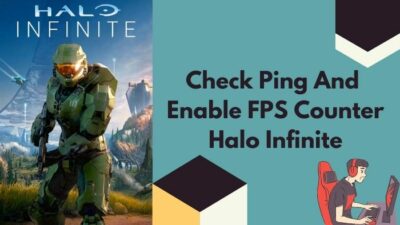Imagine you got hit by remorse after making partitions on your SSD and now want to delete it. But can’t figure out how?
Erasing all the partitions from the SSD is a pretty simple process. The fear of messing up the system prevents an average consumer from attempting it.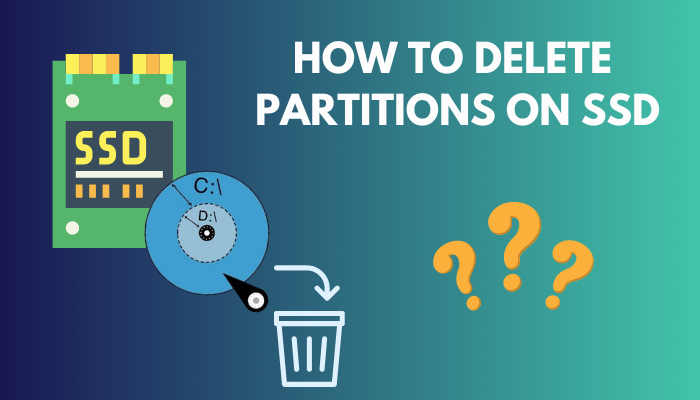
Well, as a PC enthusiast and expert, I’m here to show you the lights. Saddle up and keep reading my research study on clearing drive partitions.
How to Delete Partitions on SSD
Look, the process of removing partitions on SSD is relatively simple. You have the luxury of choosing the quickest and easiest method.
Here are the 2 easiest methods to wipe partitions on SSD:
1. Diskpart Command
Diskpart command provides the easiest and quickest method to remove partitions on SSD.
Here are the steps to clear partition on SSD via Windows disk management:
- Write disk management in the Windows search box.
- Click on Create and format hard disk partitions.
- Write down the serial number of the disks.
- Type cmd in the windows search box.
- Right-click on the Command Prompt and select Run as administrator.
- Type diskpart and hit Enter.
- Write listdisk and hit Enter again. You will see all of your storage disks as a list.
- Write select disk 1. The number at the end refers to the partition you want to delete.
- Type clean and hit Enter. This will delete all the partitions on your SSD.
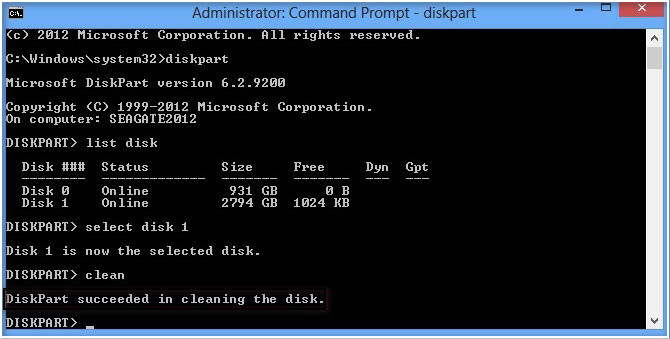
Now, go back to the disk management Window again, and you will find the SSD is unallocated.
Have some time to spare? Check out our latest fix for how to delete contacts from Yahoo Mail?
2. Partition Management Software
There are some third-party softwares available to erase partitions on the SSD. Minitool Partition Wizard, AOMEI Partition Assistant, EaseUS Partition Master etc., to name a few.
These utility softwares make the partition cleaning process super simple.
Here are the steps to clean partitions on the SSD:
- Open any partition managing software.
- Right-click on the disk you want to delete the partition from.
- Select Delete All to wipe the entire SSD.
Some programs may require additional confirmation to clear all the partitions on the SSD.
How to Delete SSD Partitions on Mac
Often people ask me how they can easily delete SSD partitions on a mac. It’s an easy process using the disk utility app on the mac.
But before that, go through our epic guide on how to delete offerup post easily?
Here’s how you can delete SSD partitions on Mac:
- Navigate to the top right corner of the screen and find a search icon. The spotlight app is used as a search program on mac.
- Type disk utility and click on the first search result. A new window will open up, and you’ll notice all the storage disks listed.
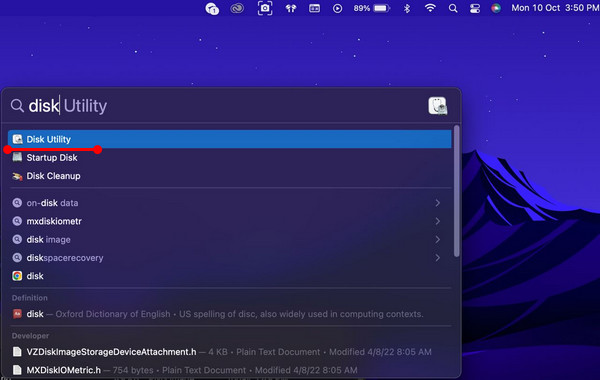
- Navigate to the view option box at the left top corner just below the circular Red, Yellow and Green buttons.
- Click on it and select Show All Devices. All of the disks, along with their partition, will be visible.
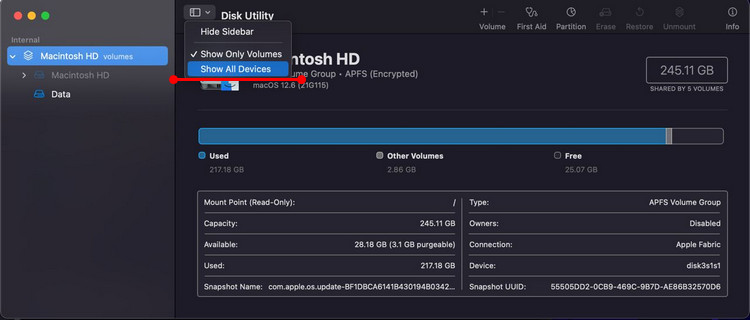
- Select the partition with a single left click. Now from the top, Partition.
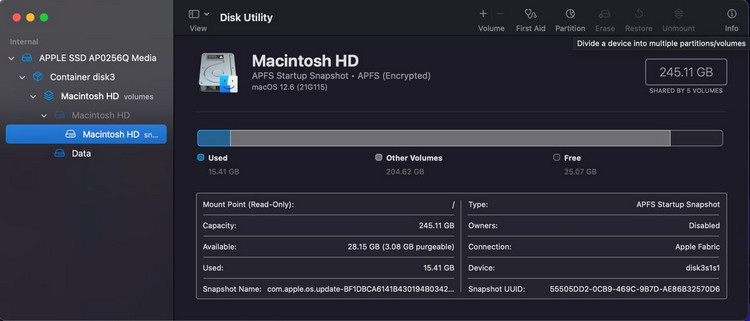
- Click on the Minus (-) button from the left side of the screen to delete that partition.
- Click Apply. Go one by one with each partition to delete them all.
You can use the same Partition option from the top to make the partition again. Only this time, click on the Plus (+) icon instead. Allocate the amount and click apply.
How to Reinitialize the SSD After Deleting Partitions
You probably want to overhaul the entire partition on your disk after you delete them. Once you delete all the partitions, you need to reinitialize the SSD.
Here is a way to reinitialize the SSD:
- Press Windows + R and write diskmgmt.msc.
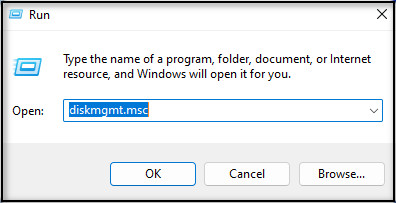
- Hit Enter.
- Look for your SSD from the disk list and right-click on it.
- Select Initialize Disk.
- Select the GPT partition scheme from the dialogue box. If you are rocking a decade-old machine, select MBR.
Your disk will be initialized with unallocated space. Make partitions according to your preference.
Some more guides on is it safe to delete restore points?
Why Can’t I Delete Partitions on SSD?
The principal reason why you can not delete partitions on SSD is that you do not have permission to do so. Windows requires the user to have administrative privileges to delete or create a partition. Page file in the selected partition prevents the user from removing it as well.
You see, Windows requires special authority for any user to tinker with core components and functionality. A guest account has limited access to the features of Windows.
Sign in to the account which has the admin power, and then try deleting SSD partitions. Open the command prompt as an admin and try again.
There’s a possibility that you will see a greyed-out Delete Volume option. Well, that’s because that disk contains a system file, preventing the user from deleting it.
Typically that system file is the page file. It allows Windows to store some temporary information in the paging file.
Simply remove the paging file and then delete the partition.
Here’s how you can remove the paging file :
- Press Windows + S button on your keyboard.
- Write View advanced system settings.
- Click on the Advanced tab.
- Choose Settings under the Performance heading.
- Select Advanced from the new window and select Change.
- Remove the tik from the Automatically manage paging file size for all drivers option.
- Click on No Paging File and choose Set.
- Click Apply.
Restart your computer. And attempt to delete the partition again. This time you will see the Delete Volume option is live.
Also, check out our separate post on how to delete a discord account?
FAQs
What Happens if I Delete a Partition of My SSD?
When you delete a partition on your SSD, it turns into unallocated space. You can make one or multiple new partitions from it.
Do I Need Partitions on My SSD?
For an average user, partitioning the SSD is not required. Operating systems create their own partition when installed.
Ending Note
Deleting an SSD partition is a common matter for any personal computer user. Yet amateur consumer fears attempting it by themselves.
In this article, I described the simplest method to clear the partitions on the SSD. I hope it helps you greatly.
If you have any further queries on the SSD partition, just comment down below.