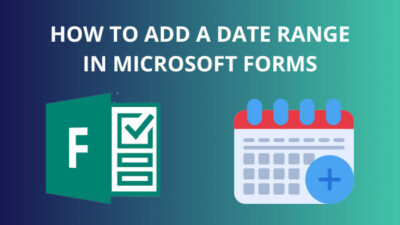Instagram Reels is the new craze in social media featuring short videos about anything that users can post on their profile. Unfortunately, the Reels feature is reported to be unavailable by many Instagram users.
You might be willing to join the bandwagon that is Instagram Reels, but when you try to, you do not see the Reels feature anywhere in your Instagram account.
This is quite a disappointing situation and you must want to get Reels on your account as soon as possible. Well, it might not be appearing for you due to a few reasons and in this guide, I will tell you how to fix that so that you can start using Reels in no time.
What are Instagram Reels?
Reels is the newest feature on Instagram which lets users post short videos that are funny, creative, informative or entertaining in some other way (maximum 90 seconds long). It is a trend that has been set by the advent of TikTok and it is similar to Youtube Shorts. 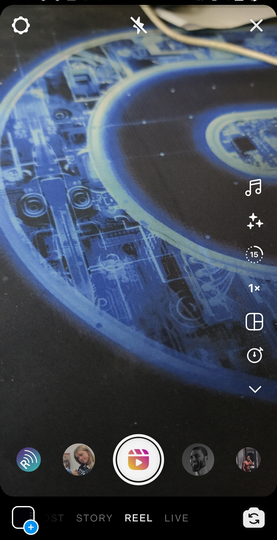
Short videos have been around on the Internet for some time, in the form of vines, but they are not as popular as they are today. Moreover, there was not any dedicated platform for them.
Today, since TikTok came out, short videos that are 15 or 30 seconds long with a variety of content are what’s in now. They now have platforms solely meant for users to post and view short videos about the content they prefer.
Now, since Reels is a comparatively new feature on Instagram, you may come across Instagram Reels not showing up on your profile. This happens due to a few reasons and these are mentioned in the next section in brief.
So, move on to the following section to know why Instagram reels do not work.
Why isn’t Instagram Reels working?
If you find out that your Reels are not working, it can be happening to you for one of these different reasons. Identifying why it is happening can help to solve the problem.
These are the reasons why Instagram Reels do not work:
- Outdated Instagram app
- Bloated app cache.
- Bug in your device’s system (not updating your phone’s system)
- Glitch within Instagram app
- Using VPN or Instagram Reels not available in your country.
Knowing the cause of Reels not working can make it easier to fix whatever the issue is. In the next section, the methods of solving Reels not working on Instagram are explained very simply for you to apply them and fix your problem.
Also related to this guide how to Fix Can’t Change Instagram Username.
How to fix Reels not working on Instagram?
If Reels do not turn up on your Instagram then there are some very easy solutions that you can apply in order to use Instagram Reels. These include fixes related to your Instagram app and your phone, which are discussed in this section in easy words.
Follow these steps to fix Instagram Reels not working:
Check if the Reels button and feature actually turn up in the places within the Instagram app to make sure that it is working.
Here’s how you can check for the Reels button:
- Open Instagram.
- Check for the Reels button on the bottom pane.
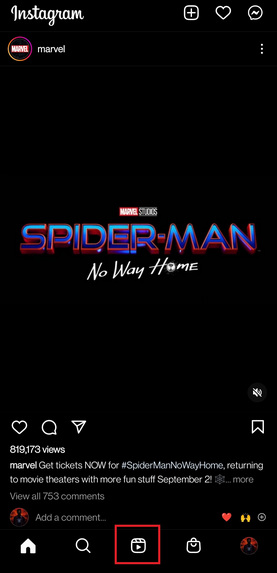
- Click on the New post button.

- Check if Reels is available in New post.
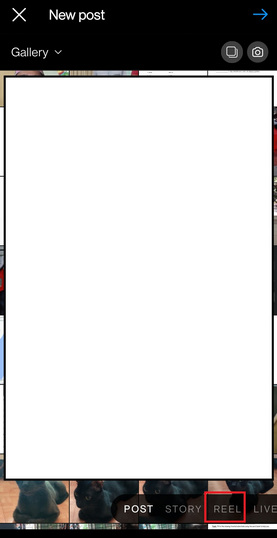
- Swipe right on your home feed to go to Camera.
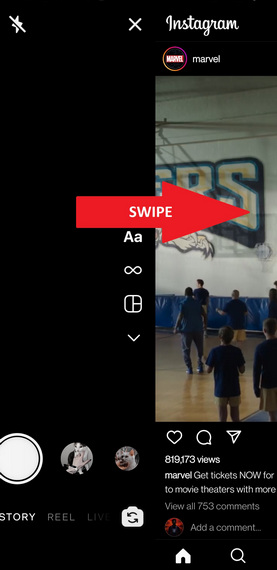
- Check if Reels is available in Camera.
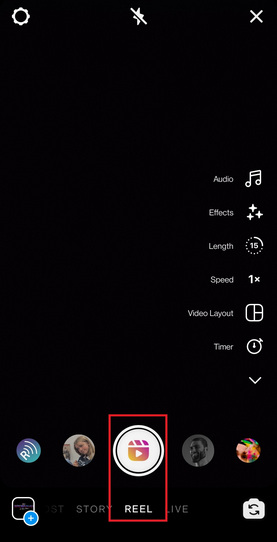
- Go to your profile and check for Reels button.
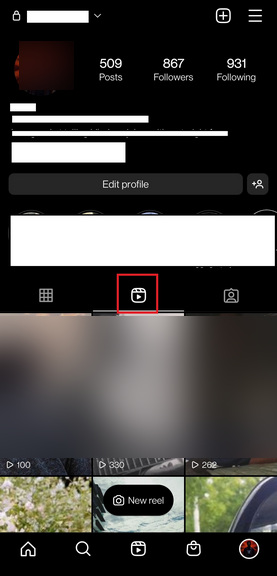
You may assume that Reels is not working just because you couldn’t find the option on your Instagram app’s interface. So check in these places to see if it is available.
If the Reels is available in these places, that means it is already working.
2. Clear the cache
Instagram Reels might not be working for you if you have a lot of data in Instagram’s app cache that is causing bloat. Free up space by cleaning the cache to solve this.
To clear Instagram’s app cache, take these steps:
- Open up your phone’s Settings.
- Go to Apps.
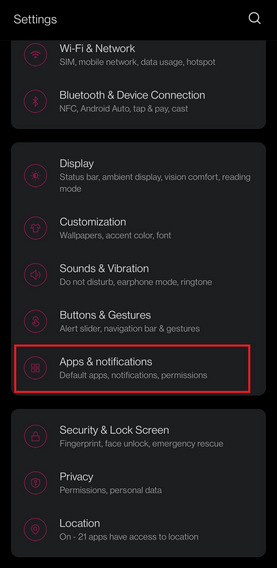
- Choose Instagram.
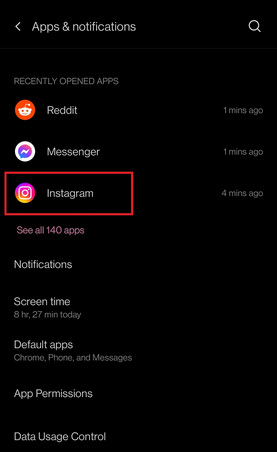
- Select cache/storage & cache.
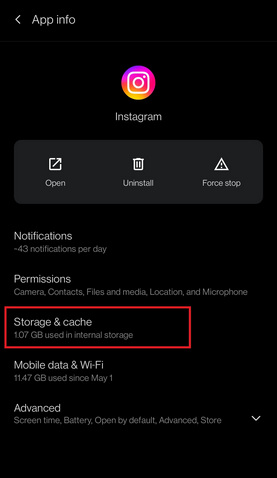
- Click on Clear cache.
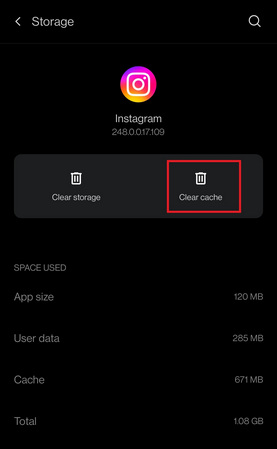
When you have gone through these steps, Instagram’s cache data will be deleted and the bloat that was causing your Reels to not work will be cleared, fixing your issue.
3. Update Instagram app
If you have not updated the Instagram app for a quite a while, then it might the reason for your Reels not working because it is a few feature that has been introduced in recent updates. Update your app to start using Reels.
This is how you can update Instagram app:
- Open Play Store/App Store on your phone.
- Search for and open Instagram.
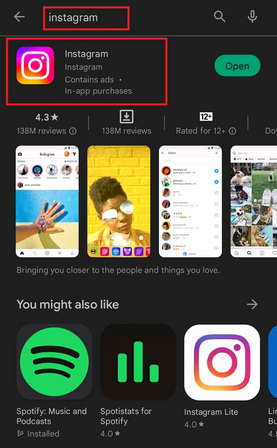
- Click on Update.
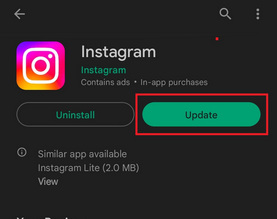
After the app is updated and installed, open it again and then you will see Reels working on your Instagram profile.
4. Log out of your account and log in again
Logging out of your Instagram account and then logging back in is a process that you may try out in order to fix your problem of Reels not working, as it will solve any issues related to your account.
To log out of Instagram, follow these steps:
- Go to your Instagram profile.
- Click on the three lines icon on top-right.
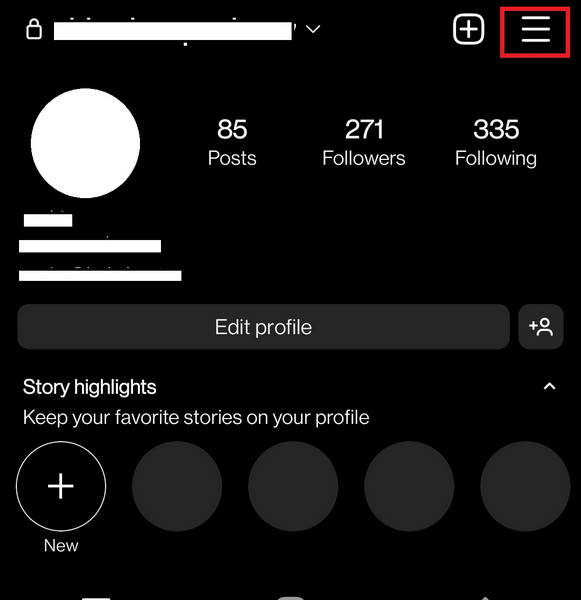
- Select Settings.
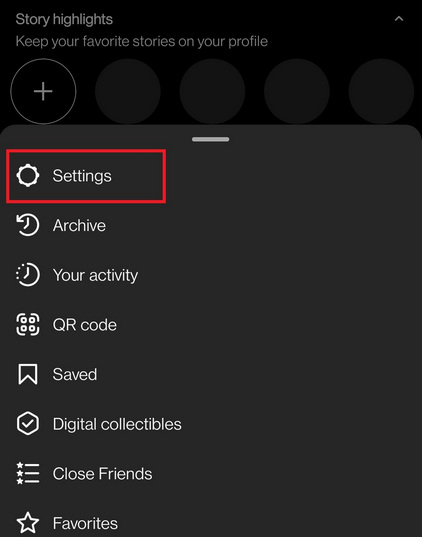
- Choose to Log out/Log out of all accounts.
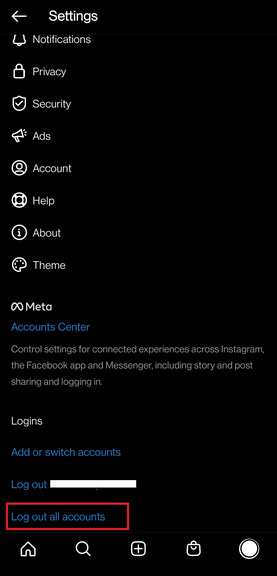
After you have done so, log back in to your Instagram account with your credentials and see if Reels is available for you now.
5. Stop Instagram app and start again
Your Reels might be appearing due to a bug in your Instagram app. To fix this, you need to stop the app from running and start again.
Go through these steps to stop Instagram app:
- Open your phone’s Settings.
- Go to Apps.
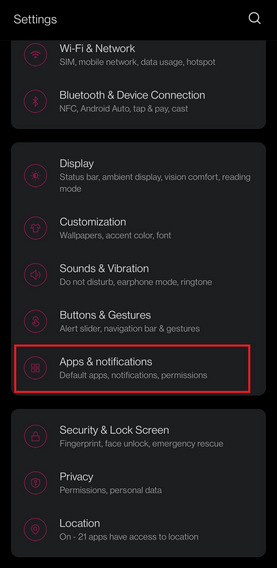
- Choose Instagram.
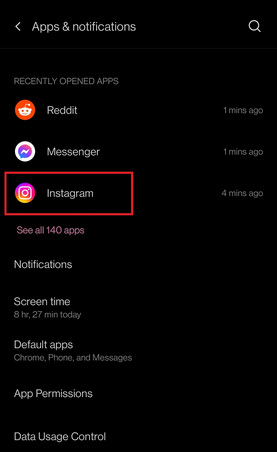
- Click on Force stop.
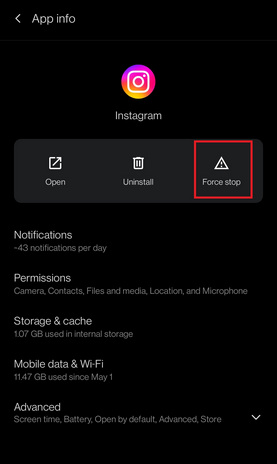
When you have done this, Instagram will be stopped from running in your system. When you open it again, it will open freshly and remove the bug that was causing your Instagram Reels not to work.
6. Reinstall the app
If you still do not have Reels working on your Instagram, you can try uninstalling the app and then installing it again on your phone. This will solve your problem if it is caused by any data corruption within the app.
To uninstall Instagram, follow this process:
- Go to Settings on your phone.
- Click on Apps.
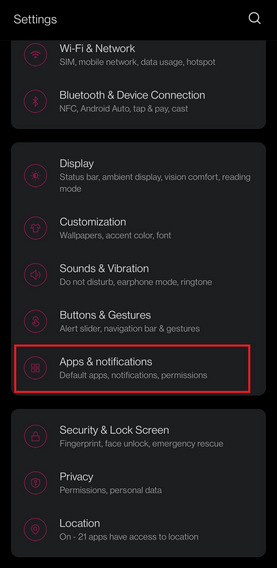
- Select Instagram.
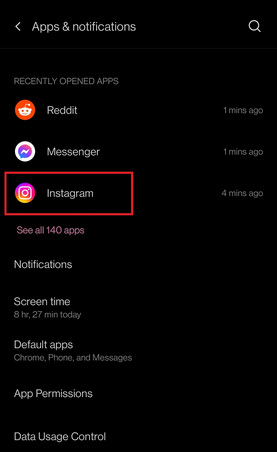
- Choose Uninstall.
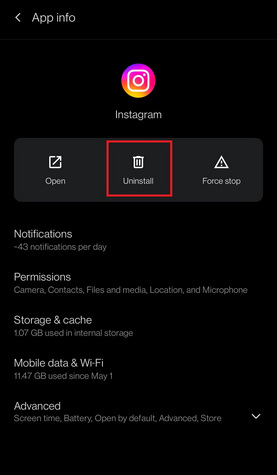
After the app has been uninstalled, install it on your phone again from Play Store/App Store and check if Reels is working now.
7. Update the Phone’s System
Instagram Reels may not be working for you if you have not updated your phone’s operating system in a while. To fix this, you need to apply any updates if they are available on your phone.
To update the phone’s system, go through these steps:
- Go to Settings on the phone.
- Search for and open System Updates.
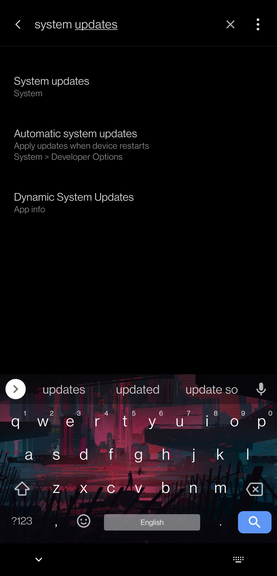
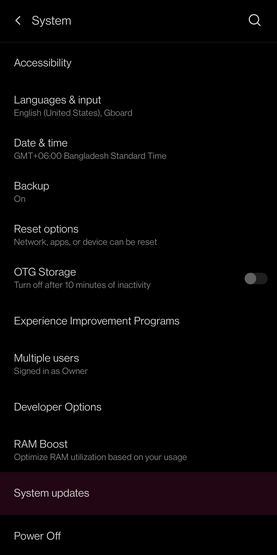
- Apply the update if it is available
- Let the installation finish.
As you install the new system updates on your phone, your Instagram app will also adjust to the system and Reels will then start working.
8. Join the beta
If you still cannot use Instagram Reels, you can try joining the beta to use the Beta version of Instagram app which contains all the latest developed features, including Reels.
Follow this process to join the beta:
- Open Play Store/App Store on your phone.
- Search for and open Instagram.
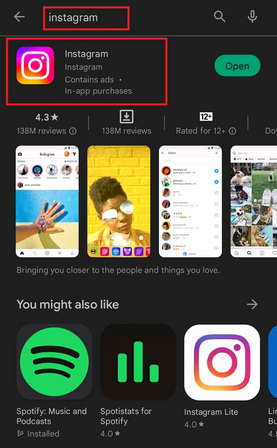
- Click on Join under Join the beta.
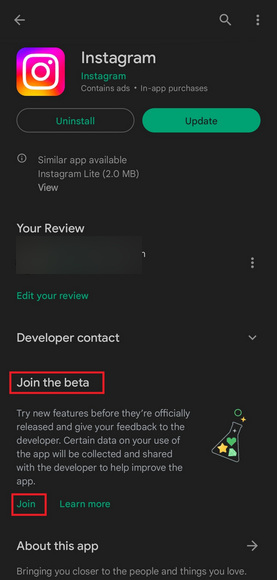
- Complete prompts and install Instagram Beta on your phone.
This newest version of Instagram that you have just installed on your phone will most definitely have the Reels feature available for use.
9. Report Problem to Instagram
Have you tried all these methods and still cannot make Instagram Reels work? Then you have no other option other than to contact Instagram support and report you problem for them to fix it.
Here is the process of reporting your problem to Instagram:
- Go to your Instagram profile.
- Click on the three lines icon.
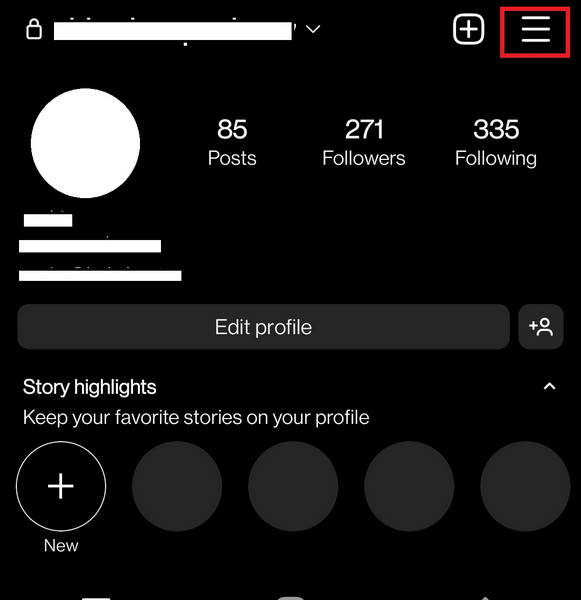
- Select Settings.
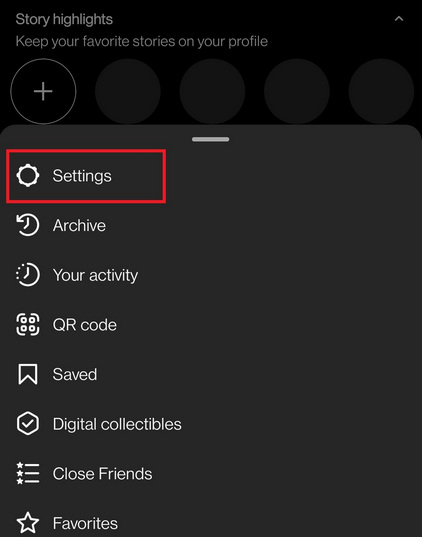
- Choose Help.
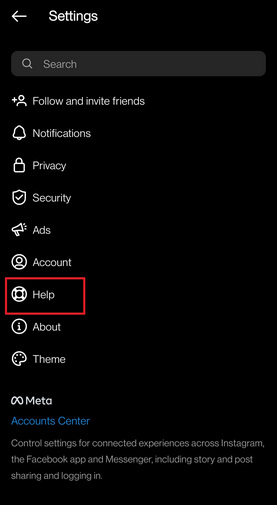
- Click on Report a Problem.
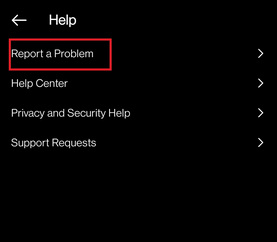
- Choose Report a problem option.
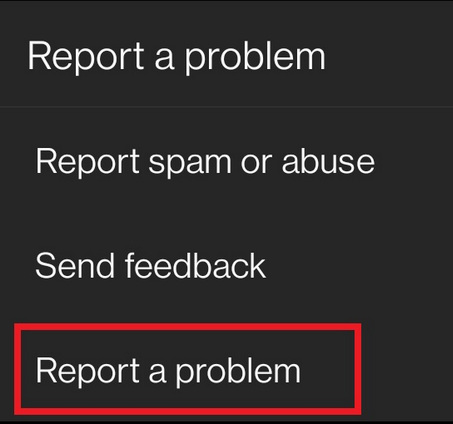
- Explain your issue by typing it.
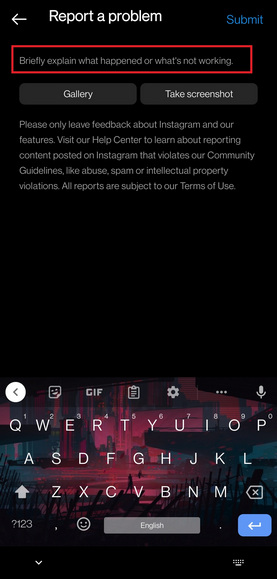
- Add screenshots if necessary.
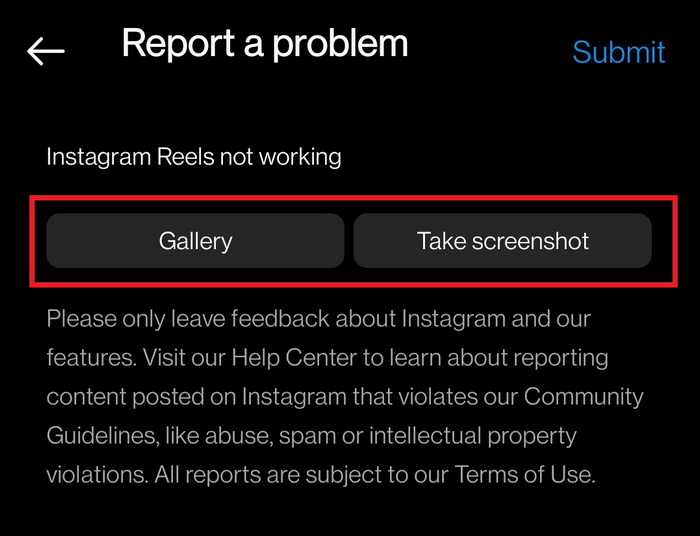
- Click on Submit.
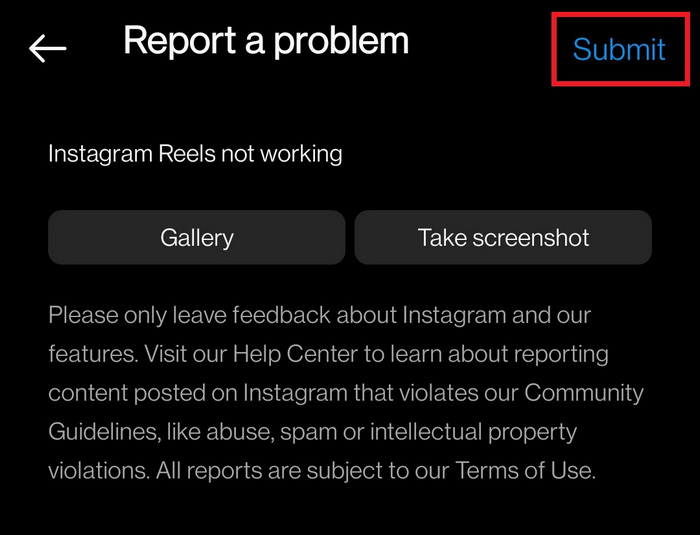
This will then send your report to Instagram’s support team and you will have to wait until they get back to you to solve your problem.
Conclusion
Instagram Reels are the trend of today and there’s no stopping the huge amount of engagement that these short videos get. All your friends are on Reels but you may have issues with making it work on your phone on Instagram.
Fix these issues very easily in a short time by going through the solution methods that are given here.