In the ’90s, Yahoo was a well-established company prominent in the internet industry. But since 2000 it has started to lose its reputation. And from 2013 to the present day, Yahoo has had several security breaches.
So to be on the safe side, it is preferable to delete your Yahoo email account for good. However, if you bought some paid subscriptions from Yahoo, deleting the account will terminate those subscriptions. Therefore canceling them before deleting the account is a good idea.
In this article, I will show you the easiest and safest way to delete your Yahoo email account on various platforms.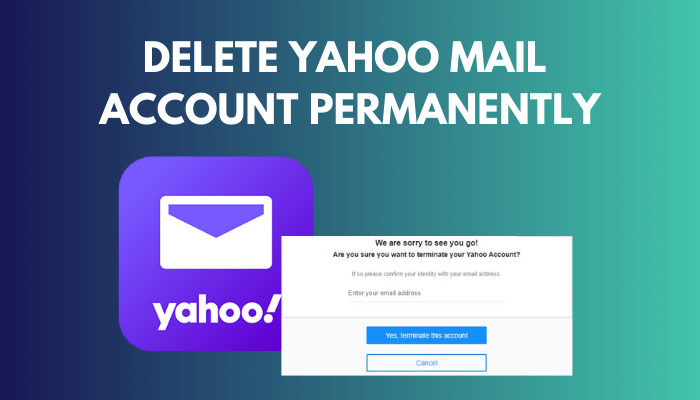
That’s why stay with me till the end.
You may also like to read about how to delete folders from Yahoo mail?
How to Permanently Delete a Yahoo Mail Account on Windows and Mac
To delete your Yahoo account for good, you need to navigate to their termination page. After that, type your mail id and password into the Sign-in section and carefully read the notice displayed there. Then select the Continue delete my account option and confirm the terminate option.
The deletion process of the Yahoo mail id is the same for Windows and Mac, so follow the steps displayed below.
Here are the steps to permanently delete the Yahoo mail account on Windows and Mac:
- Log into the Yahoo Mail website from your browser.
- Select the Subscriptions tab from the left navigation pane.
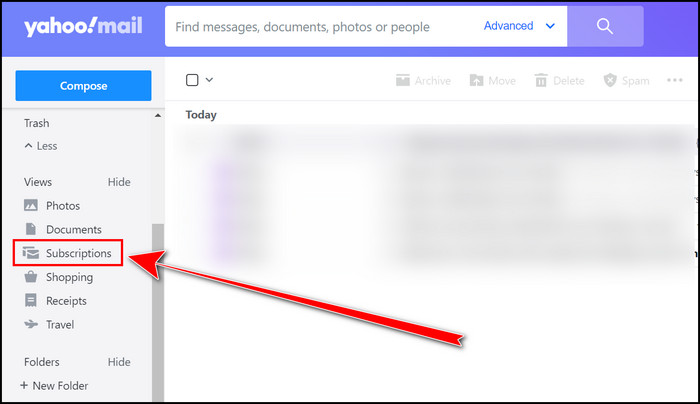
- Cancel the active subscriptions if you have any.
- Move into the Yahoo account termination webpage with your internet browser.
- Sign in to your account with your credentials.
- Read the notice carefully.
- Select the Continue delete my account option when you are certain about the deleting process.
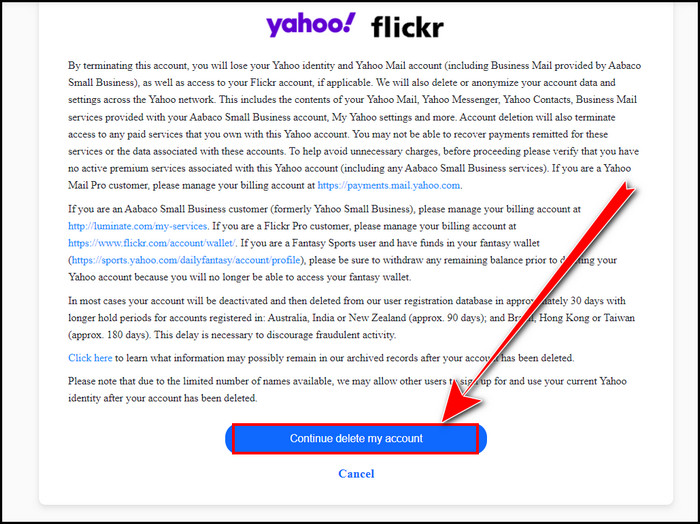
- Type your email address into the confirmation box.
- Hit the Yes, delete this account option.
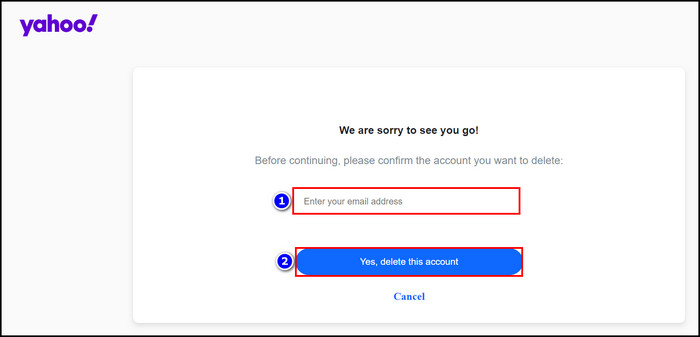
- Click on the Got it box when you see the confirmation message.
You have successfully deactivated your Yahoo account. Depending on your region and account status, the Yahoo website will take 30 to 180 days to delete your account.
Related content you should read about Yahoo Mail sort by sender.
How to Delete the Yahoo Email Account on iPhone
You can easily delete your Yahoo mail account on your iPhone using the Yahoo Mail application. The entire process is given below for your easy understanding.
Related guide on how to delete contacts from Yahoo Mail?
Here is the process to delete the Yahoo email account on iPhone:
- Enter into the Yahoo Mail app with your iPhone.
- Tap on your Profile logo from the top left corner of the screen.
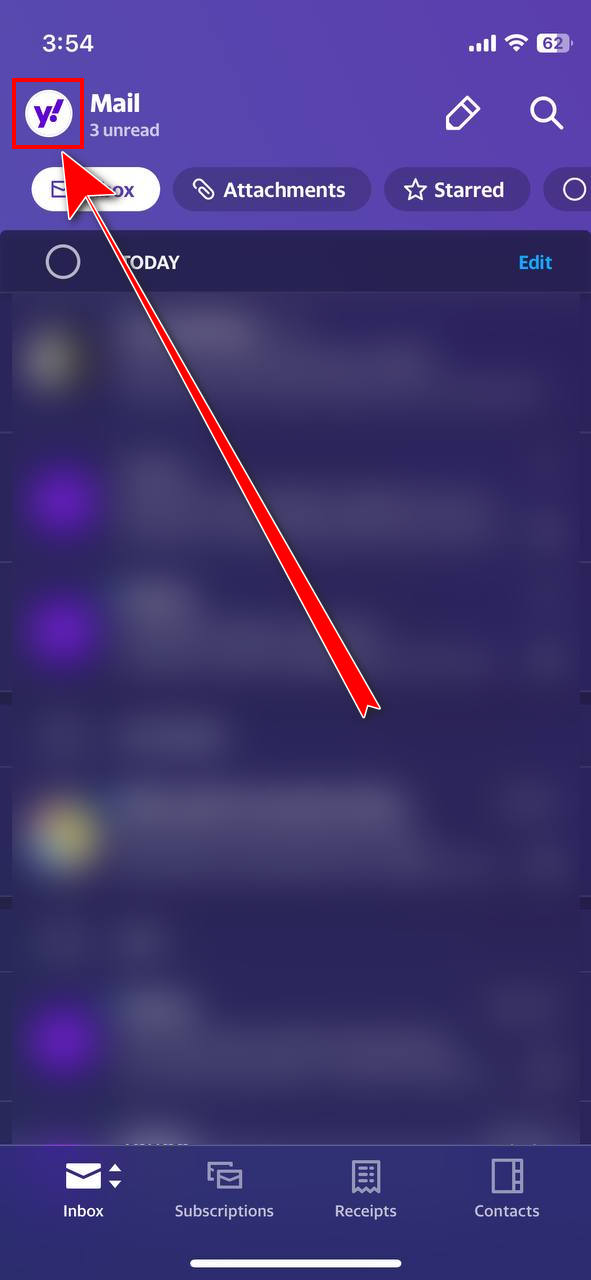
- Touch on the Manage accounts section.
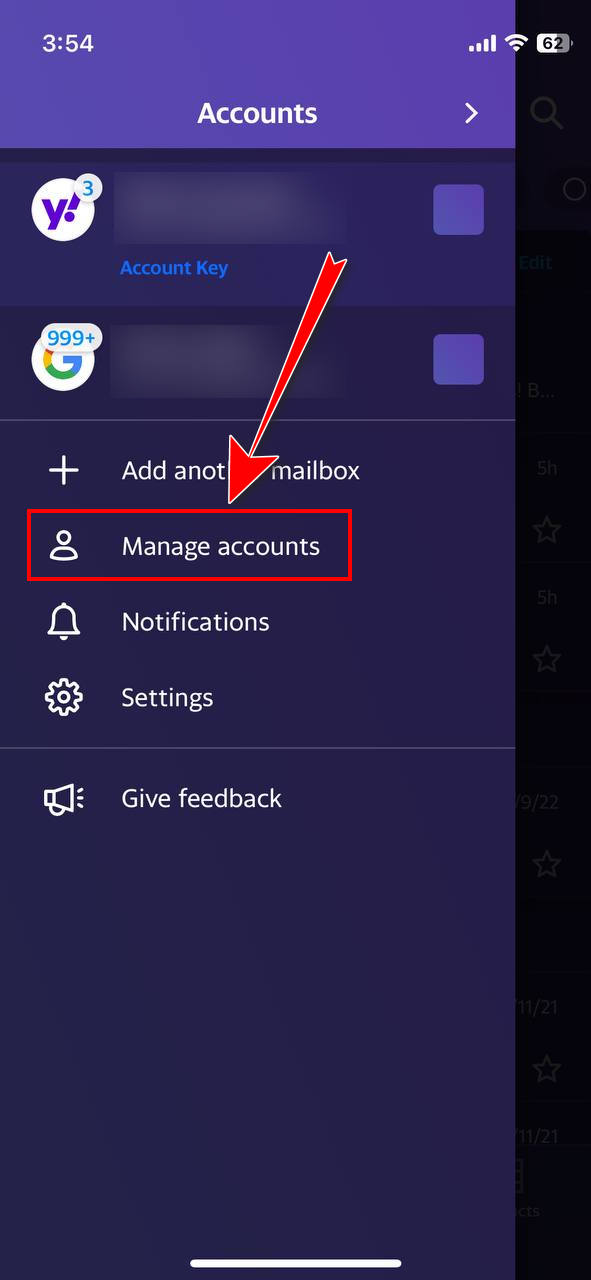
- Select the Account info located below your account name.
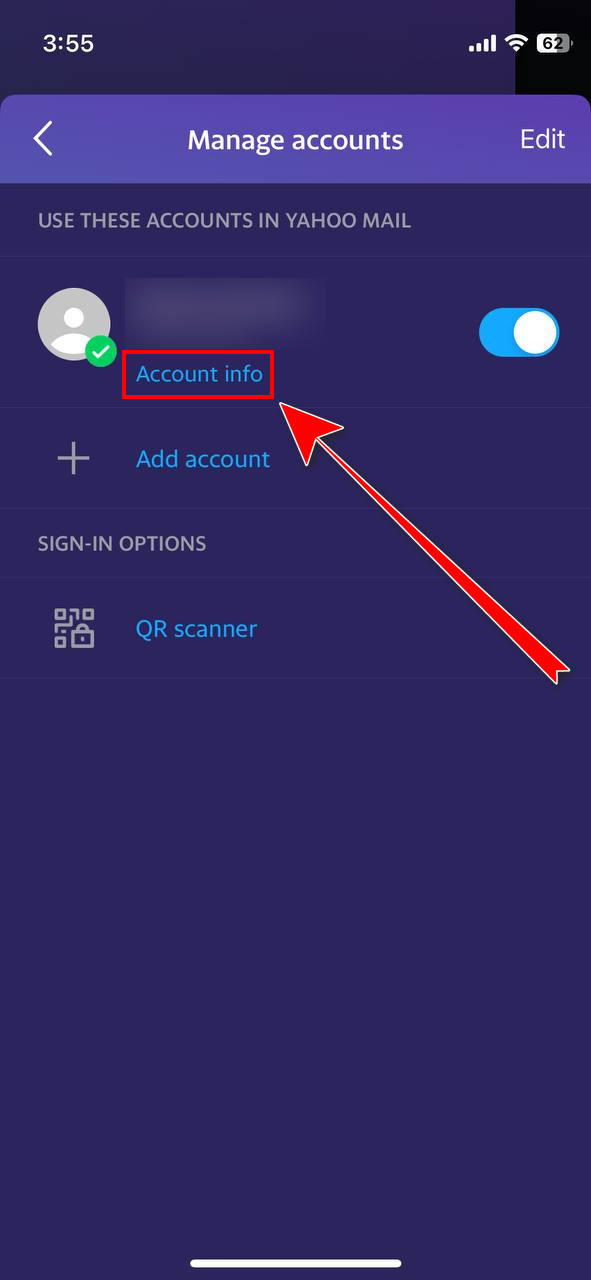
- Tap on the Delete My Account option.
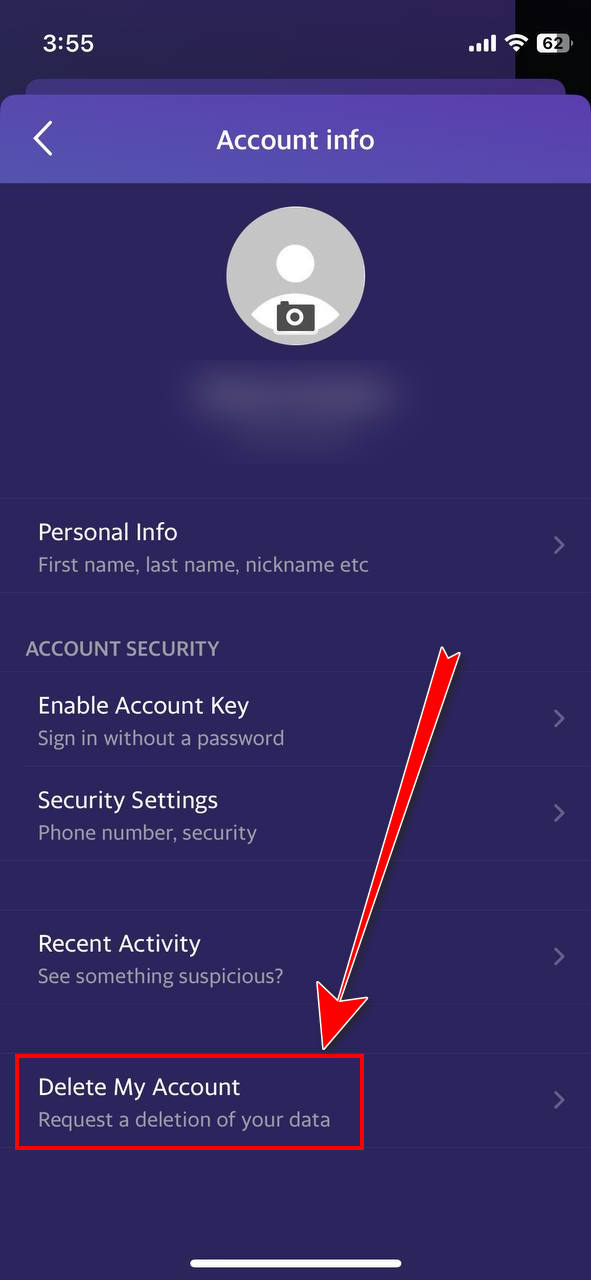
- Type your iPhone passcode and Sign in to your yahoo account with your credentials.
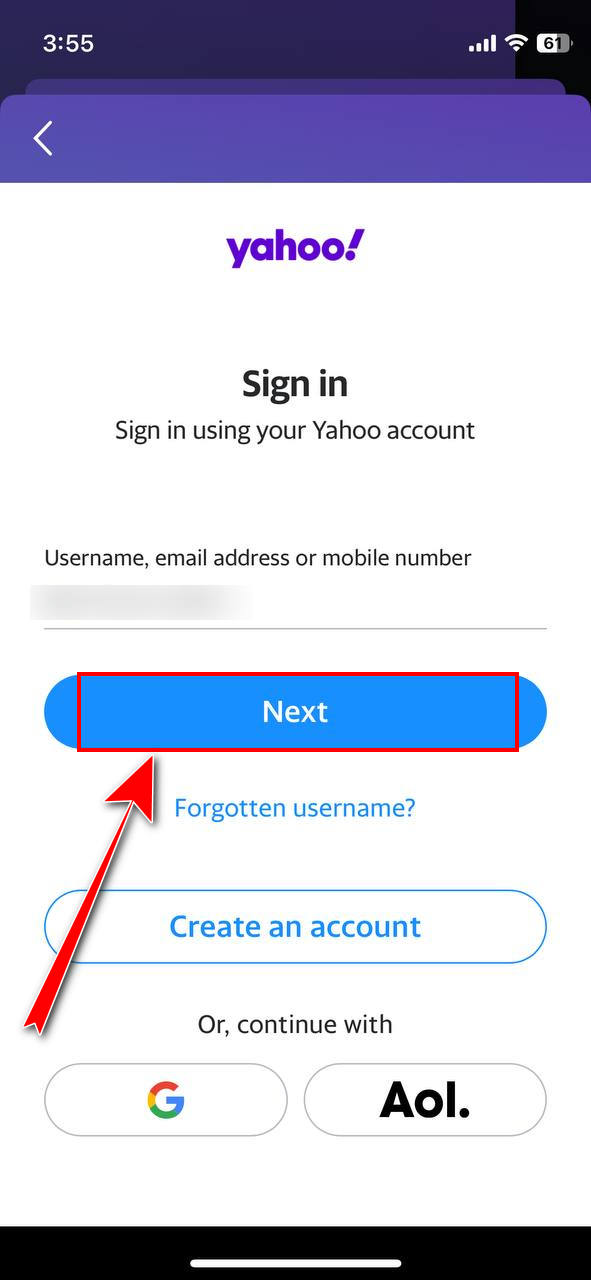
- Touch on the Continue delete my account option from the Yahoo account termination webpage.
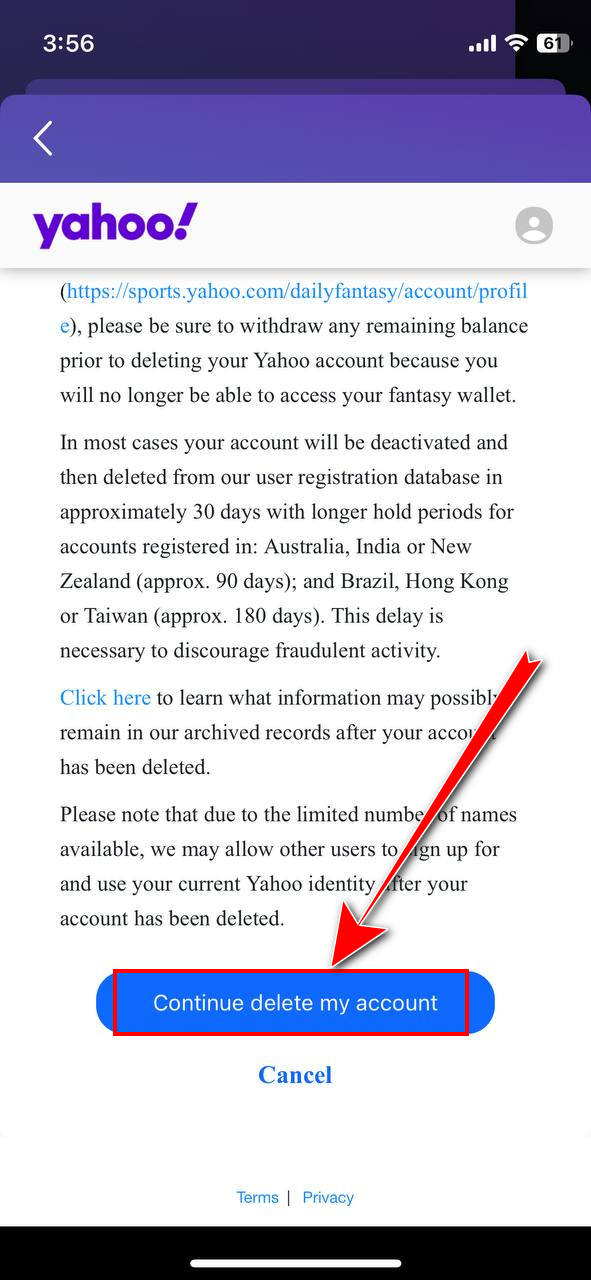
- Type your mail address into the confirm box and hit the Yes, delete this account option.
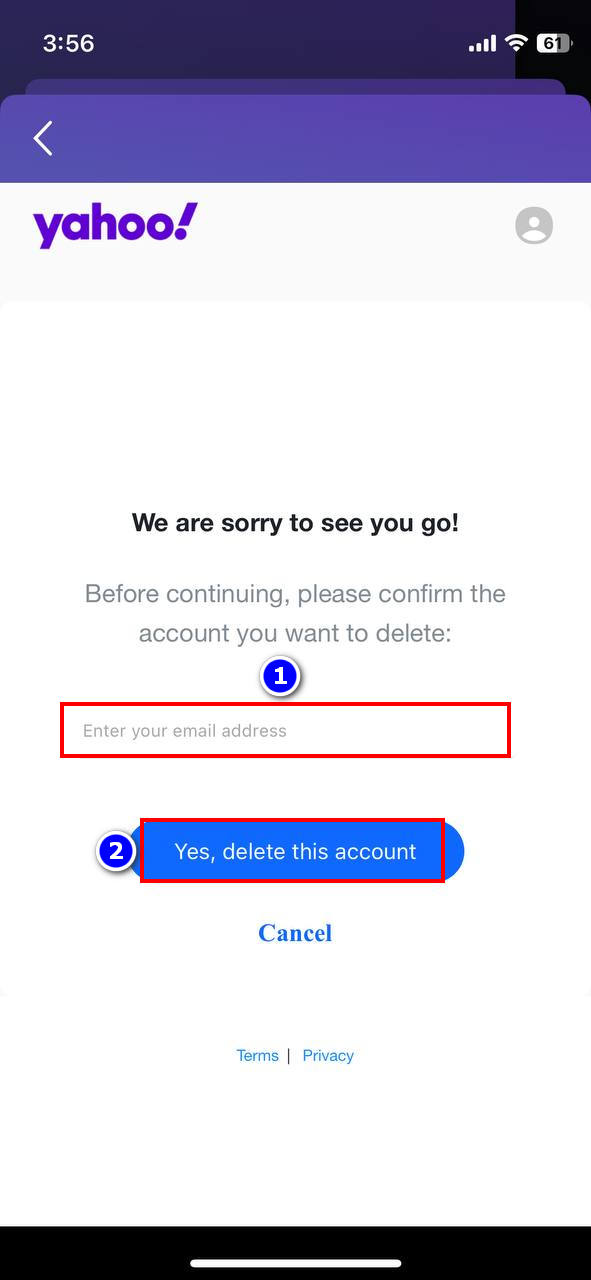
You will get a confirmation message that your account is deactivated and will be deleted completely after some time.
Also, check out our separate post on move emails to a folder in Yahoo Mail automatically.
How to Delete the Yahoo Account Without a Password
If you somehow forget your Yahoo account and password, then don’t worry. You can easily delete your Yahoo account without those. You just need access to the phone number or email associated with that Yahoo account.
Let’s move out and see how you can delete the Yahoo account without a password.
Some more guide on how to automatically delete Teams chat?
Here are the steps to delete the Yahoo account without a password:
- Navigate to the Yahoo account termination webpage with the help of your browser.
- Enter the Phone number or Email account you connected with your Yahoo account.
- Hit the Next button and press the send codes option.
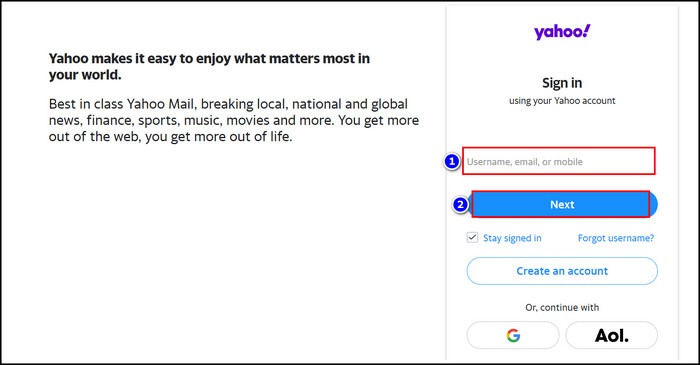
- Type the code into the verification box that you received from your associated phone number or email.
- Select the Continue delete my account box when you are on the termination page.
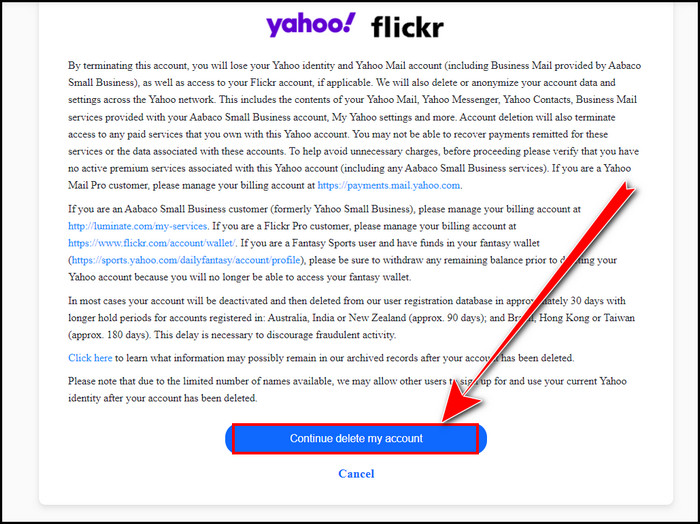
- Choose the Yes, delete this account box to delete your Yahoo account.
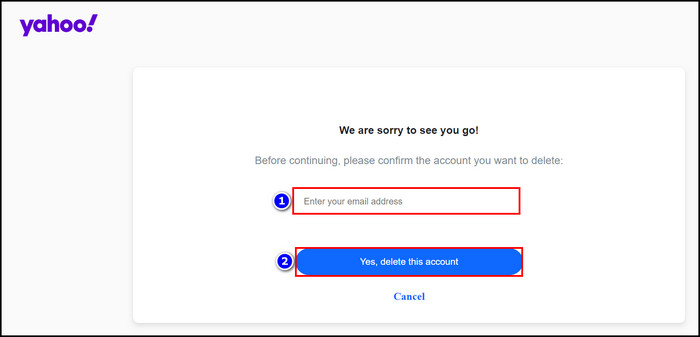
When you complete all the steps mentioned above, you will see that your account on Yahoo is deactivated. After some time, the account will be deleted entirely.
FAQs
Can I delete an old Yahoo email account?
Yes, you can delete an old Yahoo email account anytime you prefer.
Do unused Yahoo accounts get deleted?
Yes, Yahoo will delete your unused account after 12 months.
What happens when you delete your Yahoo account?
When you delete your Yahoo account, your emails, calendar, archive folders, fantasy team credits and finance portfolios will be gone.
How long before Yahoo deletes your account?
Yahoo takes 30 to 180 days to delete your account completely. At first, the account becomes deactivated, then depending on your country, it will delete. For example, it will take 90 days in Australia & New Zealand, while Hong Kong and India will take 180 days.
How can I reactivate my Yahoo account?
To reactivate your Yahoo account, you must navigate to the Yahoo web page > Login with credentials > Verify > Set New Password, and you are all set.
End Note
Yahoo’s security has been breached repeatedly over the years. So it is wise to delete your account for safety measures if you don’t use Yahoo.
That’s why in this article, I demonstrate very easily how you can delete your Yahoo account on different platforms. So read and apply them according to your necessity and make your personal account information secure.
If you want further assistance related to this topic, notify me in the comment.



