Life is easy when things are organized, and sorting your mailbox is a step forward to an organized lifestyle.
Usually, Yahoo sorts your emails date-wise by default. But this sorting option isn’t useful for persons whose 80% of emails are spam. In those situations, you can miss important updates from your loved ones or workplace.
That’s the time when you need to sort your mailbox sender-wise. Yahoo lets you sort emails by senders, but sometimes you need to tweak some settings to enable it.

This article will show you the quickest way to sort your Yahoo mail Sender-wise. So without further due, let’s jump in.
Quickly check our epic post on Yahoo Mail SMTP settings.
How to Sort Emails by Sender in Yahoo Mail (Basic & New Version)
You can easily sort emails sender-wise in Yahoo mail just by clicking the Sort button. However, sometimes you can not find the Sender option in the Sort menu. In those cases, you need to disable the Group by conversation option from the more settings (three-dots) option.
In this section, I will give you a step-by-step guide for sorting your yahoo mail by the sender. I will help you to organize your mailbox swiftly.
Here are the steps to sort emails by sender in Yahoo mail:
- Open any browser and log in to your Yahoo mail account.
- Go to Settings > More Settings.
- Select the Viewing mail option from the left corner.
- Toggle off the Group by conversation option.
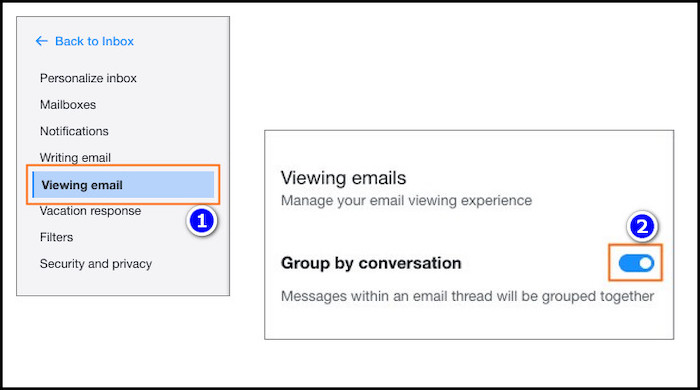
- Go back to your Yahoo mailbox and click the Sort menu.
- Select the Sender option from the list.
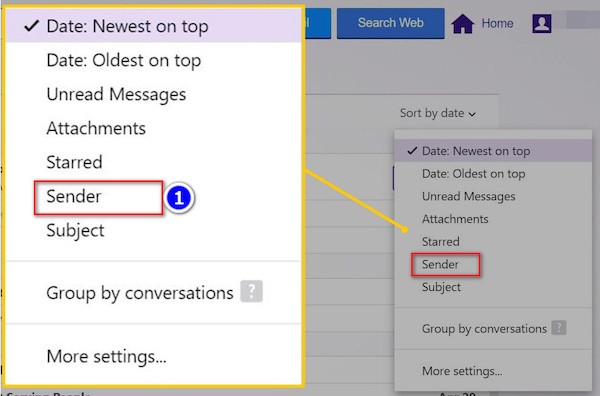
Or
- Navigate to Yahoo Mail Sort By Sender link.
After completing the steps, Yahoo will sort your mail by senders.
You can also sort your emails by sender, even if you use Yahoo Mail Basic. But the steps are quite different from the newer version.
Here are the steps to sort emails by sender in Yahoo mail Basic:
- Log in to your Yahoo email.
- Select the Sort By menu from the top section of your inbox.
- Choose Sender from the dropdown menu list.
- Select Ascending or Descending as per your need.
- Press the Apply button to ensure your changes.
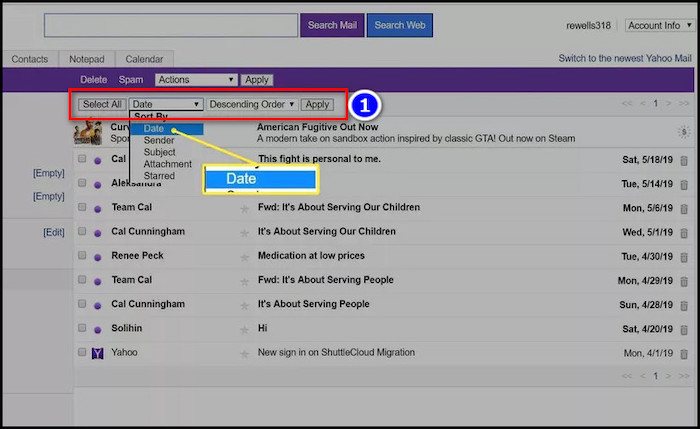
And you will see the mailbox has been sorted as per your instruction.
Follow our easy step-by-step guide to add signature in Yahoo Mail.
How to Sort Yahoo Mail By Sender On Android
You can also sort your Yahoo emails sender-wise using the Android mobile application. However, you need to turn off the Group by conversation option from your browser. Otherwise, you won’t see the Sender option in your Yahoo mail app for Android.
In this portion, I will show you the quickest way to organize mail by the sender. Let’s see how to do it.
Here are the steps to sort Yahoo emails sender-wise on Android:
- Disable the Group by conversation feature in your Yahoo mail settings (from your browser).
- Open the Yahoo app and go to the Inbox.
- Tap the People option.
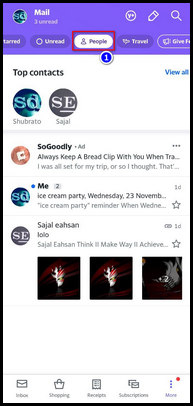
After that, you will see only real people’s emails on your mobile screen. You should tap on the Search button if you don’t see the People option in the inbox screen. You will see the People option there.
Note: However, there isn’t any viable way to sort Yahoo emails by the Sender on iPhone. You can only search for emails sent to you from a specific person using Yahoo’s search algorithm.
Check out some of the best ways to fix Yahoo Mail not receiving emails.
FAQs
Can I sort my Yahoo mail by sender?
Yes, you can. But you have to disable the Group by conversation option from the Yahoo mail Settings from the browser.
Can you mass delete Yahoo emails from one sender?
Yes. To delete multiple emails from one sender, input his name in the search box, mark the emails from the results and press the Delete icon.
When does your Yahoo mail become inactive?
Your Yahoo mail becomes inactive when you don’t sign in to your mailbox for 12 months or more. An inactive mailbox won’t receive any new emails.
Conclusion
Long story short, you can sort your emails by senders in the Yahoo mailbox by clicking the sort option. Just open any browser, sign in to your Yahoo account, click the Sort menu and choose Sender. But if you can’t find the Sender option, you must turn off Group by conversation option from Settings.
After reading this article, I’m sure you can easily sort your emails according to Sender on your Yahoo account. Comment if you face any difficulties while applying the steps.
And for everything else, stick with 10PCG.



