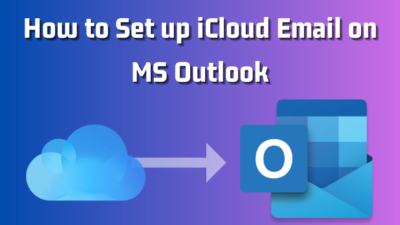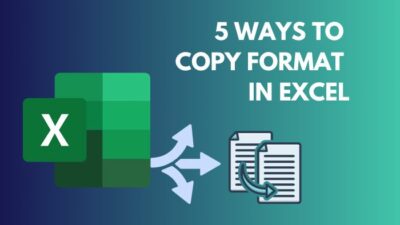Mail inbox looks messy when you use a single Yahoo account for personal and professional tasks. Some people originate distinct mail folders in their Yahoo accounts to prevent this clutter.
If you also have created several mail folders in your account and now want to delete some of them to make your mailbox look more organized and clean.
But if you don’t know how to delete folders from Yahoo Mail, it’s alright. In this article, I will assist you in doing so.
Without further delay, let’s begin!
How to Delete Folders from Yahoo Mail
Like every other email, Yahoo has a dedicated folder option so you can dispense your mail accordingly. Arranging the email folder will help you search for the particular one effortlessly.
Here I will propose some simple steps to delete a folder from Yahoo Mail.
But while you want to delete a folder from your account, initially, you will have to make the folder empty. So you need to delete all the unnecessary emails and move the essential ones from that folder.
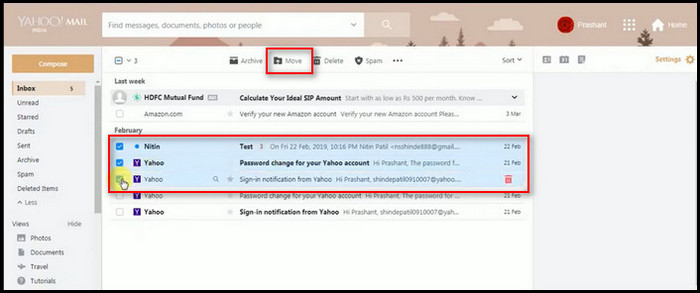
Here are the steps to move mails from one folder to another:
- Open the Yahoo mail account.
- Go to the folder you want to delete.
- Select the emails that you want to move.
- Click on the Move button.
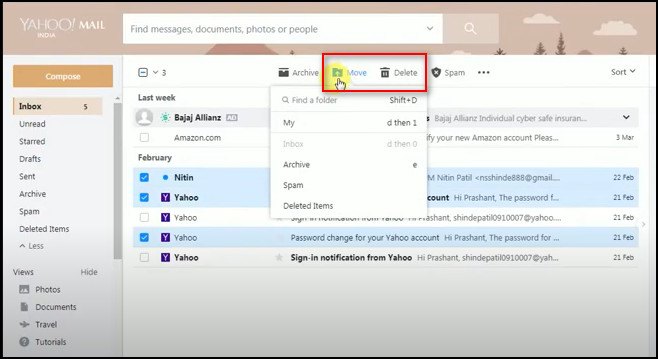
- Select the folder where you want to move your emails.
You can start the process when you’re done moving files to another folder.
Now, it’s time to delete the required folders from your Yahoo Mail.
Read more on move emails to a folder in Yahoo Mail automatically.
Here are the steps to delete folders from Yahoo Mail:
Yahoo Account
After you move your files, always make sure the folder is empty. Otherwise, you will not be able to delete folders.
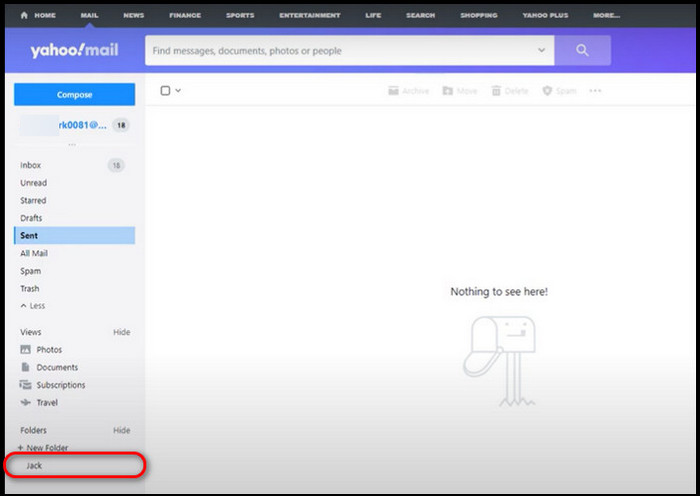
These are the steps to delete folders from Yahoo Mail using a user account:
- Open the browser on your PC or smartphone.
- Type mail.yahoo.com in the addresses bar.
- Hit Enter button.
- Enter the login credentials.
- Click on the Sign-in button.
- Head towards the mail folder you want to delete.
- Click on the Drop-down menu.
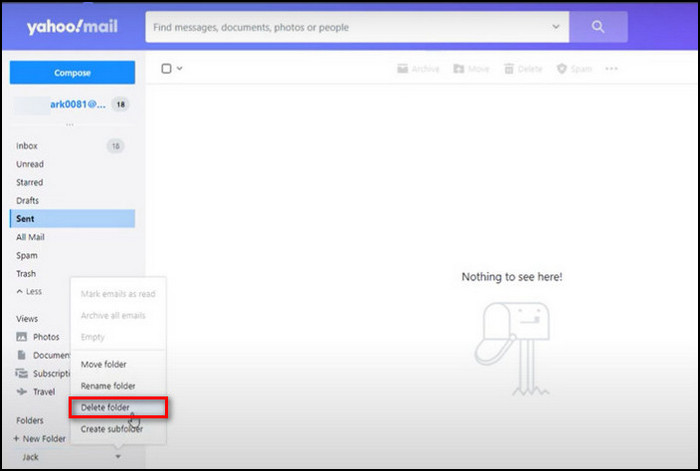
- Select the Delete Folder button, and you are done.
If you follow the above steps carefully, you’ll be able to delete folders without any hassle.
Check out our separate post on how to fix Yahoo Mail Error Code 0x8019019a Windows 10/11.
Yahoo Email IMAP
IMAP is a broadly used protocol for extracting emails. It allows the recipient to read and interact with email messages on a mail server as if they were saved locally on their devices.
You can also delete Yahoo folders by using IMAP. It will wipe out emails from the web and other email programs connected to the account via IMAP.
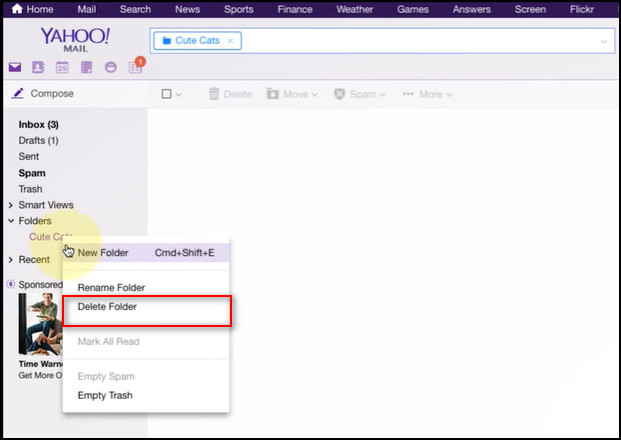
These are the steps to delete folders from Yahoo mail using IMAP:
- Login to your Yahoo Mail account.
- Right-click on the folder that you want to delete.
- Click on the Delete option.
- Hit OK to save changes.
Yahoo Mail Basic
When Yahoo Mail detects a sluggish connection or a browser unable to handle the full-featured interface, it immediately switches to basic mode.
If you have a basic email template, removing folders is so simple.
Here are the steps to delete folders from Yahoo mail using the basic template:
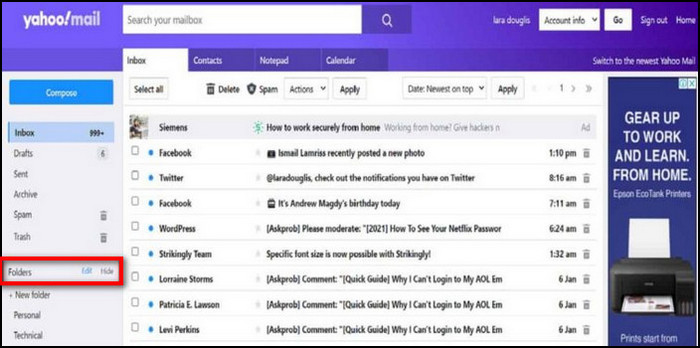
- Open the Yahoo Mail account on the browser.
- Click on the Edit button next to the folders option.
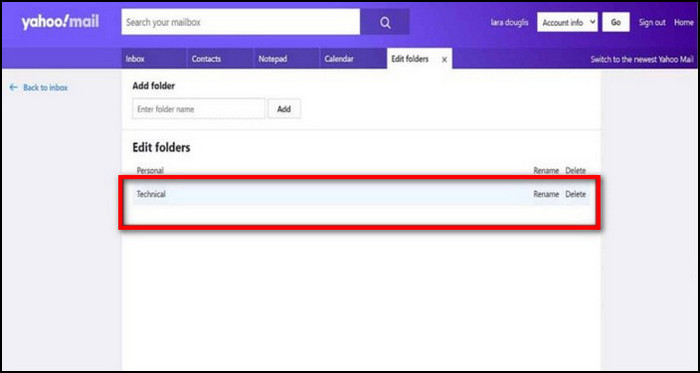
- Select the Delete button, and you’re done.
How to Delete Yahoo Mail Folders from Android/iOS
Yahoo Mail Interface for all mobile platforms is the same, whether Android or iOS. You will have to follow some required steps for deleting a custom folder.
Here are the steps to delete the Yahoo Mail folder for Android or iOS:
- Launch the Yahoo Mail application on mobile.
- Login to your account.
- Select the Inbox icon and move to the mail folder.
- Tap and Hold the folder you want to delete.
- Touch the Delete button.
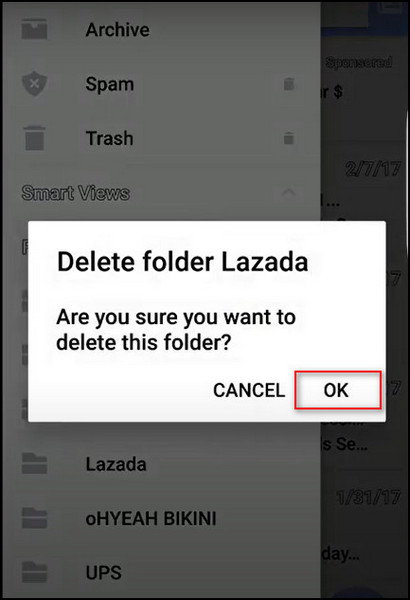
- Tap on OK, and you are done.
To execute the action without any problems, just stick to those procedures.
Additional Info
Rather than deleting it, sometimes you can rename that specific folder to save your time or to use it for another purpose in the future.
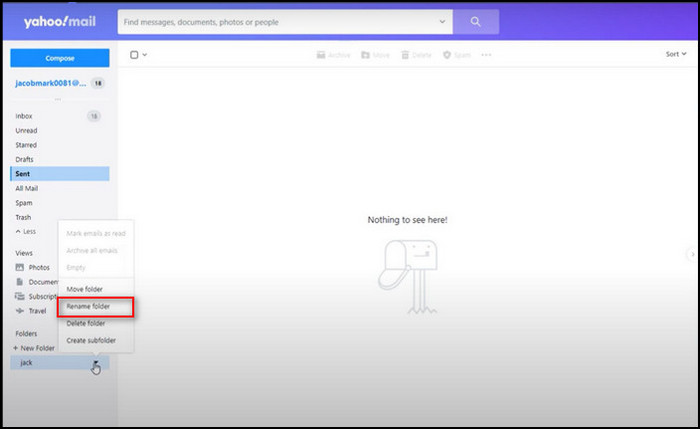
Follow these steps to rename folders in Yahoo Mail:
- Open Yahoo Mail in a web browser.
- Right-click on the folder you want to rename.
- Select Rename Folder.
- Replace the name with a newer one.
- Click on the Save icon, and you’re good to go.
If you follow those steps, your folder name will be changed immediately.
FAQs
How to get rid of the archived folder in Yahoo Mail?
Unfortunately, you can’t get rid of the Yahoo Mails archived folder because it is a component of their core system folders.
Why are Yahoo emails going to the archive folder?
Yahoo emails are going to the archive folder because it helps users to remove emails from their inboxes but keeps them in their accounts. Thus they can find out emails with a quick and easy search. Consider it as moving messages into a folder for safety instead of permanently deleting them.
Why is my Yahoo Mail not receiving any emails?
Your Yahoo Mail is not receiving any emails due to:
- Email forwarding issue.
- Because of mail filter enabled.
- Downtime of Yahoo Mail server.
A Final Thought
After reading this article, now you know how to delete folders from Yahoo Mail.
To sum up, you can quickly delete folders by simply following the steps: using a Yahoo account, using mail IMAP, and Yahoo Mail basic.
I am sure this article answered all your queries and helped you solve them without any difficulties. Don’t forget to comment below if you have any further queries.
Good Luck!