90’s all-in-one email services solution, Yahoo mail, is barely surviving in the digital era. Google has proven to be a better solution overall and has become the number one choice for almost everyone.
However, millions of users all around the world are still relying on Yahoo mail as a primary email client.
To make their email client a bit tidier, automatically moving an incoming and outgoing email to a specific folder can help to a greater extent.
In this article, I will explain how you can move emails automatically to a folder in Yahoo mail.
How to Move Emails to a Folder in Yahoo Mail Automatically
Users can automatically move emails to a specific folder by utilizing the Filter feature in the Yahoo mail service. This is a robust and intuitive feature of Yahoo mail.
Here are the steps to move emails to a folder in Yahoo mail automatically:
- Launch any web browser on your computer.
- Go to yahoo mail.
- Login to your yahoo mail account.
- Click on the gear icon found in the top right corner. A small partial window will appear.
- Click on More Settings from the bottom. Now you’ll notice a list of menus at the left.
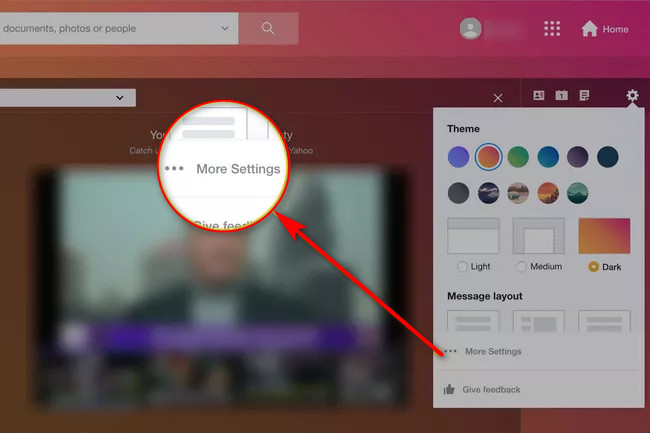
- Select You’ll find an input box under the heading Your Filters.
- Select Add new filters from the input box. A new form will appear on the right side of the window.
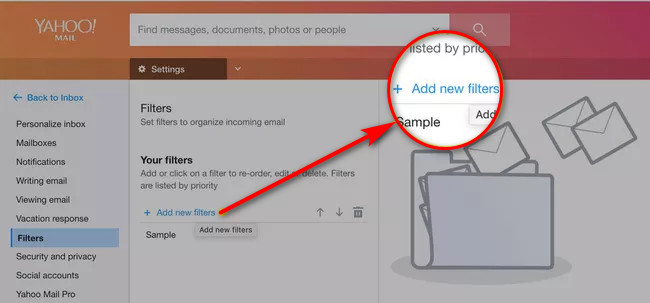
- Set your desired values in the input boxes to set up your own filter.
- Give your filter a name in the Filter Name input box.
- Set the email addresses to which you are sending any messages or getting messages from.
- Select any specific subject of a mail. It is optional.
- Set body messages in the Body field to filter out if you want.
- Select the folder to which you want to move your emails according to the filter you just set up. You can create a new folder if you want. This step is required to move your mail automatically to a folder.
- Click on Save after filling up the form with your customized values.
From now on, whenever you receive a message, it has to go through the filter. The filter will check whether the email you received falls into any category or not.
If positive, it will automatically move the email to the folder you specified previously.
Check out our separate post on Fix Yahoo Mail Error Code 0x8019019a Windows 10/11.
How to Move Emails to a Folder in Yahoo Mail Automatically on Phones
Phones are the most convenient way to check your email on the fly. However, many users get overwhelmed by the sheer number of app options.
Here is the process to move emails to a folder in Yahoo mail automatically:
- Launch the Yahoo Mail app on your android device.
- Login to your account.
- Tap on the avatar icon on the top left. A new window will slide in.
- Tap on Settings.
- Scroll down to General.
- Tap on You will notice your account email.
- Tap on email.
- Hit on the plus icon right beside your email at the top right. A new screen with input fields will emerge.
- Populate the form with your intended values.
- Tap on the tick icon on the top right.
A filter is now set on your phone within the Yahoo Mail app. Now your incoming or outgoing mails will move to the folder automatically.
How to Manage Folders in Yahoo Mail
In Yahoo mail, a user can create a new folder, rename it, delete it or move it around. Yahoo designed all these operations for a user to manage folders efficiently.
Here is the process to manage folders in Yahoo mail:
- Go to the yahoo mail website from your browser.
- Sign in to your account.
- Click on the + New Folder at the bottom of the left pane.
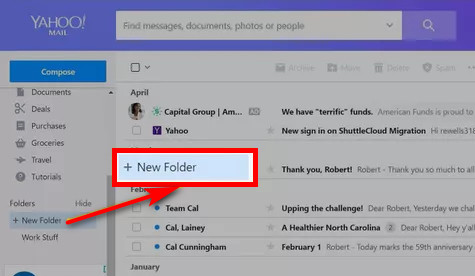
- Give your folder a name.
- Press Enter. You will see your newly created folder under the Folder heading.
- Hover over the folder you created, and you’ll notice a down arrow.
- Click on the down arrow, and a new window with available options such as Move Folder, Rename Folder, Delete Folder, and Create Subfolder will come up.
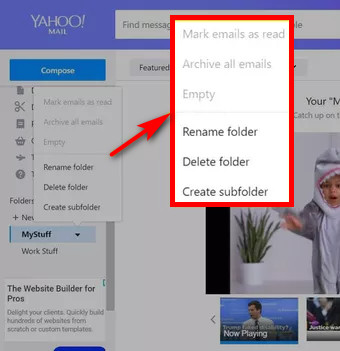
- Select Move Folder to move your folder around the folders that you created. You cannot move the built-in folders such as Inbox, Spam, Archive, Trash etc.
- Select Rename Folder to name your folder or anything you want.
- Click on Delete Folder to remove it from the folder list.
The process above is the exact representation of how you can manage your own folders in Yahoo mail. It’s a convenient feature once you get the hang of it.
How to Move Multiple Emails to a Folder in Yahoo
To keep your mail inbox clean and easily accessible, it is necessary to group similar types of emails. This helps to find specific emails quickly when needed. Hence, moving multiple emails to a folder plays a crucial role in yahoo mail.
Here are the steps to follow to move multiple emails to a folder in Yahoo:
Yahoo mail web version
- Login to your email.
- Navigate to Inbox, Sent or Archive.
- Click on the small squared box at the left of the email listing. A white tick will arise with blue background. It means your message is selected.
- Continue clicking on the boxes. Select how many you want.
- Observe the top, and you will notice a wide range of options such as Archive, Move, Delete etc.
- Click on Move.
- Select the folder to move your emails. You can even create a new folder to move the selected emails.
Yahoo mail app version
- Fire up your Yahoo mail app on your phone.
- Tap and hold on to any message. After a few seconds, it will be selected.
- Tap casually on the messages you want to move. Each tap selects a new message.
- Look at the bottom. And you will see an option named Move.
- Tap on it.
- Select the folder or create a new one where you want to move.
After following the steps, I discussed above, you will find all the messages you selected is now in the folder you chose in the first place.
FAQs
How to Run a Rule in Yahoo mail?
To run a Rule in Yahoo mail, go to your Yahoo mail > Settings (as gear icon) > Filters > Add New filters > Give a name to the custom filter > Fill different filter fields with customized rules > Save.
How to Stop Unwanted Email in Yahoo?
To stop unwanted email in Yahoo, all you need is to Navigate to Yahoo mail > Settings > Security & Privacy > Blocked Addresses > Add > Set email address to block > Save.
What Does CC Mean in Email?
CC in email is the abbreviation of Carbon Copy. When someone wants to send a copy of an email apart from the recipient, he must keep him in the CC. The person whose email is in the CC receives the exact message which is meant for the original recipient. They both can view each other’s email addresses.
Final Note
Apart from all the shortcomings, automatically moving emails to a folder is an incredible feature that Yahoo offers.
Many users move emails manually to different folders to clean up and make their email space neat. This boosts productivity and keeps the workspace organized.
After reading this article, anyone can save time and energy by automatically moving emails to a folder in Yahoo.
For further inquiries, comment below. Peace!



