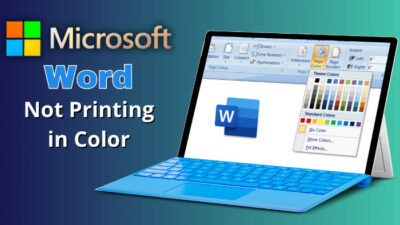Sorting is the method of organizing data into relevant order so that you can examine it more effectively.
By using the Yahoo mail sorting option, you can save your precious time finding out your important mail rather than the unwanted ones. Tools like this will enhance your email experience.
By accidentally accessing spam mail, you can plunge into danger like viruses, hacking, and identity theft.
In this article, I will show you how to organize your email using sorting and filter tools in Yahoo mails and prevent any kind of mail fraud.
So, let’s get started.
Why Do you Need to Sort Massage in Yahoo Mail?
Yahoo mail is a web and cloud-based massaging solution that allows you to stay connected to other users. It also supports multiple accounts and instant email alerts from any device.
By default, Yahoo mail sorts your message in a way where you get the newest mail first. But we know that most of the user’s mail is full of spam, which increases your chance of missing important emails.
Most spam emails contain viruses or phishing links to hack your social media or bank account and lure you into giving your personal information to them.
So, sorting your mail is the first step to avoiding getting hacked and having a messy inbox. You can sort your email using many different filters available in Yahoo mail.
Check out our separate post on how to fix Yahoo Mail error code 0x8019019a windows 10/11.
How to Sort Messages in Yahoo Mail By Date & Name
You can sort your Yahoo mail according to date, subject or sender. I will show you how to sort your email using filters like Date, Unread Messages, Attachments, and Starred.
Here are the steps to sort emails in Yahoo mail:
- Log in to your Yahoo mail.
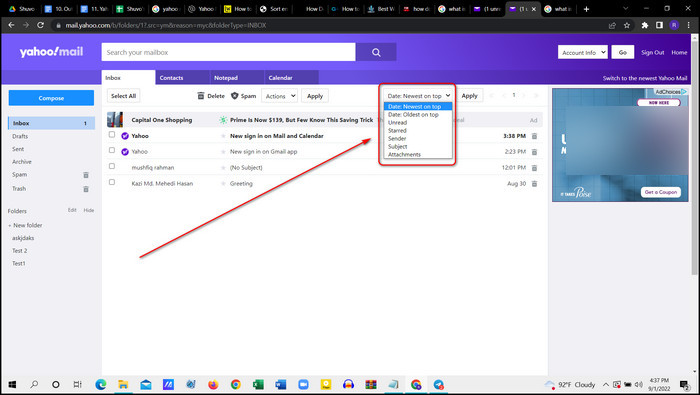
- Select the desired sort order:
- Unread Messages: Here, you get all of your unread messages.
- Attachments: You will find all your attachments, like pictures and files.
- Starred: Emails you marked as a star are sorted by date and stored here.
- Sender: These emails are sorted by sender names.
- Subject: These emails are sorted in ascending or descending order by subject.
Applying these filters will sort your massage according to your need.
Also, check out our separate post on move emails to a folder in Yahoo Mail automatically.
How to Sort Massages in Yahoo Mail Basic
When your Yahoo mail full-featured interface doesn’t know how to handle a slow internet connection, it automatically switches to its primary mode, which is called Yahoo mail basic.
Here are the steps to sort massage in Yahoo mail basic:
- Log in to your account by inputting your username and password.
- Choose the Date: Newest on top by clicking on the drop-down arrow, then select your desired sort criteria. It is set to Date by default.
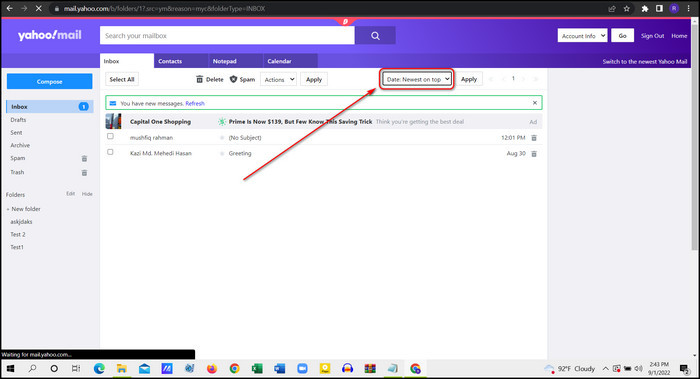
- Choose any listed option like Unread, Starred, Sender or Subject.
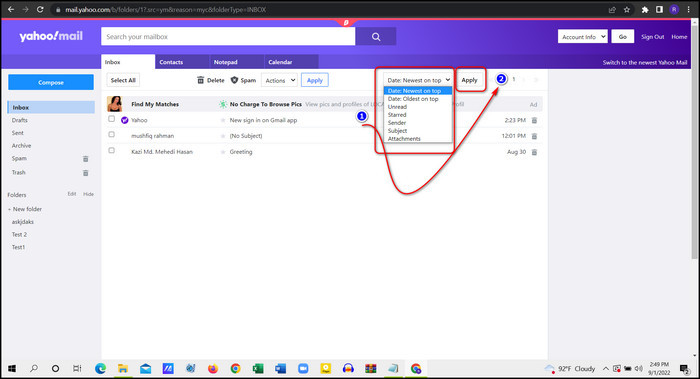
- Hit Apply when you are done selecting.
Following the above-mentioned process, you can quickly sort your email according to your needs.
How to Sort Emails by Sender in Yahoo Mail
You can follow the same process of Yahoo mail basic to sort your Yahoo mail standard version.
The standard version of Yahoo mail contains the full features of the application.
Here is the process of sorting email in Yahoo mail:
- Log in to your Yahoo mail.
- Select the Sort button from the top right corner of your inbox.
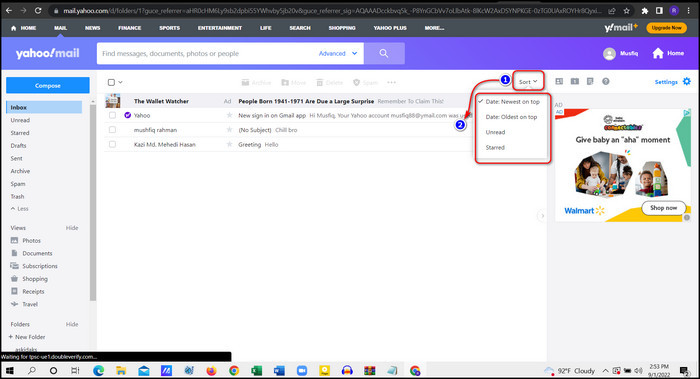
- Select your preferred option, Date, Unread and Starred, from the drop-down menu.
- Click on any selection that will sort your massage according to options.
This process will help you to sort your email order, date and name. The sorting process will help you to organize your massages and help to save your time and energy.
How to Sort Yahoo Mail by Sender on Android and iPhone
You can sort your Yahoo mail on your iOS or Android device using the Yahoo mail app, which you will find in the Apple store and Google play store.
Here are the steps to sort emails in the Yahoo Android app:
- Download the Yahoo Android app.
- Log in to your Yahoo mail account.
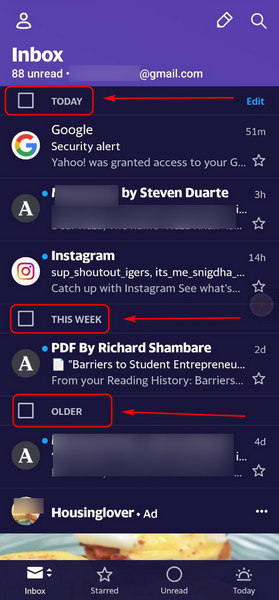
- Sort your mail by selecting pre-existing options like Today, This week and Older in the inbox menu.
- Select your preferred option just by a tap on it.
Here are the steps to sort emails in the Yahoo iOS app:
- Download the Yahoo iOS app.
- Login to your account.
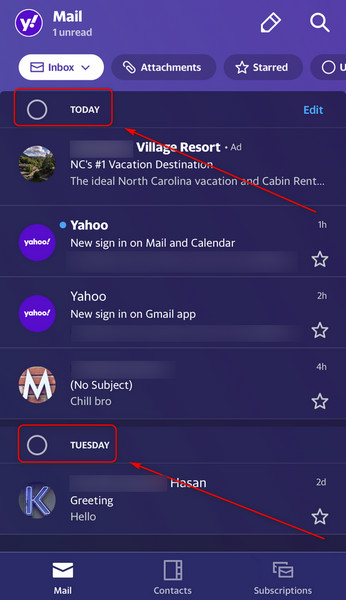
- You can only sort your email by day in the main menu.
There is only one sorting process available in the mobile version of the Yahoo application. If you want to sort your mail correctly, you must do it on your PC.
How to Filter Emails in Yahoo Mail
Sometimes you need to add a filter to separate your essential mail from the less important mail. These filters automatically move your mail to a new massage folder, trash folder or folder where you want to put your mail.
You can create as many filters as you want. The process of applying a filter is relatively easy.
Here are the steps to putting a filter in Yahoo mails:
- Log in to your Yahoo mail account.
- Go to Settings from the top right corner of the inbox.
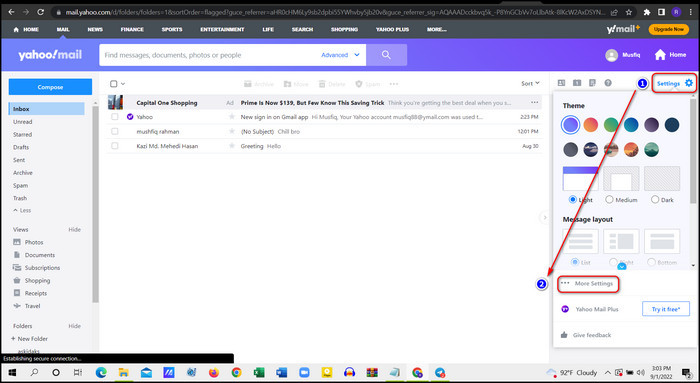
- Select More settings from the settings drop-down menu.
- Choose Filters from the left panel in the settings menu.
- Click on Add new filters to open the Edit filter menu on the right side.
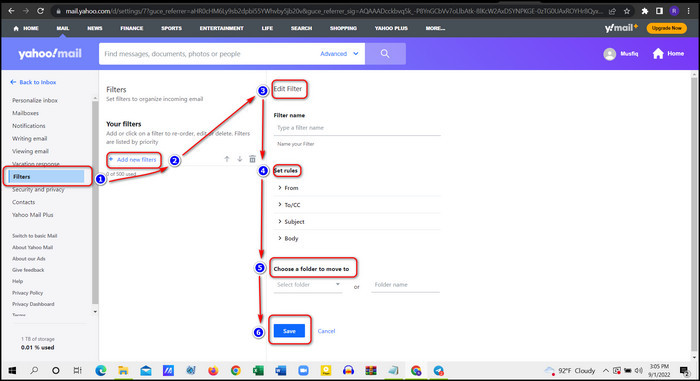
- Put your information in the Set rules and Choose a folder to move to options.
- Click Save to add a new filter.
In this process, you can make any type of filter you want by customizing the rules in the Set rules option.
FAQs
How do I sort emails by the sender in other mail clients?
You can sort emails in your other mail client like Google and Outlook by logging into your account and then going to the filter or sorting menu.
How do I move emails from one sender to a folder in Yahoo?
To move emails from one sender to a folder in Yahoo, you must move your emails to another folder > go to your email Sort Options > Select your Prefered mails > Click move proceed into another folder.
How do I select all emails from one sender in Yahoo?
You can select all emails from one sender in Yahoo by following this:
Go to the sort Option in your Email > Select Ascending Order or Descending Order > Choose all messages from a specific address. You can take action, like deleting the emails or moving them to a folder.
Conclusion
Sorting email is essential because it will make a user’s life much easier. Yahoo mail client is one of the best mail sorting systems that provides the best mail sorting solution, but you have to make the best use of it. Mail filtering solutions also help the users sort their most important mail on a priority order.
In this article, I tried to show you the best way to sort your mail and how to filter the essential mail. So, if you have any questions regarding this, comment below.