We receive hundreds of emails every day. Some are really important, but others are not. Like your house mailbox, your email inbox can pile up if left unchecked. And nobody likes spending all day sorting through a cluttered inbox.
To solve this problem for good, Yahoo! developed a nifty feature called filter. It helps to organize your mail into folders, making your email accounts easier to manage.

Yahoo! Mail lets you create up to 1,000 custom filters to sort new messages to folders of your definition.
In this article, I will show you the quickest way to apply a filter in your Y-mail so you can enjoy a neat and clean inbox. So without further delay, let’s jump in.
You may also like to read about how to delete folders from Yahoo mail?
Why Do You Need an Emails Filter in Yahoo?
Email management is crucial for maximizing productivity, and Yahoo’s filtering inbox is the best way to do so. The filter feature of Yahoo! works the same as the rule feature of Gmail and the folder option in Outlook. This feature mainly helps you to prioritize your emails.
In this section, I will show you all the important aspects of the email filter in Yahoo! It will help you to determine the needs of Yahoo’s filter feature.
Here is the importance of the filter option in Yahoo:
- Yahoo’s Filter option saves time because you can find crucial things easily in an organized inbox.
- The filter option labels different emails in different segments, so your workflow increases.
- As per Gloria Mark (Chancellor’s professor, University of California), an organized inbox reduces the number of distractions.
- This feature helps you quickly find the related emails in your inbox.
These are the main important features of Yahoo’s emails filter option.
Related content you should read about Yahoo Mail sort by sender.
How to Create Filters in Yahoo
You can easily add filters in Yahoo mail from the Settings menu. Go to the more option from the settings menu, select the filter option and click on Add new filters. After that, enter the filter’s name to identify and set the filter rules to create new filter.
I will give you a step-by-step guide to creating filters in Yahoo mails in this option. Let’s see how to do it.
Here are the steps to create filters in Yahoo:
- Left-click the Cogwheel icon (Settings icon.)
- Select the 3-dot icon (More Settings icon) from the menu.
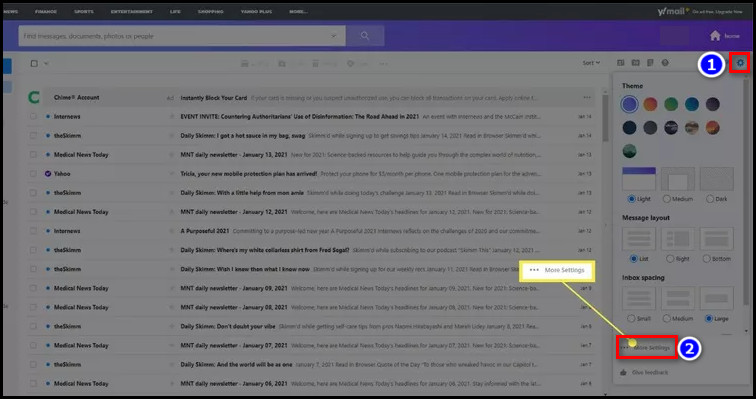
- Choose the Filters option from the list.
- Select Add new filters option.
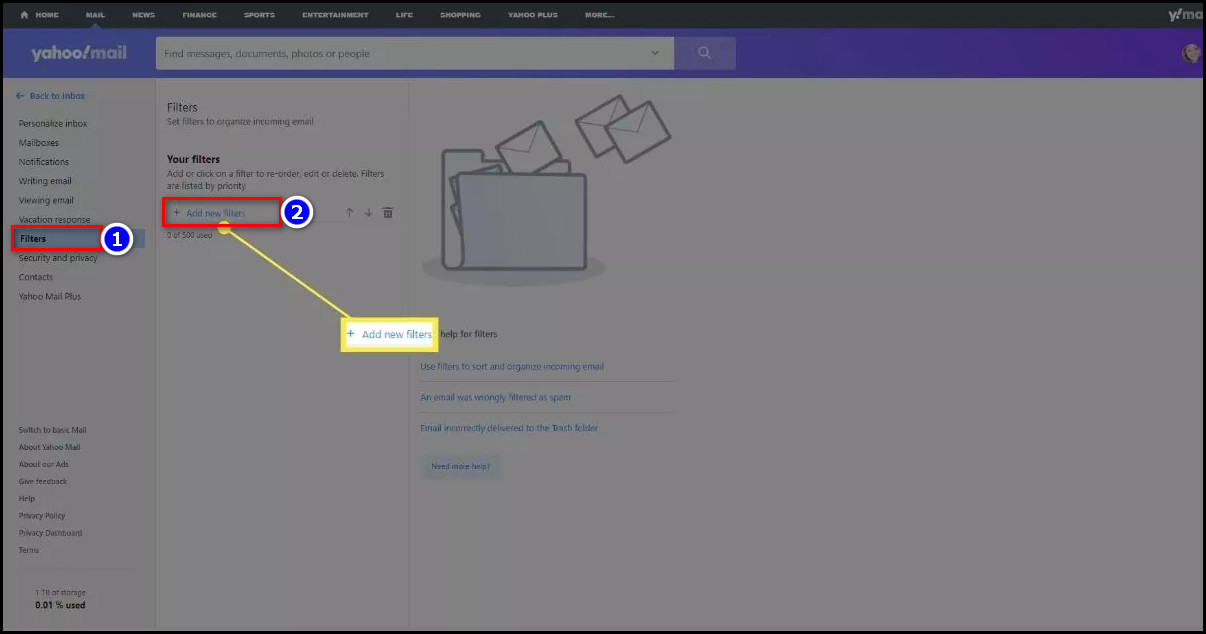
- Insert your filter name and set the filter rules.
- Choose an existing folder or create a new one for the emails.
- Click Save at the bottom.

After creating a filter in the Yahoo mail app, the AI will start organizing the emails in your mailbox.
Related guide on how to delete contacts from Yahoo Mail?
How to Edit or Delete Yahoo Mail Filters
Sometimes the existing filter you created becomes outdated and creates more problems than it solves. In those scenarios, you need to edit or delete the mail filters in extreme situations.
In this part, I will show you the quickest way to edit or delete the email filters in Yahoo! It will help you use the feature more effectively per your need.
Also, check out our separate post on move emails to a folder in Yahoo Mail automatically.
Here are the steps to edit Yahoo Mail Filters:
- Go to Settings and click on the 3-dot icon (More Settings).
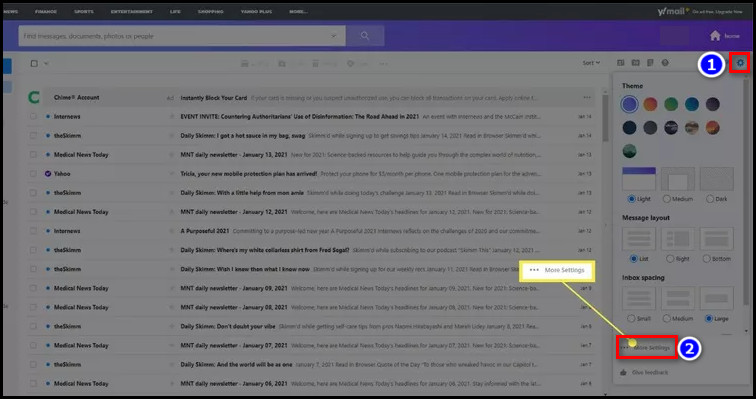
- Choose the Filters option from the list.
- Select the filter name from the list to edit.
- Change the filter name, rules, or folder as per your need.
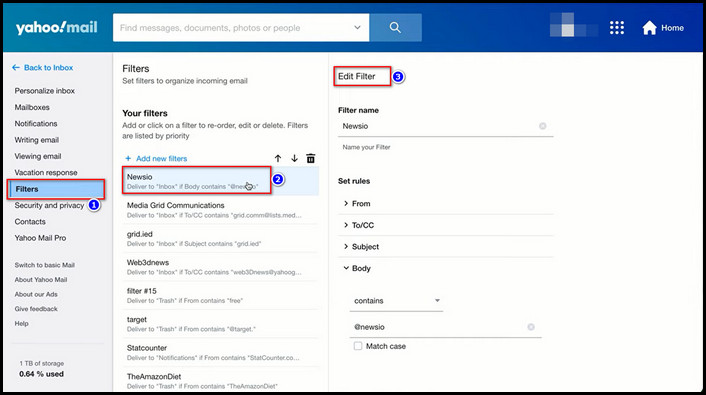
- Select Save from the bottom.
When editing the filters doesn’t fulfill your requirements, you should delete them completely. And after deleting, you can create new filters per your needs from scratch.
Related guide on how to delete contacts from Yahoo Mail?
Here is the method to delete Yahoo Mail Filters:
- Go to Settings and click on the 3-dot icon (More Settings).
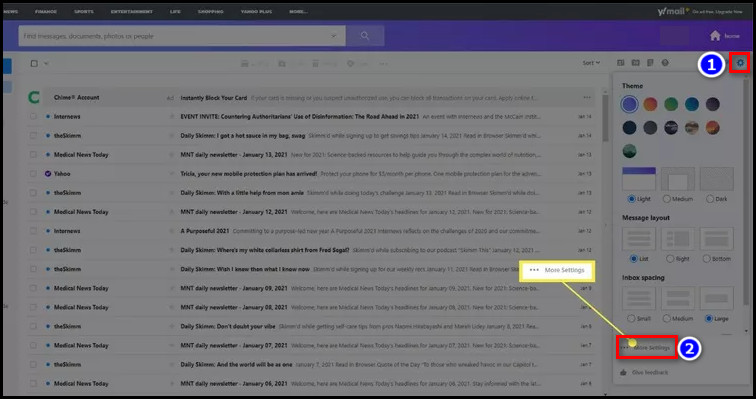
- Choose the Filters option from the list.
- Select the filter name from the list to delete.
- Press the bin button (Delete icon) and select Ok for confirmation.
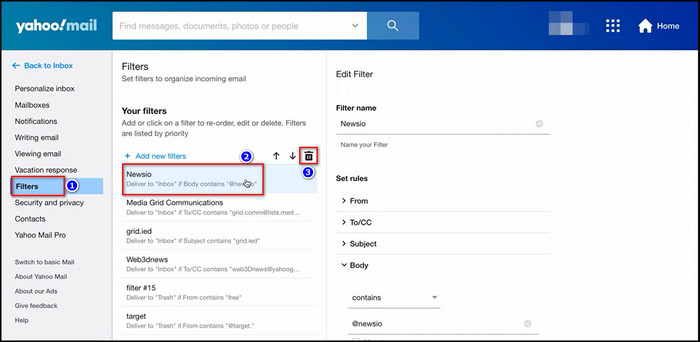
After clicking the delete icon, the selected filter will vanish from the inbox.
FAQs
What is a filter in Yahoo Mail?
The filter in Yahoo Mail is like the rules in Gmail. They are used for things like sorting or automatic deleting, etc.
Can you filter Yahoo Mail senders?
Yes, you can filter Yahoo Mail senders. Just Sign in to your account, find the sorting mail menu and sort your Yahoo Mail by the sender.
Does removing a label delete emails in Yahoo?
No. Deleting a label just removes the label itself, not the emails within. You can see those emails in your inbox.
Conclusion
Long story short, you need to navigate to the more options from the settings menu to create Y-mail filters, choose the filter option, then click Add new filters option. After that, enter the filter’s name to identify and set the filter rules. Select the save option to store it.
After reading the article, I’m sure you know the easiest way to add filters in Yahoo! mail. Comment if you face any issues executing the method.
Peace.



