You don’t need me to tell you how popular Twitch is, right? Currently, everyone who dreams of pursuing a career in live streaming will create a channel on Twitch.
But only opening a channel and uploading content won’t guarantee your success. You have to build and customize your channel little by little. On that note, a personalized Profile Banner can go a long way.
So, after grinding for a long time, you’ve created the perfect banner, and now it’s time to upload it. But for some reason, your banner isn’t showing, and you naturally feel anxious.
There are a couple of reasons why this happens, and I’ve described every single one of them. So, keep reading to know more.
You may also like to read Squad Stream on Twitch.
Why Doesn’t Your Twitch Banner Show?
The main reason why your Twitch Banner isn’t showing may be due to unstable network connectivity. But it can also happen for unsupported file format, large image size, cookie issues, server overload, or a simple bug in the system. You should make sure that your Banner has been properly uploaded.
Your Twitch banner not showing can be categorized into two types.
It can be a problem for Twitch itself. In this case, you’re not alone. Other users are also facing this problem. Sadly you can’t fix this problem from your side. The only thing you can do is report it to Twitch so that they can notice the bug in the system and fix it as soon as possible.
If other users don’t face this situation, then it is possibly a problem from your side. And it will be very easy to fix if you follow my solution and apply it step by step.
Related contents you should read about 4 ways to watch multiple Twitch Streams Some more guides on.
How to Fix Twitch Banner Not Showing
A Twitch banner is simply a cover image for a channel or page. Users can upload photos of their liking to make their profile look good. A good-looking banner increases the possibility of attracting viewers to your channel and getting more subscribers.
But sometimes, you might face the problem that your browser doesn’t show the Twitch banner after uploading. There can be several issues behind this reason, and I am going to solve them for you.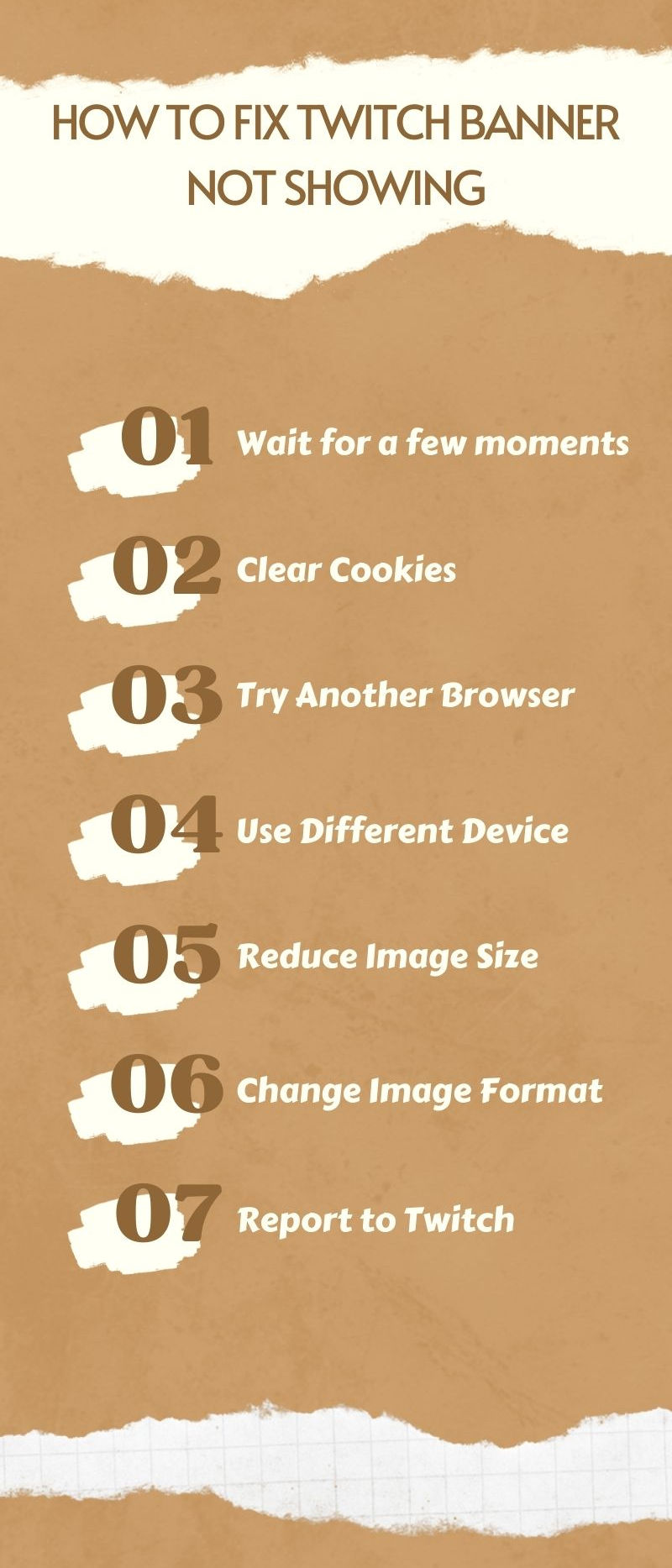
Here are the steps to Fix Twitch Banner Not Showing:
1. Wait for a few moments
Sometimes depending on the time that you are updating, Twitch servers might be slowed down due to the sheer number of requests that need to be processed.
In this case, you don’t have to do anything to solve the issue. Twitch should automatically fix this issue after some time.
Twitch has over 30 Million daily active users. From these millions of users, a huge amount of data needs to be processed every moment. So, it is expected that sometimes the server might crash or slow down to fulfill user requests.
So, don’t get mad so soon. Be patient and give the Twitch server some time to get back on track. Then your problem of not showing the Twitch banner might solve itself automatically.
If you’ve waited too long and the problem is still happening, then check Twitch Server Status.
2. Clear Cookies
Any damage to cookies or cache files might cause this issue. Cookie files keep information about your journey on the World Wide Web.
Cache files are temporary files that your computer downloads and saves them in a cache folder to make things easier for the future.
There can be many reasons that can break any important cookie or cache file. If it is related to uploading and showing banners, then it can cause the problem of not displaying your Twitch banner.
Here are the steps to Clear Cookies:
- Open Chrome browser.
- Click on the 3 dot menu and go to Settings.
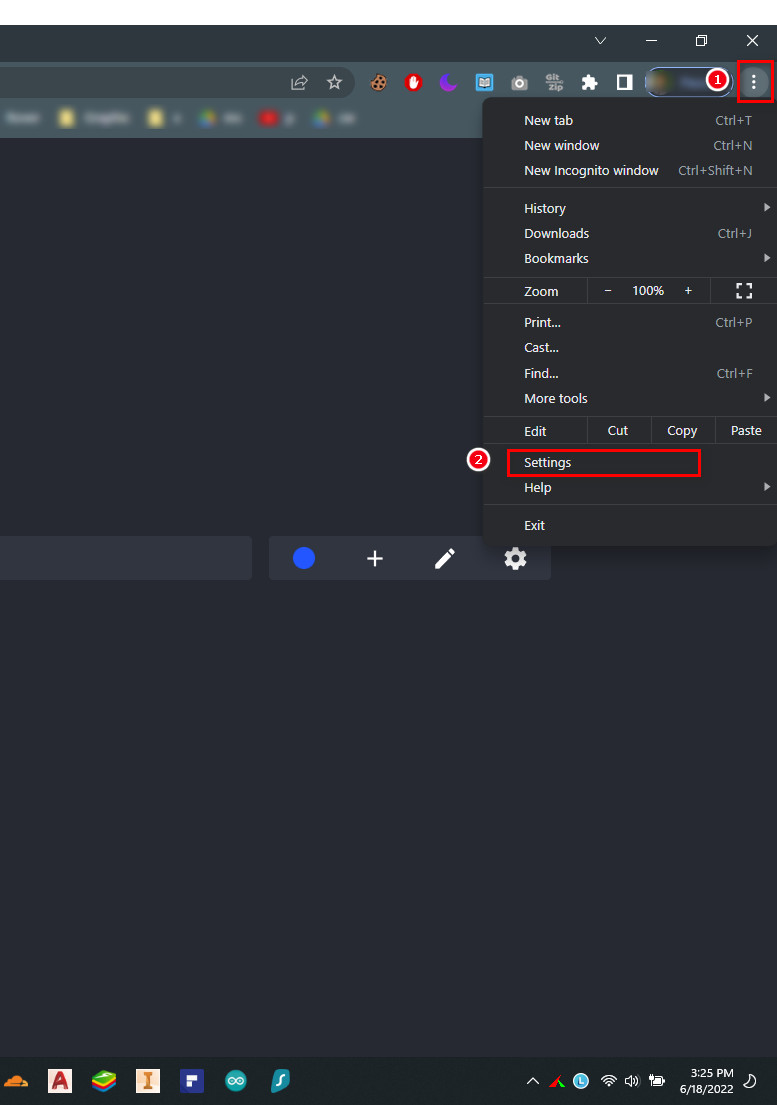
- Navigate to Privacy and security.
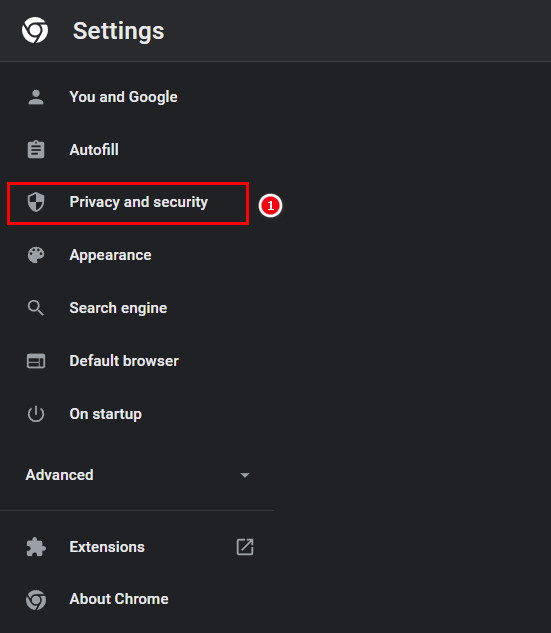
- Press on Clear browsing data.
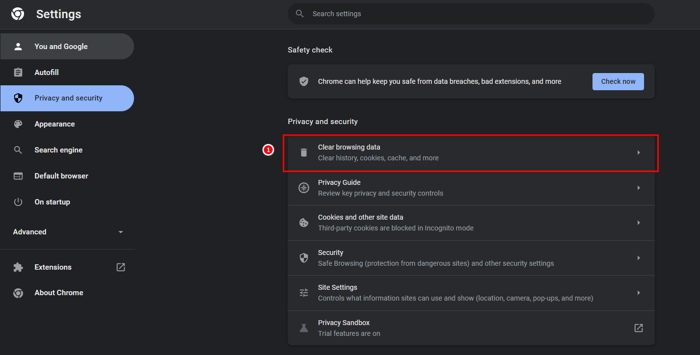
- Make sure to check Cookies and other site data, Cached images, and files.
- Then click on Clear data.
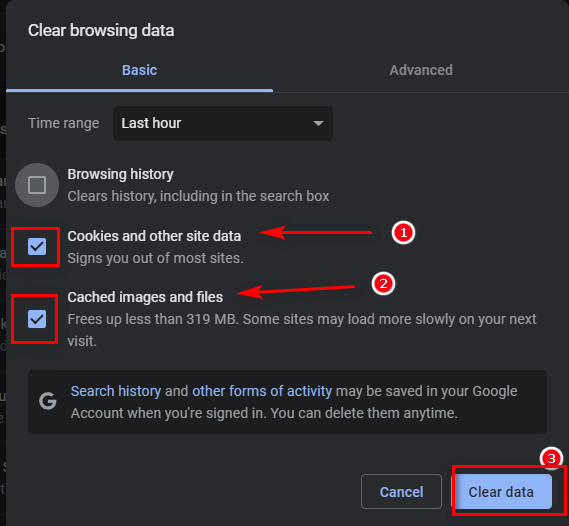
Some more guide on how to find Twitch Stream key?
3. Try Another Browser
If clearing cache doesn’t work, then the problem might lie in your browser. Oftentimes, your browser can fail without any apparent reason.
It can be a problem from your browser’s side, or maybe you messed up the settings that are causing the problem. Whatever it is, it can be difficult to find.
So, a way around might be just trying another browser. If you are using chrome, then try to use the Brave browser. It is a similar kind of browser with a lot more security.
You can use Mozilla Firefox or Opera. If the problem was solved using a different browser, then your default browser was at fault.
4. Use a Different Device
In case you’re still reading this, then chances are you couldn’t solve this problem so far. One way to get rid of this, for now, is to change your device.
If you’re using a pc, then try using a phone or tablet to log on to your device and vice versa. Then upload your banner and see if it’s displayed.
Twitch also has specialized apps for consoles. You can try those out.
Check out the easiest way on how to save Twitch Streams?
5. Reduce Image Size
The recommended size for a Twitch banner is 1920*480 pixels. If your designed banner size is not appropriate, then it can cause problems of not showing properly.
Another problem that may arise is the actual size of the image. Twitch doesn’t allow users to upload images for banners of a size more than 10 MB.
So, if you are designing your banner with high graphic content and exporting it with high quality, then the file size can cross the limit.
So, keep an eye on the file size when exporting and control the quality of the image to maintain the size of less than 10 MB.
You can also try to compress the image to reduce the size.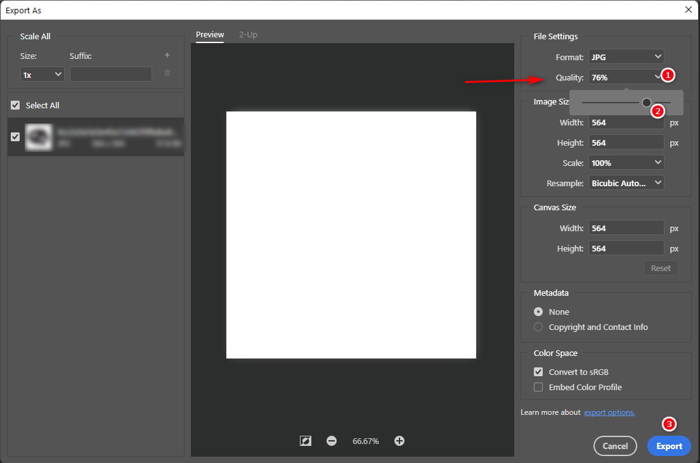
Follow our guide on how to fix Twitch Stream failed to connect.
6. Change Image Format
Using JPEG file format can solve your problem. JPEG files are noticeably lesser in size than png or tiff files. Though it contains less quality, it won’t be a big problem.
Twitch does support other file formats, but they, specially tiff files, are large in size and won’t be valid to upload as a banner of your channel.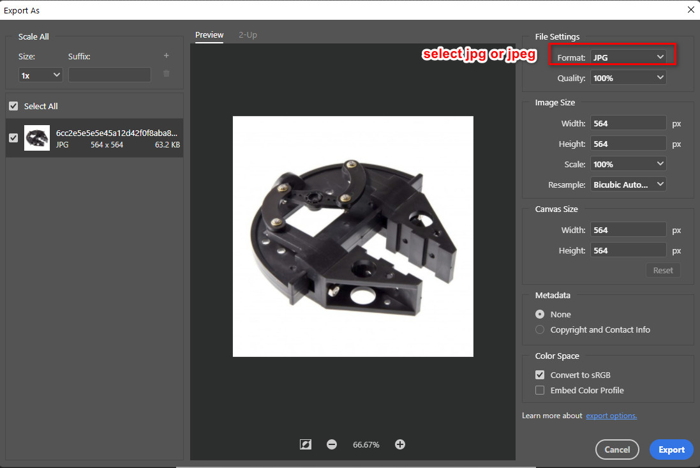
7. Report to Twitch
I have tried to find all the possible solutions and describe them so you can solve your problem. If nothing above couldn’t come to your help, then maybe the problem is unknown. In this case, you should report to Twitch with your detailed problem and wait for their reply and apply that.
An aesthetically pleasing banner will guide your users to engage more with you and eventually get more subscribers. But in the long run, aesthetics won’t be enough to get your channel Going. You need to optimize it to meet the goals of your channel.
- Considering the type of content you provide and what your audience expects from you, Focus on that genre. It will fit the exact mood of your channel.
- Try to avoid any clutter and unnecessary elements in your design. It will distract your viewers from the actual points that you’re trying to make.
An exceptionally designed banner won’t guarantee you success in today’s competitive world of twitch, but a Poorly executed one will surely let you down.
So creating an aesthetic banner and making sure it shows in your channel correctly will certainly advance you in the race.
FAQs
Why is my Twitch banner not updating after upload?
The server could be overloaded with requests at a time. When this is happening, the server needs some time to get back on track. In this case, wait patiently for a few moments and allow Twitch some time.
Why is my Twitch banner not uploading?
The most common issue can be the size of the image. Twitch has a limit of 10MB when uploading a banner. Using a banner larger than this will not help you. Twitch won’t let you upload the image. So, export it with comparatively lower quality or compress it to get the size down to the required limit.
Why doesn’t my Twitch banner fit?
Twitch cover images are scaled down depending upon the display size. So, it may vary on different occasions. The recommended size for the Twitch banner is 1920 X 480 pixels. However, you can use this ratio to make your image larger in size. But keep in mind that it should be less than 10 MB.
Final Thoughts
A Twitch banner is a great use when it comes to making your channel look good. A well-designed custom Banner could fire up your profile to a new height. But Sometimes, uploading a banner could bring some issues. That’s why in this article, we tried to solve those issues that may occur when you Don’t see your Twitch banner.



