Have you ever required a Twitch stream key before going live on any streaming app? Were you able to find it?
If you could not, and still do not know-how, no need to worry. You are in safe hands now. And, I will be right there to help you out.

As a tech geek, I know the situation how to deal with it. Moreover, I researched it profoundly and gathered a number of techniques to make the process of finding the stream key simpler and more efficient for you to execute.
So, without killing time, let’s get the ball rolling.
One thing, please read the entire article thoroughly. Because skipping things may cause you doubts and confusion.
Why do You Need Twitch Stream Key?
As a Twitch user, you may want to promote your brand or business using the platform. To do this, you may intend to go on live so that you can interact with your clients and customers more closely. Alternatively, if you are a new streamer, perhaps you can try how to go live just out of curiosity.
Whatever the purpose is, you have to set up a streaming app or software that will work as an encoder. Applications like Streamlabs OBS, Xsplit, OBS Studio, etc., are mostly used for this purpose. After that, the turn of a Twitch stream key comes where it connects Twitch to your encoding software.
So, your origin games won’t launch? Quickly check out some effective fixes.
What is a Stream Key?
A stream key is nothing but a unique code to establish a secure connection between Twitch and the encoding application. It identifies the source of streaming and broadcasts the content on the particular Twitch channel. Every Twitch channel has one stream key. However, it is a must for most streaming apps to enter your Twitch stream key, but in some cases, you can go on a direct live without inserting the key and other credentials.
Should you share your Twitch stream key with others?
Anyone with the Twitch stream key can access your Twitch channel and stream whatever he wants. So, I would like to request you not to share this ever with anyone. And, make sure you will not show the stream key while on a video or a live. The brand or business is completely yours, and so is the Twitch channel. So, maintain its privacy that way. Many users reported that they are facing the origin failed to load webpage error. Quickly check out our epic guide to refresh the webpage and fix the error.
Over time, Twitch has gained outburst popularity among users. And, it will not be an exaggeration if I call it the most user-friendly streaming platform ever. That is the reason the enthusiastic content creators are considering Twitch as the most viable way to promote their content, business, or whatnot.
How to Find Your Twitch Stream Key
I have already mentioned all the reasons for which you are badly in need of a stream key on Twitch. By the way, recently, Twitch made a change in the layout of their settings. So, that means the stream broadcast key is now in a new location. You had to follow different locations to get to it. Let’s get into the detail.
Here are the steps to find your stream key on Twitch:
- Launch any one of your favorite internet browsers.
- Go to the Twitch website.
- Make sure you are logged in to the account you want to get the stream key for.
- Find your Profile icon in the upper right-hand corner.
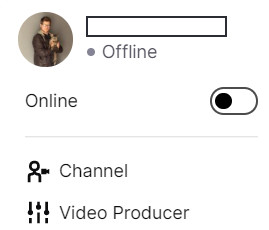
- Go ahead and give it a click. A dropdown menu will show up.
- Click on Settings from the dropdown.
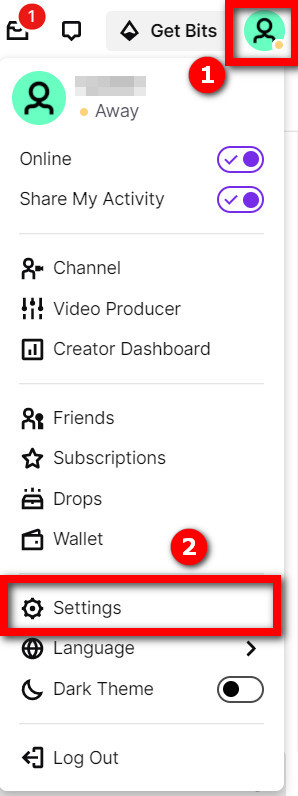
- Navigate to the Channel and Videos tab from the top bar.
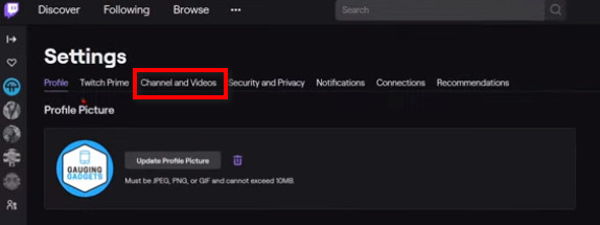
- Locate the Primary Stream key field under the section of Stream Key & Preferences.
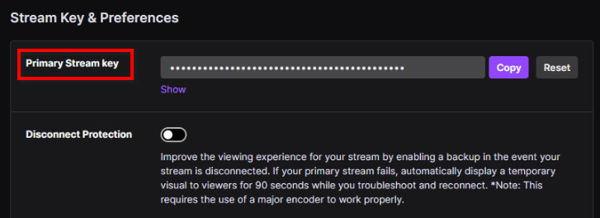
- Click on the Show button underneath the stream key field if you want to have a look at it. Do not click on it if there is anyone staring at your screen with whom you do not want to share the key.
- Tap on the Copy button on the right of your stream key. Your key will be copied.
- Paste the key to streaming software like OBS, Streamlabs.
- Click on Reset to get a whole new stream key for some reason, someone gets your stream key, or it gets public somehow.
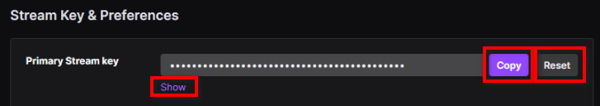
This way, you can access your Twitch stream key, and now you can go live using any streaming app.
In case you find accessing the key difficult by any means, I recommend you not to try it. Instead, you can rely on any browser-based streaming solution. You can also go live or practice other facilities here as the online platforms are also full of cool and conducive features, even for a shaky user. So, your twitch app full screen is not working? You can launch the theatre mode or you can quickly fix this issue by checking our epic content.
How Others Can Stream on Your Twitch Channel
If any situation comes when you need to share the Twitch stream key with someone closest, you can track the following steps to let them stream on your channel. Through this, the streamer will receive a unique Twitch stream key and be able to access the channel and stream on the platform.
Here are the steps to let others access and stream on your Twitch channel:
- Go to the Twitch
- Log in to your account.
- Tap on your Profile icon (avatar) at the top-right of your screen. A dropdown will appear.
- Choose Creator Dashboard from the dropdown.
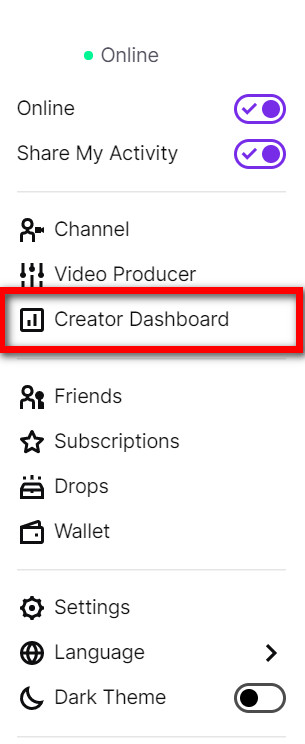
- Locate the Settings option on the left pane. It will be next to the gear icon.
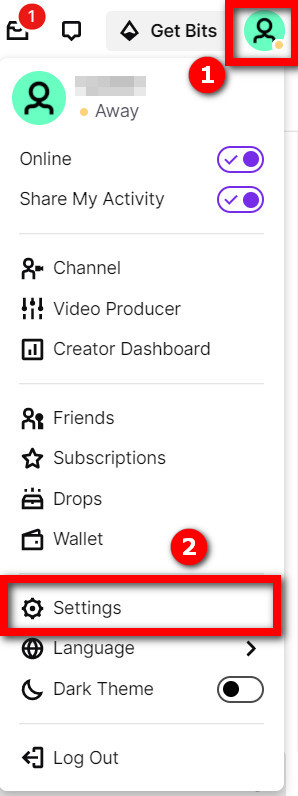
- Click on Stream above Channel.
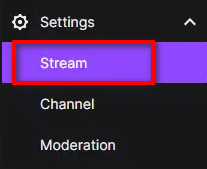
- Scroll a bit down, and look for People who can stream to your channel You will get it just below your primary stream key.
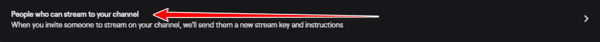
- Tap on it, and you will be redirected to a new webpage.
- Insert the email address with whom you want to share your Twitch channel.
Now, Twitch will send a unique stream key to the email handler whose address you just put. From now on, he will be able to go live or stream whatever he wants. However, if you want to kick the person off, follow the same procedure, and remove the email address. The person will no longer be capable of accessing your channel.
What Will You Do If Someone Gets Your Twitch Stream Key?
If someone somehow manages to hack your Twitch stream key, I suggest you change your stream key. This will stop streaming if they start something. At the same time, they can no longer access your account.
Alongside the instant trick, I recommend you activate two-step verification or two-factor authentication so that it becomes harder for someone to get over your channel. This will moderately secure your account.
If you are getting a Steam missing file privileges error while waiting for your game to install, you’re not alone. Follow our step-by-step guide to fix this error without installing any third-party software.
FAQ
Question: Is there any way to change my Twitch Stream key?
Answer: There is a way to change the twitch stream key. By default, you will get a Twitch stream key for streaming content from your channel. Apart from it, you can change it by clicking on the Reset button. Follow my instructions as mentioned above to get the job done.
Question: Does the Twitch Stream key automatically change?
Answer: Usually, the stream key will not change by itself until you press the Reset button. But, if you share the key with someone else, the person deliberately can change it and fall you at risk.
Final Thoughts
So, here it is. Believe me, the method I demonstrated step-by-step is the authentic way of finding your Twitch stream key. I tried to keep the process smooth and as easy as child’s play so that you guys could follow them accurately.
Still, if you have any issues, comment down in the box below. I will get back to you within the shortest possible time.
Was this article helpful? If you are helped anyway, please feel free to share it with your buddies.
Happy Streaming!



