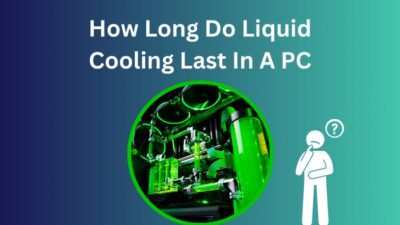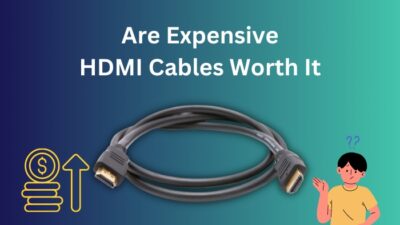Problems with laptop battery life and charging never go away. The health and safety of batteries and their adapters are the subjects of much conflicting information.
People are confused if a laptop charges when it is turned off or if it is better to shut down or sleep the laptop while charging.

As a long-time laptop user, I have gathered much information regarding this topic. I have researched for a long time to figure out what happens when you try to charge your laptop, even if it is turned off.
Don’t be confused anymore. In this post, I will give you all the vital information that you should need to know.
Check out the easiest way to fix Why is My Laptop Beeping
Will a Laptop Charge When Shut Down?
Yes, a laptop will charge when it is shut down. When a laptop is shut down or turned off, the battery should always be charging if it has a typical lithium-ion rechargeable battery. Because your hardware and software won’t be using up any electricity, a laptop that is not in use will charge more smoothly.
Ensure the charging indicator goes on when you put in the power adapter to ensure your laptop is charging even if it is off.
The indicator light may be located next to the power adapter, on the front surface, or the border of the laptop, depending on the model.
When the battery is fully charged, the indicator may vary in color or status.
This color status can change from orange to white, for instance. As an alternative, the indicator light can always be on no matter how much battery is in the device as long as the charger is connected.
Follow our epic tutorial to know Will Laptop Work Without a Battery
Does a Laptop Charge Faster When Shut Down?
A laptop doesn’t charge faster when it’s shut down. Due to the inactivity of the laptop components, it may hold its charge longer. The electricity and voltage travel from the charger to your battery. This determines how quickly your battery charges.
Let’s investigate it further. 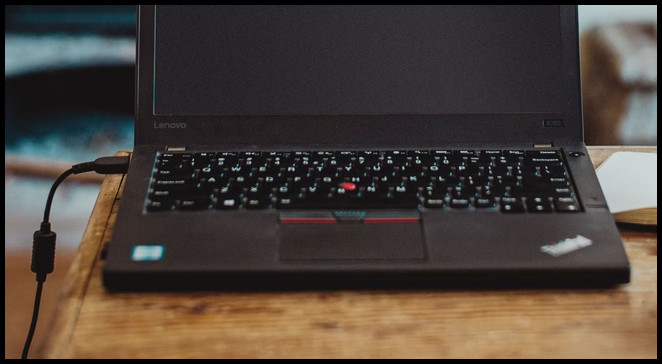
Energy is created by multiplying voltage and current. Therefore, the charging rate is determined by the amount of energy the adapter can deliver to the battery.
For example, whereas standard laptop adapters run at 65 watts, rapid chargers for current cell phones produce between 10 and 15 watts.
The power adapter remains the same even after you shut off your laptop. As a result, your laptop battery will continue to get 65 watts of power.
Your CPU, RAM, GPU, and other parts won’t use that energy, though. As a result, your laptop’s battery can hold it all and charge faster.
Read more on how to Delete Everything on a Laptop
Is it Okay to Charge a Laptop While It’s Off?
Yes, It is okay to charge a laptop when it is switched off or shut down since the charging process does not require the computer to be turned on or the operating system to be loaded to work correctly. A laptop battery cannot overcharge if the device is plugged in but turned off.

Actually, It is okay to charge a laptop while it’s off. Many experts concur that there is no problem with leaving your laptop plugged in when it is off or leaving it plugged in all the time.
When the battery is full, the system will detect it and immediately cease charging.
There is no need to switch off your laptop only to charge it, but you are encouraged to plug it in if the battery dies or you have to turn it off for any reason.
You may also like to read: Will a Laptop Hard Drive Work in a Desktop
When Should I Charge My Laptop?
You should charge your laptop’s battery while it is on as long as it is a lithium-ion battery. Turning off the laptop is better since it doesn’t produce much heat when charging.
Perhaps you’re wondering how a laptop can be recharged while running.
The only explanation for this is the battery’s mechanism. And by lithium-ion batteries, I do not mean nickel-based batteries. 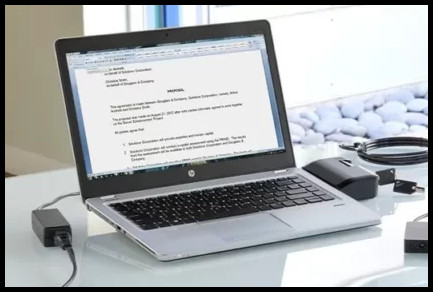
Even if your laptop is still charging, a lithium-ion battery will not overcharge. The mechanism stops the charging process after the battery is fully charged. You may keep your laptop recharging all night without worrying about overcharging.
Lithium-ion batteries provide additional safeguards that prevent the battery from being overloaded.
Maintain the ideal temperature for your battery once again. Your laptop’s battery life might be compromised if you charge it in extremely hot or cold conditions.
Also, follow our epic guide on how to tackle Laptop overheating issue
How to Make Your Laptop Charge Faster
You can make your laptop charge faster by purchasing a higher-wattage adaptor. Also, discard or remove any elements that can waste your laptop’s energy. People use quick charging with USB Type-C.
Here is a brief discussion about making your laptop charge faster:
Higher-wattage Adaptor
The first method can be dangerous since it’s possible that your laptop’s battery and power delivery circuit couldn’t handle greater wattages.
An unsupported adapter might harm your laptop’s hardware, which could potentially cause data loss. 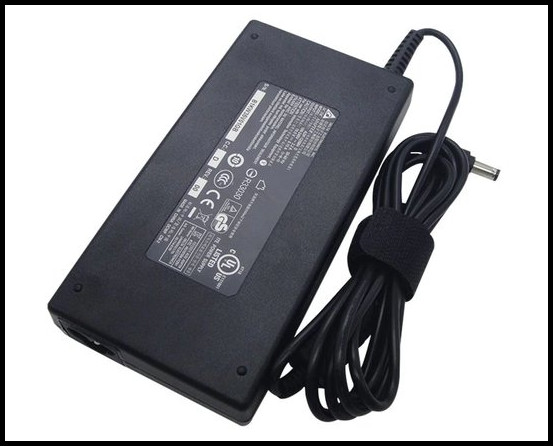
If you want to use a more potent adapter, confirm that the voltage is the same as your prior one.
The greater amperage of the new adaptor will be acceptable. To be sure, you should look at your laptop’s specifications.
Stop Energy Wasting
The idea is that more energy can be kept in the battery by reducing energy loss and consumption, leading to a speedier full charge.
The worst scenario is when your laptop is turned off before being charged. You have choices if you want to charge your laptop swiftly while using it.
Here are some steps you should follow:
- Put the power-saving mode on your laptop.
- Set the laptop screen dim.
- Turn off Bluetooth and Wi-Fi.
- Close Chrome tabs and any running applications.
- Stop playing games to lower the power use of your GPU.
Use Type-C Charger
The preferred method for charging cell phones is now fast charging.
For laptops, meanwhile, it’s a relatively recent phenomenon because of how much power they consume.
Extended Power Range, a new standard for UBS Type-C fast charging laptops, provides up to 240 watts of power—48 volts with 5 amps of current—to your device. 
It employs a new, non-backward compatible cable standard because of the high voltage to enhance safety.
Find your laptop’s precise make and model to see whether rapid charging through USB Type-C is supported. Then locate the manufacturer’s website’s specs page.
In 2021, these specs were released. Therefore, if your laptop was made before, it cannot support USB Type-C fast charging.
Read more on Why is my laptop dying while plugged in
Is It Safe to Charge Your Laptop Continuously?
No, It is not safe to charge your laptop continuously. Your battery will suffer severe damage if you leave your laptop plugged in constantly. For optimal battery life, unplug the adapter when the battery is at 80% of its capacity.
Avoid leaving your laptop charging overnight, as this will take longer than necessary to recharge the battery fully.
You undoubtedly want to know why overcharging is such a big deal. 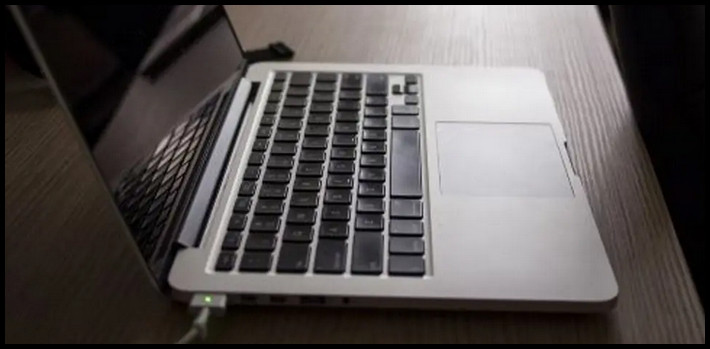
Lithium batteries’ ability to store electrical energy is the cause. When your battery runs out of power, electrical current flows through it, providing ions that can be discharged later.
As these ions build up, less space is available to hold the incoming ions.
As a result, the electrical current diminishes to force more ions in, and a greater voltage is needed. The accumulation of ions starts to put a lot of strain on the battery if you keep your adapter attached for over 80%.
The accumulated ions desire to go, on the one hand. On the other hand, more ions continue to enter because the adapter is plugged in. Your battery’s cells degrade and lose some of their capacity as this pressure rises.
Related content you should read: Can Laptops Run VR
Conclusion
You may charge your laptop in a variety of ways. You can purchase laptops with rapid-charging capability or utilize a fast charger. Whatever you want to do is acceptable, and it is fine to charge your laptop while it is shut down.
However, remember that your laptop must have good airflow, whether you’re using it or charging it. To prevent a decline in battery performance due to temperature, you must avoid it.
Tell me when you prefer to charge your laptop.