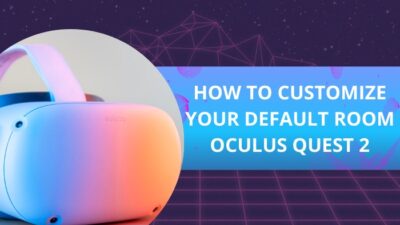Virtual Reality is increasingly becoming mainstream, with more than 14 million users worldwide. Most of them are either using a VR headset like the Meta Quest 2 or playing games on the PlayStation VR.
The rest are enjoying the best form of virtual reality through their desktop computers through PC-powered Oculus Rift S.
But is it possible to have a similar experience with the Oculus Rift S/Quest2 with only a laptop?
You will get a clear answer to that by the time you finish this article, and trust me, it’s not what you expect.

If you are still reading, you probably wouldn’t mind taking a five-minute break from your activities to learn something new about the virtual world.
Can Laptops Handle VR?
Yes, laptops can handle VR, as long as your laptop is super expensive and has good quality hardware. However, there’s no doubt that even the best laptop will pale compared to a slightly better than average desktop PC when it comes to running VR.
But if portability is your thing, you need to make sure your laptop has an excellent cooling system paired with a top-quality graphics card. A large battery is an added bonus, but no matter how big it is, you will probably have to keep it plugged in while in Virtual Reality.
I know the reason for these ridiculously high hardware requirements might feel obvious, but it’s actually not.
Have you ever read or heard about a term named ‘virtual reality sickness’ or ‘cybersickness’? It’s the same feeling as motion sickness, except this is occurring due to the fact that your body is lacking physical movement.
Experiencing poor quality VR is more likely to cause problems with your health, like cybersickness. Don’t get me wrong, any form of Virtual Reality will also cause the same issues, but the chances are doubled in the case of a laptop.
Don’t worry, as long as you know your laptop is VR-ready and you take regular breaks, you can avoid these issues.
Another point to consider is that if you are on a budget and prioritize good VR, then I highly recommend going for some lower-spec Virtual Reality headsets. Sure, they won’t offer the best in the market, but I can promise you the experience will be far superior to laptop VR.
For instance, Razer’s OSVR has 1080p support, with up to 120Hz fluidity, the same as Sony’s PSVR.
Related content you should read about VR Oculus Quest 2: Troubleshoot Hand Tracking issues.
What Does a Laptop Need to Be VR Ready?
A laptop needs a Windows operating system, 8GB RAM, 4GB VRAM, an Intel 6th Generation Core i5 Processor, or AMD Ryzen 5 paired with an NVIDIA Ge-Force GTX 900 series or higher graphics card to be VR ready. AMD Radeon RX 470 and higher will also do the job.
I have to apologize to all the MacBook users out there because Oculus/Meta has not created any VR headset that’s compatible with Apple’s operating system. This shouldn’t be too surprising since Mac Desktops don’t support it either.
Why purchase a new laptop for VR when you have already spent a good amount of money on the laptop you are currently using? You can manually decide if your laptop is good enough by comparing its specs with the table shown below.
On the other hand, you can let simple programs like SteamVR Performance Test Tool, HTC Vive Check Tool, and Oculus Rift Compatibility Check Tool decide whether your laptop is worthy of VR.
I suggest choosing one of these tools based on the headset you wish to use. For example, if you plan on using an HTC Vive Headset, use the HTC Vive Check Tool.
Here are the steps to follow for checking whether your laptop is compatible with HTC Vive:
- Click on the link above and go to the HTC Vive website from a browser on your laptop.
- Scroll to the bottom of the website and click on the button labeled Test My PC.
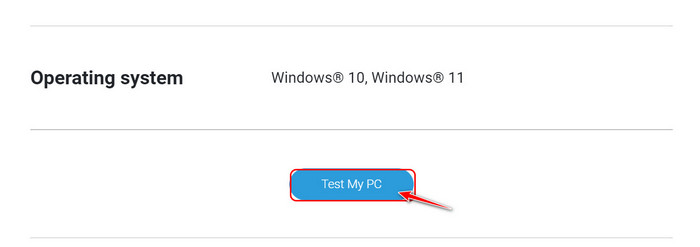
- Wait for the tool to finish downloading.
- Go to your Downloads folder and open the tool by double-clicking on it.
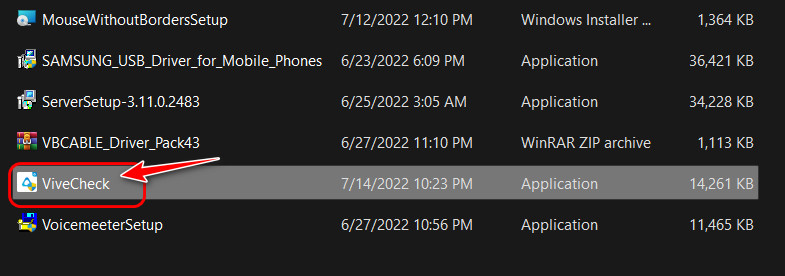
- Select Yes on the next window to allow Administrator privileges.
- Click on the Start button once the program loads.
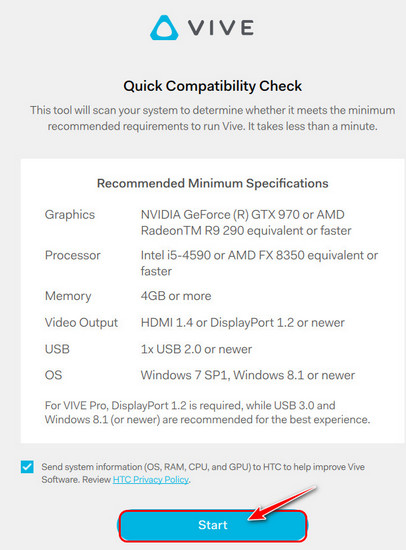
- Wait for the program to complete its evaluations and once it’s done, check the table to see the results. You are good to go if you see a blue tick next to each hardware component. Otherwise, you need to get a new laptop for VR.
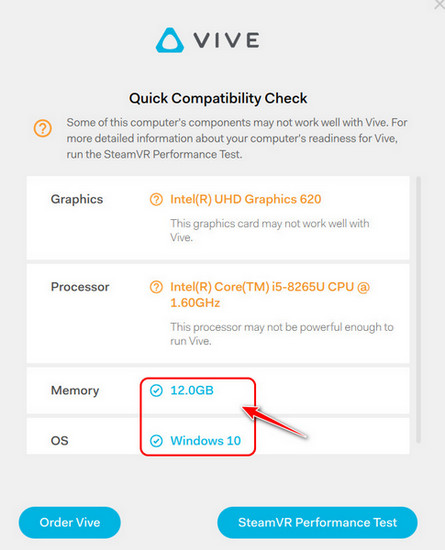
However, it’s always important to note the minimum specs in case the tools are taken down, or you are offline.
| Hardware Component | Oculus Quest 2 | HTC Vive | HTC Vive Pro 2 |
|---|---|---|---|
| Processor | Intel Core i5 4590 / AMD Ryzen 5 1500X or higher | Intel Core i5 4590 / AMD FX 8350 or higher | Intel Core i5 4590 / AMD Ryzen 1500 or higher |
| RAM | 8GB or more | 4GB or more | 8GB or more |
| OS | Windows 10 or higher | Windows 7 or higher | Windows 10 or higher |
| Graphics Card | NVIDIA GeForce GTX 970 / AMD Radeon 400 series or higher | NVIDIA GeForce GTX 1060 / AMD Radeon RX 480 or higher | NVIDIA GeForce GTX 1060 / AMD Radeon RX 480 or higher |
| VRAM | 3GB | N/A | N/A |
| Video Output | N/A | 1 HDMI 1.4 Port / DisplayPort 1.2 | DisplayPort 1.2 |
| USB | N/A | 1 USB 2.0 Port | 1 USB 3.0 |
Related guide about VR Oculus Quest 2 Everything about Passthrough in 2 Minutes.
Which Laptops Are Compatible With VR?
It’s obviously not possible to list every laptop that supports VR in one article, so I have decided to make a list of only the ones that are absolutely perfect for a satisfying Virtual Reality experience.
1. Acer Predator Triton 300 SE
Acer is up there among the top competitors among laptops, and the Predator Triton 300 SE is a top performer when it comes to Virtual Reality gaming. Check out its specs below:
Processor: Intel Core i7 12th Generation
GPU: NVIDIA GeForce RTX 3070 Ti
RAM: Up to 32 GB DDR5
Storage: 512GB
Price: $1429.00
Some more guides on how to get Custom Lenses for VR Headset.
2. HP ZBook Fury 15 G8
While Acer is known for providing the best value for money laptops, people know HP for offering us reliable and long-lasting notebooks, and this is no different. This is a workstation, so if you are a VR content creator, there is no better laptop right now.
Processor: Intel Core i9-11950H
GPU: Nvidia RTX A5000
RAM: Up to 32 GB DDR5
Storage: 1TB
Price: $4199.99
Also related to this guide VR Oculus Quest 2: Troubleshoot Hand Tracking issues.
3. MSI Katana GF66
Any laptop MSI makes is well-geared to handle demanding games, and this is one of the more affordable ones with proper VR support. This is perfect if you are on a budget.
Processor: Intel Core i7 11800H
GPU: Nvidia GeForce RTX 3060
RAM: Up to 16 GB
Storage: 1TB
Price: $1254.99
Read more on Oculus Quest 2: What is Passthrough in VR.
4. Alienware M17 R4
No top PC/Laptop list is complete without an Alienware listing. Every single Alienware laptop is capable of top-end gaming, and this is considered the best in the market for any type of gaming VR or otherwise.
Processor: Intel Core i7 11800H
GPU: Nvidia GeForce RTX 3070
RAM: Up to 16 GB
Storage: 512GB
Price: $2046.82
5. Lenovo Legion 7i Gen 6
Lenovo is another famous contender for laptops, and they make all kinds of notebooks. This one is specifically geared towards gaming and is actually the best performer on this list. However, you will want to skip this if you can’t afford a separate cooler.
Processor: Intel Core i9 11980HK
GPU: Nvidia GeForce RTX 3080
RAM: Up to 32 GB
Storage: 1TB
Price: $1639.99
6. Alienware M15 R4
If the Alienware M17 is too bulky for you, go for the slightly underpowered but capable M15 R4 instead. It’s the slimmest laptop from Alienware, packed with specs that competitors haven’t been able to implement inside their bulkier laptops.
Processor: Intel Core i7 / Intel Core i9
GPU: Nvidia GeForce RTX 3070
RAM: Up to 32 GB
Storage: 1TB
Price: $1499.95
Final Thoughts
Ideally, laptops are meant for portable use, while Desktops were meant for intense gaming/work sessions. But it’s 2022, and laptops are capable of so much more, which means it is absolutely possible to enjoy a satisfying VR experience with them.
However, don’t forget that a well-built PC will last you significantly longer than a laptop while also saving hundreds of dollars. They will also perform better, so if portability is not an issue for you, I recommend building a PC instead.