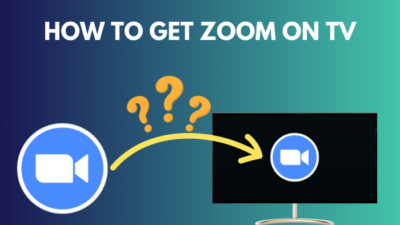YouTube Music is a popular streaming service for music on mobile phones introduced by Google very recently in 2018. It comes with lots of features like music discovery and recommendations, playing in the background, watching a music video, and much more.
Users sometimes face an issue with YouTube Music that abruptly pauses the music they are playing. This puts the listeners in a state of perpetual worrying.
If you are one such user who’s experiencing songs being paused suddenly on YouTube Music and cannot understand why it is happening, then check out the reasons why you may be facing this problem and also how to solve them.
As you go through the causes of this issue, you can bring a stop to your worries and solve them easily.
Is YouTube Music Free?
YouTube Music itself is free-to-use but you can also subscribe to their Premium service that comes with extra features improving quality of life. You can still use it for free if you do not mind listening to ads playing in between songs or if you do not want to play songs in the background.
if you get a subscription to YouTube Music Premium, you get the ad-free version of YouTube Music.
Also, if you do not have a subscription to YouTube Music Premium, you will not be able to listen to songs if you minimize the app to the background or turn off the screen of your mobile. If you’re using it for free, YouTube Music will pause songs in these cases.
Other features of YouTube Music Premium include downloading tracks for offline play, controlling playback quality, audio-only mode (excludes video playback), and a few more.
It is good to note that if you get a subscription for YouTube Premium, it will include a YouTube Music Premium subscription as well. So, unless you just want to listen to music, you can opt for YouTube Premium if you also want to watch other non-music videos too.
If you experience an unexpected pause while playing songs on YouTube Music, there can be several things causing it.
Find out all about why YouTube Music keeps getting paused in the following section.
Related contents you should read about how long does Youtube take to process HD video?
Why Does YouTube Music Keep Getting Paused?
While playing songs, if you find out that your music on YouTube Music has been paused suddenly, there can be a few reasons for it happening. It might be caused by network or server-related problems, or if there is an issue with the app or your phone.
The reasons why YouTube Music keeps pausing are discussed here. So, go through them to find out why it may be happening to you and apply an effective solution to it. custom image
These are the causes of YouTube Music pausing suddenly:
1. Minimizing Without YouTube Music Premium
YouTube Music does not allow background play if you do not have a Premium subscription. So, minimizing your app without YouTube Music Premium will pause your currently playing song.
2. YouTube’s Servers Being Down
Your song might get paused suddenly due to unforeseen issues with YouTube’s servers. The music will not load until server come back online.
3. Slow Internet Connection
YouTube music will fail to load your song if you have a very slow internet conenction. For this reason, your song may get paused if your network is poor or slow.
4. Faulty Connection With Playback Device
If you are connected to a headphone or speaker via wired connection or bluetooth, then the song that you are playing will stop if there is any issue with the connection, or if the connection is somehow lost.
5. Issue With YouTube Music App
There might be some technical bug within the YouTube Music app that is causing your songs to get paused in a sudden manner.
6. Battery Saver Turned On
If the battery saver on your phone is turned on, it limits network usage and prevents apps from running on the background. In this case, if you are playing a song on YouTube Music with battery saver turned on, your song may suddenly get paused.
7. Outdated Operating System On Phone
If the operating system on your device (Android or iOS) is outdated, it might be the cause of song pausing problem in YouTube Music
8. Low Storage
Your apps will malfunction if you are running low on storage on your device. This might be the cause of your music pausing.
You obviously need a solution to your music pausing problem.
In the next section, you can find out a few ways to resolve this problem of YouTube Music pausing. Check them out to apply them and solve your problem.
Read more on why YouTube won’t let me sign in.
How To Prevent YouTube Music From Pausing Suddenly?
The processes of solving YouTube Music pausing are pretty simple procedures that you can apply to prevent the pausing. These solutions are either related to your internet connection, connected playback devices, your mobile device or the YouTube Music app itself.
You have to apply them according to the reason why your problem is caused. Even if you do not know why, you can try all of the solutions out to see if the issue gets solved.
Follow these steps to solve YouTube Music getting paused:
1. Subscribe To Youtube Music Premium
The first and foremost thing to do is to get a Premium subscription if your YouTube Music app pauses song when it goes to the background. WIthout Premium, you cannot play songs by having the app run on the background.
2. Wait For Servers To Come Online
There is nothing that you can do to solve the issue if Youtube’s servers are down or being overused by users at a crowdy time of the day. In this case, all you can do is just wait it out till your music doesn’t get paused again.
3. Check Your Network
If your internet connection is the cause of your music pausing, then you have to try out the following solutions:
- Move closer to your router if you are using WiFi.
- Restart your router by disconnecting it, waiting for a few minutes, and turning it on again.
- Reboot your router to clear the caches in it.
- Refresh your PC to solve minor internet issues.
- Disconnect any other device connected to the router.
- Lower the audio quality of the music you are playing on YouTube Music.
Network-related issues causing your music to pause should be solved of you take these mentioned steps.
Check out our separate post on why can’t i skip ads on Youtube.
4. Disconnect And Reconnect Playback Device
The connection between your device and your speaker or headphone being faulty will keep causing your music to pause. To, solve this, disconnect and reconnect the audio jack connecting the devices properly.
If you are using wireless connection (Bluetooth) to connect to your speaker/headphone, turn off Bluetooth on your phone > turn off your speaker > turn on the speaker again > turn on Bluetooth on your phone > connect to the speaker.
5. Restart YouTube Music App
A bug might have arisen while you are using YouTube Music to play songs. This can be the reason why your songs are getting paused suddenly. Restart the app to solve this.
Go to Settings > Apps > choose YouTube Music > click on Force Stop. After this, open YouTube Music again. Hopefully, the bug causing your problem will now be eliminated.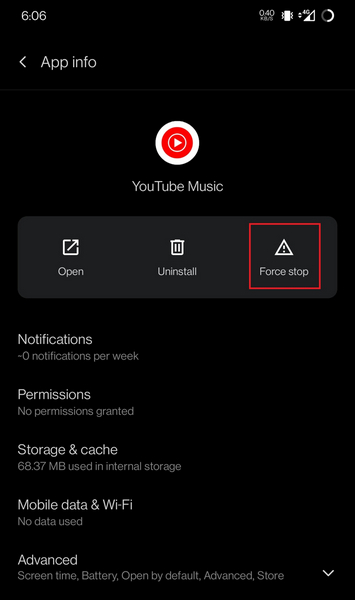
6. Clear Cache
If there is a lot of data bloating your cache, then the YouTube Music app will malfunction. Clear the cache to resolve this problem.
To do this, go to Settings > Apps > select YouTube Music > go to Storage > select Clear Cache. 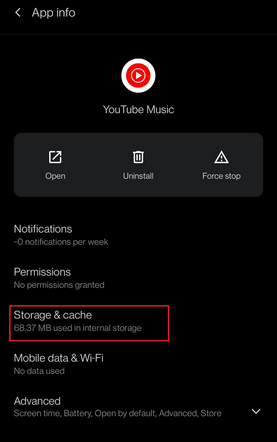
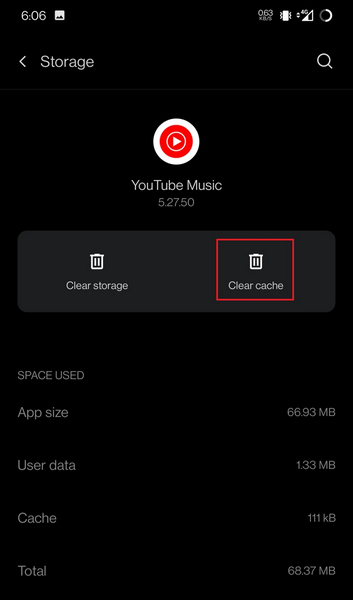
7. Reinstall YouTube Music App
There can be an issue with the YouTube Music app’s installation and the app may behave abnormally for this, causing your music to be paused suddenly. You will have to reinstall the app to free yourself from this issue.
To reinstall YouTube Music, go to Settings > Apps > choose Youtube Music > select Uninstall > install the app again. 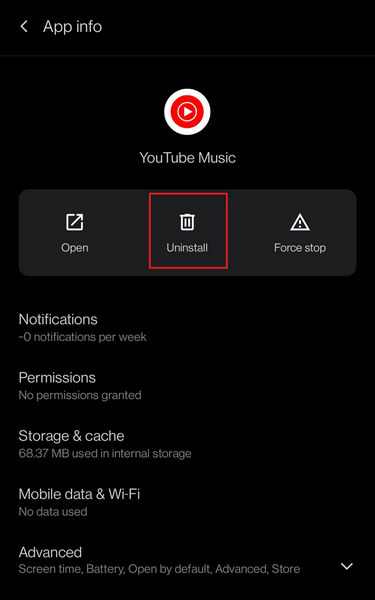
You may also like to read about why is Youtube so slow?
8. Turn Off Battery Saver Mode
Battery saver mode turned on can be causing your music to get paused on YouTube Music. Turn off the battery saver mode on your phone if it is turned on while listening to songs on YouTube Music. 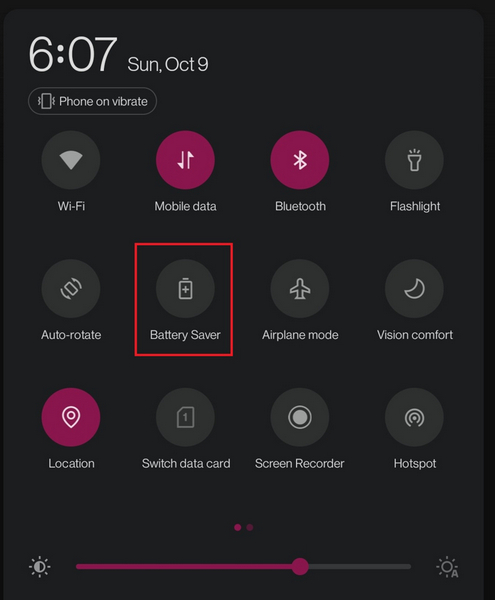
9. Free Storage If You Are Running Low
If your phone doesn’t have a lot of storage to begin with, you should always have some storage space saved because low storage can cause apps to function weirdly.
Free up space on your phone by deleting unnecessary apps, photos, videos, or other files.
10. Restart Your Device
Your device’s system might have run into a bug that’s causing YouTube Music to keep pausing songs. Restart your phone by holding down the power button and clicking on the Restart option when it appears.
11. Update Operating System
If you are using an outdated operating system on your phone, then certain apps will not perform properly. Update your system to the latest version to rid yourself of this problem.
Conclusion
YouTube Music is one of the giants of music streaming in current times. You will see a lot of its users around you.
If you are one of those users and you are running into this app pausing your music suddenly, you can know about the causes of it and how to fix it easily from this guide. They have been presented in a very comprehensible manner for you to understand.