You wake up in the morning and pick up your phone to listen to some Beyonce songs from your YouTube playlist. But instead, you see that you’ve been signed out of your YouTube account, and you fail to log in even after several attempts.
 The kind of problem you are facing also happened to me a few days ago. I was able to solve this sign-in issue by following some methods. Those methods you will find out later in this article.
The kind of problem you are facing also happened to me a few days ago. I was able to solve this sign-in issue by following some methods. Those methods you will find out later in this article.
You will also find out why you can’t log in to your YouTube account and how effortlessly you can fix this problem with these methods.
So, Without delaying any more time, jump right in.
Why Can’t I Sign into YouTube?
Sudden server down, overloaded cache files, wrong login credentials, corrupted browser and outdated app are the main reasons you are unable to log in to YouTube. Also, an inactive or old account, Google not being in sync with YouTube, and issues with email accounts can cause failed YouTube sign-in.
Brief details about those reasons are given in the following section.
Here are the reasons you can’t sign in on YouTube:
YouTube Servers Are Down
You will fail to sign in to youtube if the main YouTube servers are down. Go to the Downdetector website to check whether YouTube is going through any server issues.
Overloaded Cache Files
Cache files store your sign-in and browsing data, which helps ease your future work in the app or browser. However, despite how crucial they are, browser and YouTube functionality start to suffer when the files get overloaded and damaged, and difficulties with YouTube log-in arise.
Inactive or Old YouTube Account
If your account on YouTube was created before 2009 or kept inactive for a long time, you might fail to log in. Also, violating any YouTube terms will result in account suspension, and you won’t be able to use or sign in to your suspended account.
Wrong Login Credentials
YouTube won’t let you sign in if you put the wrong login credentials in it. If you mistakenly input any wrong spaces, letters, digits or symbols on the YouTube login page, YouTube won’t let you in your YT account.
Corrupted Browser
Due to a bug or virus interruption, the browser starts to do unusual behavior. YouTube becomes the victim of this unusual behavior of the browser. And it costs you login failure in your YouTube account.
Outdated YouTube Application
If you keep your YouTube application running without its latest update, you may face the unable to login error on your device.
YouTube Unsynced with Google Account
Due to some reasons, the sync between Google and YouTube may deviate, which results in a YouTube login problem.
Fault in the Email Account
The fault can be in the email account that you are using to log in to YouTube. It can be deleted or corrupted by viruses or malware and causes YouTube to fail to recognize the email address you are trying to use.
Related contents you should read about how long does Youtube take to process HD video?
How to Fix Can’t Sign-in YouTube Application
There is always an answer to every problem. Your YouTube failed log-in error problem is no different than this. You must try rebooting your device before applying any of the methods here.
If rebooting your device doesn’t solve the sign-in problem, follow the methods given here to solve your log-in issue.
Here are the methods to solve can’t sign in to the YouTube application problem:
1. Use Email Address Instead of Username
If you fail to log into your YouTube account using your user name, you should use the email address you used to open the account.
Though there is not that much logical explanation for why this works, some users find this technique effective. Try to log in now using your email address. Make sure you correctly type your email address in the YouTube login window.
YouTube won’t let you in your account if you put any wrong or mismatched words in it.
2. Clear Browsing History and Caches
Browsers cache files automatically save all the login credentials and search history you used to log in. These cache files and browsing history’s primary aim is to give you easy access to any website page and boost your browsing experience quickly.
When these several months of stored cache files get corrupted, it gives you a hard time logging into your YouTube account. Clear your browsing history and cache files from the device you’re using the YT application.
Here is the process of clearing browsing history and cache files:
For Browser
- Open the browser.
- Click on the three vertical dots in the top right corner.
- Select Settings.
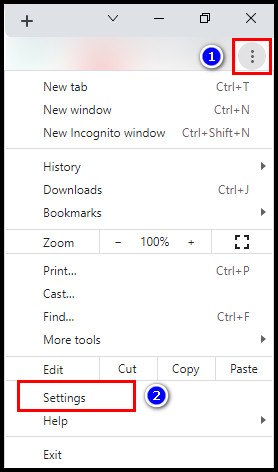
- Click the Privacy and security tab.
- Tap on Clear browsing data.
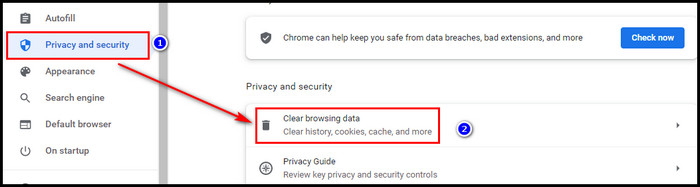
- Click the Advanced tab.
- Select Browsing history, Cookies and other site data, and Cached images and files.
- Press Clear data.
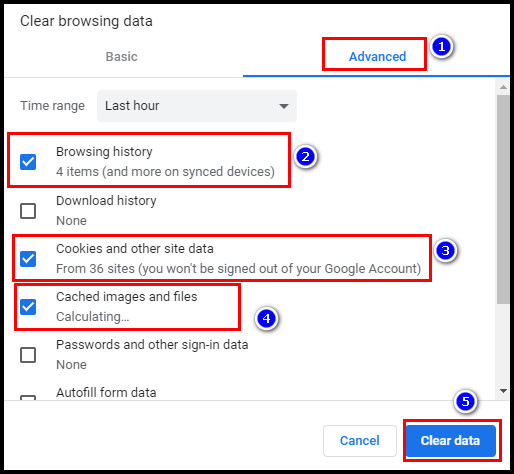
For Android
- Press the YouTube icon a little longer until the App Info option appears.
- Tap on the App Info option.
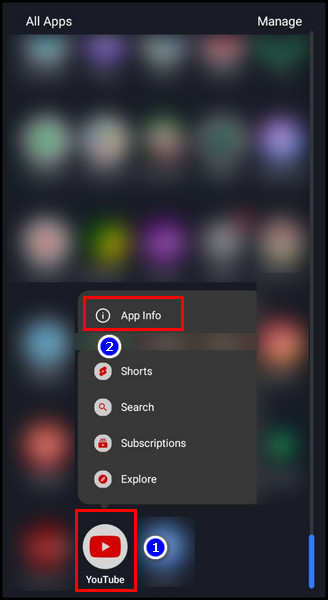
- Select Storage usage.
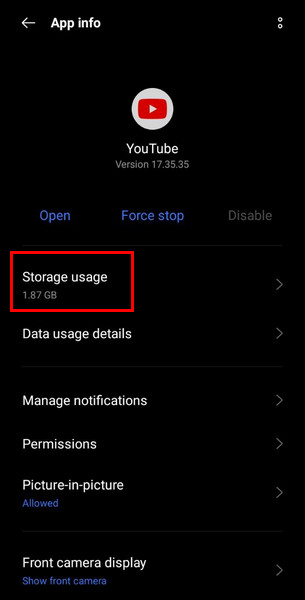
- Click Clear data and Clear cache.
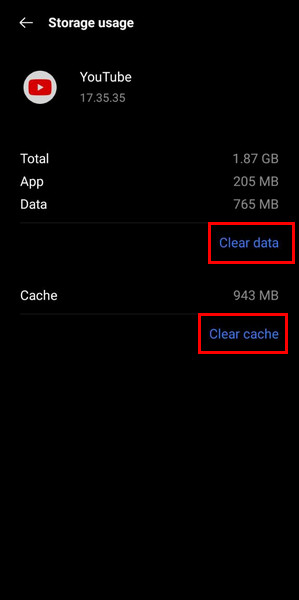
3. Reinstall or Update Youtube Application
As a next method, you should try updating your YouTube app. Old YouTube application often create this log-in error.
If updating your YouTube app doesn’t fix the sign-in problem, you must uninstall the Youtube app and reinstall it. In this way, all the corruption and bug-exposed files will be removed from the device.
Here is the way to update the YouTube application:
- Click on the Play Store application.
- Type youtube in the Play Store search bar.
- Go to the YouTube page.
- Click Update.
Here is the process to uninstall and reinstall the YouTube application:
- Click on the Play Store application.
- Type youtube in the Play Store search bar.
- Go to the YouTube page.
- Click Uninstall. Wait for a few seconds to finish the uninstall process.
- Tap on the Install option to install the YouTube app again.
Now try to log in to your YouTube account.
Some more guides on how to sign out of MS Outlook?
4. Allow Cookies
You may be familiar with the word Cookies whenever you open a web page on your device. Your browser needs cookies to sign in to your YouTube account.
Some third-party applications deactivate cookies on your browser, and you can’t use your google account. So your YouTube will face trouble signing in to your account.
Here is the way to activate cookies in your Chrome browser:
- Open your Chrome browser.
- Click on the three vertical dots in the top right corner.
- Click Settings.
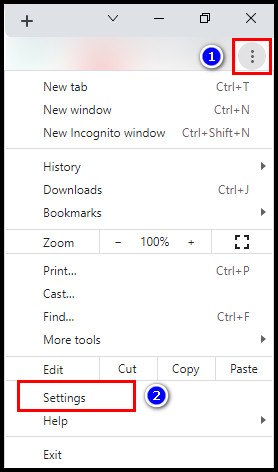
- Tap on the Privacy and security tab.
- Click on the Cookies and other site data.
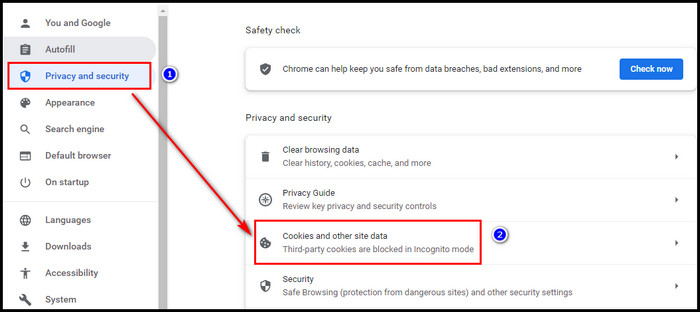
- Check the Allow all cookies option.

5. Try Another Browser
Your default browser may have difficulty signing in to your YouTube account due to malicious viruses, trojans, and malware. Some legitimate program removers and third-party apps can cause this signing issue.
If you are having trouble logging in to YouTube with your default browser, try to log in with another browser.
6. Change Email Password
YouTube will show the failed sign-in message when you provide the wrong password in your sign-on credentials. Check your password spelling when you type it.
If you can’t remember your password correctly, click the forgot password option to reset your password again. Reset your password from the recovery page.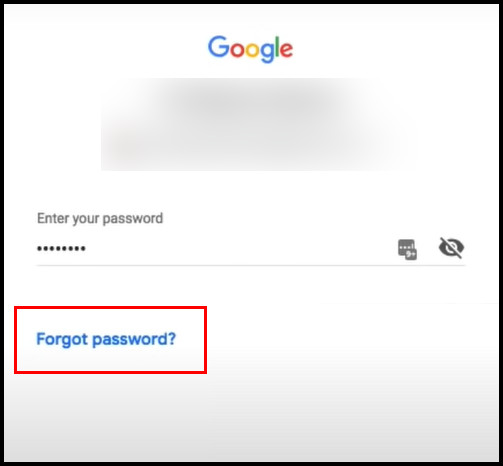
Ensure you have access or a valid email account to reset your password.
7. Use VPN
Almost all countries worldwide have no problem accessing YouTube, except you live in countries such as China and North Korea.
Use a VPN if you are having a complication signing into your YouTube account in your region. VPN creates an invisible tunnel between you and a website and grants access to your IP to operate the blocked apps, including YouTube.
Activate your VPN and try to log in to your YouTube account.
Follow our guide to fix Twitch won’t let me Sign Up.
8. Disable Extensions and Add-Ins
You install different extensions and add-ins in your default browser to ease your work. If you can’t sign in to your YouTube account with your default browser, one of the extensions or add-ins can be the main culprit for this.
To make sure the extensions are behind your YT log-in fault, open the YouTube website in the incognito window. Now try to sign in. If you successfully log in to your account, the fault is in the extension files.
Disable your extensions and add-ins one by one to find out which one is causing the error. Once you find out, remove it from the browser.
Note: If the problem still persists, contact YouTube Support.
FAQs
Can’t sign in you can still watch YouTube?
You can still watch YouTube videos even if you are not logged in to your YouTube account. You can’t see your subscribed YouTube channels and videos on your YouTube homepage.
How do I clear my YouTube cache?
You can clear your YouTube cache files by going to device Settings. Click the Storage option. Select Apps. Locate YouTube and click on it. Click Clear cache.
Why can’t I access YouTube on my phone?
You can’t access YouTube on your phone due to overloaded and corrupted cache files, malicious viruses damaging your YouTube application or a fault in the device system.
Final Thought
One of the most used applications in the world is YouTube, with over 2.1 billion users. Though the problem I discussed here is limited, it kind of gives pain to the users.
In this article, I pointed out the causes of sign-in error and how to resolve it without spending too much time.
Hope you find this article useful. If you have any questions regarding this problem, drop your question in the comment section below. Our expert will help you with proper suggestions.



