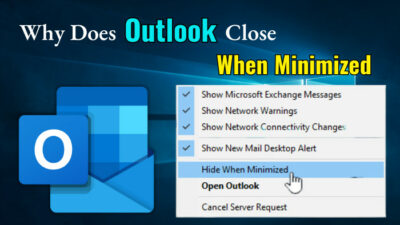So you are a content creator, a vlogger or just some average Joe wanting to post some content on youtube. You pour your heart & soul into the video, edit it to perfection and now it’s time to upload it.
But once you select the video, it takes forever to upload, and you don’t understand why. Even after being uploaded, it shows processing for a long time. After a while, it gives you a barely watchable and very low-quality version. It makes you so frustrated that you almost think of giving up Youtubing.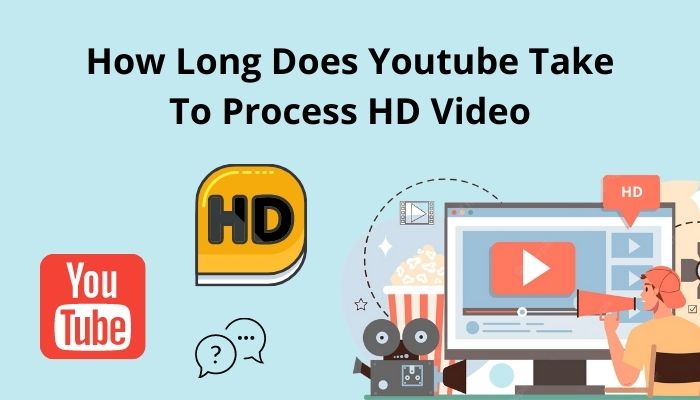
Keep Reading to find out how long Youtube takes to process High Definition Videos.
Follow our guide step-by-step to Fix Youtube Comments Not Showing Up
How long does Youtube Take to Process a video?
In a general sense, Youtube takes 30 seconds to more than an hour to process a single video. It totally depends on the quality of the video, the length and the network quality that you are using to upload it.
You also can’t expect the videos to be uploaded fast on a crappy network. An unstable connection not only takes more time but can also interrupt the upload. 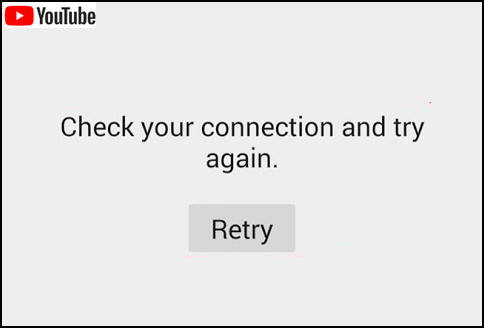
The whole process might get ruined and you might need to follow through the same process over and over again. This is highly annoying, not to mention time-consuming as well.
To determine why a youtube video takes such a long time to process, you have to understand that there are a few factors responsible for that. Once you have a general idea of them, you can assume how long the process will take on your own.
You may also like to read about why is Youtube So Slow?
Here are the key factors that determine how long youtube takes to process a video:
Quality of the video
The quality of the video itself plays a vital role. It mainly depends on three things.
Resolution: A video with 4K resolution can take up to 4 times as high as a general 1080p video to upload and process cause the video is 4 times bigger in size itself.
Besides, Youtube is a multiplatform website that serves various types of devices with various types of processing power and network connection. So each video is converted into a few different qualities; the higher the upload quality, the more number of converted versions.
Such as, an 4K video gets converted into 7 versions, whereas a 720p video only gets converted into 4 versions.
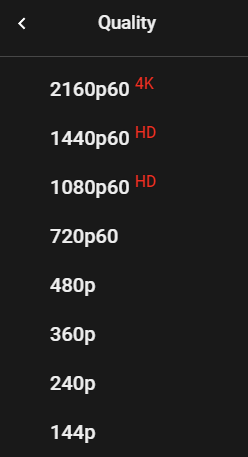
Bitrate: Two videos of the same size and length can be of different quality because they have various Bitrate. It means the amount of data per unit of time. This determines the overall visual and auditory quality of the video. This effects the upload time as well.

Framerate: There is also a few types of Framerate or frame per unit of time available on Youtube. A 60 fps video contains double the amount of frames than a 30 fps video, thus almost double the size.
Basically, the quality of the video determines the size of the video, which impacts the uploading and processing time.
Here is an upload and processing time example of a 5-minute video of different qualities at 20Mbps upload bandwidth:
| Quality | Average Size | Upload Time | Processing Time |
|---|---|---|---|
| 360p | 53 MB | Less than 1 minute | Less than 1 minute |
| 480p | 94 MB | ~ 1 minute | ~ 2 minute |
| 720p | 206 MB | ~ 2 minutes | 3 -5 minuite |
| 720p 60fps | 310 MB | 2 - 2.5 minutes | 4 - 7 minutes |
| 1080p | 346 MB | 2 - 3 minutes | 4 - 8 minutes |
| 1080p 60fps | 520 MB | 3.5 - 4 Minutes | 6 - 10 minutes |
| 1440p | 730 MB | ~ 5 minutes | 6 - 10 minutes |
| 1440p 60fps | 1 GB | 7-8 minutes | 8 - 12 minutes |
| 2160p | 1.76 GB | 12-14 minutes | 9 - 15 Minutes |
| 2160p 60fps | 2.66 GB | ~ 20 minutes | 20 - 40 minutes |
Length of the Video
The longer the video, the bigger in size it gets. Thus it takes more time to upload and to process as well.
Quality of the Network
The upload time of the video is mostly dependent on the quality of the network it’s being uploaded with. Better the internet, faster the upload.
Personally, I recommend stable broadband connections to upload videos rather than smartphone data and from a personal computer if possible.
Related contents you should read about why Can’t I skip Ads on Youtube?
How to Speed up YouTube Uploads
Some tweaks and changes can greatly reduce the youtube upload speed and time.
Here are the necessary steps to optimize YouTube Upload process:
1. Good Internet Connection
Ensure you have a decent internet connection. Try on to do anything network-intensive during the upload. Try to upload it at a low traffic time.
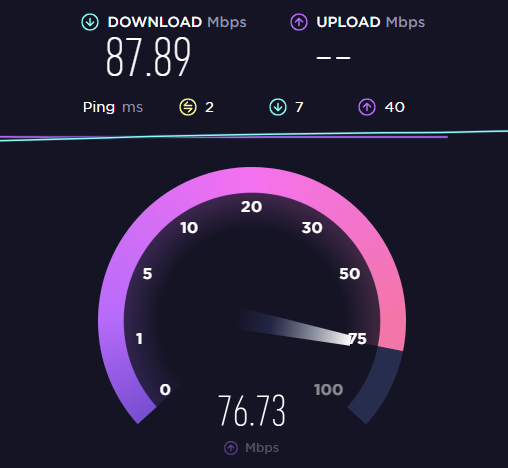
2. Reduce System Usage
Make sure to close unnecessary tabs and background programs during the upload. Poor system performance can also lead to lower outgoing speed. Quit downloading files and streaming at the time.
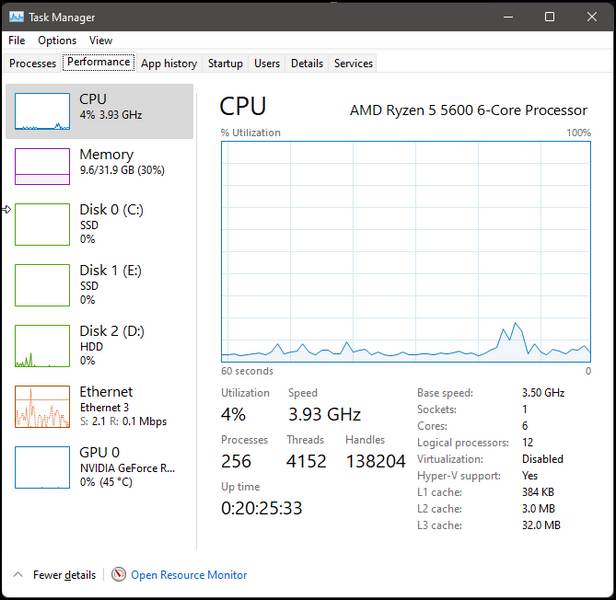
3. Use a good VPN server
Sometimes, your ISP might limit your upload speed. A good VPN service can remove that bottleneck. But this might also backfire because VPN adds a few more hops from your computer and a youtube server which might slow down the network a bit.
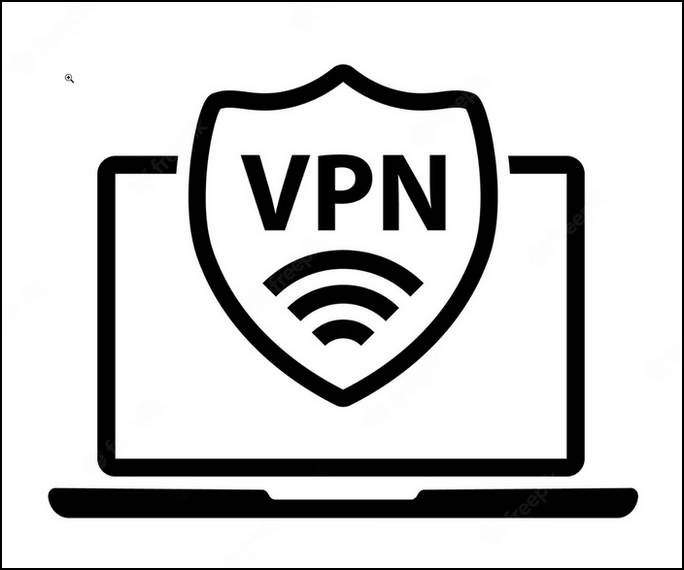
Try both and determine which one’s suitable.
Some more guides on why does YouTube Music Keep Pausing?
4. Optimize Video files
Try optimizing your files before uploading. You might try uploading RAW files directly copied from your recording device, but that is supposed to be very large in size and should take hours compared to an optimized file.

Also, make sure your video file format is MP4. Otherwise, video files such as mkv, flv, mpg etc will get converted to mp4 during the process, which will add another layer of time.
Check out the easiest way about how to fix iOS Youtube Icon Is Missing?
5. Update Drivers and Browser
Make sure you are using the current version of the browser and the network driver. An outdated piece of software can slow down the whole process.
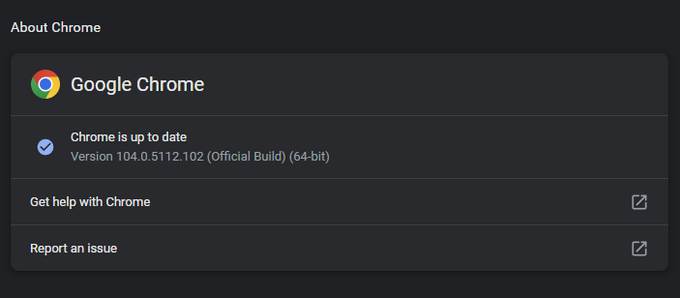
What is an HD video?
HD stands for High Definition. Basically, what that means is the video possesses some pre-defined degree of specification. In more technical terms, HD means each video frame contains a resolution of 1280×720, or in the shorter version, the video’s resolution is 720p.
It’s a pre-defined standard that modern recording devices (digital camcorders, smartphones), video processing applications and video sharing websites follow. 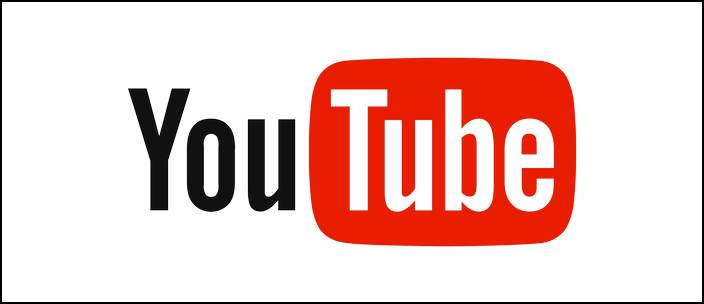
It makes it easier for the creator and user to understand the quality of the video at a glance.
Nowadays though, people don’t really regard 720p as high definition anymore; even Youtube itself has removed the HD badge from 720p video quality. It starts from 1080p or 1920×1080 resolution now.
In a more general sense, High Definition basically ensures the certain quality of a video. It’s a marketing term at the end of the day and technical specifications might change in the future again.
The term is supposed to convey that the video is high quality and provides a clear image and sound quality.
FAQ
Q: Why am I seeing YouTube processing abandoned message?
A: This happens when your uploading device loses connection with the YouTube server. Make sure your connection is solid. Also, check the current browser update and latest network driver.
Use an ethernet cable instead of wifi during the download.
Q: Does the computer’s processing power effects YouTube upload time?
A: Most modern computers should not be an issue during youtube upload. But if your computer’s storage drive is faulty or slower than the internet connection somehow, that will also create a bottleneck. Make sure you are uploading from a decent system with a fast storage drive.
Conclusion
Now that you are here, you must have a decent idea of how much time it takes to upload a video and how to smooth out Youtube video processing and uploading. What to do and what not to do to optimize the operation and network-related things to take care of.
This will definitely up your YouTube content creation game a notch.