Watching your favorite streamers run multiple GPUs on their monstrous gaming rigs might have triggered the thought, at least for once, in your mind of getting another GPU for your setup too. Well, it really crossed my mind.
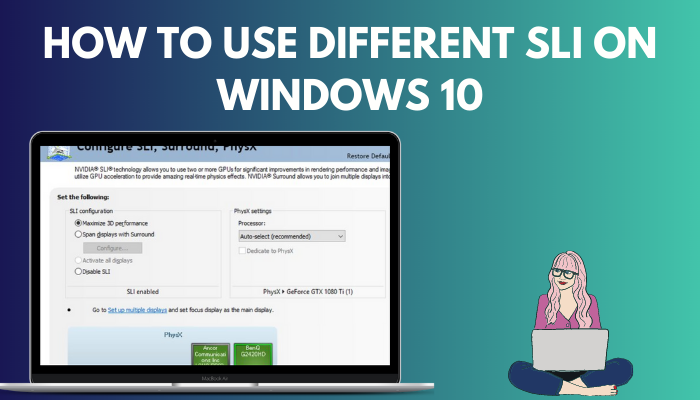
Or you, on the other hand, may want the best gaming experience or need to increase your GPU capacity to maintain your workflow ― as rendering videos or heavy 3D models require quite some power. Well, there, SLI comes into play. I started using two GPUs back when I started streaming games on Twitch in high resolution.
In this article, I will guide you through SLI usage, their necessity and how to enable them on your Windows 10 setup. So, grab some popcorn and let’s get into the article.
What is SLI?
SLI stands for Scalable Link Interface. It’s the technology Nvidia uses that combines two or more Nvidia GPU cards to scale up the performance output and handle intensive graphics workloads. It also provides better framerates in games and helps in streaming online.
This technology was first used by 3Dfx, and later on, the company was bought by Nvidia. In 2004, Nvidia integrated this technology into their graphics cards to give a boost to their users and later on, it evolved quite a bit.
To use multiple GPUs, a device is required known as SLI bridge. Let’s talk about that in the following part.
Related content you should read about how to use password instead of a PIN to log into Windows 10?
How SLI Works
SLI bridge is the device used to connect two or more graphics cards to be able to use them combined. The device looks like a bridge having two ports that are to be attached to the top of the graphics cards.
Types of Bridges
SLI bridges are mainly three types. Which are:
- Standard Bridge– These bridges are usually provided by the motherboards and support monitors up to 1920×1080 and 2560×1440@60 Hz. These are 400 Mhz Pixel Clock and have a bandwidth of 1GB/s.
- LED Bridge – LED Bridge is used for monitors capable of 2560×1440@120 Hz+ and 4K It works on a 540 MHz Pixel Clock.
- High-Bandwidth Bridge or SLI HB Bridge– Among the SLI bridges, this one is the fastest, which works on a 650 MHz Pixel Clock and got a bandwidth of 2GB/s. It is used for 5K monitors.
Apart from these bridges, Nvidia has come up with another more efficient inter-communication protocol among the RTX GPUs, NVLink.
But before that, go through our epic guide on how to reduce RAM usage in Windows 10?
Working Process
The SLI bridges connect the GPUs, and later on, the SLI is enabled via software. One GPU works as the master and the other as the slave; in the case of multiple GPUs, they also act as slaves.
The master card distributes the workloads among the salve/s, and after rendering everything, it is sent back to the master for output. Even with the high bandwidth of 2GB/s, the performance produced isn’t doubled if two GPUs are used because of one-directional data flow and speed.
In contrast, the NVLink works better as it provides bi-directional connectivity, and the GPUs act as a mesh. So, no one is a master or slave.
The new RTX series comes with more pins, and using NVLink, they get a bandwidth of wapping 25GB/s. This much speed enables the computer to access the cards’ memory and Cuda cores as if they were the same card, providing a huge boost.
NOTE: You cannot use two different configured graphics cards. But you can use the same graphics card made by different manufacturers.
Some more guide on how to get Windows 10 for free as a student.
How to Enable SLI on Windows 10
Before going into the enabling process, you need a motherboard that has dedicated space for two or more graphics cards. Install the graphics cards to your motherboard; connecting them with the SLI bridge does not enable the GPUs to work together. You need to enable the SLI feature from your computer with the Nvidia driver.
Follow the steps below to enable SLI on Windows 10:
- Install the latest Nvidia graphics driver on your computer.
- Right-click on your desktop and click on the NVIDIA control panel.
![windows-10-nvidia-control-panel]](https://10pcg.com/wp-content/uploads/windows-10-nvidia-control-panel.jpg)
- Click on Configure SLI, Surround, Physx under the 3D Settings section.
![nvidia-control-panel-configure-sli-surround-physx]](https://10pcg.com/wp-content/uploads/nvidia-control-panel-configure-sli-surround-physx.jpg)
- Head over to the SLI Configuration section and check the Maximize 3D performance option.
![nvidia-control-panel-configure-sli-surround-physx-maximize-3d-performance]](https://10pcg.com/wp-content/uploads/nvidia-control-panel-configure-sli-surround-physx-maximize-3d-performance.jpg)
- Hit Apply, and you’re done.
You are all set up, and SLI is enabled on your computer. Now you can enjoy the goodness.
Check out the easiest way for why won’t Windows 10 install from usb?
Advantages and Drawbacks of SLI
Using SLI gives you a performance boost, but is it worth it? It entirely depends on your usage and needs. SLI, in the first place, was developed for workstations for rendering.
Game companies took this opportunity and integrated the accessibility of dual or even multiple GPU usage to enhance the gaming experience. This led to modern gaming and multiple GPU usage in gaming rigs. So you can get high frame rates out of your games and dish out a huge production power.
If we were talking about a few years back, then SLI was quite well in the field of producing high graphics games and handling workloads. But nowadays, graphics cards are getting so powerful that buying two older cards is less of a good idea than buying a newer powerful card.
A recent blog post on Nvidia’s website mentioned they would no longer be developing SLI profiles for their RTX 20 series and earlier GPUs. So it isn’t looking good for SLI users. In addition, NVLink plays a great role in bumping up the performance of the new GPUs compared to the SLI bridges.
These NVLinks are at the top of the food chain right now, but keep in mind that they will cost more. On top of that, more GPUs consume more juice and produce a great amount of heat, which will cost you more electricity bills as well as you have to be mindful of ventilation.
FAQs
Can you put 2 different graphics cards on a PC?
Yes, you can use two different graphics cards on your PC if your motherboard has two PCI slots.
Can I use SLI on two different graphics cards?
No, you cannot use SLI on two different graphics cards. To use SLI, you need the same graphics cards. But you can use the same graphics cards made by other manufacturers. For example, you can use an MSI 1080ti 11GB GPU with ROG Strix 1080ti 11GB.
Does SLI improve FPS?
Though SLI does improve your FPS, you will see a significant increase in frames if the game is optimized to use SLI to take advantage of multiple GPUs. The modern GPUs are very powerful and can handle high-end AAA titled games on their own. So SLI won’t give that much of a boost to your games unless you want to stream them simultaneously.
Final Thoughts
If you’re new to using multiple graphics cards on your PC, things might seem a little confusing. So if you have followed the whole article, you know a lot now as I tried to sum up everything about SLI.
Let us know in the comments if you were able to finish installing your GPUs and enabled SLI on your Windows 10, and if you are having a hard time following the steps, ask us again. We will be more than happy to help you out!