Unnecessary emails are a huge problem that can mess up your inbox making important messages hard to find.
Deleting unwanted emails or setting up filters that move useless messages to the Spam folder somewhat helps to organize your inbox. But there’s a possibility that you might accidentally delete important emails or move them to Spam.
However, if you just unsubscribe from the services you don’t need, you won’t get messages from them anymore and managing the inbox becomes much easier.
That’s why in this article, I’ve explained how you can unsubscribe from emails using Yahoo and also described how to resubscribe to an unsubscribed service.
Let’s begin!
Read more to set out of office reply in Yahoo Mail.
Why Should You Unsubscribe Emails on Yahoo
Yahoo provides 1TB of free storage space, which is much more than other email providers, such as Google or Microsoft, which offer 15GB and 5GB cloud storage.
Nonetheless, it is still limited space, and if you get hundreds of emails containing documents, videos and pictures every day for years, it will fill up the storage.
Deleting unnecessary emails is a great option to save storage and keep your messages organized, but an even better option is unsubscribing from unwanted services.
When you unsubscribe from emails on Yahoo, you stop receiving unwanted messages from the services you no longer need. It helps to declutter your messy inbox by receiving the messages, newsletters, and updates you need.
In the following section, I’ve described how to unsubscribe from different emails on Yahoo.
Check out our separate post on how to fix Yahoo Mail Error Code 0x8019019a Windows 10/11.
How to Unsubscribe from Unwanted Emails in Yahoo Mail
To unsubscribe from emails, Yahoo provides a dedicated Unsubscribe button at the end of every email. You can use it to stop receiving unwanted emails. Also, in Yahoo Mail, you can open the services list you’ve subscribed to and unsubscribe to emails from there.
Follow the instructions below to unsubscribe from unnecessary emails on Yahoo.
Here are the steps to unsubscribe from unwanted emails in Yahoo Mail:
1. Use the Unsubscribe Option
This option is available at the end of every email, and you can use it to stop receiving messages from services you no longer need.
Here’s how to use the Unsubscribe option:
- Open your browser and go to yahoo.com.
- Sign in to your Yahoo account.
- Click on Mail at the top-right corner.
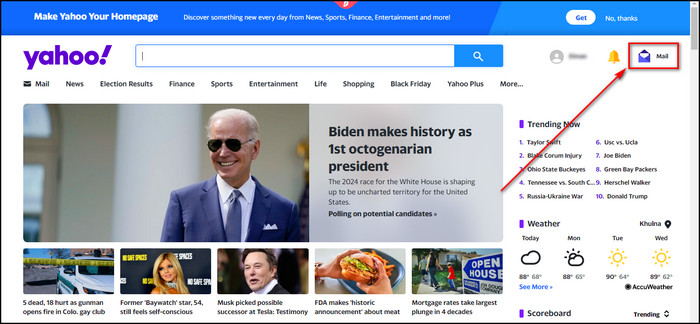
- Go to the Inbox folder.
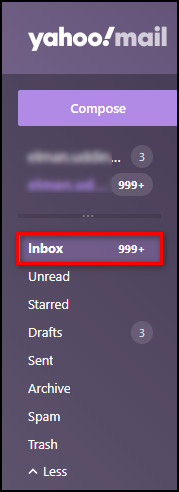
- Open the email you want to unsubscribe from.
- Scroll down to the end of the email and click on the Unsubscribe button.
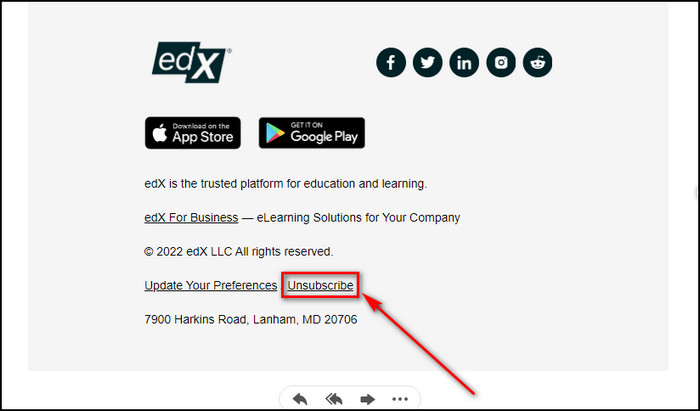
Also, check out our separate post on how to move emails to a folder in Yahoo Mail automatically.
2. Stop Unwanted Services
Yahoo Mail provides a list of all the services you have subscribed to, and you can unsubscribe from multiple services using the list.
Here’s the process to stop unwanted services:
- Open Yahoo Mail and log in to your account.
- Choose Subscriptions from the left side menu.
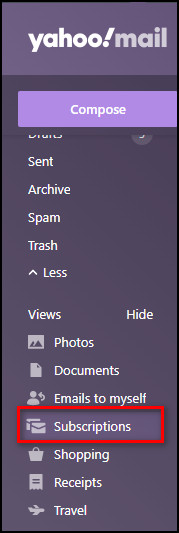
- Move to the Active tab and click on Unsubscribe for the emails you want to stop.
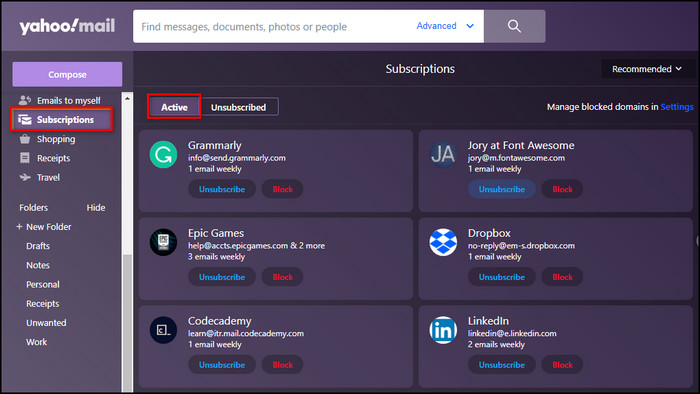
- Click on the Unsubscribe button to confirm your decision.
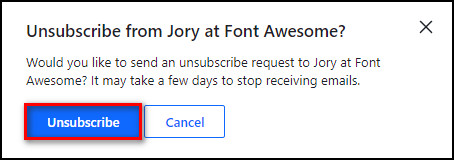
Now you can also use the Block option to stop receiving messages from the unsubscribed services.
In case you have accidentally unsubscribed from a service and want to resubscribe, go to the following section, where I’ve explained how to do that.
You may also like to read how to delete contacts from Yahoo Mail.
How to Undo Unsubscribe in Yahoo Mail
Yahoo Mail has a dedicated tab that holds all the services you have unsubscribed, located in the Subscriptions section. You can open the tab and resubscribe to services you have accidentally unsubscribed to receive messages from them again.
Below I’ve provided the steps to resubscribe to services in Yahoo.
Here are the steps to undo unsubscribe in Yahoo Mail:
- Go to mail.yahoo.com and sign in with your Yahoo credentials.
- Choose Subscriptions from the left pane.
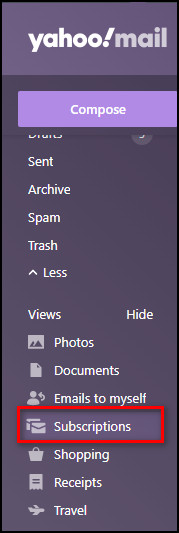
- Move to the Unsubscribed tab.
- Use the search field to look for the service you want to resubscribe to, and click on the checkbox on the left of the email address.
- Choose Move to active.
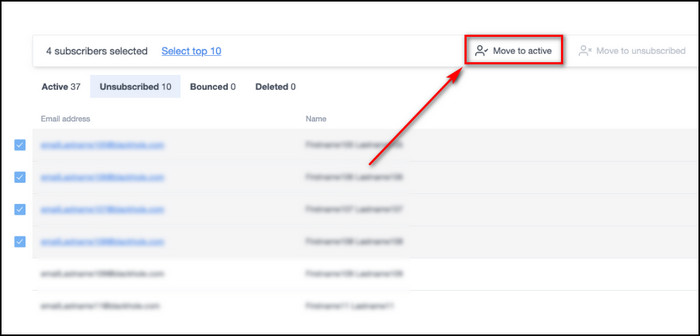
If you want to resubscribe to a service you have blocked, you have to unblock it first.
Here’s how to unblock an unsubscribed service in Yahoo:
- Open Yahoo Mail on your device.
- Select Settings at the top-right and click on More Settings.
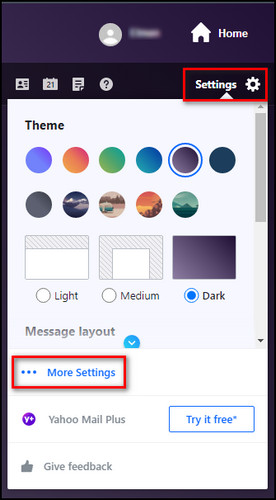
- Choose Security and privacy from the left pane.
- Click on Delete blocked domain in the Blocked domains section to unblock a service.
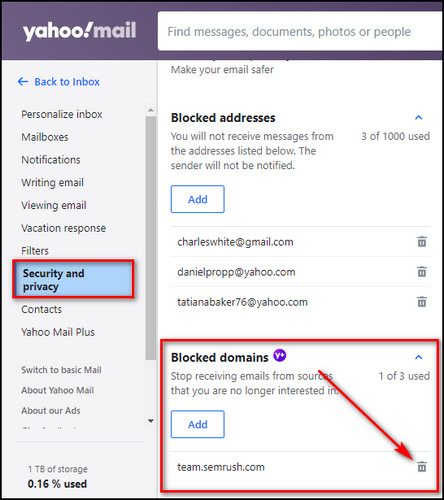
After these steps, you can find the unblocked service in the Subscriptions section’s Unsubscribed tab.
FAQs
How do I unsubscribe from all emails in Yahoo?
Follow the steps below to unsubscribe from all emails in Yahoo:
- Launch Yahoo Mail.
- Select Subscriptions.
- Go to the Active tab.
- Click on all the Unsubscribe buttons for every service.
Is there a way to mass unsubscribe from emails?
Yahoo Mail offers to mass unsubscribe from emails using the Subscriptions option, which holds all your subscribed services.
How do I stop emails that won’t unsubscribe?
You can add the email addresses to the blocked list to stop emails that won’t unsubscribe.
Final Thoughts
You can use the unsubscribe feature in Yahoo Mail to help you manage your inbox by stopping unnecessary emails from services you no longer need.
So, here, I’ve shown multiple ways that will allow you to unsubscribe from different services on Yahoo, and if you unintentionally unsubscribe, I’ve also provided the steps to undo it.
Leave a comment if you are still having problems unsubscribing or blocking certain emails on Yahoo. See you in the comment section.