Yahoo is a splendid platform you can use for your email communication. But you can receive tons of spam mail on this program, and to detect those spam, you may need to attach them to another email and send them to authorities.
Plus, when you want to deliver a mail to another email in unchanged condition on Yahoo. You should know how you can attach one email to another email.
After researching deeply on this topic, I sorted out two effective methods with which you can easily attach your mail to another email on Yahoo.
So stay with me and don’t skip anything.
Check out our separate post on how to move emails to a folder in Yahoo Mail automatically.
Can You Attach an Email with Another Email on Yahoo?
Yes, you can attach one email with another email on Yahoo. But there is no built-in attach email function available on Yahoo. That’s why you can either save the email as a raw .eml file or convert it into a PDF and then send it as an attachment with another email.
You can use the PDF conversion method when you attach a mail with another email on Yahoo to demonstrate an essential mail visually.
However, if you need the actual text or code formation of an email for testing purposes or other usages, then you can apply the .eml file format to attach the mail with another email and send it.
Both methods to attach a mail with another email are displayed below to aid you.
Read more to set out of office reply in Yahoo Mail.
How to Attach an Email to Another Email on Yahoo
On the Yahoo platform, attaching a mail to another email is quite simple. And there are two separate options you can choose according to your need to accomplish that. If you need the entire email text, apply the .eml file option, and use the PDF conversion method to visualize the email.
I easily described both processes below so you can complete the task without trouble.
Here are the methods to attach one email to another email on Yahoo:
1. Save the Email as a .eml File and Attach it to Another Email
To attach one email with another email on the Yahoo platform, you can copy the raw text from the desired email and make it a .eml file. Then send that file as an attachment to another email. This process is very effective for detecting spam mail.
The detailed description is stated below, so read and apply them correctly.
Here are the steps to save the mail as a .eml file and attach it to another email:
- Launch the Yahoo mail with an appropriate browser.
- Click and enter the email that you want to attach with another mail.
- Select the More (Three dots) option from the top navigation pane.
- Choose the View raw message option.
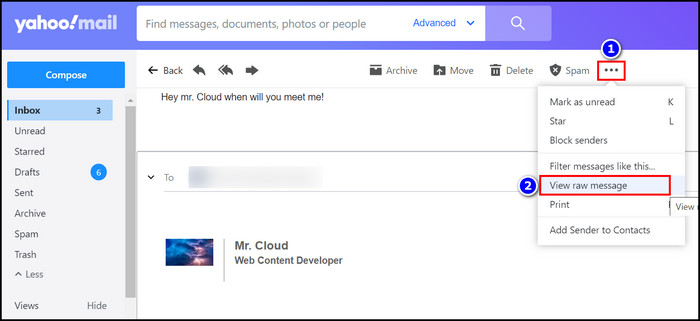
- Select and copy the entire text from the newly opened window. On Windows, use the Ctrl+C buttons to copy and on Mac, use the Command+C buttons.
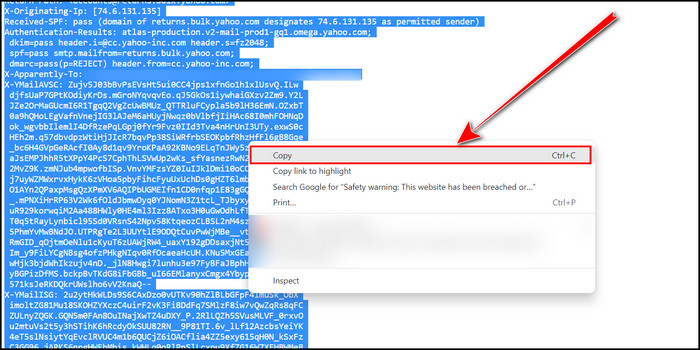
- Open the Notepad or Word program and paste the copied text into that with the Ctrl+V (Windows) or Command+V(Mac) buttons.
- Click on the File button in Notepad and select the Save as option.
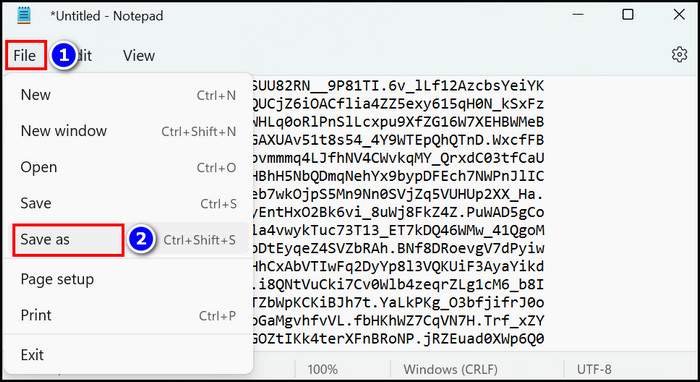
- Save the document with a .eml extension.
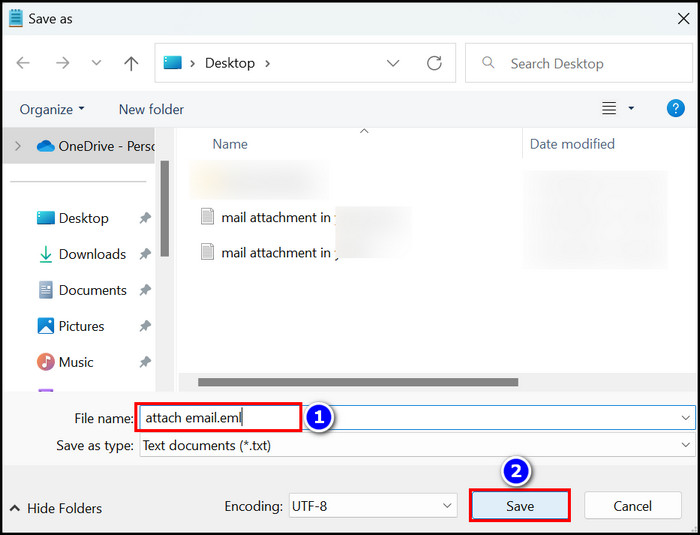
- Move into the Yahoo mail again and select the Compose button.
- Click on the Attach files (Paper clip) option.
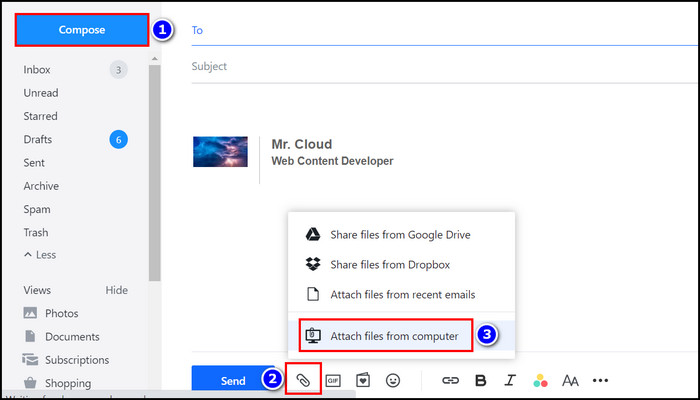
- Choose the Attach files from computer option and select your newly built .eml file, and hit the Open button.
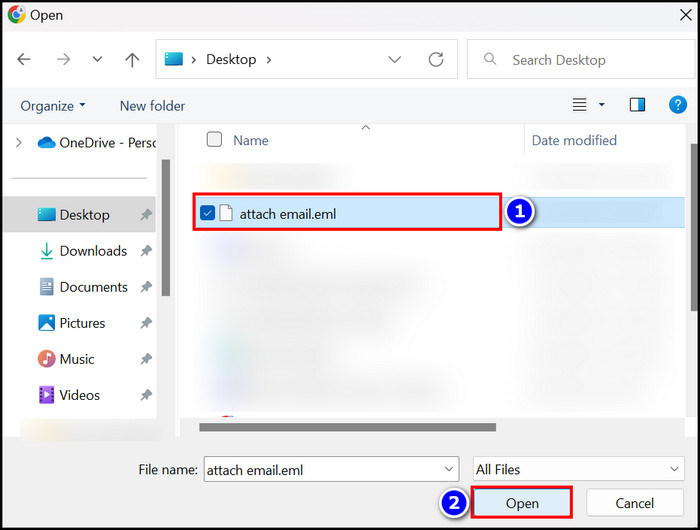
- Fill up the necessary information and press the Send button.
That’s it. You successfully attach your email with another mail on Yahoo.
Check out our separate post on how to fix Yahoo Mail Error Code 0x8019019a Windows 10/11.
2. Convert the Email into a PDF and Attach it to Another Email
You can apply the PDF method when you attach a mail with another email for visualization purposes. Just convert the specific email into a PDF, compose a new email, attach the PDF, and send it. Afterward, you will see that you have efficiently attached one email with another.
Here is the process to convert the email into a PDF and attach it to another email:
- Open the Yahoo mail and select the specific email that you want to attach with another email.
- Click on the Print icon.
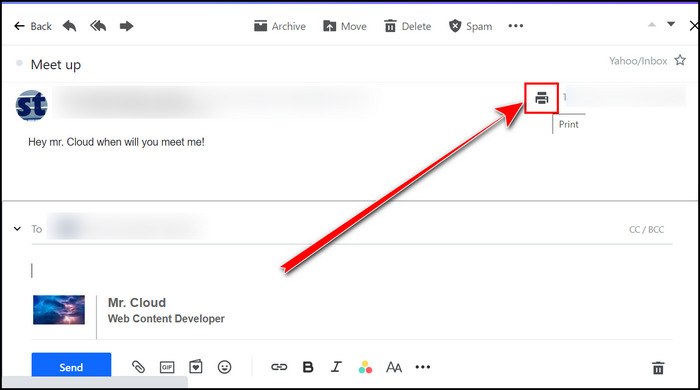
- Select Save as PDF in the Destination box.
- Press the Save button.
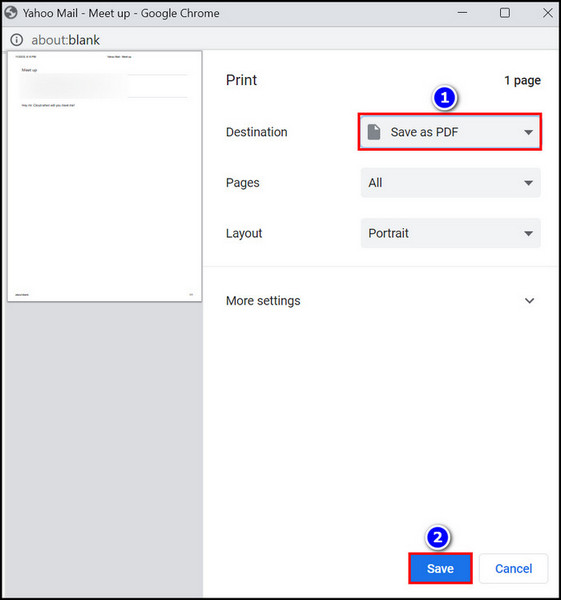
- Navigate to Yahoo mail again and select the Compose option.
- Select the Attach files option and click on the Attach files from computer tab.
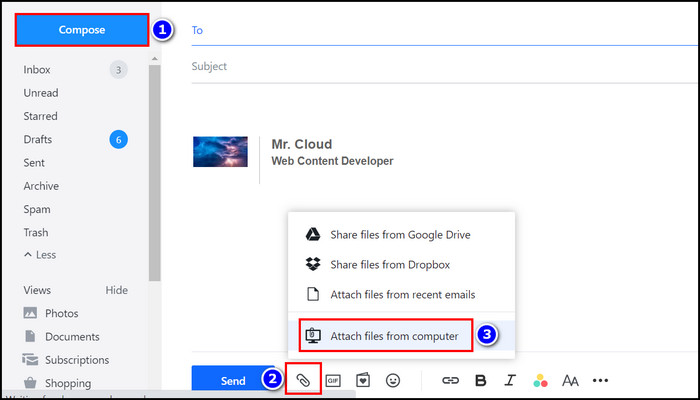
- Choose the PDF version of the email that you saved earlier.
- Finish the email composition and hit the Send button.
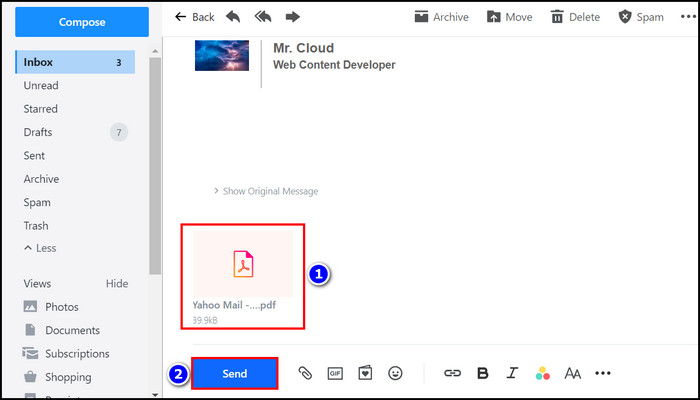
You have successfully attached one email with another email in Yahoo.
FAQs
Why can’t I attach an email with another email in Yahoo?
You can’t attach an email with another email on Yahoo because there is no default email attachment option available on Yahoo.
How do I attach an email to an email in Yahoo Mail?
To attach one email to another email on Yahoo, you must open the email in raw text format, save it as a .EML extension, and attach it to another email. Also, you can convert the mail into a PDF and send it as an attachment with another email.
Wrapping Up
On Yahoo, attaching one email to another can be done in two ways. Both of them are displayed very easily in this content.
So according to your needs, you can choose the suitable one. Either it can be the PDF option or the .EML method. Just complete the steps according to this article’s guidance, and you have nothing to worry about.
In the comment, let me know which one you applied to complete your task.



