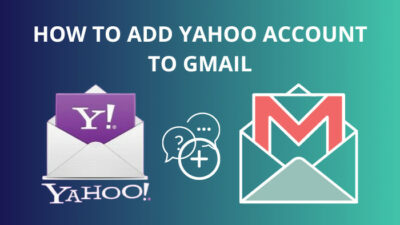Modern technology makes it easier to communicate with people via email platforms. Yahoo Mail is the leading service in providing a hassle-free emailing experience. Though the ability to manage the people or contacts didn’t improve significantly over the years.
If you need to communicate with numerous people via email, you may have many contacts in your email account. Managing this many contacts can be challenging. However, Yahoo Mail users can easily import or export contacts to manage them efficiently.
This article will guide you with proper instructions to import or export contacts to your Yahoo Mail. It also covers how you can print the contacts for a physical copy.
Let’s get started!
Follow our guide on how to unsubscribe from emails on Yahoo.
How to Import Contacts on Yahoo Mail
If you want to import contacts on Yahoo Mail, Yahoo offers you two different ways. You can either import contacts from other accounts or a CSV (Comma Separated Values) file. To do so, navigate to the Contacts icon > More options icon > Choose the import option > Import.
Importing contacts from your other accounts, such as Gmail, Outlook, AOL, or LinkedIn, is possible.
Here are the methods to import contacts on Yahoo Mail on Windows and Mac:
1. Import from Other Account
You can import your old Yahoo Mail contacts or other account contacts for a new Yahoo Mail account. Consider the following instructions to import contacts on Yahoo Mail from other accounts.
Here are the steps to import contacts from other accounts:
- Open any modern browser and go to Yahoo Mail.
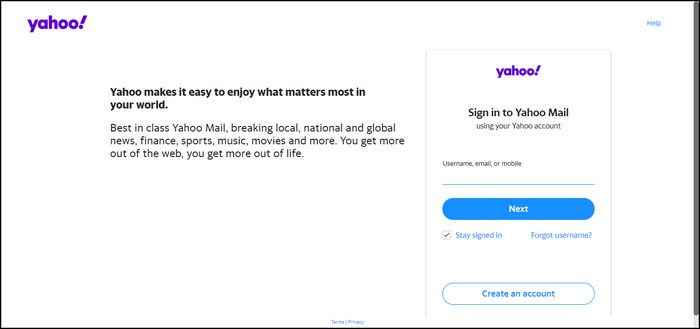
- Sign in with your login credentials.
- Click on the Contacts icon at the top right corner.
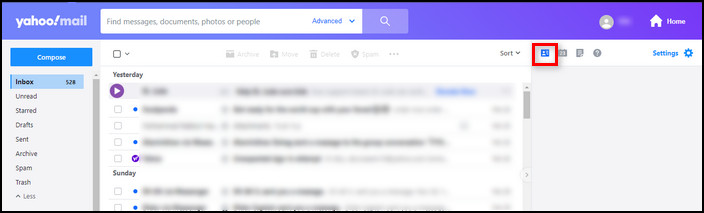
- Select More contact options (three dots).
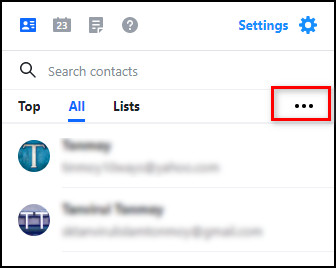
- Choose Import from another account from the drop-down list.
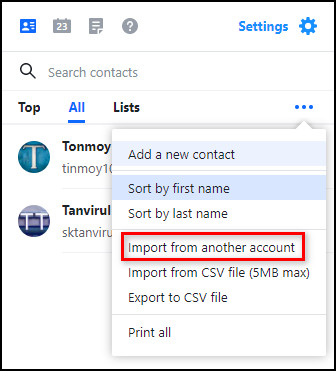
- Click Import next to the company name that you want to import from.
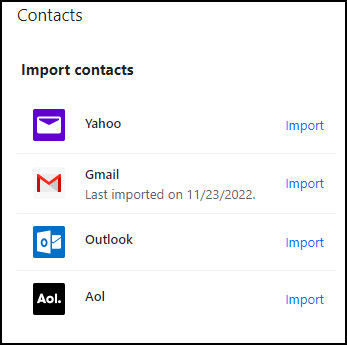
- Sign in to your account when promoted, and it will automatically start importing your contacts on Yahoo Mail.
Once the importing is finished, you will see the other accounts’ contacts on your Yahoo Mail contacts. To import contacts from a CSV file, check the below section.
Check out our separate post on how to check Yahoo Mail storage limit.
2. Import from CSV file
If you already have a CSV file with your contacts that you want to import on your Yahoo Mail, the procedure below will show you how to import contacts from a CSV file effortlessly.
Here is the procedure to import contacts from a CSV file:
- Select the Contacts icon at the upper-right corner of your Yahoo Mail.
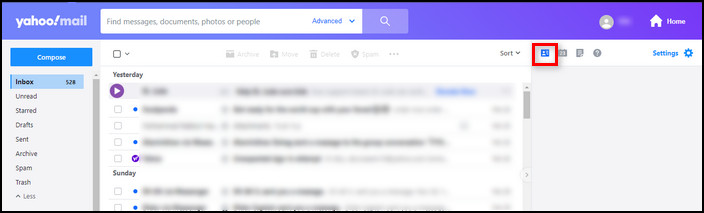
- Click on the three dots to open More contact options.
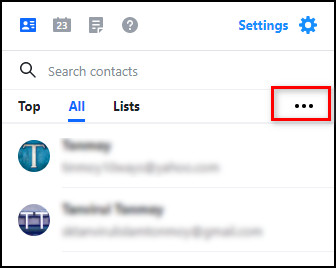
- Choose Import from CSV file (5MB max) from the drop-down menu.
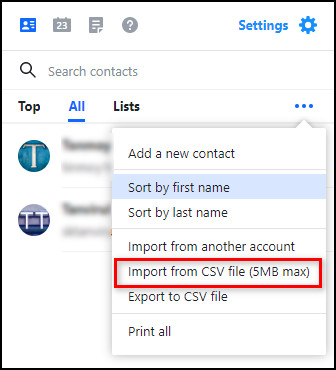
- Select your CSV file and click Open.
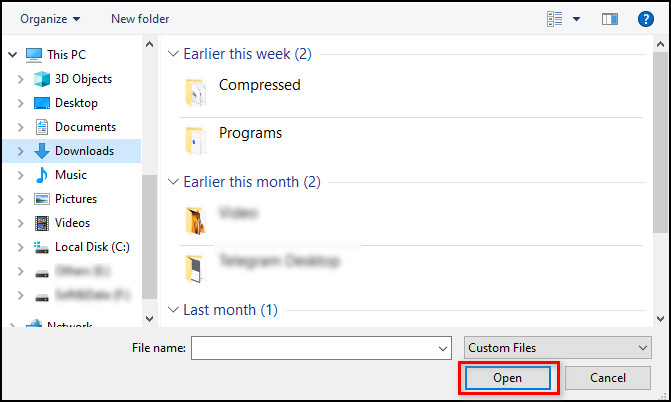
The above procedure will start importing your contacts from the selected CSV file. After the import is finished, you can access the contacts on your Yahoo Mail Contacts list.
Quick Note: Yahoo Mail currently allows users to upload a CSV file with a maximum size of 5MB.
Follow our guide to delete all emails in Yahoo Mail.
How to Export Contacts on Yahoo Mail
Yahoo Mail allows its users to export contacts to CSV files. Using the exported CSV files, you can import the contacts on your other accounts, Android or iOS devices. To export the contacts of your Yahoo Mail, go to the Contacts icon > More options icon > Export to CSV file.
You can back up Yahoo Mail contacts by exporting them to a CSV file. To export contacts on Yahoo Mail, go through the following instructions.
Here is the process to export contacts on Yahoo Mail:
- Click on the Contacts icon.
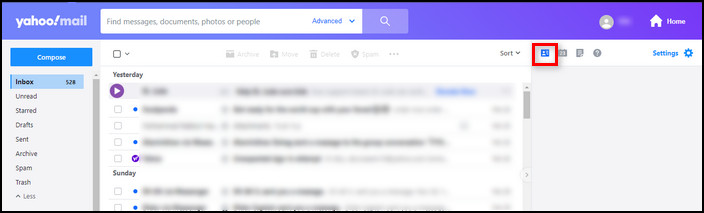
- Select three dots to open More contact options.
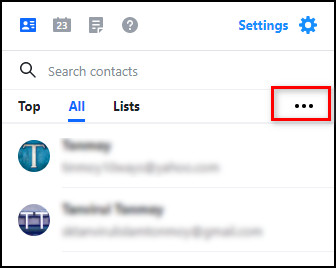
- Choose Export to CSV file from the drop-down menu.
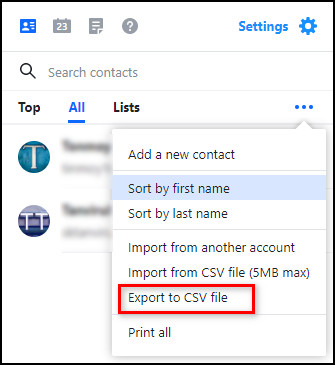
- Change the file name and click Save.
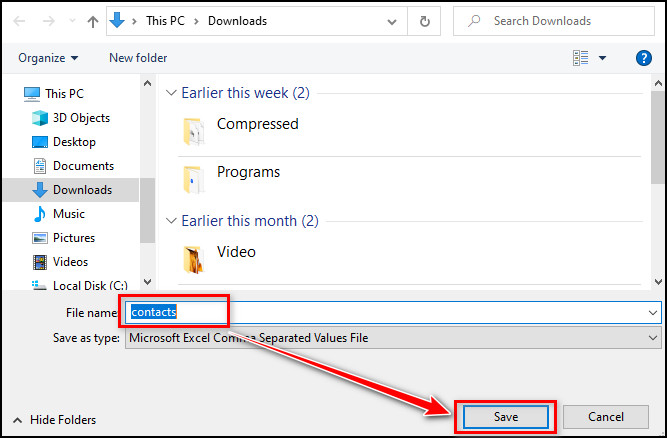
Your Yahoo Mail contacts are now saved as a CSV file on your device. You can use the file to import the contacts on your other accounts that support CSV files to import contacts.
Related content you should read on how to Yahoo Mail IMAP settings.
How to Print Contacts on Yahoo Mail
Printing contacts on paper can be handy for later uses because the CSV files can be corrupted or deleted for several reasons. So, you can store the hard-printed contact list for a long time without any chance of getting damaged.
Yahoo Mail gives users the ability to print it’s contacts on paper. If you think paper-printed contacts are necessary for future use, check the instructions below to print your Yahoo Mail contacts.
Here is the way to print contacts on Yahoo Mail:
- Select the Contacts icon.
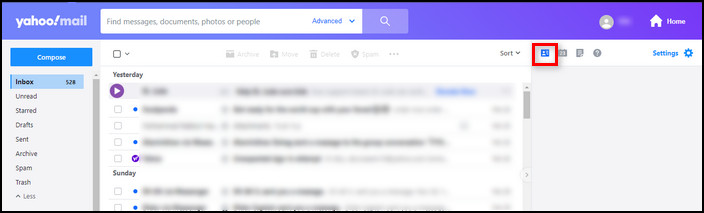
- Click on More contact options (three dots).
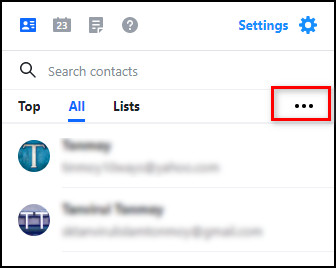
- Choose Print all from the drop-down menu.
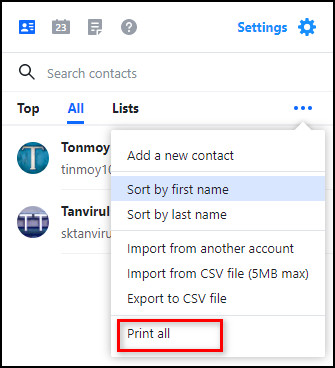
- Set the Printer options when promoted and click Print.
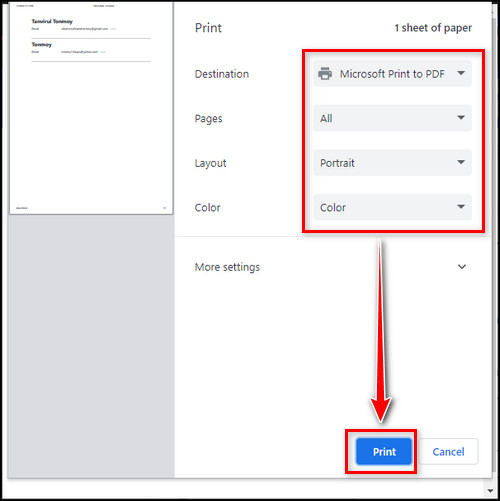
Once you click on the Print button, the printer will instantly start printing your contacts, and you can store the printed contacts in a safe place or share them with others.
Follow our guide on how to spell check on Yahoo Mail messages.
Frequently Asked Questions
How many contacts can be saved in Yahoo Mail?
Yahoo Mail lets you save up to 5000 of your contacts in one place. You can effortlessly import your contacts from different accounts on Yahoo Mail.
How do I copy contacts from Yahoo Mail?
You can copy contacts from Yahoo Mail by exporting them to a CSV file. To do so:
- Select the Contacts icon.
- Click on the three dots menu.
- Choose Export to CSV file.
- Select a location to save the file and click Save.
How do I add contacts to the list in Yahoo Mail?
To add more contacts to an existing list:
- Click on the Contacts icon.
- Switch to the Lists tab.
- Select your list from the menu.
- Click Add a contact to list.
- Select Save to add the contact to the list.
Concluding Words
Importing or exporting contacts is necessary if you deal with many people for your daily work or projects. For Yahoo Mail users, the process is straightforward.
In this article, I have discussed how you can quickly import, export or print your Yahoo Mail contacts in a precise manner.
Did you find this post engaging and helpful? Leave a comment below if you need any further assistance regarding this topic.