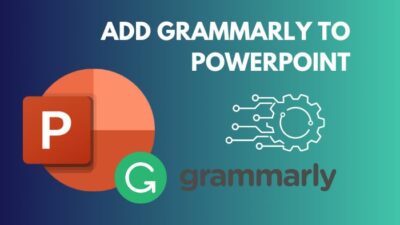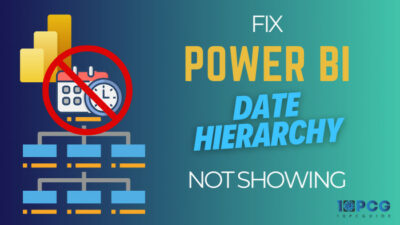Both SharePoint list & MS Excel work like a spreadsheet. But in many cases, Excel sheets are not the holy grail for pursuing activity, updates & development of a project task. Though, SharePoint can help you to track the task.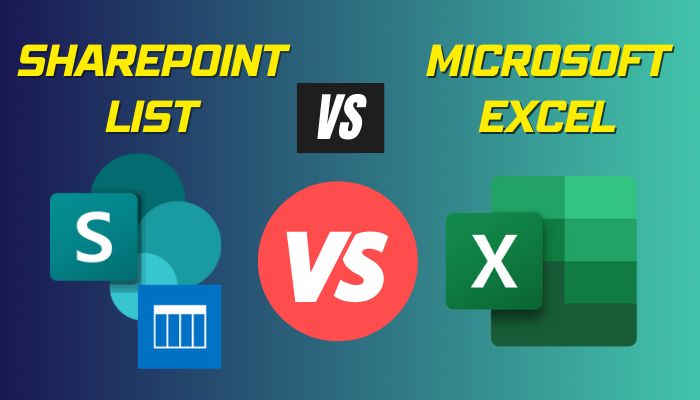
In this article, I will discuss SharePoint custom list Vs Microsoft Excel & why the SP list can be better in many aspects. Let’s dive in.
The SharePoint list is an online based application that is a feature of Microsoft SharePoint. This list is the compilation of data presented in rows & columns like a spreadsheet. You can create SharePoint list where the rows are named as list items, whereas the columns can be labeled as metadata or properties.
You can add members to a SharePoint site & the SharePoint list allows the users to organize lists of tasks, contacts, events, etc. The list is accessible to team members for tracking, updating & handling data. Below is an example picture of what it looks like.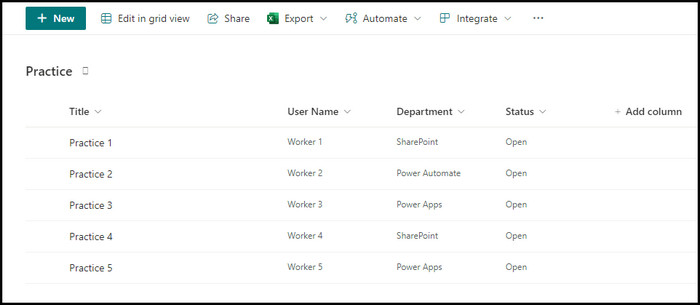 The SharePoint list mimics MS Excel & is frequently used for maintaining records, keeping the workflow & supervising project tasks. Additionally, this list can also be integrated with SharePoint’s calendars, web parts & document libraries.
The SharePoint list mimics MS Excel & is frequently used for maintaining records, keeping the workflow & supervising project tasks. Additionally, this list can also be integrated with SharePoint’s calendars, web parts & document libraries.
What makes a SharePoint list more welcoming is, it lets multiple members work on the same list with real-time modifications & version control.
What is Microsoft Excel?
Microsoft Excel is a part of MS Office suite that is well-known as a spreadsheet application. The app captures, presents & manipulates information in columns & rows. You can delete every other row in Excel to focus on the main data. This is handier for personal usage to store numerical data & short text strings.
The Excel spreadsheet is designed in a grid-based file & you can also print from Excel with gridlines. This comes with both Microsoft Office & Office 365. Below is an example of MS Excel.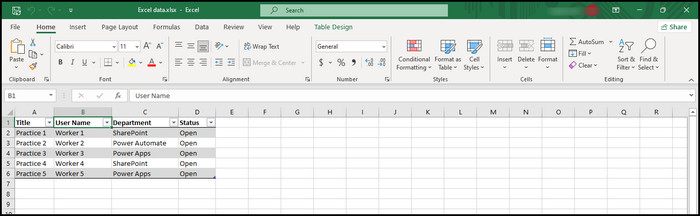
MS Excel is generally used for data management, generating reports, and recording financial budgets. It also includes various built-in functions & formulas to find variance in Excel & support custom scripting as per requirement.
While both SharePoint List & Excel work as spreadsheets, you should move to SP List for a better experience for various reasons.
In Excel, you can’t keep track of data if that is deleted or modified. But in the SharePoint list, there are version numbers by which you can keep monitoring data modification & you can also use the recycle bin in SharePoint to restore data.
In the chart below, let me explain why SharePoint lists can work better than Microsoft Excel spreadsheets.
| Actions | Effects in SharePoint list | Effects in Microsoft Excel |
|---|---|---|
| Versioning | It has field-level versioning & with the audit trail, you can see what the change is, who did it, and when it happened. | Normal Excel version. |
| View mode | Group, Filter, Sort, Calendar View, Thumbnail View, etc. | Limited to sort & filter view only. |
| Export Excel file | Has the option to create an Excel file having a connection to lists. | Not required as this is already an Excel file. |
| Mandatory columns | In the list, a column can be mandatory or optional. | Can’t possible to make a mandatory column. |
| Lookup from other lists | Lookup is a column type. This usually refers to another list and creates a dropdown. | Excel has VLOOKUP, but it is hard to make the column in read-only mode. |
| Cancel sharing | Possible to stop sharing any moment. | Once the file is sent as an attachment, there's no going back. |
| Validations | Have column and row level validations with Excel-like functions. | Insufficient validations. |
| Calculated columns | By defining a formula, it is easily possible. | Complicated to perform. |
| Perform column level security | Setup a view with desired columns. Use Audience Targeting to designate who can see or modify which view. | Not applicable |
| Copy-Paste to combine data | No copy-paste is required. | Require a bunch of copy-paste to combine or consolidate data. |
| Sharing with multiple members | You can create a share link with edit or read-only. | Requires sending the file. |
| Set reminder | Possible to adjust custom reminders. | Not available. |
| Security | With calculated columns, you can create non-modifiable columns. | Hard to protect unwanted areas. |
| Trigger actions when data is inserted | With Power Automate, this can be easily attainable. | Require programming. |
| Data entry from different people | One list & multiple members can input data at the same time | Send separate files. |
| Data entry columns | Text, images, long text, persons, location, multiple choice, lookup, hyperlink, currency, etc. | Limited to date, number & text types. |
| Switch from edit mode to view | Possible. | Not possible. |
| Custom add-only permit | You can create an add-only permit so that no one can delete data. | Not achievable. |
From the table, you can see the pros & cons of SharePoint List & Excel and why Sharepoint List is better than MS Excel.
But how do you choose what is suitable for you? Continue reading to know about this.
What are the Different Use Cases for Lists and Excel Spreadsheets?
Though I give you enough differences & reasons to choose the SharePoint list, it is not always true. Both apps have different purposes & depending on your case, one app can overlap the other.
Below, I’m giving some examples to decide what is best for you.
| Use SharePoint List when | Use Microsoft Excel when |
|---|---|
| 1. Your priority is collaboration. This means if you have team-based tasks that require multiple inputs from different members, use this. | 1. Your main goal is to analyze data & generate reports. |
| 2. Security is crucial. If the task contains sensitive data, consider using an SP list. | 2. Doing small budgeting or financial analysis. |
| 3. Automate process is required. If the project task requires automated workflow, SP list will be a better pick. | 3. You are comfortable with both offline & online situations. |
| 4. Integration with other MS tools is required. | 4. The analysis task is suitable for standalone data. |
| 5. Your team members are comfortable with SharePoint lists. | 5. Your team members are comfortable with Excel. |
Final Thought
In this article, I described the Excel Vs SharePoint list. I also explained why SharePoint List is a better choice than MS Excel. But you can also use Excel if it benefits you.
If you have any further queries, please leave a comment.