While the Nintendo Switch controller AKA Joy-Con is packed full of great features & offers some unique gaming experiences, they aren’t best for prolonged gaming sessions.
The good news is if you don’t like the small Joy-Con gamepads & have a PS5 lying around, you can use the PS5 DualSense controller on your Switch instead of spending more money on the more expensive Switch Pro controllers. Now you might be wondering, how? Well, that’s why I’m here. In this article, I have briefly discussed the easiest & 100% working method to connect a DualSense controller to Nintendo Switch.
Well, that’s why I’m here. In this article, I have briefly discussed the easiest & 100% working method to connect a DualSense controller to Nintendo Switch.
So without wasting any more time, let’s dive in.
You may also like to read about fix PS5 HDMI not working.
How to Use a PS5 Controller on Nintendo Switch
Although the PS5 DualSense controller isn’t natively supported, you can still connect it to Nintendo Switch using a third-party Bluetooth adapter such as the 8BitDo.
But before you do, make sure to disconnect the controller from the PS5 & turn off the PS5 console properly. Also, keep in mind that the 8BitDo adapter won’t work unless the Nintendo Switch is connected to the Dock or plugged in with a USB-C adapter.
Related contents you should read fix PS5 overheating issu.
Here are the steps to connect a PS5 controller to Nintendo Switch:
- Plug the 8BitDo adapter into one of the Switch Dock’s USB ports.
- Select System Settings on your Switch’s main menu.
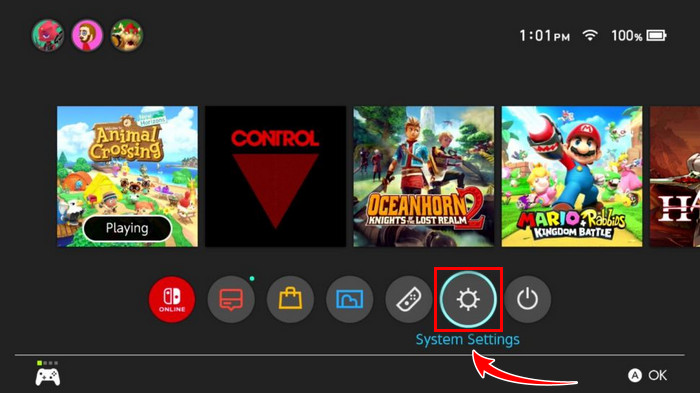
- Scroll down & choose Controller and Sensors.
- Turn on Pro Controller Wired Communications.
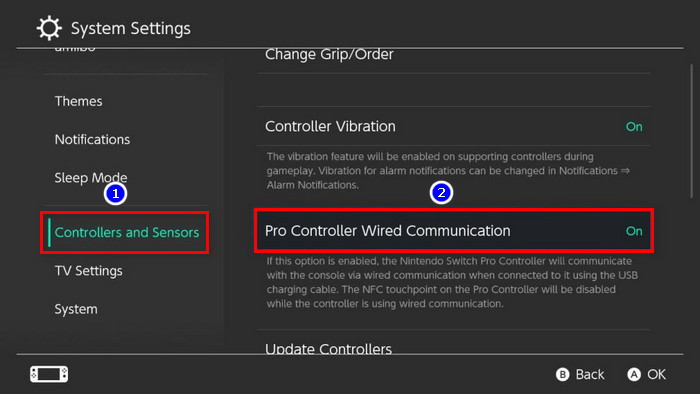
- Push the pairing button on the bottom of the 8BitDo adapter. The blinking light will flash faster to indicate that it’s in pairing mode.
- Turn on the DualSense controller.
- Hold down the PS button & Share button simultaneously for about 5 seconds. Blue lights around the touchpad will start flashing to indicate that the controller is in pairing mode.
Now when both the adapter and the PS5 controller stop flashing and hold a steady color, the controller has successfully paired with the console.
Following these steps, you can also connect a PS4 DualShock 4 controller to Nintendo Switch, which even wirelessly supports motion controls and rumble features.
Some more guides on crocs how to fix PS5 not connecting to PSN.
Some Things to Note
As we can see, connecting the DualSense with the Switch console is pretty straightforward. However, I wouldn’t recommend using another console’s controller as it’s not natively supported by the console & won’t give the same functionality as the native controllers.
You’ll get neither DualSense’s nor Joy-Con’s native feature supports & it might even affect the gameplay of certain games which requires specific controller functionality.
The PS5 controller’s advanced haptic feedback, adaptive triggers and microphone won’t work on the Switch, but the basic buttons and functions can still be used to play Switch games.
Additionally, the touchpad on DualSense will function as the screenshot button. You can simply press it to capture gameplay stills.
Check out the easiest way to know why can’t PS5 do 4K 60FPS?
Pros & Cons of Using a PS5 Controller with Nintendo Switch
It’s best to look at the pros & cons of using one console’s controller with another, as it will give us a defined
 Now, if you can cope with the cons & really want to use the bigger controller to enjoy those pros, then you should definitely go ahead & use the DualSense controller with your Switch controller.
Now, if you can cope with the cons & really want to use the bigger controller to enjoy those pros, then you should definitely go ahead & use the DualSense controller with your Switch controller.
Note: You’ll need to keep the console docked to use the DualSense controller. If you want to use the controller on the go, plug in the 8BitDo adapter to your Switch using a USB-C to USB-A cable.
Follow our guide to fix PS5 won’t start games.
FAQs
Does the PS5 controller have better battery life than the Switch Pro controller?
No. The PS5 DualSense controller battery lasts up to 16 hours, while the Switch Pro controller can last up to 40 hours.
Does DualSense have stick drift issues?
Yes. Many PS5 users have reported that they have faced stick drift issues on their DualSense controller after a few months of usage.
Can I connect other controllers with Switch using the 8BitDo adapters?
Yes. You can use the 8BitDo adapter to connect most Bluetooth controllers with your Nintendo Switch console. Officially supported controllers include Xbox One, Xbox Series S/X, PS3, PS4, PS5, Wii Mote, Wii U Pro controllers and more.
Wrapping Up
That’s all we have for you on how you can play with your PS5 DualSense on Nintendo Switch. Hopefully, this write-up has enabled you to enjoy your Switch games using the DualSense controller.
If you have any further queries, feel free to share your thoughts in the comment section below. Adios!



