The PlayStation 5’s DualSense controller is arguably the best, most next-gen feeling controller. While it boasts an improved battery life over the DualShock 4, it’s still not amazing.
That means your controller’s battery might run dry during an intense gaming session. So it’s essential to check the controller battery level before it goes kaput. In this article, I have discussed everything you need to know about checking your controller’s battery level, whether you’re playing on a PS5 or PC.
In this article, I have discussed everything you need to know about checking your controller’s battery level, whether you’re playing on a PS5 or PC.
So let’s get started.
How to Check Controller Battery Level on PS5
You can check the controller battery level on PS5 simply by pressing the PS button on the controller & navigating along the bottom of the screen to the Accessories option. The Accessories display will show you the battery level on your DualSense controller at a glance.
Since the DualSense is designed specifically for the PlayStation 5, checking your battery level is a much simpler process.
But, before that, do check our latest post on how to fix PS5 controller R1 button sticking
Here are the steps to check the controller battery level on PS5:
- Turn on the PlayStation 5 console.
- Press the PS button on the PS5 controller.
- Use the D-pad to navigate to the Accessories option & press O.
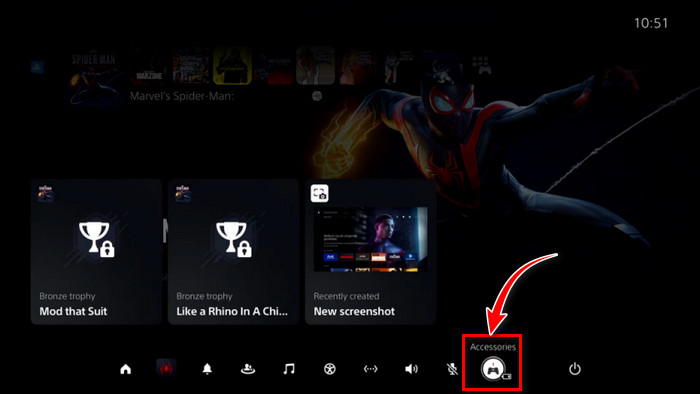
The controller’s battery level will be shown in the Wireless Controller section.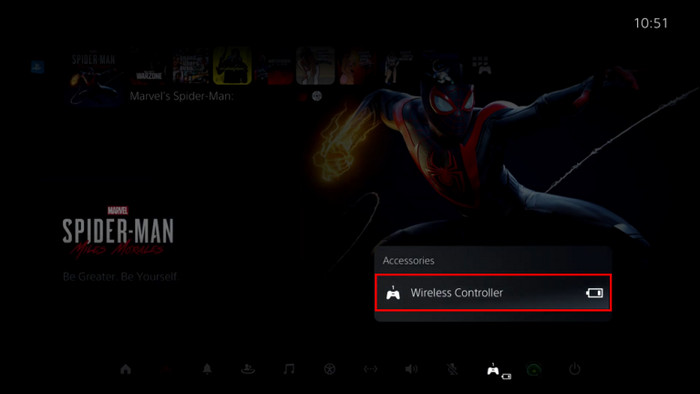 Unfortunately, it doesn’t show the battery percentage; it only shows the battery level in bars.
Unfortunately, it doesn’t show the battery percentage; it only shows the battery level in bars.
How to Check the PS5 Controller Battery Level on a PC
Even though DualSense wasn’t built as a multiplatform controller, it is still natively supported on Windows PC. So checking the controller’s battery level on a PC is as easy as they come.
You can follow two methods to check the DualSense battery level on your PC. One is using the Steam client, another is using a 3rd party tool called DS4Windows.
Since almost every PC gamer has Steam installed on their computer, using the Steam client to check the controller battery level makes more sense. I also prefer this method as it’s more straightforward & doesn’t require additional tools.
But before that, go through our epic guide on how to fix PS5 controller R2 button stuck?
Here’s how to check the PS5 controller battery level on a PC:
Use the Steam Desktop Client
- Connect the DualSense with your PC via Bluetooth.
- Open Steam.
- Press the Big Picture Mode option at the top right corner.
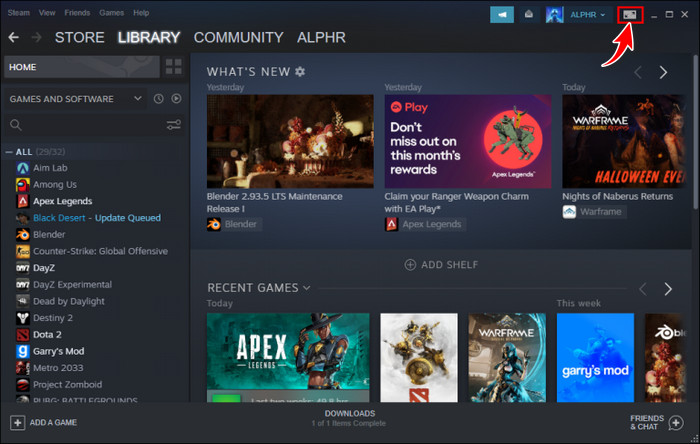
You’ll see the battery level in the controller icon in the screen’s upper-right corner.![]()
However, if this icon is missing, do the following:
- Click the gear icon from the top right corner of the screen.
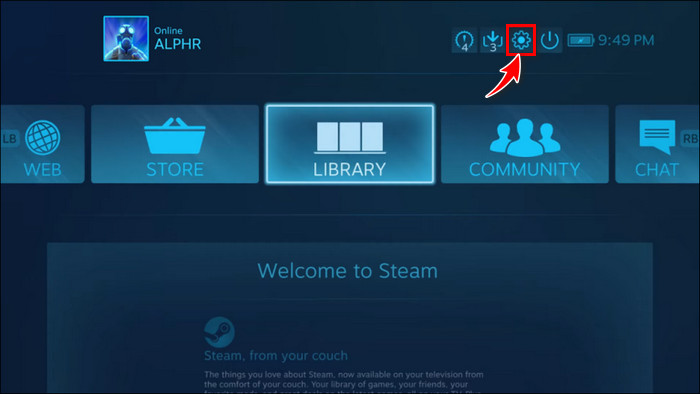
- Locate the Controller section & select Controller Settings.
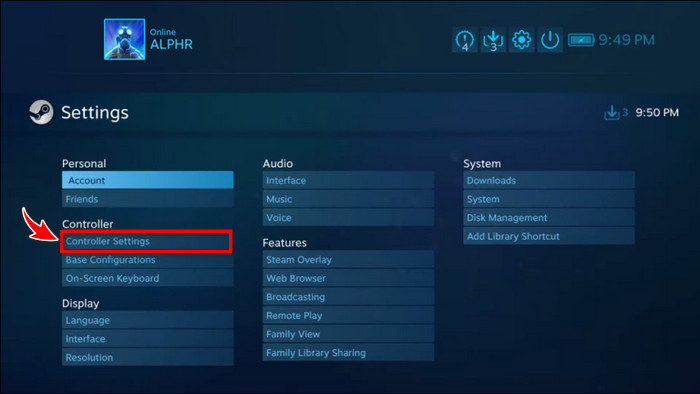
- Select Detected Controllers: & choose PlayStation 5 Controller.
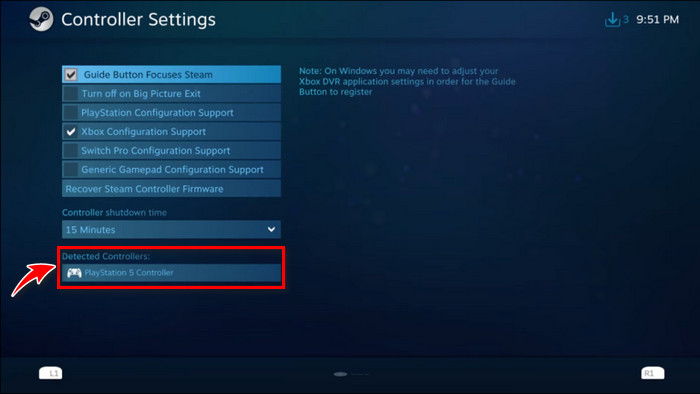
Now go back to the main page. You should see the battery bars in the controller icon at the upper-right corner.
Use DS4Windows
- Connect the DualSense controller with your PC via Bluetooth.
- Download & launch the DS4Windows app on your PC.
- Go to the Controllers tab.
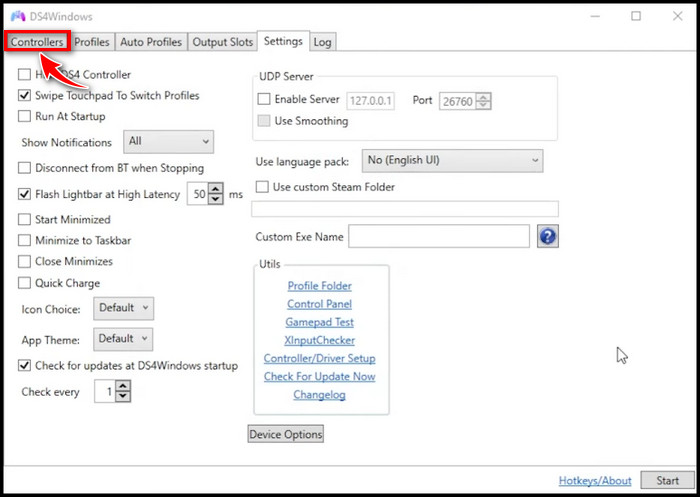
- Check the DualSense section.
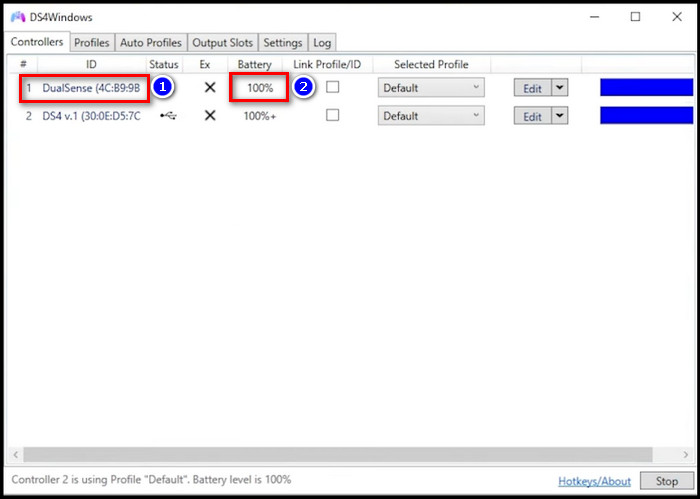
Here you’ll be able to see the battery percentage of the PS5 controller.
Also, check out our separate post on how to clean PS5 controller buttons?
FAQs
Does the PS5 controller work with a PS4 console?
Yes. But since the DualSense controller is designed with unique and next-generation features, you won’t be able to access those features while using it on the PS4.
How long does it take a PS5 controller to charge fully?
A PS5 controller normally takes up to 2.5 – 3 hours to charge fully in rest mode. Charging time can vary if you use the controller while it is charging.
How long does the DualSense controller last during heavy usage?
A fully charged DualSense controller lasts up to 6 hours when playing demanding games like COD or Astro’s playroom, which utilize the adaptive triggers & haptic feedback feature.
How do I know if my PS5 controller is low?
You can know your PS5 controller is low when the light suddenly changes from blue to orange on your controller. Normally this wouldn’t come as a surprise since you’ll typically receive a warning on your TV screen as well.
What is the mAh of the PS5 controller battery?
The PS5’s controller has a 1560 mAh battery capacity.
Final Thoughts
While the DualSense’s battery can last up to 12 hours, it’s still useful to know how much juice is left in the controller so you can avoid having a dead controller in the middle of a match.
Now you should be able to easily check the controller’s battery level on any device after going through this write-up.
If you have any further queries, feel free to ask our tech experts in the comment section below. Adios!



