PlayStation 4 dynamic themes were a success. I personally loved it because I never liked the boring grim-looking blue static theme of PS4.
This is why I used to invest money in PlayStation 4 themes to make my PlayStation 4 look cooler than usual. And I had a similar expectation about the PlayStation 5 that I would change the theme right away when I got my hands on it.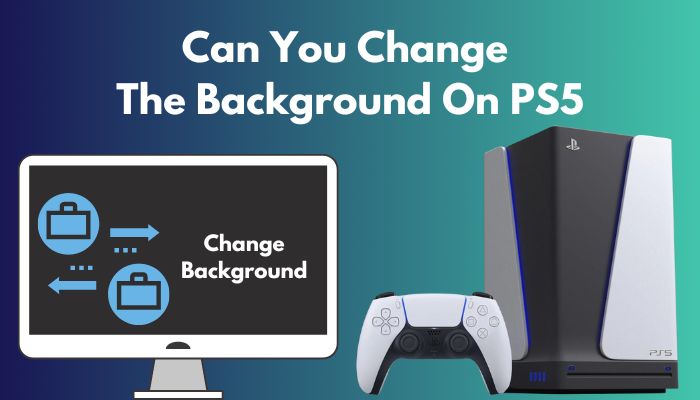
So to answer the question, did I able to change the theme on PS5? Well, the answer is 50/50. Even though I wasn’t happy with the customization of the PlayStation 5, I still found a way to make it look cool.
So as a PS5 user, I am here with all the information you need about PlayStation 5 themes, background & customization.
So put on your reading glasses to get your desired answers.
Check out the easiest way to know why can’t PS5 do 4K 60FPS?
Can You Change The Background On PS5?
PlayStation 5 comes with dynamic backgrounds that change on their own. You are not permitted to maintain the backdrop in a static or a constant state. The backdrop will adjust itself accordingly as you navigate around in the menu on the PlayStation 5.
PlayStation 4 themes were so famous that everybody went to the PS4 store, put their money into the themes, and bought them. I mean, I have done that myself.
Games would come with an exclusive bundle, pre-order bonuses and give redeemable codes for PlayStation 4 users to get their hand on the dynamic themes and backgrounds. Heck, even PlayStation itself did it during pride month, giving away free rainbow themes to the users.
But to the sorrow, PlayStation didn’t launch any themes, dynamic wallpapers, background or backdrop for it, which disheartened a lot of PlayStation users, including me.
Because this is where Sony edged over Microsoft, with the option to use custom themes for the user interface, the PS 3 and 4 have always had an advantage over the Xbox consoles. PlayStation users have probably amassed a substantial library of downloadable themes for their systems over the years.
Many PS5 owners have been calling for the reintroduction of user-modifiable themes since the console’s November 2020 release, when the functionality was removed to make way for a cleaner user interface. On the other hand, Sony implemented dynamic, console-managed backgrounds that alter based on the active game or menu item.
The wonderful backdrops offered by the games while navigating the PlayStation 5 home screen are still lacking the ambiance that PlayStation 4 used to have.
Some more guides on crocs how to fix PS5 not connecting to PSN.
Does PS5 Have Dynamic Backgrounds?
Yes, PlayStation 5 has dynamic backgrounds. When you move around, your PlayStation 5 home screen background changes. The dynamic backgrounds on PS5 depend on which games and applications you have This new feature is implemented by Sony and is only available on PS5.
As you know, Sony removed the dynamic themes that were pretty famous on PlayStation 4.
Instead, they have come with a dynamic backdrop that changes around when you hop around in the menu. For example, If you have the new FIFA 23 game title, then every time you select the official backdrop of FIFA 23 will pop up. And if you have a game besides FIFA 23, let’s take cyberpunk, for instance, and when you select Cybeounk 2077, then the official art of Cyberpunk 2077 will pop up.
So yes, even though you cannot set a static backdrop, you are still not limited to one. Along with that, you can also hear the game’s music from the title when you select it.
Though all games come with a backdrop, not all titles have their own track playing in the background. Sony exclusives like Miles Morales, Horizon Forbidden den West, Returnal and etc have their own music track and play right away when you select the game.
Third-party titles GTA V and Cyberpunk 2077 also have their own title song along with the background. With that being said, do keep in mind that not all the games have a title track playing along with the backdrop.
We will probably see more games making the most out of the new dynamic background feature in the future.
Related contents you should read how to fix PS5 overheating issue.
Can I Customize My PS5 Home Screen?
Yes, you can customize your PlayStation 5 home screen. Although you cannot make the game folders like before and add your custom dynamic themes or wallpaper, you still can make your game’s pin to your PlayStation 5 home screen.
I know it sounds like nothing, But this is an important feature, as you know that you can no longer make game folders on your home screen like PS4. So all the games and applications you have installed on your PlayStation 5 will be lined one after another.
But there can only have nine applications on the main UI, including games and applications. This frustrated many fans, which is why Sony brought the keep-in-home feature. This feature will allow you to pin 5 games to your PS5 home screen.
Follow the steps to pin your games on the PS5 menu:
- Open your PS5.
- Go to your games.
- Select the game you want to pin.
- Press the options button on your controller.
- Toggle on the keep-in-home option.
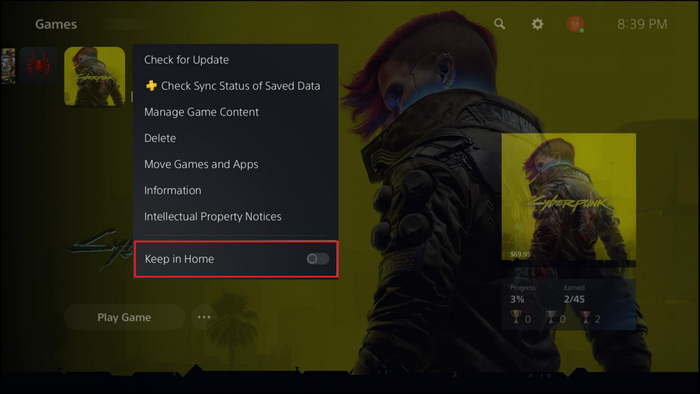
Now the game will always be pinned in your game library. You can add up to five games and pin them to your PS5 home screen.
You may also like to read about fix PS5 HDMI not working.
Why There Are No Themes On PS5?
There is no exact reason why Sony didn’t add the theme feature on the PlayStation 5. Not just the themes, Sony also axed purchasing avatars from the PlayStation 5. Also, users cannot even make game folders like they used to do in PlayStation 3&4.
There is precisely no reason why Sony didn’t add the themes on the PlayStation 5. It is not like people hated it. Many people loved using the dynamic themes.
However, many speculate that the PlayStation themes were always on sale and weren’t making that much money, which is why they didn’t add the themes on the PlayStation 5. The same goes for the PlayStation Avatars.
Though you can still use the premium avatars that you bought in your PS3 & PS4 era on your PS5, which is a relief. But still, you cannot use the exclusive themes that you have bought
on your PlayStation 4 and 3.
Now you might ask, will PlayStation 5 ever bring these features? Well, PlayStation 5 might, in the future, bring these features to PS5 because it took Sony three years to add the dynamic themes and avatars feature to the PlayStation 4.
But at the same time, Sony also brought the dynamic background feature to PlayStation 5, which is an exclusive feature on PS5. Even Xbox doesn’t have this feature. So sony might push it as one of their marketing schemes.
Read more on how to play bluray on PS5.
Final Thoughts
The new PlayStation 5 dynamic background feature replaced the old themes and backdrop feature of the PS4 UI. Even though fans are still asking for the themes, that doesn’t take away the uniqueness of the dynamic wallpapers of PS5.
I mean, each game has its own backdrop, along with a music track playing in the background. Feels impressive at times. I believe this feature will continue to develop as PS5 is still in its launching phase.
Hopefully, By reading this guideline, you have an idea of PlayStation 5’s new dynamic backgrounds.



