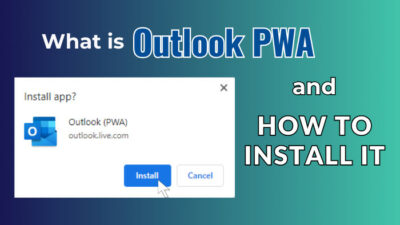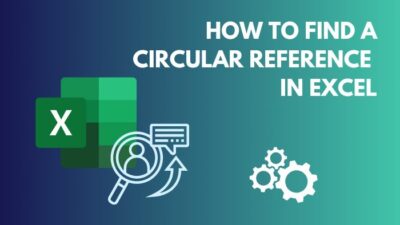Switching back and forth between OneDrive personal and business accounts is a painful task, but it’s no longer an issue.
OneDrive allows the user to access personal and business accounts on the same computer seamlessly. Whether uploading family photos or work documents, you can keep them all in one place without constantly signing in and out.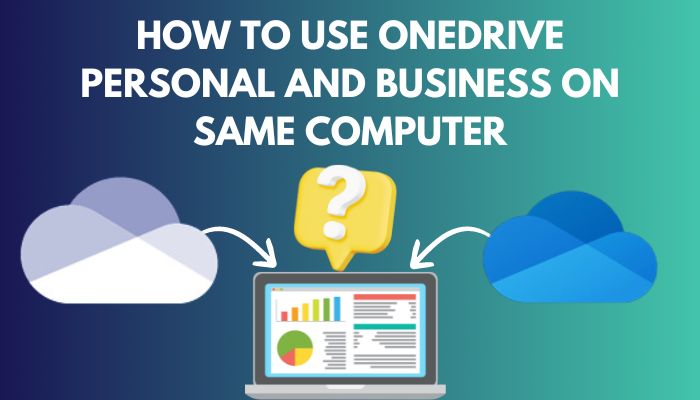
So, read the following article and say goodbye to the headache of managing multiple accounts and hello to the convenience of OneDrive.
Microsoft OneDrive Personal vs. OneDrive Business
OneDrive personal and business are different cloud storage services provided by Microsoft. Both personal and business accounts work in the same way, but they are built for different audiences and differ in features, storage space, and pricing.
OneDrive Personal
The OneDrive personal account is free for all and has limitations in features. Signing up for the OneDrive free account gives you an initial 5 GB of cloud storage. However, you can buy storage and increase your personal account space.
A personal OneDrive account provides basic features like uploading, sharing, and syncing between devices.
You may also like to read about enable or disable OneDrive in Windows 11.
OneDrive Business
Microsoft OneDrive for Business is a part of the Office 365 subscription and comes for the organization. It offers 1 TB of cloud storage for each user under the organization.
Besides the basic features of a free account, OneDrive business offers team collaboration, sharing files within the organization, advanced security controls, access to SharePoint, and many other options.
When using both accounts, many users ask if it’s possible to manage personal and work accounts at once. Though the accounts have different services, it’s possible to use both of them on the same computer.
The following passage will describe the ways to add OneDrive personal and business accounts on the same Windows and Mac PC.
Read more on re-enable OneDrive in Windows 10.
How to Use OneDrive Personal and Business on the Same Windows & Mac
Users can log in to OneDrive personal and business accounts on the same Windows and Mac computers using the desktop client. The personal and business account will log in to two different panels, and you can access both directories simultaneously.
OneDrive came on Windows in 2007 and in 2015 on Mac. Currently, you can use multiple accounts in both Windows and Mac desktop clients. The procedures below describe how you can add your personal and business OneDrive accounts on the same PC.
Read the methods below to use OneDrive personal and business on the same Windows & Mac:
On Windows
The OneDrive client comes built-in with Windows. You must access the OneDrive settings to add your personal and work account.
Here are the steps to add and use OneDrive personal and business accounts on Windows:
- Open the OneDrive desktop application.
- Enter your personal email address and press Sign in.
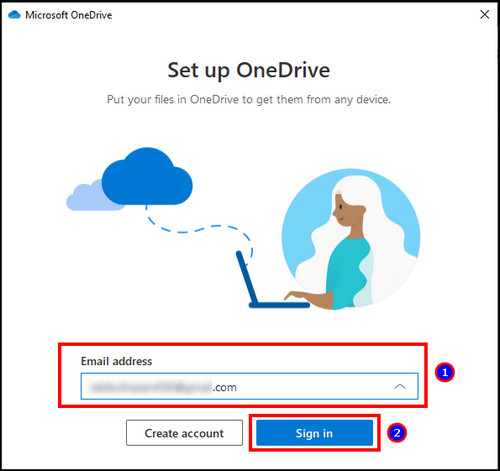
- Type your password and click Sign in.
- Choose the OneDrive folder and press Next.
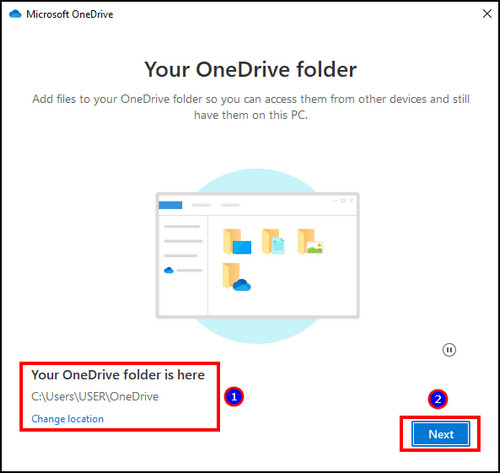
- Finish the setup process.
- Click on Help & Settings.
- Select Settings.
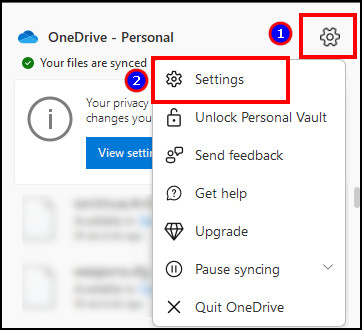
- Go to Account and press on Add an account.
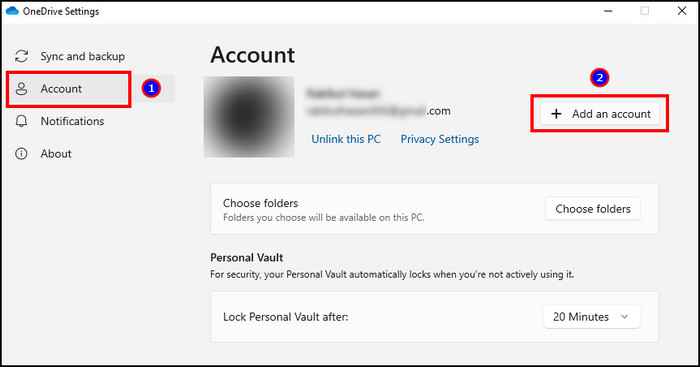
- Log in to your business account.
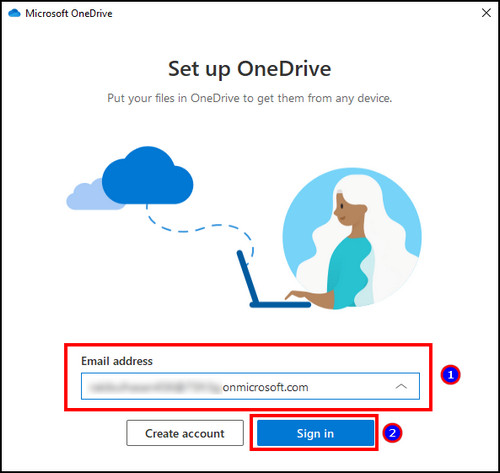
- Select the OneDrive business folder and click Next.
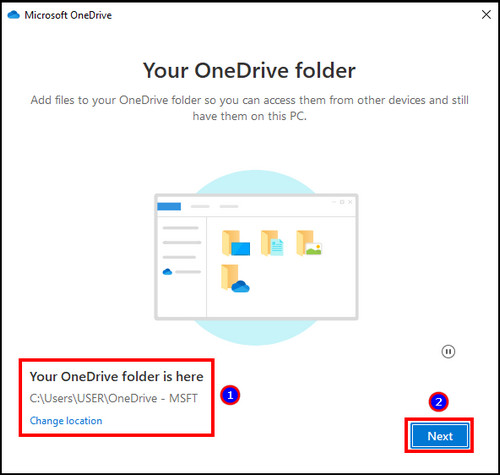
- Complete the account setup.
Now, you can use both the personal and business OneDrive account on your Windows 10 & 11 computer.
On Mac
Similarly to Windows, you can use OneDrive business and personal accounts simultaneously on the same Mac client. Follow the process below to log in to multiple accounts to your OneDrive Mac client.
Read the following method to use a personal and business account on a OneDrive Mac client:
- Launch the OneDrive application on Mac.
- Enter your personal email address and press Sign In.
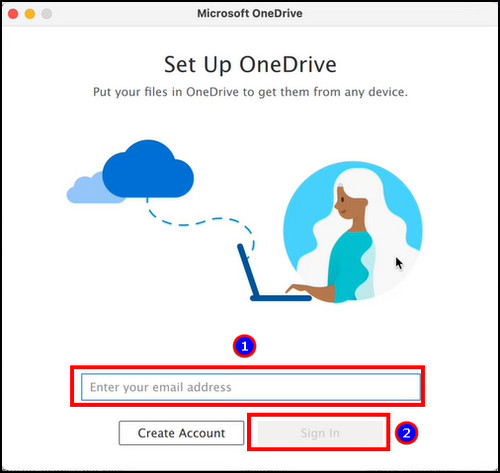
- Provide your password.
- Choose the folder for your personal account.
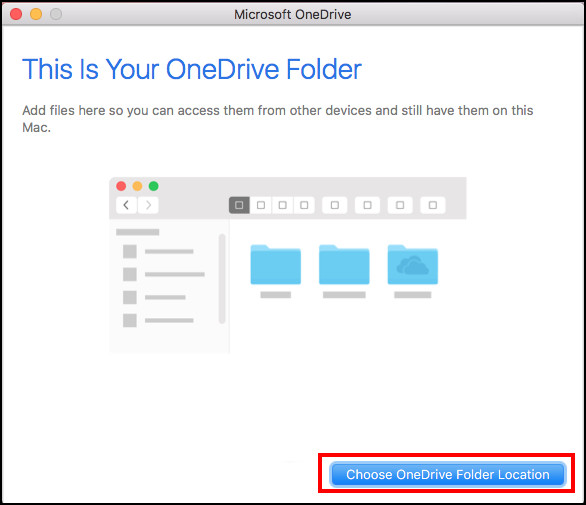
- Complete the setup.
- Press on Help & Settings.
- Click on Preferences.
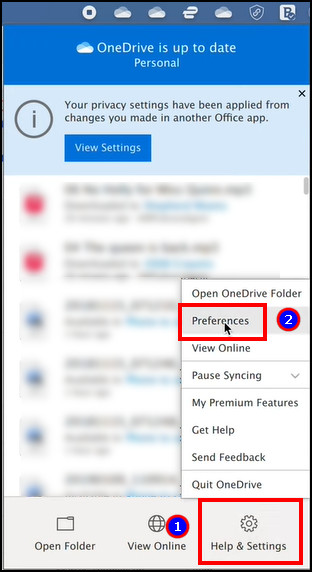
- Go to the Account tab.
- Press on Add an Account.
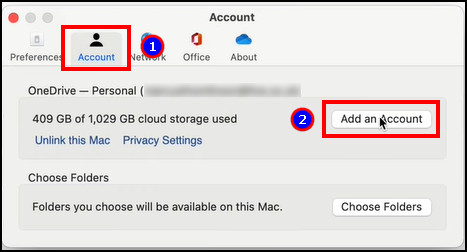
- Sign in to your business account.
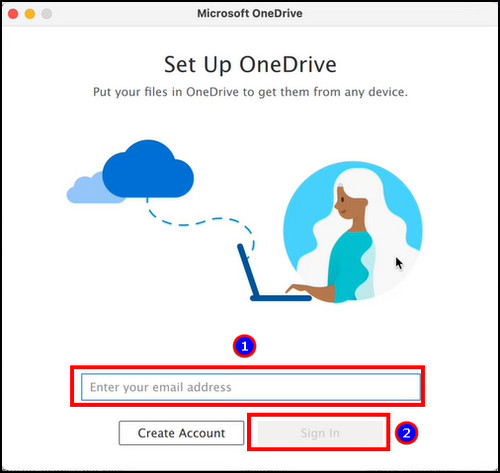
- Enter your password.
- Select the business account folder.
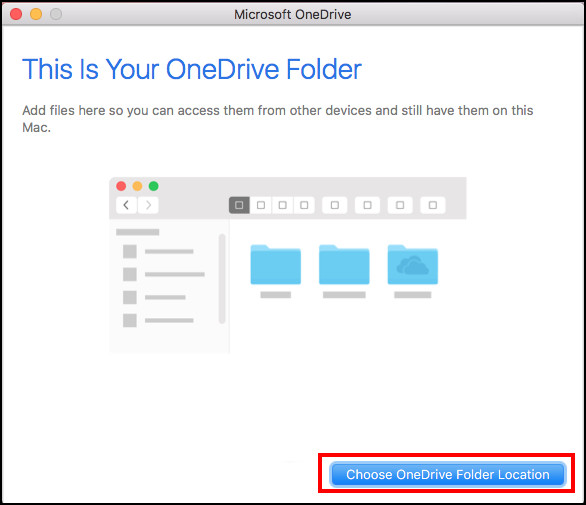
- Finish the setup process.
It will add personal and business accounts to your Mac desktop client.
When using the OneDrive desktop client, the easiest way to distinguish between personal and business accounts is to see the client icon color. OneDrive business client has a blue cloud icon, and the personal account has a white cloud icon.
Also read about what is Personal Vault in OneDrive?
Why Should You Use Multiple OneDrive Accounts on the Same Computer?
You should use multiple Microsoft OneDrive accounts if you need to work from home or use the account at home. Also, multiple accounts give the advantage of separating personal and work files, collaborating with other teams and organizations, and increasing storage capacity.
Many users have to use their business accounts at both home and office. Most people already have personal OneDrive accounts at home. Using the business account with it gives them flexibility in their work management.
When working with various data types, multiple accounts can help you categorize and store them in different accounts. Also, you can easily switch between your clients to access the files and get benefitted.
A business account has the option to collaborate with other teams and organizations. You can work on your account and stay connected with your teams at the same time.
Personal OneDrive comes with limited storage space. However, the business account comes with at least 1 TB of space, which is ideal for storing all your essential data. With multiple accounts, you can create redundant data backups and keep them secure.
All the above reasons make the multiple OneDrive accounts helpful to users in their personal and work lives.
Go through our epic guide about turn off OneDrive Memories.
Frequently Asked Questions
Can I use two personal OneDrive accounts on the desktop client?
No, you can’t use two personal OneDrive accounts at the same time in the desktop client. However, you can use a business account with an existing personal account at once.
Can my company see my personal OneDrive?
No, your company can’t see your personal OneDrive data. They only have access to the accounts under their company or organization.
Can I use personal and Business in OneDrive at the same time?
Yes, you can use OneDrive personal and business accounts at the same time with the desktop client. OneDrive desktop has different clients for personal and business accounts, and you can keep them open at the same time.
Conclusion
OneDrive personal and business both have their own specialties. One is free, and the other is full of features.
Using both can give you an advantage in everyday life, and the above article has provided how to do it.
If you find the information beneficial, don’t forget to share it in the comment box below.
Cheers!