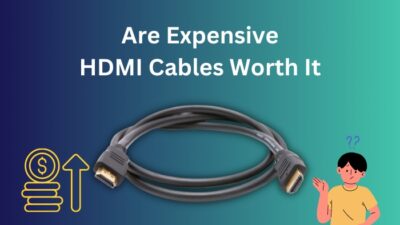It was standard to see high-end gaming PCs with 2 or 3 graphics cards a few years back. Nowadays, we only find a single graphics card handling all the 3D workloads.
A gaming pc with multiple graphics cards is hardly seen these days.
While multiple graphics cards have not become obsolete, you can still build computers rocking dual GPUs. Though, better check your pockets before going for one.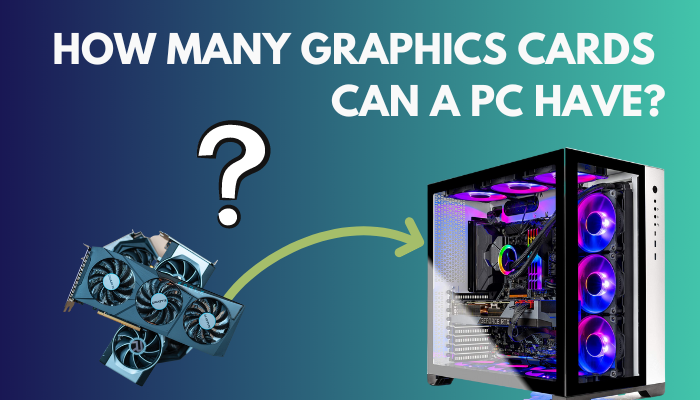 If you are interested in installing multiple graphics cards on your rig, you need to know some basics before venturing into this quest. Thankfully that’s what I will discuss today.
If you are interested in installing multiple graphics cards on your rig, you need to know some basics before venturing into this quest. Thankfully that’s what I will discuss today.
So, let’s begin.
How Many Graphics Cards Can a PC Have?
A current-gen PC can run up to 2 graphics cards simultaneously. However, you can combine 4 GPUs running at the same time if it is a few generations old. The number of graphics cards you can have depends on the number of PCI-e slots in the motherboard.
Starting with the Nvidia 10 series cards, you can only use 2 GPUs at once. For the 20 series, only RTX 2080 and 2080 Ti supported multiple graphics. In the current generation, only RTX 3090 supports this feature.
AMD followed Nvidia on the same path. Starting from Vega 64, you can only run two of them. Nvidia only allows the higher-end graphics cards to run simultaneously. But you can run any Radeon GPUs from the same series together.
But, before that, do check our latest post on how to fix PC Stuttering in Windows 10?
How Many Graphics Cards Can a PC Have for Mining?
A PC can have up to 20 graphics cards for mining. Normally motherboards can support from 8 to 16 GPUs to be connected on a single unit. Asus made a model that can run 20 GPUs simultaneously. When mining, the cards are connected using the PCI-e X1 interface. Since a lot of data transfer is not required, they are perfect for the purpose. That is how mining rigs employ such high densities of GPUs in a small place.
When mining, the cards are connected using the PCI-e X1 interface. Since a lot of data transfer is not required, they are perfect for the purpose. That is how mining rigs employ such high densities of GPUs in a small place.
How to Add Multiple Graphics Cards on Your Computer
You can add multiple graphics cards using Crossfire for AMD Radeon and SLI for Nvidia graphics cards. Newer generations use NVLink to connect two GPUs at the same time.
Before adding multiple graphics cards to your computer, you need a motherboard with more than 2 PCI-e X16 slots. Once that is confirmed, you can go to the interesting part, selecting the GPU.
You need two graphics cards of the same model to use multiple graphics cards on your setup.
If you want to use an Nvidia card for multiple GPUs, you have to ensure you are using the exact model of the card. Mix and match are not allowed.
A GTX 1080 will not work with a GTX 1070. A hardware bridge or SLI connector is also required to connect the GPUs.
For AMD graphics cards, you can mix them as long they use the same architecture. For example, an RX 580 can crossfire with RX 570. But to match the performance, the RX 580 will dial down its resource usage.
For best performances, use the same models with the same VRAM.
Compared to Nvidia, you will not require a bridge connector.
Finally, for both solutions, you will need a beefy power supply. Running two GPUs means double the power consumption. Make sure the power supply can handle this load.
Benefits and Drawbacks of Multiple Graphics Cards
You can either agree or disagree whether multiple graphics cards are a practical thing or not. In some cases, it does have potential, others not so much.
Let’s take a look at them.
Why Should You Use Multiple Graphics Cards?
You should use multiple graphics cards if you plan on using them for rendering models, encoding videos, running simulations or training Machine learning models. It can benefit you if you run games at ultra-quality settings in 4K or higher resolutions. Professional studios working with CGI often use cards optimized for specific softwares. Nvidia has the TESLA series, while AMD’s Firepro caters to professional work. They have greater bandwidth than consumer cards and are useful when paired with the same card.
Professional studios working with CGI often use cards optimized for specific softwares. Nvidia has the TESLA series, while AMD’s Firepro caters to professional work. They have greater bandwidth than consumer cards and are useful when paired with the same card.
While you will not get twice or thrice the performance of a single card, the performance uplift is significant. If you get the GPU at a lower price, you can also save some cash and get the performance of a higher-tier card.
But before that, go through our epic guide on how to fix PC won’t go to sleep in Windows 11?
Why are Multiple Graphics Cards not Worth it?
Multiple graphics cards are not ideal because the newer games do not utilize them. You may run a GTX 1080 in SLI, but the game will only use a single card. As a result, you will get lower frame rates than expected.
Micro stuttering is also present while gaming using Crossfire or SLI. The frame rates need to be synced as they arrive from different graphics cards. The delay causes the frame times to increase.
AMD Crossfire has greater stuttering compared to Nvidia SLI. You will get higher frame rates at the expense of higher frame times.
Power consumption is also a big question mark. Expect the computer to pull twice the number of Watts from the mains when using SLI or Crossfire. Are you willing to pay higher electric bills for less than twice the performance?
Future of Multiple GPU Going Forward
SLI and Crossfire were very popular among computer enthusiasts a few years ago. But the common problem was neither of them guaranteed twice the performance of a single card. Due to how these are implemented for multi-graphics, performance was always less.
Nvidia introduced NVLink, as a successor to SLI. Though made for running GPU computing tasks, it also excels at gaming.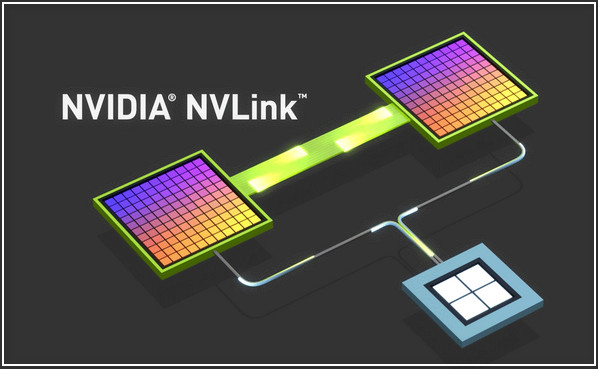 SLI worked by assigning master and slave architecture to both graphics cards. The master card was responsible for assigning the frames to be rendered by the second card. It had some performance downgrades.
SLI worked by assigning master and slave architecture to both graphics cards. The master card was responsible for assigning the frames to be rendered by the second card. It had some performance downgrades.
NVLink uses a pooling system instead. The memory of each GPU can be accessed all the time using a wider bus width of the bridge. It has more pins than SLI and can reach speeds up to 200 GBPS with the fastest paired cards.
NVLink is now used in computers that specialize in rendering and performing scientific tasks. However, they are not available for graphics cards for entry-level or midrange cards.
Also, check out our separate post on best Graphics Settings for Genshin Impact.
Frequently Asked Questions
How do I run multiple graphics cards?
You can run multiple graphics cards using SLI or Crossfire. For Nvidia cards, you have to use the exact same model. AMD cards can have different models if the architecture remains the same. You will connect the GPU using an SLI bridge.
Can my motherboard support 2 graphics cards?
You can run 2 graphics cards if it has 2 PCI-e X16 slots. The slot needs to be both X16; otherwise, they will not run at 100 percent.
Can I run AMD and Nvidia GPU together?
You cannot run AMD and Nvidia GPU together in multiple graphics configurations. Both graphics cards need to be of the same model or architecture for running in SLI or Crossfire.
Final Thoughts
Multiple graphics cards once showed their promises. But it is obsolete now, at least for the consumers. These days it has found its purpose in the professional workspace.
The advent of GPUs such as RTX 3090 highlights the power a single unit in 2022 can provide. Whether you need to run games at 4K or render complicated models, everything can be done using a single, high-end GPU.
Still, if your work demands it, there are solutions to implementing multiple GPUs in 2022. You will be amazed by the result of it now.
I hope every question about multiple GPUs is cleared by now. If you still have any further questions, do comment below.
Signing off till then.