Slack & Outlook are two popular clients in business & corporate for their rich features. Suppose you schedule a meeting in the Outlook calendar. Now you want all co-workers in Slack workspace to get this notification & response in messages.
Isn’t that cool? Yes, but for that, you have to link with these two apps first to work together.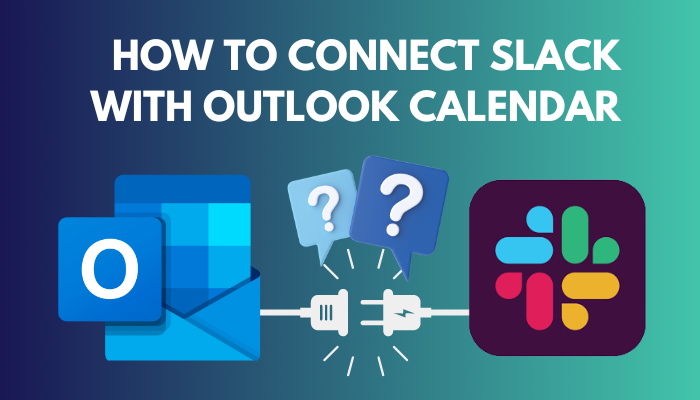
I will lead how you can make a connection with slack & Outlook calendar in this article. Let’s jump in.
You may also like to read about Outlook rules not running automatically.
How to Integrate Slack With Outlook Calendar
Outlook helps you to maintain contacts or making scheduling a meeting with its calendar feature. Slack works like a digital headquarter for your company, where you are able to share an idea, set deadlines for a task, or make decisions together.
It requires some additional workaround to connect Outlook calendar with Slack. Here, I will show you the full procedure to do the link.
Follow our guide to fix Outlook server-side rules not working.
Install Slack for Outlook In Outlook App
- If you want to do it with the Outlook app, first download the app & login with your Microsoft Outlook account. Remember that when I used my Gmail account for the Outlook app, the Browse Add-ins feature was blocked for me. So, you must sign in with a Microsoft Outlook account to add slack to Outlook.
- After that, you will get the Browse Add-ins icon on the top right side.
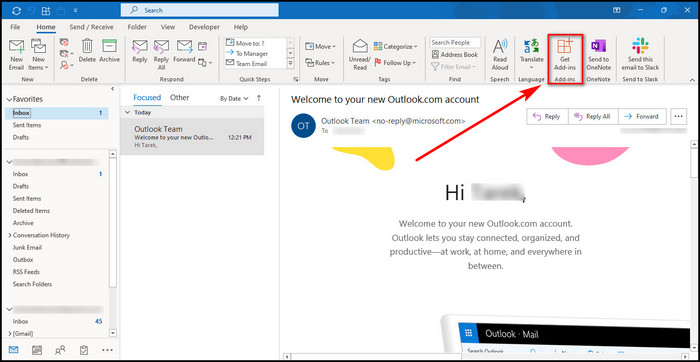 If you didn’t find it, search browse add-ins from the top search bar & click on the first result.
If you didn’t find it, search browse add-ins from the top search bar & click on the first result.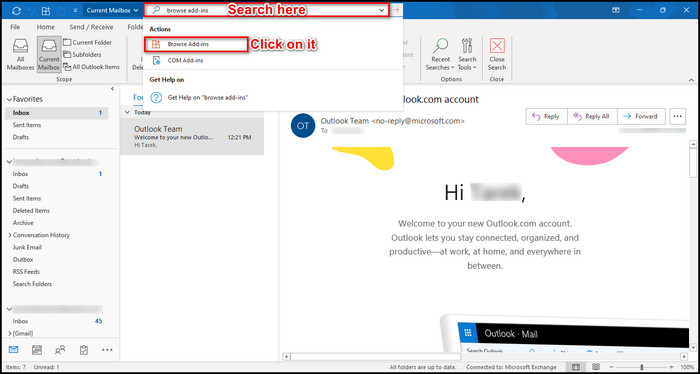 After the ADD-INS window pop-up, you have to search slack in the search bar on the right side & click on Slack for Outlook.
After the ADD-INS window pop-up, you have to search slack in the search bar on the right side & click on Slack for Outlook.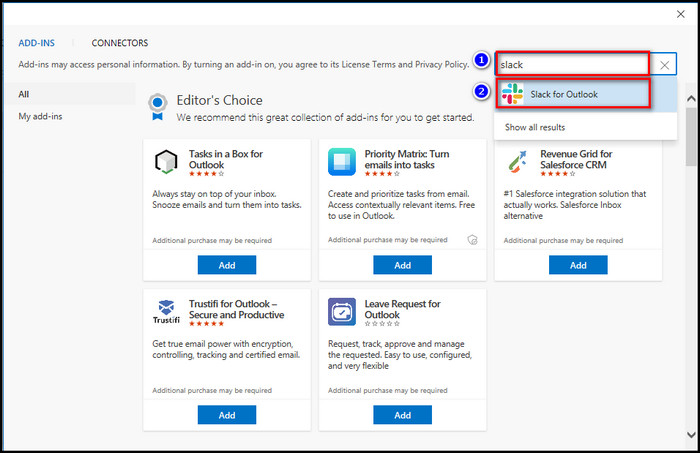
- Click on Add from the popped-up windows.
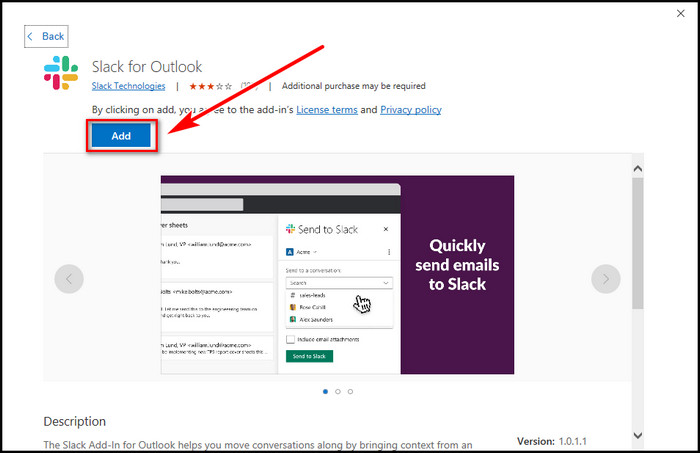 This will add slack to your Outlook app.
This will add slack to your Outlook app.
Install Outlook Calendar in Slack
Now, you have to sign in on slack.com with your Slack account.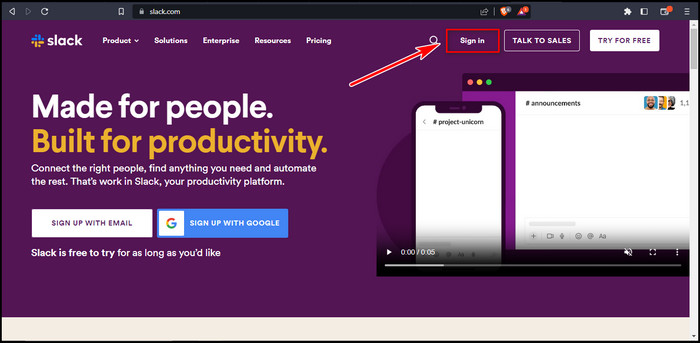 If you don’t have an account yet, you can create a new account from there.
If you don’t have an account yet, you can create a new account from there.
After that, create a workspace & follow on-screen instructions to complete your setup. You can use the Slack app or website to do your work. Now follow as below,
- Click on Browse Slack from the top left side.
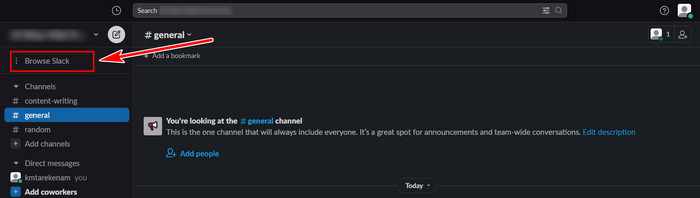
- Select Apps from the menu.
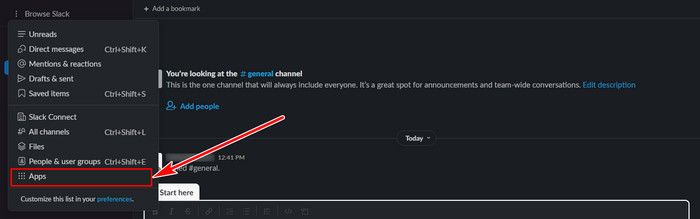
- Search outlook in the search bar & click on Add for Outlook Calendar.
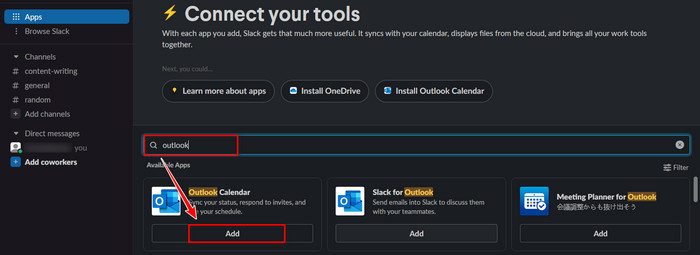
- Click on Add to Slack.
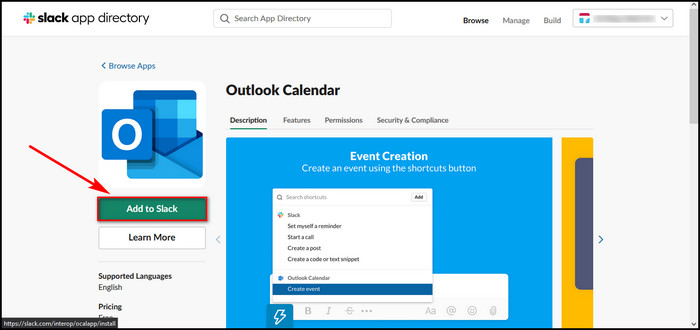
- Select Allow at the bottom.
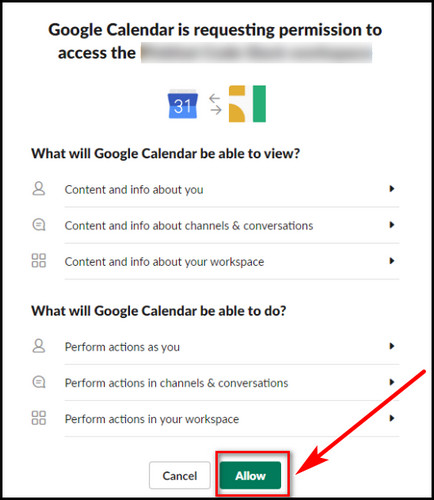
- Click Yes to finish the installation.
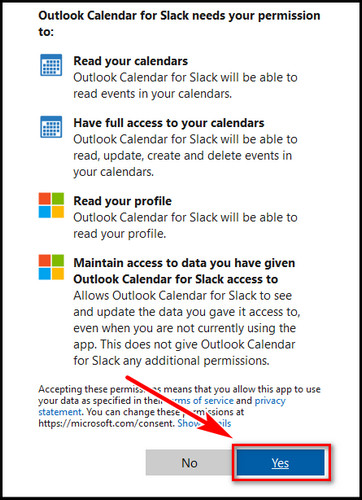
Now, you will see that a new Outlook Calendar option appears under Apps section on the right side. From there, you can create an event, manage notification settings, or respond to an event from Messages.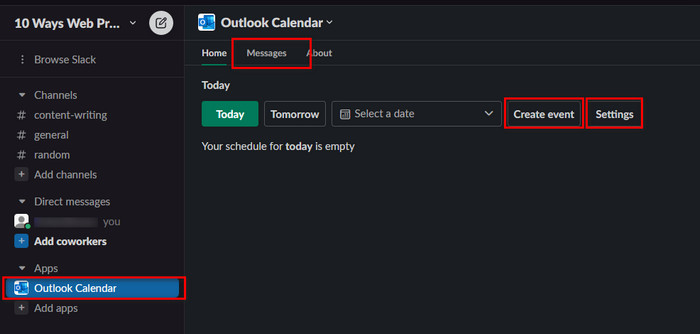
At this point, both Slack & Outlook will be synced. If you set a meeting on the Outlook app or Outlook live on the web browser, it will display on Slack’s Outlook Calendar too & vice-versa. If you cancel future recurring meetings in Outlook, it will notify Slack team members about it.
How Do I Sync My Outlook Calendar With Slack
After connecting slack with the Outlook calendar, you need to ensure the sync status is turned on so that you won’t miss anything. If you observe some meetings are missing from the calendar, you have to turn on the sync status manually. To do so,
- Open Outlook Calendar from the Slack.
- Go to Settings.
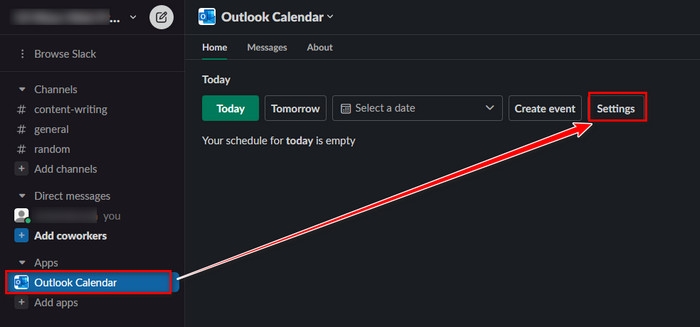
- Turn on Status Sync.
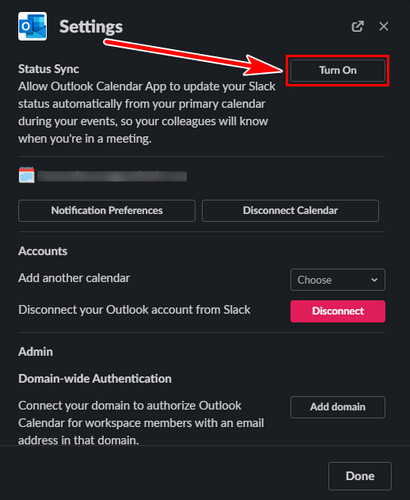
You can also disconnect the calendar & reconnect from the settings page. Additionally, you can go to Outlook calendar page > Configuration tab & then click on Revoke.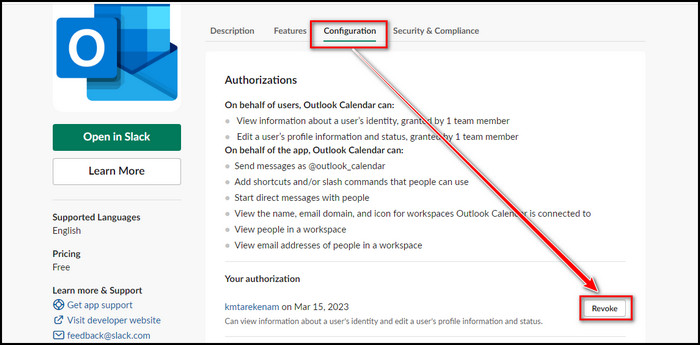 After that, simply click Add to Slack to reconnect the calendar.
After that, simply click Add to Slack to reconnect the calendar.
If in the Outlook app, the change in the calendar does not update, you can go to Send / Receive tab. Then click on Send/Receive All Folders to force sync the calendar.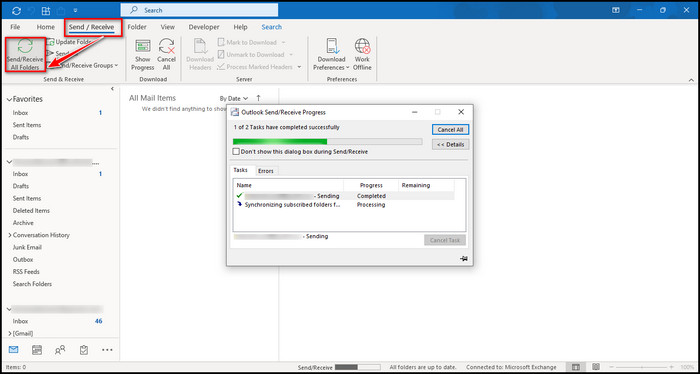 Go through our epic guide on how to add Teams meeting in Outlook?
Go through our epic guide on how to add Teams meeting in Outlook?
FAQs
How to manage Outlook calendar notification settings in Slack?
Go to the Outlook calendar tab in Slack, then go to Settings>Notification Preferences. Then update notification settings as you wish.
How to respond to an Outlook calendar meeting in Slack?
Click on the Outlook calendar tab from the left panel in Slack. Go to Messages. From there, you can respond to an event with going or not going option.
Final Thought
If you stay active with two communication clients, it is better to have a link between them. So that you don’t have to do the same work.
You can add Outlook calendar in Slack & install Slack for Outlook add-in to link between them with your login credentials.
In this article, I showed you the best way to connect Slack with the Outlook calendar. If you face any issues, please leave a comment.