The PlayStation consoles had the Avatar option from early 2008. Since then, people have been buying Avatar to make their accounts cooler and more engaging.
People could have easily bought the Avatars from the PlayStation 4 store, but since the launch of the PlayStation 5, people haven’t been able to purchase new Avatars from the store.![]()
I always like to get the premium avatars for my PS5 & PSN account, and I am pretty sure you would love to flaunt your account as well to the PS5 users.
As a PS5 user, I am going to write about where to find new avatars on PS5 and how you can change your avatar on your PS5.
So put on your reading glasses to get premium avatars on PS5!
Follow our guide to fix the PS5 data not syncing.
Where Are Avatars In The PlayStation Store?
Avatars are the exclusive display pictures of gaming characters that you can buy from the PlayStation store. These avatars work as your profile and in-game picture of your PSN user account. There are some free avatars, and you can also purchase exclusive avatars from the store.
Premium Avatars are one of the ways to parade your profile on the PlayStation network. The more exclusive avatar you have, the more you can flex your account.
Just like you have a profile picture on your Facebook or Instagram, you also put avatars of game characters as a display picture in your PSN account. You can get an exclusive avatar from the store to make the account more attractive.![]()
Now you might ask, why bother investing in PlayStation avatars? Yes, you can put a random avatar as your display picture on your PSN but think about it this way, would your PSN account look any different from the account that uses the same avatar as you?
This is the exact reason why you invest a lot of time thinking about a Gamertag. Because you want to sound unique. And to look unique, people invest in PlayStation avatars.
Also, you cannot make your own avatar and upload it. However, you can set your own picture or artwork as your PlayStation Network account profile picture, but that will only be visible to the person you are close friends with.
So you are left with two options: either acquire an exclusive avatar from the PlayStation store or set a random game character as your avatar on the PlayStation network.
Check out the easiest way to fix PS5 transfer data not working.
How Do I Buy Avatars On PS5?
You cannot directly get the avatars on PS5; however, if you buy the games that come with avatars as an exclusive item, game bundle or as a pre-order bonus with the game. But if you have a PlayStation 4, you can still purchase avatars from the store.
With the launch of PlayStation 5, Sony disabled two features that were loved by the fans. One would be Avatars and Themes. We will talk about that later on.
Even if you cannot purchase the Avatars from the PlayStation 5 directly anymore, it doesn’t mean you cannot add them to your PlayStation profile. There are two ways you still can apply Avatars as you Display Pictures on PlayStation Network.
Here are the steps to buy avatars on PS5:
1. Buy Games with a Pre-order Bonus
As I have said earlier, there is no direct way to get new Avatars on PlayStation 5 anymore, which is partially true.
Before you come up with a lot of questions, let me explain a bit. In PlayStation 3 and 4, when you go to the store, in the add-ons option, you have the feature to purchase new Avatars from different games. But that is not the case anymore.
If you go to the PlayStation 5 store now, in the add-ons section, there is no option to get new Avatars. The main reason is that PS5 is yet to endorse Avatars officially. However, you can buy games that have Avatars as exclusive items or add-ons as a pre-order bonus. Some games also give you free Avatars when you purchase them before the release date.
On the other hand, some games charge you for the premium Avatars. For example, The new God of war game. If you go to the store now, search for the God of war Ragnarok and select the Digital Delux edition, you will see that for 140$, you will get PSN Avatar set for PS4/PS5.
![]()
Though if you get the standard edition game, you will not get the premium avatars for your PlayStation 4&5. And there are plenty of games that sell Avatars as a game bundle. So you will be able to get new Avatars on PS5 when you purchase the premium or ultimate game bundle.
You may also like to read: can you use PS5 controller on Xbox.
2. Buy Avatars from PS4
Indeed, you will not be able to get premium avatars from your PS5, the PSN store or the mobile application.
However, if you still have your PS4 with you. You can get premium avatars from the PS4 store. When you acquire the Avatars from your PS4 store, your premium avatars will automatically update on your PS5 account, as the PS4 account and the PS5 account share the same platform.
Follow the steps to buy avatars from PS4:
- Open your PS4.
- Go to your account.
- Tap on edit profile.
- Select Avatars.
- Scroll down to premium avatars.
- Tap X to get more avatars.
- Pick an avatar of your choice.
- Press X to buy it.
After you are done buying the avatar you want, hop on your PlayStation 5, and you will see your premium avatar listed over there.
Related contents you should read: how to Fix PS5 Not Connecting to TV.
How To Change Your Avatar On PS5
You can change your Avatar from your PlayStation 5 account settings. But if you don’t have access to your PlayStation 5, then you can also change or update your avatar from the PSN web application as well by logging into your PSN account from a browser.
You already know how to purchase avatars on your PlayStation 5. Now, you have to apply them to make your account more attractive than others.
Follow the steps to change your avatar on PS5:
1. Change Avatar from PS5
You can change the avatar from your PS5 easily. If you are near your PlayStation 5, pick up your controller and change your Avatar.
Follow the steps to change your avatar from PS5:
- Tap on your PSN profile.
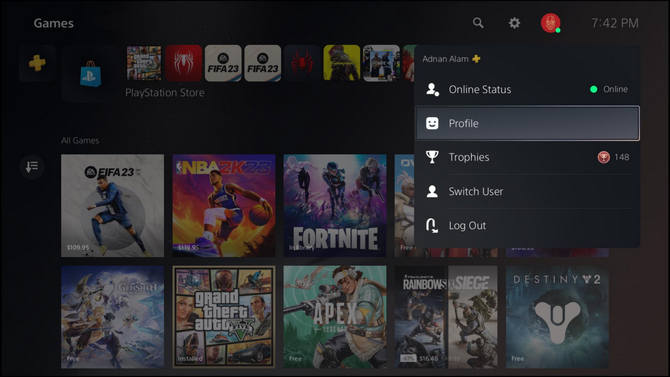
- Select Edit profile.
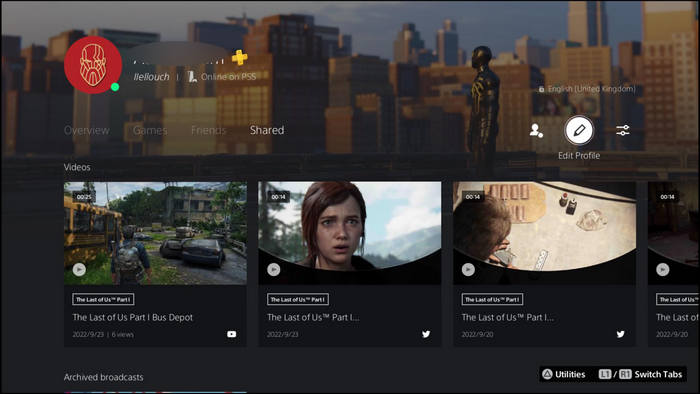
- Navigate to Avatar.

- Select premium avatar.

- Pick your preferred avatar.
- Press ok to change the avatar.
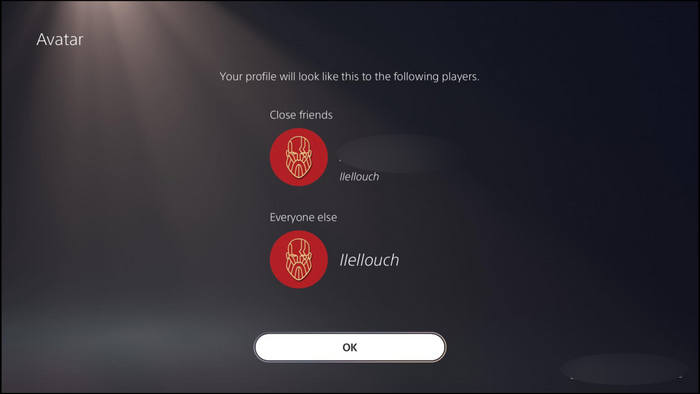
There you go; you have successfully changed your Avatar on PS5.
You may also like to read about fix PS5 HDMI not working.
2. Change Avatar from PSN Web
If you don’t have your PlayStation 5 with you now, you can also change the avatar from your PSN web app. You can access the web app from your PlayStation mobile or by logging in to your PSN account from a browser.
Follow the steps to change your avatar from the PSN web:
- Log in to your PSN account.
- Go to your account settings.
- Click on edit your profile.
- Select Avatar.
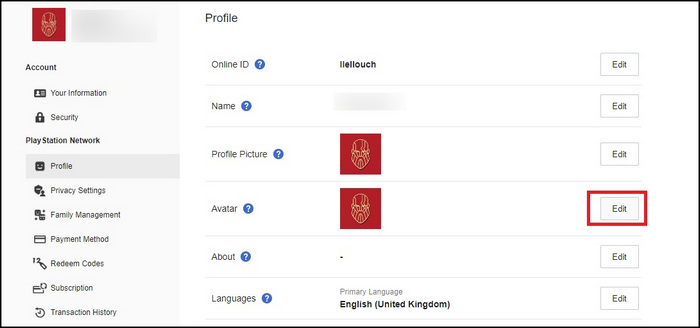
- Choose your favorite avatar.
- Set the avatar as your display picture on your PSN account.
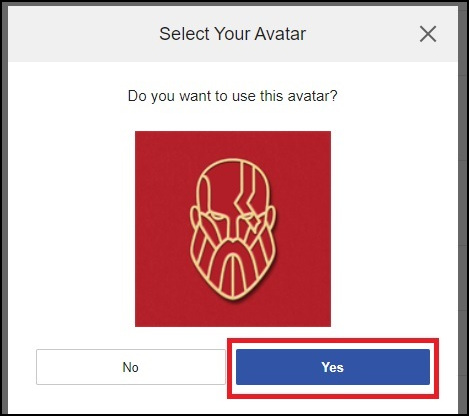
You can also go to your PS app on your mobile app and follow the same procedure to update your avatar on PS5.
Related contents you should read how to fix PS5 overheating issue.
Final Thoughts
Even though PlayStation 5 has yet to have a direct purchase roadmap for buying the Avatar on PlayStation 5, you can still acquire them by getting a game bundle or from your PlayStation 4.
However, I am pretty sure that Sony will return the purchase of Avatars to PlayStation 5. Because PlayStation 4 had to wait around 2 years to be able to buy avatars directly from the store.
Hopefully, by reading this guideline, you will be able to buy avatars from PS5!



