When you play games on your PS5 with your DualSense controller, you realize what a fantastic gadget it is. It has more futuristic features and technology than any other controller you experienced.
Sometimes you may want to experience other game consoles with this incredible controller. So, is that possible to play Xbox games with this PS5 DualShock controller?
The same question also popped into my head. So, I did some digging and found the answer. In this article, I will explain all the methods I found to help you use your PS5 controller on your Xbox.
So, let’s get started.
Can You Use PS5 DualSense On Xbox?
Your PS5 controller will not work with your Xbox One console because there is no official support from the PlayStation 5 authority. But with the help of some third-party hardware and adapter, you can use your PlayStation 5 DualSense controller with an Xbox console.
You can also connect your DualShock controller to a Computer or mobile device and play games with the help of the Xbox cloud gaming service.
There are some specially designed adapters and converters out on the market that help you to connect your PS5 controller with your Xbox gaming console in an efficient way. These adapters are lightweight, so you don’t have to worry about carrying them while traveling.
There is no official support for the use Playstation 5 controller on Xbox. So, you must use third-party hardware and other working methods to get it done.
Check out the easiest way to fix AirPods not working with PS5.
How to Use PS5 Controller on Xbox
You can use a third-party adapter like Brook Wingman XB, Titan Two and Cronus Zen to connect your PlayStation 5 controller to your Xbox console. You can also try the Microsoft Xbox cloud gaming service via PC to play games with your PS5 controller.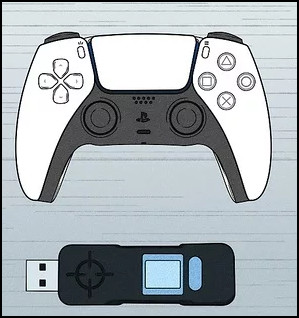
Here are the methods to use the PS5 controller on your Xbox:
1. Connect the PS5 controller with the Adapter
You can connect your PS5 controller with many different adapters available on the market. One end of the adapter plugs into your Xbox gaming console, and another end is connected to your DualSense controller via USB or Bluetooth.
There are a variety of adapters, but you have to check their comparability carefully and ensure that they will work with both PS5 controller and Xbox gaming console. Many of these adapters are also compatible with other consoles like Nintendo Switch.
So, make sure to do a little research before buying a third-party converter or adapter.
Here are the steps to connect the PS5 controller with the adapter:
- Plug one end of the Adapter into Xbox.
- Insert the Dual Sense USB cable into the adapter.
- Connect the Dual Sense Controller with USB C or Bluetooth.
The adapter or converters are cheaper than the actual Xbox controller. So, sometimes using them is a wise decision.
2. Play Xbox Games with PS5 Controller Using Xbox Cloud Service
The Xbox cloud gaming service is a way to play Xbox games directly on a computer or mobile device. The best thing about cloud game service is that you can connect any controller with your PC or mobile and play your desired Xbox exclusive games.
Luckily for you, the PlayStation DualShock controller can connect to any Computer and mobile device, allowing you to play Xbox games without using any additional adapter or converter.
Here is the way to Play Xbox Games With PS5 Controller:
- Download the Xbox cloud gaming service on your PC or mobile device.
- Install the gaming service by following the on-screen instruction.
- Connect your PS5 controller with your PC or mobile device via USB or Bluetooth.
Important Note: You might need an Ultimate Xbox game pass to use a DualSense controller to play Xbox games.
Also, check out our separate post on fix PS5 something went wrong error.
How to Use PS5 Controller on Xbox Without Adapter
You can not play Xbox games with Playstation 5 controller without an adapter in the Xbox console. There is no official support for the use DualShock controller on an Xbox One console.
So, If you want to play Xbox games with a PS5 controller, you can do with the Xbox cloud gaming service. By using Xbox remote play service, gamers can play Xbox-exclusive games on their PC or Mobile device.
A PC or mobile device supports a PS5 controller, which you can use to play Xbox-exclusive games without needing any kind of third-party adapters or converters.
You must have an Xbox game pass ultimate to play on your Desktop/Laptop or mobile with the help of the Xbox cloud gaming service.
How to Use PS5 DualSense on a Device (PC/Mac/Mobile)
Using a Third Party client, you can use your DualSense controller on your Computer or Mobile devices.
The compatible platforms such as Rockstar launcher, Epic Game Store, Uplay and Steam offer full compatibility to using a PS5 controller on a PC, Mac or mobile device.
Some third-party programs like DS4windows allow you to utilize your PS5 controller on a device.
You can also connect your PlayStation 5 controller with a PC, Mac or any mobile device via USB and Bluetooth connection.
Here are the steps to connect the PS5 controller on a PC or Mac:
- Connect a USB Type-C to A cable on your PC or Mac.
- Plug the PS5 controller into the USB cable.
- Press the PS button to connect.
By applying this process, you can only use the PS5 controller with your PC or Mac.
Here is the process of connecting the PS5 controller to the Mobile device:
- Press and hold the PS button and the Sharing button simultaneously.
- Wait until the light around the touchpad starts flashing. (Light flashing means your controller is in pairing mode)
- Open Bluetooth settings on your device.
- Select the PS5 controller from the pairing list, and tap connect.
Following these steps, you can connect your PC, Mac and all mobile devices with your PlayStation 5 controller.
Check out our separate post on how to fix PS5 controller R1 button sticking.
FAQs
Is There a PS5 Xbox Controller?
There are no official PS5 Xbox controllers. They don’t exist currently. If you heard someone mention this, they are referring to a third-party adapter or controller.
Will Xbox Series X Consoles Add PS5 Controller Support?
There is a slight chance that Microsoft would add support for the PlayStation controllers to their Xbox console because they want to encourage gamers to purchase Microsoft-made products.
Can you use the PS5 controller on Xbox Series S?
Yes, you can use the PlayStation 5 controller on your series S, series X and Xbox one console via third-party adapter or converters.
Final Thought
The PlayStation 5 controller represents next-generation gaming, and its unique haptic feedback and adaptive triggers will make the gaming experience more fun and engaging.
Hopefully, with this guideline, you can now use the PS5 DualSense controller on the Xbox gaming console. Which might assist you in experiencing this thrill in any game you play on various consoles.
For any queries, comment below.



