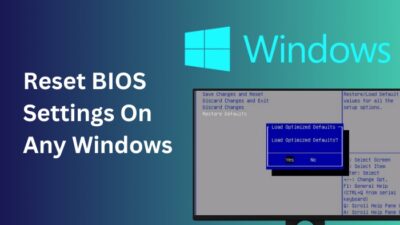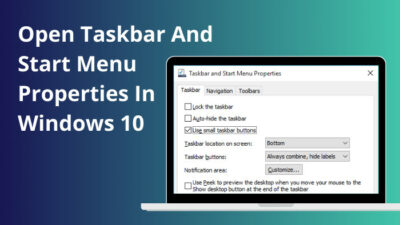The period a desktop computer should last depends on quite a lot of factors. So, it cannot be summarized in a single line or passage. There are working hours, and types of work done by the computer are to be considered. Also, there is dust and regular maintenance in work too.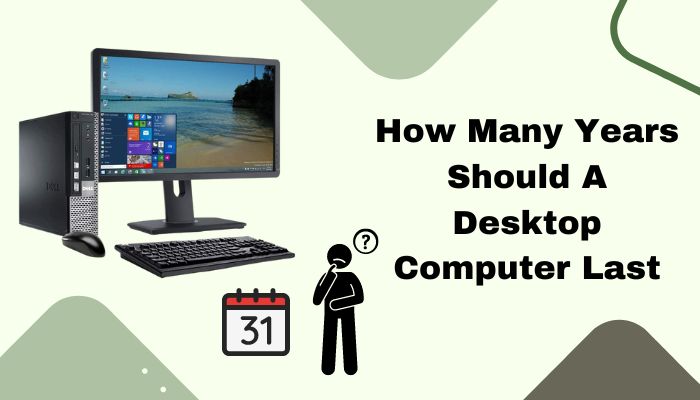
Even if we do not consider the cleaning and maintenance, the PC’s parts also play a major role in making it last longer or shorter. For example, Apple computers generally last considerably longer than normal computers. But one cannot use Apple computers for all their needs, especially for gaming. An equivalent Mac will cost you twice or thrice as much.
I have researched user reviews and computer performances in the general price range and compacted it all in this article. So go through this article to learn about it all real quick.
Check out our separate post on what kind of data can be lost when a Computer is turned off?
The average lifespan of a Desktop computer
The average lifespan of a desktop computer is considered to be about three to five years. It will last more or less according to the care you give to your computer.
Simply put, computer lifespan depends on the processor pressure, per day usage, regular cleaning, and the stability of your power source.
There are cases where an unstable power source causes massive damage to computers. However, this is not for natural conditions but irregular cases like thunderstorms or high voltage surges.
So, considering you have a Desktop computer, and it is within the 300$ to 500$ cost range, you do maintenance, clean it once a month, and it will last about three to five years on the condition it is used for normal purposes.
But if you use it for high graphics heavy gaming and use it about five to ten hours a day, it will probably last two or some years if you keep it in a dust-free place with regular maintenance.
Also, check out our latest fix for how to get roaches out of Computer?
Desktop Vs. Laptop Which Lasts Longer
There is always friction between desktop and laptop users. Some prefer portability, while some others prefer customization as their base.
In the case of a laptop, for the same specification as a desktop, you have to pay more to get a laptop of the same specification. This is like a general rule. Of course, you have to take powerful and compact parts to use on laptops.

So, which one lasts longer? The simple answer would be a desktop that lasts longer. Desktop airflow and customization of more powerful parts play a vital role in this regard. Yes, a laptop might last longer, but it’s capabilities will be highly limited as time goes on. Not to mention you will need to change parts several times.
Check our latest post on will installing windows 10 speed up my Computer?
Signs you need a new Desktop
Before going into total death, a computer shows certain signs. It is the duty and responsibility of the user to notice these signs and take necessary actions to make them last longer.
You will first notice that your computer needs much more time to take action, boot up, and do any simple tasks. Some of you will say this can be the work of viruses or other malware. While malware and viruses slow your computer, it’s also true that the older your computer components get, the more they will slow you down.
You will hear loud fan noises from your computer. It is another sign that your computer cannot keep up with your recent work pressure and generating too much heat. To cool it down, your coolers are working more than usual hence the noise.
You might need several clicks for the same action to happen. It will seem like your computer could not pick up the signal the first time.
Follow our guide on how to fix Computer randomly restarts with no blue screen.
Scheduled Maintenance of your computer
Maintenance is the key to long-lasting a computer with better performance. There are certain things to do to keep your computer in perfect condition.
Here’s what you need to do for scheduled maintenance:
- Open up your desktop CPU once a month. Use a blower to remove all the dust and other particles accumulated in your CPU. If possible, open all the parts from the motherboard and clean them using a clean and soft cloth.
- Clean your RAM. If you have multiple RAM sticks, open them one by one and clean them. Make sure to put them in the right places in the right orientation.
- Use a UPS to avoid voltage fluctuations. Voltage fluctuations often burn the power supply and the motherboard and processor in the worst-case scenario.
- Never attempt to open your cooler and processor. First of all, there needs to be a thermal paste coating underneath the cooler fin and above the processor. Secondly, the processor pins are highly sensitive to pressure, and any bend will make them useless.
- Never drink liquids and eat powered foods near your computer. These powders and liquids are the main reasons computers die.
You may also like to read to will factory resetting a Computer make it faster?
Things to do to make your computer last long
Certain things are recommended for making your computer last longer. Most of the things are simple and common that we all should do but neglect them.
Here are the steps to make your computer last long:
- Place your computer in a dry, cool place. Remember that heat is the main problem for computers and causes irreparable damage.
- Turn off your computer when not in use. Some people do not turn off their computers and keep the power on the whole time. This puts the components of your computer at risk, which may lead to damage.
- Use good quality coolers for your computer. Some people use the default ones, but there are better ones out there that can take out the real performance of your computer and keep it cool.
- Keep your computer bug free. Small bugs often go into your computer case and cause problems.
- Clear your computer regularly; if you are unable or afraid to do so, take it to experts.
- Make sure your computer gets to rest after doing a high-power process. For example, power off your computer for some time after a Blender render or Cinema 4D rendering.
- Check your power cords regularly. If they are damaged, it will cause damage to your computer. Worst case scenario, your computer will get burned.
FAQs
How should I do the maintenance of my desktop computer?
You might not need to do anything for software maintenance as Windows comes up with scheduled maintenance that occurs regularly. But for hardware maintenance, you need to clean up the case, take out all the components individually, and clean them using a soft cloth.
Should I take a new desktop or change particular parts?
If your computer is not working properly, you do not need to buy one immediately. First, take it to a repair shop and see what the problem is. If the problem is anything minor, they will fix it. But if you need more computational power and the current PC cannot and will not keep up with it, consider replacing it.
Conclusion
After all these discussions, you have learned that a desktop computer lasts according to its use and the environment in which it is placed. So you should be the careful type and keep your PC in perfect condition from the start. Obviously, you will get more years than any other person.
I hope this article helped you learn about desktop computers and their maintenance. I own a desktop computer also but due to lack of maintenance it does not work anymore. After learning about all the above aspects, I thought I should share them with you. Anyways, have a good day and take care of yourself and your desktop computer. If you are interested in other stuff about computers, then give us a knock, and we will be happy to help.