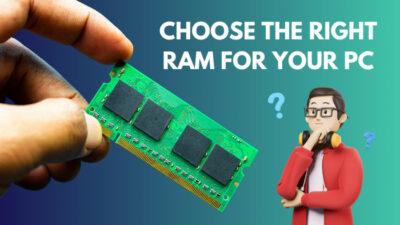Fans are the major parts of a computer system to keep the performance up to the mark by cooling down the system below the critical temperature.
So, when first-time PC builders run into an issue where their Graphics card fans don’t spin on startup, it can incredibly frustrate them. Though it can signal a potential issue, there is a catch.
Here, you will learn when not to worry if the GPU fan(s) isn’t spinning & when to take the necessary steps.
Let’s dive in.
Why do GPU Fans Stop Spinning After Turning Computer On?
Most of the time, GPU fans are not spinning after boot because of the Zero RPM feature. The GPU fans will not run when the graphics card is idle. Until the GPU load ramps up, the fan won’t spin to maintain a low noise level & to improve fan health in the longer run.
So, is it a feature, a bug, or a threat?
Casing fans improve PC airflow optimization, as do GPU fans to the graphics card. If the graphics card fan fails to spin, it can cause GPU overheating and drop performance due to thermal throttling.
As GPU fans are harder to replace than casing fans, you have to identify whether it is normal for GPU fans not to spin. Or it is a beneficial gift from the manufacturer to you for saving some electricity bills or maintaining a quieter environment.
Most modern GPUs have good thermal sensors that control the GPU fans. Due to this implication, when the video card doesn’t pass a certain threshold, for example, 50℃, the factory-set fan curve won’t start the fan spinning.
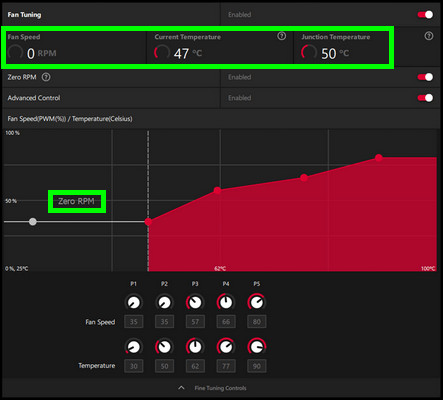
So, how to check GPU’s fans are OK and aren’t spinning because of the idle mode?
You can monitor the idle GPU temp from its driver software or third-party software like MSI Afterburner or HWiNFO. When you put loads on the GPU, like stress testing or playing a game, it will strain the GPU to heat up & the fan curve will activate the fans.
However, if you notice GPU overheating issues & the fan is not spinning even though it reaches a critical temperature, it’s time to inspect whether it’s a technical problem. Keep reading to know why the fan fails to spin during intensive work before the system crashes.
What Causes Graphics Card Fans Not Spinning At All?
The GPU fans won’t spin even at load due to a loose power cable connection, inadequate power supply, or software glitch. Additionally, the fan can be damaged or get stuck for heavy dust accumulation that prevents the GPU fans from spinning.
Here are the common causes of GPU fans not spinning:
1. Power Issues
Like the motherboard has fan headers where the case fans are plugged in, the video adaptors also have fan header slots on the GPU PCB. As most modern GPUs have multiple fans, one of the fan headers became loose, preventing the fan from running.
Besides this, if the PC uses an insufficient power supply, the GPU fans can stop spinning after booting with no display. So, if you have an RTX 3060 with fans not spinning during load, your PSU may not meet the requirements.
Furthermore, power-saving features can also temporarily disable the fan from working to keep the noise level low or save energy for the GPU.
2. Software Issues
The GPU fan stays still due to the BIOS or software fan curve. If the fan curve is set aggressively to start the fan after crossing 60℃, it will not spin under a light load or until it meets the threshold.
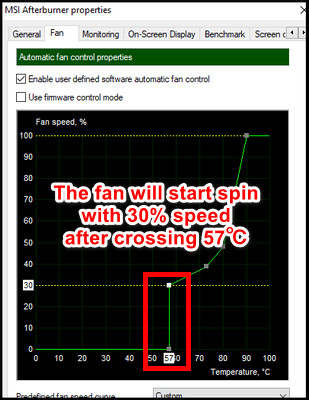
Though it is not frequent, outdated GPU drivers can also be the culprit to cause compatibility issues & prevent fans from running correctly.
3. Mechanical Issues
While installing the GPU, you can break the fan accidentally. Additionally, if you are loyal to only one GPU & been using it for a long time, the fan can fail due to wear & tear, or the bearing can become problematic. Moreover, dust accumulation can also cause the GPU fan not to rotate.

What to Do if GPU Fans Stop Spinning Even Under Heavy Load?
If the GPU fans are not rotating at startup or under load, you should reseat the GPU & tighten any loose cables. Additionally, verify the PSU is sufficient for the system and adjust the fan curve manually. Furthermore, check if the fan is psychically broken or if any debris hinders it from spinning.
Here is what you should do if the GPU is overheating due to fans not spinning:
- Verify Power Connectors: Ensure the GPU is seated properly on the PCIe x 16 slot & the GPU power connectors are tightened enough. Also, check if all the GPU fan connectors are connected.
- Check PSU Requirements: Calculate how many watts your PC uses & ensure your PSU meets the requirements. Insufficient power supply units can prevent the system from booting.
Also, some GPUs require two or three 8-pin power cables, but the PSU comes with fewer PCI-e cables. If the GPU doesn’t get enough juice from the PSU, it can fail to power up, or even if it turns on, various issues can arise. - Update BIOS & GPU drivers: Though motherboards release BIOS frequently, it is not often seen in GPU scenarios. However, GPU manufacturers can also publish BIOS to fix some stability issues.
If that’s the case, you should update the GPU BIOS. In addition, you should also update the GPU drivers to the latest version to avoid software bugs or glitches that can conflict with the fan curve. - Check Fan Control Settings and Manually Adjust It: You can check the fan tuning section from AMD’s Adrenaline software for the AMD GPUs to see whether the settings are correctly set. If you think the fan curve is not optimized, tune it according to your preference.
You can also use MSI Afterburner to tune the fan curve to keep the GPU temp a little bit lower when under slight load. But if you were already using those softwares, you can update or uninstall them to see whether they conflicted with the fan control system. - Remove Dust: If the GPU fans are clogged with dust, they can stop spinning. Any debris or little particles can also block the rotation of the fan. Consider using compressed air or a soft brush to clean the fan & heatsink for optimal temp & performance.
- Replace Damaged Fan: If the fan blade breaks or the bearing stops working, you must repair or replace it. Though it is not recommended, there is an option to replace the CPU fan with a casing fan, you can’t mount those fans on the GPU. Because they are completely different.
If you find the right fans for your GPU & are comfortable with the process, you can do it on your own, otherwise, seek professional repair service. - Switch to Liquid Cooling: If the GPU fans can’t be replaced or repaired, you can switch to aftermarket cooling solutions, which are more efficient & provide advanced cooling solutions. The liquid cooling is one of them that can be used to enhance heat dissipation capabilities.
Should You Worry If the GPU Fan Is Not Working?
After building your first gaming rig, after a few days, when you notice the GPU fans are not rotating after the boot, it doesn’t mean there is a problem. Yes, it will be if it doesn’t spin even though the card is fully under load.
Modern GPUs are more smart and advanced & require more power to operate. To save some bills & to improve the fan lifespan, they implemented a technology where the fans won’t start until hitting a certain temp ceiling.
Depending on the GPU, it varies, but the ranges are from 47℃~57℃. Even at that temp, the fan can rotate very slowly, but it’s not a defect or bug, but rather an intentional choice with the fan curve.
If you notice that the graphics cards are reaching 90℃ at pace, but the fan is not rotating fast enough or cannot cool it down to a safer temp, your GPU can hit performance due to thermal throttling.
So, besides looking for the solutions mentioned above, you should also consider checking for the thermal paste’s longevity, whether they are dried out or not. Moreover, ensure there is adequate airflow to the PC.
How to Check the GPU Fans are Spinning
You don’t need to open your casing’s side panel frequently to hand-check whether the GPU fans are spinning or not. You can use MSI Afterburner, which can be used for overclocking any graphics card, monitoring various metrics, and tuning optimized fan curves to keep the card at your preferred temp.
As you can configure the fan speed from the software, if you set the fan speed to 80% to 100%, you will hear a loud noise from the fan. The software will also display the fan’s RPM value.
To use MSI AB to know if the GPU fans are working fine:
- Download & install the software.
- Disable the Auto fan button by clicking on the A.
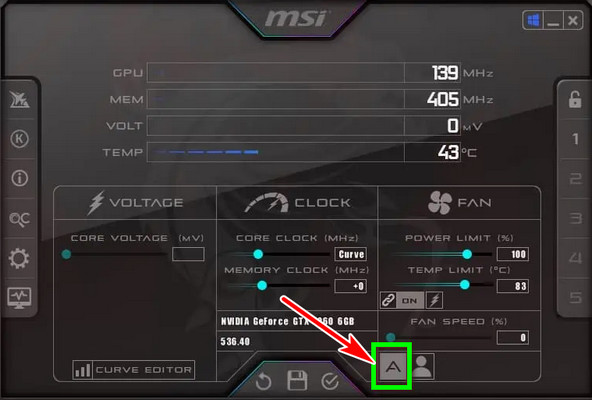
- Set a higher number percentage in the FAN SPEED slider.
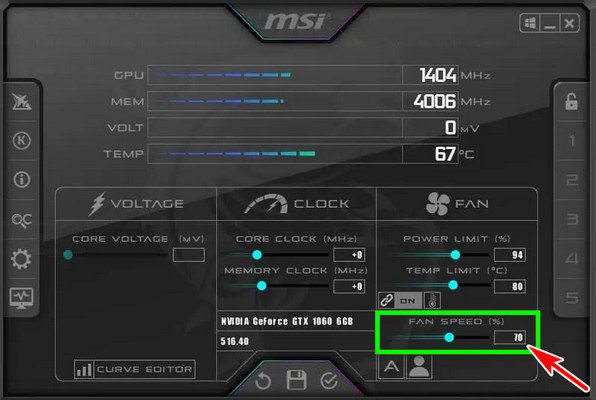
- Hit the Apply button.
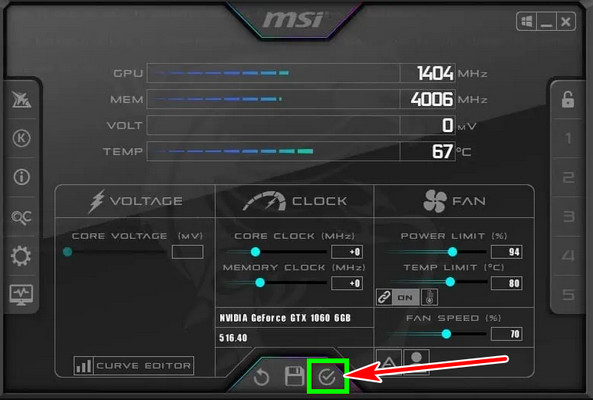
Besides this, you can just load up a GPU-intensive game & monitor fan speed from the MSI AB.
FAQS
Why do GPU fans spin at full speed when first turning on a PC?
When the BIOS completes the POST process, it checks if all the parts are functioning. So, all casing & GPU fans spin at full speed when first booting. As the system doesn’t load the fan profile yet, the fans receive maximum power instead of the PWM-controlled voltage & spin at max speed.
What if GPU fans are spinning, but there is no display?
If the graphics card fans are spinning and all the PC parts are functional, but the monitor is showing a black screen, it can be for the wrong display connection. Ensure the display cable is properly connected to the monitor from the GPU & not from the motherboard slot without having an iGPU.
Can GPU fans not spinning cause overheating?
GPU fans are supposed to cool down the graphics card & prevent thermal throttling. Some card manufacturers set the fan curve less aggressively, resulting in high temp & lower core voltage due to overheating. If the fan curve is not properly set or the fan is covered with dust, it can cause GPU overheating.
Can GPU fans not spin cause thermal throttling?
If the GPU fan doesn’t rotate due to idle temp or Zero RPM feature, the GPU isn’t thermal throttling. However, mechanical failure, dust build-up, and bad fan curve settings can cause graphics card thermal throttle under the full load if the fans are not spinning.
Final Thought
GPU fans don’t start spinning at startup due to modern technology. The fan stays put until the graphics card is under heavy load & hits a certain thermal threshold.
In this article, I explained when you can relax & when to take the necessary approach if the GPU fans don’t rotate at boot. If you have any further queries, please leave a comment.