After a long time, you are trying to log in to Twitch. But you do not remember the password. So you try to use the password reset feature. Sadly, no matter how many times you try, it just does not work.
Have a similar situation? I have some good news for you. I will describe how you can come out of it and reset your Twitch password successfully.
Why can’t I reset my password on Twitch?

You cannot reset your password in Twitch due to the Twitch email server problem. It is also possible that the email is not reaching your inbox and going to the spam folder instead. Browser issues can also be the reason.
Keep reading the post till the end to know more in detail.
What Happens When Twitch Password Reset Is Not Working?
When the Twitch password reset is not working, you most likely get the password reset link in your spam folder. If that is not the case, the Twitch login system or the email servers are having issues. Your browser can also be involved here.
Twitch has been the most popular streaming platform in recent times. In 2022, it already has 140 million monthly active users. Indeed, that is a massive number of users for a platform.
As Twitch offers many features by signing in to the website, most Twitch users tend to create an account. Quickly, find out the exact steps to change twitch username in the updated version.
But in recent times, it is not easy for someone to maintain such a massive number of online accounts. It is pretty common to forget a password for an account.
Some people use password managers to mitigate the issue, but many of them don’t. As such, many people request a password reset daily.
You can easily guess that Twitch receives many password reset requests. Most work flawlessly, and users get a link to reset the password. Twitch error code 6000, also referred to as unsupported browser error playback can occur due to an Outdated graphics card. Follow our separate post to know more about this error.
But no system is 100% efficient. So there are instances when the Twitch password reset fails. Either Twitch fails to send an email to the user, or the user does not receive the email.
In most cases, the Twitch user receives the email in the spam folder, so becomes confused. But in a limited number of cases, users receive no email at all.
It could be due to the Twitch email server problem, which is sending the emails, the Twitch login system processing the password reset requests, or the email provider failing to send the email.
The good thing is you can go through some steps to ensure there is no issue from your end. Then you can contact Twitch support to fix the problem from their end. If you are getting a Steam missing file privileges error while waiting for your game to install, you’re not alone. Follow our step-by-step guide to fix this error without installing any third-party software.
How To Fix Twitch Password Reset Not Working
Twitch password reset can fail due to many reasons.
But whatever the reason is, there are easy fixes to them, and I will guide you through the fixes one by one. So, you want to watch previously streamed content but your Twitch VODs keep restarting? Follow our step-by-step guide to fix the issue instantly.
Here’s how to fix Twitch password reset:
1. Check if Twitch servers are operational
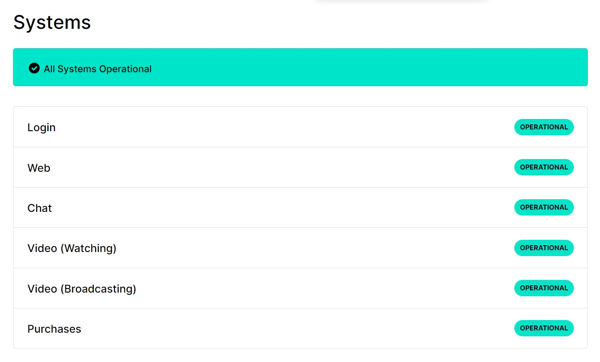 Twitch has millions of daily users worldwide. Broadcasting and feeding the video to millions of people is not easy as it needs multiple servers worldwide for such a massive data flow.
Twitch has millions of daily users worldwide. Broadcasting and feeding the video to millions of people is not easy as it needs multiple servers worldwide for such a massive data flow.
Although Twitch has a stable server system across the globe, one cannot guarantee all the servers will work fine throughout the year.
A server in any region or at least a part of the server may be down for some reason. Then the Twitch users receiving service from that server will receive errors.
So, before you try any fixes, you should check if Twitch servers are all operational. More importantly, you should look for the login systems of Twitch. Have some time to spare? Quickly find out how to backup origin game saves on Windows 11.
You can do so easily by going to the Twitch status webpage, where they publicly report the status of all the servers. Make sure all the servers are operational, especially the login system.
If they are not, you need to wait until they fix the problem and get the servers up and running.
2. Check the spam folder of your email
For most people, the fix to the Twitch password reset problem is to look into the spam folder.
You might be wondering why an email from a reputed company like Twitch would end up in the spam folder?
Well, you would be surprised to know that this is the case for many people. With the growth of the internet, spam emails are ever-growing in number.
As such, it is becoming quite tricky for email providers to differentiate between a legit and a spam email. So a password-reset email can end up in the spam folder.
Tired of origin not loading on Windows 11? Follow our 2-minutes epic guide to fix this issue.
Primarily, phishers and hackers use account reset or password reset emails to steal users’ credentials. So the email providers tend to mark more of these types of emails as spam than others.
Therefore, check the spam folder of your email for a Twitch email. But beware of any fake or spam emails pretending to be Twitch.
Usually, Twitch will send emails using the ‘@twitch.tv’ domain. For extra confirmation, you can take a step. You can put the email addresses ‘no-reply@twitch.tv’ and ‘account@twitch.tv’ to your safe/allow list so that they don’t end up in the spam folder.
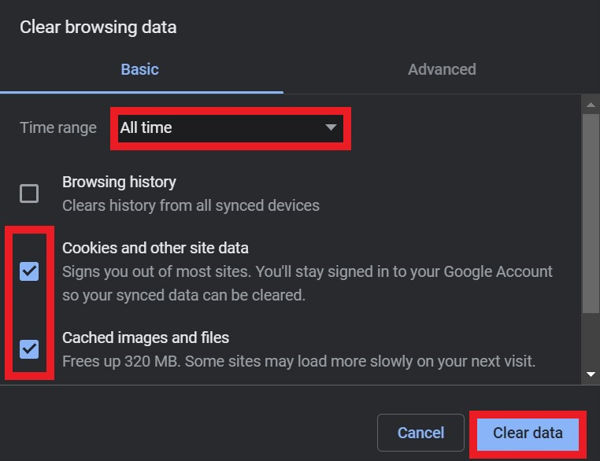 Browser caches many web pages and other static data to speed up the web browsing experience. You can load the web pages and other resources faster with the help of cache.
Browser caches many web pages and other static data to speed up the web browsing experience. You can load the web pages and other resources faster with the help of cache.
Web browsers also store cookies to remember your preferences and keep you logged in.
Sometimes, the stored cache and cookies can conflict with other web activities. It includes the password reset feature too.
So, a possible fix to the issue is to clear the web browser cookies and cache. Below I have explained how to do so for Google Chrome, the most popular web browser, and other web browsers have a similar approach.
Here are the steps:
- Open the web browser.
- Go to the menu.
- Click on Settings.
- Go to the Security and Privacy section from the left menu.
- Click on Clear Browsing Data.
- Select All Time as the time range.
- Check ‘Cached images and files’ and ‘Cookies and other site data’.
- Click on the Clear Data button.
You have successfully cleared the cache and store cookies from the web browser. Now you should relaunch the web browser and reset the Twitch password.
4. Disable browser extensions
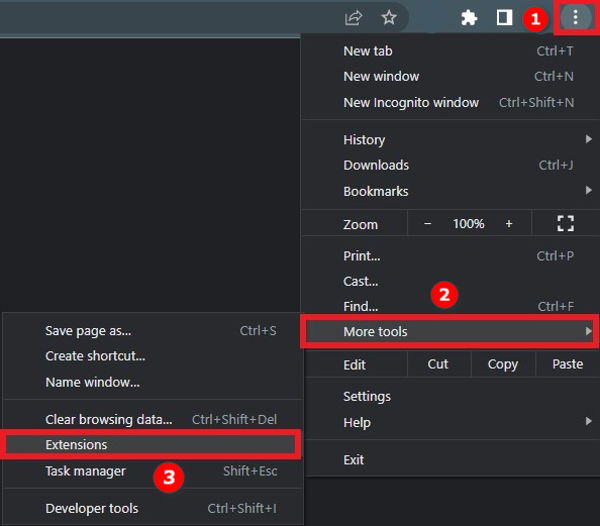 Web browser extensions serve as an essential part of our web browsing experience.
Web browser extensions serve as an essential part of our web browsing experience.
They help us manage micro tasks or perform a specific job better. It is common to install multiple extensions to enhance the web browsing experience.
But, these extensions can cause problems in some cases. It is especially true if you have extensions that deal with authentication or streaming services.
You need to disable the extensions when that happens until you have finished your job.
Follow the steps below:
- Open the web browser.
- Go to the menu.
- Hover over More Tools.
- Click on Extensions.
- Turn off all the extensions.
- Restart the browser.
You can now reset the password again and see if it works.
5. Use a different browser
Using a different browser can give you a quick solution to the problem.
These days, most popular browsers have the exact source of origin. Browsers such as Google Chrome, Microsoft Edge, Brave Browser, Opera, etc. are all based on the Chromium architecture.
As such, if there is a browser issue, most probably, you will have the same result using any of the other browsers from the same group.
Hence, you can try to use a browser with a different architecture. The Mozilla Firefox is one fine example based on a different architecture than Chromium.
The reverse is also true. If you face issues with Mozilla Firefox or other browsers, try any of the Chromium browsers for a different result.
6. Use Incognito mode
Incognito mode can help to resolve the issue in unexpected ways.
People mainly use incognito mode not to keep track of their browsing activity. But there are other benefits of incognito mode as well.
All your extensions will be disabled in incognito mode unless otherwise set up. Also, you will be logged out of other web services and websites in incognito mode.
As such, using incognito mode can save you from the Twitch password reset error. Open the menu of your web browser, and you should see an option to open a new incognito window.
7. Check if you are using a VPN
If you are using a VPN, it is a good idea to turn it off while you request a password reset.
We use VPN now more than ever as part of our online security. However, sometimes it can cause an issue.
Twitch records your IP address for security concerns when you log in or create an account. Every time you use Twitch, it will match your IP address or the approximate location/country alongside cookies. It is to ensure you are the actual authenticated user.
But if you turn on VPN, then your IP address changes. So when you request a password reset, here’s what happens. Twitch sees you using a different IP address from another country. It immediately raises a security concern, and Twitch stops responding to the request.
So it is crucial not to use a VPN when requesting a password reset. Even if you have not turned on the VPN explicitly, the VPN can turn itself on automatically during startup.
Hence, check if you are using a VPN or it is running in the background or not. If yes, disable it.
8. Contact the Twitch support
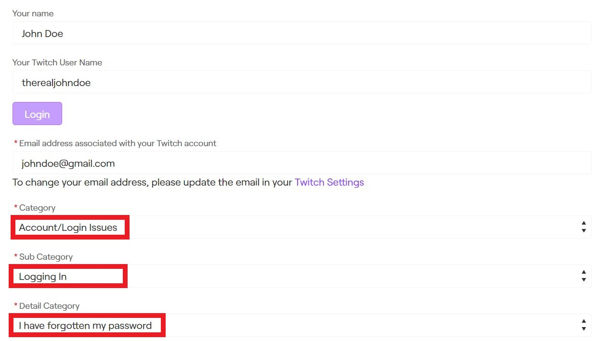 If every attempt fails, you can be confident there is no error from your end. So you have to contact Twitch support for the solution.
If every attempt fails, you can be confident there is no error from your end. So you have to contact Twitch support for the solution.
If there is anything wrong with your account, or an error on Twitch systems that is causing the issue, Twitch will fix it.
Follow the steps below:
- Go to the Twitch help/support page.
- Enter your name, username, email associated with the Twitch account.
- Select Account/Login Issues in the Category.
- Select Logging In as the Sub Category.
- Select ‘I have forgotten my password’ as the Detail Category. You will see some extra form fields popping up, like Date of birth, IP Address, Phone number, etc.
- Fill in all the required fields.
- Select the Platform/OS from where you have tried to reset the password.
- Solve the Captcha and Submit the request.
If everything goes well, you should hear back from Twitch support within a week. However, many users have reported delayed responses from Twitch, which is concerning.
FAQ
Question: Does Twitch delete inactive accounts?
Answer: Twitch reclaims the username of inactive accounts after 12 months. Inactive accounts mean no viewing or broadcasting activity and no logins for the past 12 months.
Question: Why am I not getting a verification code from Twitch?
Answer: If you are not getting a verification code from Twitch, check the spam folder of your email inbox. You can also put Twitch emails into the allowed list for better results.
Final Thoughts
Twitch is a great online platform for streaming, and millions of viewers use the platform every day across the world.
Creating an account in Twitch unlocks a whole new level of perks for viewers. But sometimes, you can forget the password for some reason.
Though there is an easy way to reset the password using your username and email, it can refuse to work in some cases.
Luckily, some quick fixes should get you up and running in minutes.



