Raiding a fellow streamer is an integral part of the streaming culture. It has been going on for quite a while. Raiding is seen as a fun and healthy activity in most cases.
Twitch has streamlined raiding on its platform using commands and notifications.
But how to use them? In this post, I tell you exactly that. Plus all the details you need to know regarding Twitch raids. So keep reading the post to learn in detail.
What Does Raiding Someone Mean On Twitch?
In Twitch, raiding someone means sending your audience to another stream. People clutter the raided streamers’ chat while the two streamers interact and have some fun together. Usually, a more prominent channel raids a smaller one to extend support and help the small streamer gain new audiences.
Raiding a streamer is not something new. When a streamer tells its audience to visit another channel and show some love, it’s called a raid.
It connects two streamers and creates a chance for future collaborations. The raided streamer also gets some new audience, helping in the growth. Raid is the social part of the streaming career, which helps grow the community.
Raiding is quite popular on sites like YouTube. However, Twitch takes it to a new level.
In Twitch, there is a built-in process of raiding a fellow streamer. So you can raid a channel without thinking much about the arrangements.
You need to type a chat command in Twitch, and the process will automatically begin. Twitch will remind your audience and the raided streamer about the raid. It will also take the audience to the raided stream and start hosting the raided stream on your channel.
Why Should You Raid Someone On Twitch?
You should raid someone on Twitch to show support and help a fellow streamer producing great content, but the channel is underrated. It helps grow the streaming community, creates new content opportunities, and creates a fun and positive environment.
The primary reason you should be raiding a channel is for fun. When two content creators come together through a raid, it creates many exciting interactions, and there are fun challenges and such.
No wonder audiences of both the channels love the random fun aspect. You never know what might happen during a raid.
A channel with a bigger fan following raids a smaller one as per the norm. Raid is done to show support and extend help to a fellow streamer trying to grow.
Succeeding in a streaming career is hard enough these days because of the enormous competition. So it’s usual to find out someone is underrated or overlooked with great content or fun factor.
If you believe someone is pumping out excellent content and deserves more attention, you can raid them. It’ll give the channel a boost and help gain some new followers.
The audience of the raided channel can also visit your channel out of curiosity and follow you. The same is true for raids. The raided streamer can raid you back soon out of gratitude.
So a raid is not always a one-direction flow, and it can go both ways.
There are examples where two streamers become friends through raids and raid each other regularly. It shuffles the audience, resulting in the growth of both channels.
If you’re raiding at the end of the stream, it gives your viewers something to enjoy while you go offline. It’s a good use of the accumulated viewers that you have. It acts as a recommendation on your behalf.
How To Raid On Twitch
Raiding on Twitch is as seamless as it gets. Unlike other streaming platforms, there is a systematic way to raid a channel on Twitch.
So if you raid according to the rules, it’ll manage all the things for you, and you can focus on interacting with the chat or the other streamer.
It’s best to raid right before you’re ending the stream. It ensures your viewer count isn’t reduced by raiding in the middle of the stream. Your viewers also get something to watch after you go offline.
Before starting to raid, communicate with your viewers about your intentions. Also, inform them to interact nicely with the new streamer and avoid being spammy.
Here are the steps to raid on Twitch:
- Go to your stream chat.
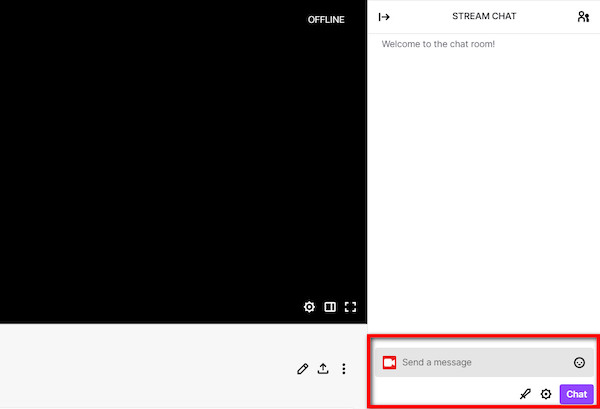
- Type /raid USERNAME and press Enter, where USERNAME is the name of the channel you’re about to raid. You can also use the Raid Channel option from the Dashboard. Either way, it will function the same. The channel owner and the mods can perform this step. You’ll see a popup at the top of your chat with a countdown bar.
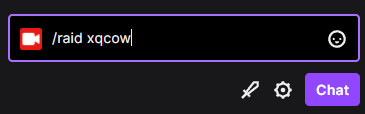
- Wait for about 10 seconds, and the countdown bar will reach its end. The Raid Now button will become active. Your viewers will see a popup on the stream chat containing a countdown bar. Those who want to join need to click the Join button. You’ll also see how many viewers are ready to raid.
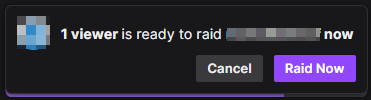
- Click on the Raid Now button to start the raid. All the viewers who had clicked the Join button will be taken to the raided channel. If you don’t click on the Raid Now button within 80 seconds of its appearance, the raid will begin automatically. Before the raid starts, there will be an option to cancel the raid.
- Type /unraid and press Enter once the raid is completed. Your channel will begin to host the raided stream as soon as the raid starts if your channel is offline. Use the command /unhost if you want to exit hosting.
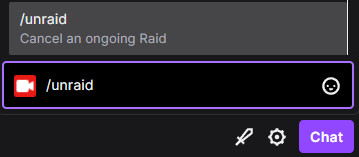
The raided streamer will be able to see who’s raiding their channel and how many viewers the raid has (number of viewers clicked on the Join button). 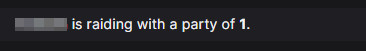
The raided streamer can see recent raids by clicking the gear icon below the chatbox, then going to Tasks > View Recent Raids. 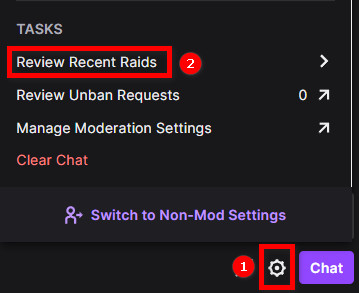
Twitch Hosting Vs. Raid: What Is The Difference?
The primary difference between hosting and raiding is that hosting keeps the viewers on the same channel, whereas raiding moves the viewers to the raided channel.
When you’re hosting a channel, viewers stay on your channel instead of being redirected to the target channel. But that’s not the case for raids.
The same is true for chats. You will have a separate chat if you host, but raiding will take the viewers to the raided streamers’ chat.
However, in both cases, the channel being hosted or raided gets to keep the views and ad revenue, not the host or the raider.
Hosting promotes other channels or fellow streamers within a group when you’re offline and keeps your channel busy all time. Raiding is done for some quick fun and support.
How To Protect Yourself From Unwanted Raids
If you’re getting unwanted or unfriendly raids, there are some measures you can take for protection.
Though it’s not always the case, you can get offensive messages and abusive behavior through such raids.
Here are the steps to defend yourself from unwanted raids:
- Use the Twitch raid settings. Go to Dashboard > Settings > Stream > Raid to tweak the settings. You can choose to get raided only from teammates, followed channels, or friends. It also has the option to disable all raids.
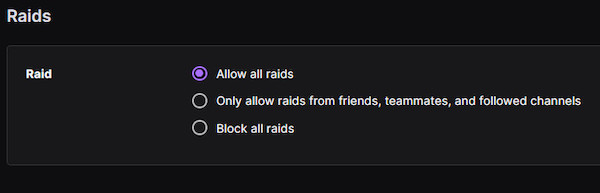
- Inform your mods and train them to take measures. While you’re busy with the content, mods can help prevent such mishaps. Tell them beforehand things they can do to keep your stream clean.
- Turn on the Followers-only chat. It ensures only your followers can send messages on the chat. You can set a time before which a follower can’t chat. It’ll ensure new followers don’t immediately start spamming. The chat command for this is: /followers [duration].
- Turn on Subscribers-only chat. Once enabled, only the subscribers of your channel can chat. As a subscription requires real money, it significantly reduces the chance of spamming. The command: /subscribers will kick in subscribers-only chat.
- Enable Emotes-only chat. If you see abusive words in the chat but don’t want to limit the chat to subscribers or followers, Emotes-only chat can help. The command is/emoteonly.
- Turn on slow-mode. The slow mode requires someone to wait for an interval between two messages. It reduces the spam rate significantly. Your mods can use the following command to enable it: /slow [seconds].
- Ban or report the abusive streamer. If you believe the raiding streamer is doing this on purpose, you can take strict action by reporting or banning altogether. You can do this by clicking the settings icon below the chatbox, then going to Tasks > Review Recent Raids.
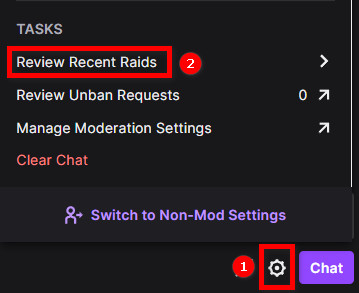
Your mods have access to most of these actions, and they can easily do that through chat commands. So it’s crucial to train them in such a situation.
FAQ
Question: What is the command to raid on Twitch?
Answer: The command to raid on Twitch is: /raid USERNAME, where USERNAME is the name of the target channel.
Question: Is it better to raid or host on Twitch?
Answer: It is better to host on Twitch if you want to promote and feature your teammates or friends when you’re offline and keep the channel busy all time. Raid is better for quick support to small streamers and gives them a boost.
Question: Do raids count as views?
Answer: When you raid, all the viewers get sent to the target channel and get the views. They also keep any ad revenue generated in the process.
Final Thoughts
Twitch offers a ton of options for streamers to make streaming seamless.
Twitch has a systematic approach to raiding a channel through the Join button and notifications.
You can start a raid by using Twitch’s /raid chat command. If you believe someone’s hate-raiding you, there are options to tackle it.



